Every day we offer FREE licensed software you’d have to buy otherwise.
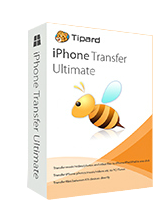
Giveaway of the day — Tipard iPhone Transfer Ultimate 8.2.3
Tipard iPhone Transfer Ultimate 8.2.3 was available as a giveaway on December 10, 2017!
Tipard iPhone Transfer Ultimate is the professional iOS data transferring software for iPhone/iPad/iPod users. It has the capability to transfer, manage and backup all types of iOS files (music, movies, contacts, ePub, PDF, TV shows, music videos, podcasts, iTunes U, ringtones, audio books, photos, playlists, photo albums). It enables you to import music, videos, pictures, messages and other data to iPhone/iPad/iPod with ease. Moreover, you can use it to transfer photos, contacts, music, videos, etc. from iOS device to computer for backup. When you want to transfer data between two iOS devices, this iPhone transfer tool can still be your best choice. It highly supports any popular iOS device and version.
System Requirements:
Windows XP (SP2 or later)/ Vista/ 7/ 8/ 8.1/ 10; iOS 6.0 and higher versions (iOS 10 included); 1GHz Intel/AMD CPU or above; 1Gb RAM or higher recommended
Publisher:
TipardHomepage:
https://www.tipard.com/iphone-transfer.htmlFile Size:
50.7 MB
Price:
$75.00
Featured titles by Tipard
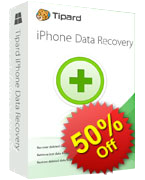
Tipard iOS Data Recovery is the powerful iPhone/iPad/iPod data recovery tool to recover deleted or lost files from iOS device like iPhone 7 Plus/7/SE/6s Plus/6s/5s/5c/5/4S, iPad Pro/Air 2/mini 4, iPod touch and more. It can recover text messages, contacts, photos, Safari bookmarks, reminder, notes, calendars, music files, etc. from your iOS device directly. It also has the capability to retrieve data from iTunes or iCloud backup in case your iPhone is lost or damaged. It is highly compatible with iOS 10, and it enables you to preview the missing data and select the specific ones to restore. With the same way, you can handily back up the lost or still existing iOS files to your computer.
Special 50% OFF coupon code for GOTD users: TIPAGOTD

Tipard Video Converter Ultimate is the all-in-one video utility of video converter, video downloader and video enhancer. It can help you to convert home-made DVD and other popular video/audio formats like MP4, AVI, FLV, MOV, MKV, MOV, WMV, MTV, 3GP, MTS, M2TS, MPG, MP3, AAC, AIFF, FLAC, WAV, etc. to suitable format for your player and portable iOS/Android device. It allows you to download online video from YouTube, DailyMotion, Vimeo, TED, Facebook and more to your PC directly. Moreover, it provides you with four ways to improve video quality, so that you can watch your favorite 4K UHD/HD movie with a clear resolution and stabilized image.
Special 50% OFF coupon code for GOTD users: TIPAGOTD

Tipard Blu-ray Player is the universal video playing software compatible with videos of any format on your computer, especially Blu-ray movies. It enables you to play Blu-ray Disc (an internal or an external Blu-ray Drive is needed), Blu-ray folder or ISO files, even the latest-released Blu-ray movies smoothly. Moreover, it can be used as a common media player to play video and audio in any frequently-used video/audio format like MP4, MOV, MKV, AVI, TS, MTS, M2TS, FLV, MP3, AAC, AIFF, FLAC and more. It also supports 1080p HD and 4K UHD videos playing.
Special 50% OFF coupon code for GOTD users: TIPAGOTD
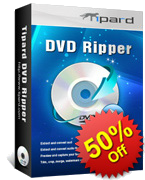
Tiprad DVD Ripper is the best DVD ripping software which allows you to rip DVD to 4K UHD/HD video, convert DVD to any popular 3D/2D video with high quality and fast speed. For instance, you can convert DVD to MP4, AVI, FLV, WMV, MKV, MOV and other 300+ formats. In addition, it can help you extract audio track from DVD. The ripped video/audio files are compatible with almost all iOS/Android devices like iPhone, iPad, iPod, Samsung, HTC, HUAWEI, Xiaomi and other Android phones. Moreover, it provides many creative editing functions for you to edit the output video.
Special 50% OFF coupon code for GOTD users: TIPAGOTD
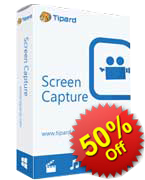
Tipard Screen Capture is the professional screen recording software on your Windows 10/8/7/XP computer. It can easily capture screen activities and record videos with super high image and sound quality. The recorded video will be saved as MP4 or WMV depending on your setup. Whether you want to record online YouTube videos, gameplay for playback, webcam videos of Skype chatting, or capture desktop to make video tutorial for sharing online, this fantastic software can always be the first and best choice to meet your needs. Moreover, it has the capability to only record MP3/AAC/M4A/WMA audio to your PC. Customized recording area, optional audio settings, selective recording time length will enable you to capture almost any video easily.
Special 50% OFF coupon code for GOTD users: TIPAGOT
GIVEAWAY download basket
Comments on Tipard iPhone Transfer Ultimate 8.2.3
Please add a comment explaining the reason behind your vote.


Please read this guide if you are not sure how to register the software.
Installation Guide:
Step 1. Download Zip package from GOTD.
Step 2. Unzip the Package and run setup.exe to install the software.
Step 3. Click the "Get Free Registration Code" button to get the registration code for free.
Step 4. Click the "Register" button in the register window.
To learn more information about the software, please visit this page: https://www.tipard.com/iphone-transfer.html
A 50% off coupon code (TIPAGOTD) is for GOTD Users. You could use it to buy all the products at:https://www.tipard.com/
Save | Cancel
filled out info but not getting the email, looked in all folders.The giveaway is almost over< what do I do?
Save | Cancel
I also have been unable to access SMS or Contacts and Photos does not play gifs. It automatically checks for updates and the text in the Convert section needs rewriting. It's not that bad otherwise and I plan to keep it.
"Convert non-Apple format files to the proper formats before transferring to your device. Please choose the desired video quality."
"The converted video will take longer to convert and will take up more space."
"The converted video will not take as long to convert and will take up less space."
Save | Cancel
Not Worth it and loss of time and energy!
On the registration page they declare giving only a 1 year license, and as usual, no one tells us the truth before downloading.
Why do you force us to download things we don't want?.
Save | Cancel
stephen,
My dear friend, there's a big part of the software offered here which are for lifetime, and I'm using some of them for years now.
But, this is not the problem I'm talking about.
What I don't like is that they don't tell me what the license type is, before downloading something that I immediately throw away.
What they lose if they add: "Lifetime license without upgrade or reinstall" or "1 year license" for example.
They would lose nothing, but me I lose time and energy when I download something I don't want, to put in the recycle bin..
Save | Cancel
Please connect phone .......install service ....need to restart.....Please connect phone .......install service ....need to restart.....Please connect phone .......install service ....need to restart.....Please connect phone .......install service ....need to restart....Please connect phone .......install service ....need to restart.....I GIVE UP I HAVE TRIED FOR 1 HOUR,USELESS.
Save | Cancel
Alan, MY problem exactly! Same thing.....
Save | Cancel
Where is the version for MacBook Air ??
Save | Cancel
Works like a dream. . . nope, better than a dream, because it's real. The program I was using worked too, but clunky compared to today's freebie. Thanks, GOTD and Tipard.
Save | Cancel
I do have my backup password, ITunes installed, and Windows 10. The Contacts and SMS don't load--you just get a spinning hour glass....
Save | Cancel
How to install successfully on iphone and ipad - any instruction appreciated
Save | Cancel
Hmmm... "Your registration code is invalid"
Save | Cancel
Very nice program. Installed easily on Windows 10 Pro. I received the registration code via e-mail immediately. I don't have iTunes installed and Tipard iPhone Transfer Ultimate installed an iTunes driver, so in spite of what the web site says about requiring iTunes, you can use it on a computer without iTunes. I can access my photos, music, and files easily, however, I cannot access my SMS data or my contacts list. The program gives me a message that my SMS data and contacts list is encrypted and prompts me to enter my iTunes password. I don't have iTunes so I don't have an iTunes password, therefore I do not have access to SMS data or contacts via this program. The Tipard web site does not have a searchable help page or any type of support page for this program. Looks like I will be using it solely for transfer of photos, videos, and music which for me is enough to keep the program until something better comes along.
Save | Cancel
I forgot to mention that when Tipard iPhone Transfer Ultimate asked for my iTunes password I entered my iPhone unlock code, didn't work, and my iCloud password which also didn't work.
Save | Cancel
Ketzel Afor, I do have iTunes, but I also couldn't get the text messages. My Apple ID didn't work, nor did the password to open the iPhone.
Save | Cancel
Looked like a good, even great, program until I got to the "Contacts and SMS " section where the clocked just kept spinning. Actually "Contacts" was the real reason I downloaded it in the first place, because I was experiencing dificulity in transferring Contacts from my computer to my iPhone 5 (at 10.3.3 level). I had already found another free program to do this but this one seemed to offer more features.
One other comment, question really, does the transfer between iDevices only work for iPhones? I tried to transfer between my iPhone and iPad and it wouldn't recognize the iPad.
Jim
Save | Cancel
James P. Malone Sr., What free program did you find to do this?
Save | Cancel
Try CopyTrans at https://www.copytrans.net/. Does everything including contacts
Save | Cancel
DonS, It is "CopyTrans Control Center" and it has several apps included for different functions
Save | Cancel
Dave, I found another one that is also free and handles iPad to iPhone transfers as well. It is EaseUS MobiMover. Unfortunately, even as it does a good job it doesn't handle Apps, which is what I am looking for now because I have a few paid slot machine programs on my iPad that I wish were on my iPhone. I don't remember how I got them originally.
Jim
Save | Cancel
Don't have and don't want FaceBook. Your email link does not work when it is clicked on. Maybe GAOTD needs updating.
Save | Cancel
Another quality giveaway. Thank you GOTD!
Save | Cancel
If only this was for Android!
Save | Cancel
Laxative, Which android device do you have? Perhaps there's great software for free for your phone :-)
Save | Cancel
Allan , Thank you. I have a Samsung Galaxy S III , and Windows XP. on the desktop.
Save | Cancel
Laxative, Then you can try Samsung Kies. Perhaps you allready know this software, but otherwise take a look here : http://www.softpedia.com/get/Internet/Telephony-SMS-GSM/Kies.shtml
PS. It's a brillant phone, you got, lucky you :))
Save | Cancel
Bob , Thanks man. I wasn't aware of that one. Hope, Laxative, read your post. Merry X-mas from Denmark
Save | Cancel