Every day we offer FREE licensed software you’d have to buy otherwise.

Giveaway of the day — Tipard Blu-ray Player 6.1.20
Tipard Blu-ray Player 6.1.20 was available as a giveaway on January 25, 2014!
Tipard Blu-ray Player not only can be used as Blu-ray player software for playing Blu-ray Disc (an internal or external Blu-ray Drive is needed), folder and iSO files, but also serves as any video player to play any video/audio files.
As Blu-ray Player, it has up to date kernel which can play any Blu-ray files in the three modes (disc, folder, iso files), even the latest-released Blu-ray movies. Besides, users are allowed to select any title or chapter or position it to next title/chapter or previous title/chapter to quickly forward or backward. As one video player, it can play 150+ video/audio formats, such as TS, MTS, M2TS, MXF, TRP, TP, MP4, MXF, MTS, MKV, AVI, FLV, MPEG, MP3, FLAC, OGG, etc. The high-definition videos have one perfect display on this Blu-ray Player software.
Note:
only for Giveaway of the Day users, Tipard provides a 50% off coupon: TIPAJFG (Jan 25th – Feb 2nd) and users can purchase any Tipard software products at 50% off discount.
System Requirements:
Windows 8/ 7/ XP/ Vista; CPU: 1.2GHz Intel or AMD CPU, or above; RAM: 1G RAM or higher recommended; Drive: A internal or external Blu-ray drive
Publisher:
TipardHomepage:
http://www.tipard.com/blu-ray-player/File Size:
43.6 MB
Price:
$40.00
Featured titles by Tipard

Serving as universal Blu-ray converting software, Tipard Blu-ray Converter has the ability to convert any Blu-ray Disc released in different regions and all Blu-ray folders that are copied on your hard drive to popular video format. It can also rip DVD and convert any video to MKV, FLV, MP4, MOV, AVI, WMV, VOB, MTV, TS, etc. To convert BD/DVD/video to 3D video formats is also available. Special 50% OFF coupon code for GOTD users: TIPAJFG

Tipard Blu-ray Toolkit, containing Blu-ray Converter, Blu-ray Player Software and Blu-ray Copy, provides all-in-one solution for Blu-ray zealots. It does great help for users to rip Blu-ray/dvd/video to various video formats (2D/3D) for devices and editing software, to play Blu-ray movie as well as multimedia files with theater effect, and to copy Blu-ray Movie at 1:1 ratio with fast speed. Special 50% OFF coupon code for GOTD users: TIPAJFG
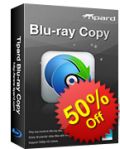
Tipard Blu-ray Copy provides best solution for Blu-ray zealots to make safe and fast backup of Blu-ray Disc, Blu-ray folder and iso files. It allows users to copy Blu-ray movie in four modes: "Full Disc", "Main movie", "Clone", and "Write Data". The Blu-ray movie can be copied with up to 1:1 ratio. Special 50% OFF coupon code for GOTD users: TIPAJFG

Combining DVD Ripper, Video Converter, DVD Creator, DVD Cloner and iPhone Transfer Platinum, Tipard DVD Software Toolkit Platinum enables users to rip DVD and convert videos to various video/audio formats, burn videos to DVD Disc, DVD Folder and iSO files, copy DVD, and transfer various files between iPhone and computer/iTunes or among any iOS devices. Special 50% OFF coupon code for GOTD users: TIPAJFG

Tipard Total Media Converter Platinum integrates ripping DVD and converting videos to 2D/3D video formats. It allows users to rip DVD and convert videos to AMV, ASF, AVI, DV, VOB, FLV, MP4, M4V, MPG, MTV, SWF, WMV, 3GP, DPG, etc. Moreover, you are allowed to crop, clip, add watermark and adjust effect for 2D videos and fulfill 3D settings by modifying Anaglyph, Split Screen, and Depth. Special 50% OFF coupon code for GOTD users: TIPAJFG
GIVEAWAY download basket
Comments on Tipard Blu-ray Player 6.1.20
Please add a comment explaining the reason behind your vote.


I do not really understand why to use different media players when you have the Windows Media Player integrated into Windows.
Just download the K-Lite codec pack (full version, it's free), and the WMA is egually good than any other mediaplayer.
You will not have redundant and duplicate programs on your PC and also save some money. Just think a little.
Save | Cancel
No DVD Movies will play in this software. However it's indicated it plays Video TS and VOB files, and I tried using a product given away here to rip a disc to a folder which has these folders and the program was acting strange. It appears there is no love for the DVD format.
Shame since this looked like the best looking video player out there so far with a sleek looking skin.
Save | Cancel
The main problem with this program is that it does not display a menu like you see on TV when playing a blu-ray disc.
There is no titles for the special features so you select a number and hope it well play back the special effect that you wanted to view.
I could not find a way of getting back to the main menu without having to load the blu-ray disc again.
Cyberlink PowerDVD seems to be a better choice as it displays the menu that you would see on TV.
Still the price of this program is cheaper than PowerDVD.
Save | Cancel
Thanks to GOTD + Tipard.
Easily registered. Does play MP4 and FLV files.
I still prefer Daum PotPlayer. But will keep this Tipard Bluray Player Ver6.1.20 in my PC.
Save | Cancel
Thank you but true that Zoom player is 4.2 times better and free.
Save | Cancel
Limited tools. I can choose where to put my 'snapshots' of the movie. That function works well, I switched the folder to one I use. BUT, the choices of image type are very limited. I must use JPEG instead of the far more friendly jpg.
And there is no way the program links to Windows Auto-Play choices. It doesn't even show up.
It plays the disk I just added in my fresh BR drive. I just have to navigate to and then open Tipard and THEN choose the disc. Sigh.
Save | Cancel
For those interested, I couldn't find any settings for subtitles. I'd expect at least font size and script (western, central european...). Other options would also be welcome like color, font, position...
Save | Cancel
Installed tested all worked fine
Looked in my documents folder and all documents not in folders had been deleted (had same problem with yesterday's offer)
System restore did not recover my docs
Shadow Explorer was able to recover them
Don't know why this has just started and if anyone can shed light on what is going on I would be really greatful
Save | Cancel
#7 I agree. The instructions on loading a Blu ray iso image for this software are sorely lacking. You can play from an iso image with this, but not directly. The image first has to be "mounted" onto a "virtual drive", which is software that fools the computer into thinking it is dealing with an actual physical Blu ray drive. Easy to do, and you can get an excellent freeware virtual drive program from:
http://www.slysoft.com/en/virtual-clonedrive.html
Save | Cancel
Before I post a message that can save you hundreds of MB's of space, please do a search on your computer for the names ssleay32.dll and libeay32.dll.
Make sure to go to Folder Option and make sure it's set to show hidden files, folders, and drives
files, Uncheck hide file extensions for known file types and most importantly, uncheck Hide Protected operating system files. Disregard the warning if you're an advanced user.
Now, run the search
Tipard, Aiseesoft, 3herosoft, and others never check for the existence of the Microsoft Runtime files and it places all these files in at least 2 directories.
These are absolutely unnecessary if you have the Runtimes files install in Programs and Features, or Add/Remove programs, whichever operating system you are running. They are installed to the C:\windows\system32 and C:\windows\sysWOW64 directories if you're running the 64-bit edition of Windows.
You can also have some fun with the .rcc files and change skins for these various programs. Some work, some do not.
I'm busy on eBay right now, so I probably won't be able to post my suggestions and have them on the site in time.
In that case, look tomorrow for this giveaway (it will be at the bottom of the page) and select view all comments.
For you Nay sayers, I've been a forensic consultant for over 6 years now. I know the file system and registry like the back of my hand.
Save | Cancel
If an internal or external Blu-ray Drive is needed, wouldn't the aforementioned drive come with software to PLAY the disk inserted into it? I'm just sayin' ...
Save | Cancel
Installed & registered A-OK on Win7-64. Would not open ISO file; Help file says a virtual drive is needed for ISO's. DVDFab does not require a virtual drive so I'll stick with that.
Uninstalled this software.
Save | Cancel
Will this software play HD DVD, the old RED BOX HD format that is no longer produced?
Save | Cancel
sorry here's a better download link to VLC Media to play your Blu-ray and other media. be sure to decline any other software that try to install. just decline 4times. if necessary. here's the link http://freedownloads.us.com/download/1/vlc/index3.php?pk=912765&s=google&c=FreeD_VLC_CCUS_Broad
Save | Cancel
#12: "DL’d it. Tried it. Erased it. I’ll stick with VLC until BluRay prices make them worth getting."
Nothing wrong with VLC BTW... Blu-Ray discs right now sell for around the same prices in stores as DVDs of the same movies. Blu-Ray discs may also be your only source for quality HD video. Netflix & other streaming services are getting better [Netflix is even experimenting with 4k video], but for most movies it's not there yet. Cable has HD, but to save bandwidth for PPV they've got the bit rate lower [video compression higher] than what you'll find on most DVDs, so high quality it is not. Not every Blu-Ray is really high quality HD, but for those that are, there just isn't an easy alternative to get that same quality.
* * *
#13: "As with #4 I’d like to know if it supports BluRay 3D. I’d really like a replacement for PowerDVD."
Purely FWIW, Newegg sells 966 different PC monitors -- 15 of them are 3D or 3D ready. Until there's more consumer demand there just aren't going to be loads of 3D apps. They've been having such a hard time selling 3D HDTVs that Dealnews has been saying expect to pay a little less for one than a regular 2D HDTV.
* * *
#15: "I needed to adjust the brightness and contrast as I generally do because of my old eyes. I couldn’t find controls to do this within the program."
If it helps at all, if you're running AMD graphics their Catalyst Control Center lets you make global settings rather than going by whatever a player says -- I'd guess as competitive as they are Nvidia would have something similar. IF you could use that then you should never have to set a player's brightness or contrast again.
Save | Cancel
Mike:
Great description of the workings of Blu-Ray. Thank you.
Save | Cancel
try file open, choose all files, select any dvd.iso and it works, does not have control over audio and titles but hey it plays...
Save | Cancel
This product works great. wish it was portable. I assume Ashraf and Giovanni on vacation cause I have not heard from them in a few days. I love to hear their input and suggestions, recommendations, etc... now $40.00 seem abit too high as Gotd just gave away leawo Blu-ray player for free and it's compatible to the offer today and probably do more. Vlc media player can open all your media files and more. my alternatives: http://www.vlcapp.com/jump/vlc-free-m/?pk=540775&source=msn&mkwid=uniqid&pcrid=creative_id&pmt=matchtype&pkw=keyword_text&c=VLCApp_Exact
Save | Cancel
The advantage of Blu-Ray players like this one from Tipard is that it can handle the DRM from Blu-Ray discs you buy or rent -- the alternatives are players like PowerDVD & ArcSoft's TotalMedia Center rather than VLC or MPC HT. One alternative is to use AnyDVD HD or DVDFab's Passkey, which add drivers to Windows, sort of sitting between your Windows software & a DVD or Blu-Ray disc with DRM -- they deal with the DRM so your software doesn't have to. That said, the Stream folder on a Blu-Ray disc can have as many as a hundred or so .m2ts files, & any movies can be spread across more than one of them. And there may be even more playlists. Any player software you want to use has to understand Blu-Ray discs -- it's not a matter of right clicking or dragging & dropping one file.
For just general media playback Media Player Classic Home Theater [mpc-hc.org] might have the most to offer when it comes to enhancing video display, with options to use various Direct Show files or filters that improve on what Windows offers -- on the downside you have to learn about using those DS filters & maybe do a bit of trial & error. Otherwise there are plenty of players available, some with portable versions like Light Alloy, or you can use media center apps like XBMC.
You can also try madVR [new version out coincidentally http://www.videohelp.com/tools/madVR ] which is a high quality video renderer -- that page at videohelp has a link to the dev's thread giving more details & info. madVR is something you would use with a player & not a player itself, so again a bit of learning & maybe some trial & error.
While it's not nearly as common as it used to be, you can sometimes pick up OEM versions of DVD players like PowerDVD & WinDVD cheap, & they can include features to make the video look better on your monitor, but you probably won't find any that can play Blu-Ray.
At any rate here's some of the pros & cons for Blu-Ray player software... Tipard & similar will play any Blu-Ray disc, as long as that disc doesn't have a new type of DRM that the company hasn't seen or figured out yet. Very basically these players take a stable, known media center app like XBMC & add the capability to handle Blu-Ray discs, particularly their DRM, and that usually means phoning home to find out how to handle the DRM on whatever disc. While they can handle the Java programming that makes most retail Blu-Ray discs work, along with providing the menus & some special features, these players won't display those Java menus or features.
There's not a lot of focus on playing ISOs [disc images of a Blu-Ray disc on your HDD], because if you have the ISO then you don't have any DRM, and handling that DRM is what makes these players special. DVDFab does have a free, lightweight virtual drive app that will mount ISOs so they appear in Windows as a disc in a DVD or Blu-Ray drive.
A disadvantage of players like PowerDVD is that they have to be updated to keep up with the evolving DRM on new Blu-Ray discs, and the companies may or may not provide those updates for anything older than the current version they're selling... as you can imagine that makes a great incentive for your customers to upgrade. To abide by the terms of their license from the folks controlling the Blu-Ray spec, they'll take steps to protect the DRM on Blu-Ray discs. That can mean extra security measures with separate DRM protecting their code that handles the DRM on Blu-Ray discs. And that can mean extra hassles installing & keeping the player software working.
It also means stuff like enforcing DRM in Windows, not playing video on a display that isn't connected with HDCP DRM in place. That can mean problems with audio over HDMI, no playback to displays larger than 1080p, no playback to displays connected via display port & so on. Something else to consider along with that focus on DRM is BD Live... Oversimplified, in exchange for providing extra content &/or features on-line, you're letting the studios inside your Blu-Ray player. Besides some people having privacy issues with that, it can also mean more DRM, & it also often means things just don't work right trying to play a Blu-Ray disc.
Save | Cancel
Installation and registration were a breeze, on opening a pleasant GUI was presented.
I had no problems loading an MP4 video however, I needed to adjust the brightness and contrast as I generally do because of my old eyes. I couldn't find controls to do this within the program.
I normally like this companies programs but quite frankly for the price I feel this has far too many shortcomings with its lack of functions.
It states in its system requirements that a Blu-ray player is required, I don't have one and it didn't stop me from playing my video.
I will stay with VLC as it has many more useful functions and of course it's free.
Save | Cancel
Does this player insist on being the default player? I downloaded a recent BR player from GOTD which I finally had to delete since it insisted on being the default regardless of what I tried to do to stop it.
Thanks.
Save | Cancel
As with #4 I'd like to know if it supports BluRay 3D. I'd really like a replacement for PowerDVD.
Save | Cancel
DL'd it. Tried it. Erased it. I'll stick with VLC until BluRay prices make them worth getting.
Save | Cancel
Hi, Imho best media Player yet!! I've been bending backwards and forwards recently to find the right Player to play VOB Files on my laptop (Dell Inspiron 5720, Win7 Home Premium, Intel HD Graphics) and 'settled' for VLC media Player recommended to me (not knocking it!), but the clarity of my Video when opened with this Tipard Blue-ray Player is rather outstanding! The only 'draw-back' here would be that Navigation Slider is not that 'obvious'?..
Registering this Software couldn't have been easier either, as Program places what's necceserry outomatically in boxes, just press the button and voile!:) What a welcome feature after recent mishaps..!
Thanks GOTD and Tipard Studio for this fab Giveaway:)
Save | Cancel
comment 9. @ Nobody
Yes, I tried that right click Properties change default open with - and I did that before I was posting my review here, otherwise I wouldn't have. It does not work. What works is The Player opens but does not play the video. Tipard fails miserably to register any video file extensions.
Also, as one mentions earlier, there are literally no Settings to bother putting them in the program in the first place. The settings that are in there is what output directory and file format for the snapshots (big deal).
I already uninstalled the program as it doesn't improve my video cinematic experience that I already get with VLC Player.
Tipard is not for me. But I appreciate other's comments in favor of it.
Save | Cancel
@ 5. Ben and 8. Pacho Picudo
Use the Windows Explorer and do a right click then select "open with" and "choose default program". If you now select this player the next time you can just do a double click to open files with this extension.
Save | Cancel
Things I liked:
1.- The setup didnt meess up with my extensions settings
2.- The movies plays slightly smoother than VLC
3.- The default skin is discreet, so it didnt distract me
Things I dont like:
1.- No way to disable recent files list
2.- No way to assign file extensions to be played from explorer
3.- No way to change almost any setting or preference
4.- No settings to deal with old hardware to improve high resolution video playing
5.- The way to open DVD ISO files is not straight.
Save | Cancel
Cannot find any option to load ISO files
Save | Cancel
Only Windows? No MAC OS X?
Save | Cancel
I thought that's better than Windows Media Player.
One problem, Tipard Blu-ray Player won't register video file extensions - I have to open every file from program itself which is not what I was looking for (what i expect is double click any video file and Tipard Blu-ray Player opens up and plays the video, instead I have to browse individually for the videos to play them).
While Tipard Blu-ray Player has some useful advantages over other players, the performance can be better. Also the window has restrictions on down sizing which is for me a great annoyance.
Where is the download page for some cool skins?
I don't want to bash Tipard Blu-ray Player as useless, but for me personally it won't make it up to the level of VLC Media Player.
Save | Cancel
Does it support 3D playback?
Save | Cancel
Great piece of software to play Blu-ray and video. Active smoothly on my Windows 8.1 system.
Pros:
1. Support play Blu-ray disc/Blu-ray folder/Blu-ray iso
2. Support almost any kinds of video format(MP4, MKV, MOV, WMV, AVI, FLV)
3. Full screen and choose audio track and subtitle
4. Support 4 languages(We need more!)
5. Support Windows 8.1 perfectly. (Some software does not support the 8.1 version)
Cons:
1. Does not support DVD playback. (I have a lots of DVD movies.)
2. Not very good English
Generally speaking, if you are a video fan and watch videos on computer a lot, you will definitely keep this software although it does not support DVD. Because I think Blu-ray is already the king. I am looking forward the 4K Blu-ray. Thanks GOTD always bring us great free software.
Save | Cancel
To better use Tipard Blu-ray Player, please read the simple operation guide displayed below:
Operation Guide:
Step 1: Download the installation Zip package.
Step 2: Unzip the package to get Setup.exe and readme.txt files.
Step 3: Follow the instructions to finish installation and registration.
For more details or tutorials about Tipard Blu-ray Player, please visit:
http://www.tipard.com/blu-ray-player/
Note:
1. Please finish registration within 24 hours;
2. For GOTD users, Tipard specially provides a 50% off coupon: TIPAJFG, and you can gain any
product from Tipard (http://www.tipard.com)
Save | Cancel