Every day we offer FREE licensed software you’d have to buy otherwise.

Giveaway of the day — Tipard Blu-ray Player 6.1
Tipard Blu-ray Player 6.1 was available as a giveaway on April 6, 2016!
Tipard Blu-ray Player can work as a multifunctional Blu-ray player. It professionally plays Blu-ray Discs (an internal or external Blu-ray Drive is needed), folder and iSO files, even the latest-released Blu-ray movies. Moreover, it can be used as a common media player to play video and audio file in the format of MP4, MOV, MKV, AVI, TS, MTS, M2TS, FLV, MP3, AAC, AIFF, FLAC and more. It has lossless video/audio effect even when you play 1080p and 4K videos.
What’s more, it allows you to set audio track and channel to enjoy perfect audio quality. Optional video playing size (half/normal/double) can be adjusted to fit your screen. This software with simple interface and easy guide brings you greater experience compared to those portable Sony, Samsung or LG Blu-ray player.
Only for Giveaway of the Day users, Tipard specially provides a 50% off coupon: TIPABPGT (March 29th – April 30th), and users can get all Tipard software using this coupon code.
System Requirements:
Windows XP/ Vista/ 7/ 8/ 10
Publisher:
TipardHomepage:
http://www.tipard.com/blu-ray-player/File Size:
43.4 MB
Price:
$59.00
Featured titles by Tipard

Tipard Blu-ray Converter can convert homemade Blu-ray disc/ ISO file/folder to MP4, MKV, AVI, FLV, MOV, WMV, VOB, MTV, TS, etc. for playing on your iPad or other players on portable devices. More than Blu-ray converter, it lets you convert homemade DVD to M4V, MPEG2, MOD, 3GP, MP3, FLAC, AAC, etc. video and audio for enjoying on your device. Special 50% OFF coupon code for GOTD users: TIPABPGT

Tipard Video Converter is the all-in-one video converter, video downloader and a video enhancer. It can convert homemade DVDs, and almost all format videos or audios (MP4, AVI, FLV, MOV, MKV, VOB, MOV, SWF, WMV, MTV, SWF, 3GP, MTS, M2TS, MPG, MP3, AAC, AIFF, FLAC, WAV, etc.) to other video or audio for playing on your player. Special 50% OFF coupon code for GOTD users: TIPABPGT

Tiprad DVD Creator is the best solution for you to burn DVD disc/folder/ISO file with various video files. Whether you want to create local recorded video in 3GP, MOV, MOD, etc. into DVD for a long preservation, or want to burn to DVD folder/ISO file from video (MP4, AVI, FLV, MKV, FLV, SWF, RMVB, etc.) that you download from popular sites like YouTube, Dailymotion, etc., you can use this DVD software to help you. Special 50% OFF coupon code for GOTD users: TIPABPGT
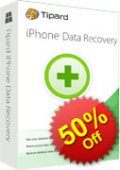
Tipard iOS Data Recovery is a professional tool to recover deleted or lost data on iOS devices (iPhone, iPad and iPod). It can recover text messages, contacts, photos, Safari bookmarks/history, notes, calendars, music files, etc. from your iOS device directly. Special 50% OFF coupon code for GOTD users: TIPABPGT

Whether you want to record live gameplay for playback, webcam videos on Skype chatting or TeamViewer for personal or business use, or capture desktop to make video tutorial for sharing online you can grasp this software to record according to your needs. Customized recording area, optional audio settings, selective recording time length will enable you to capture almost any video easily. Special 50% OFF coupon code for GOTD users: TIPABPGT
GIVEAWAY download basket
Comments on Tipard Blu-ray Player 6.1
Please add a comment explaining the reason behind your vote.


Please read the following tips before installing Tipard Blu-ray Player
1. Download the zip file from GOTD
2. Unzip the file and install Tipard Blu-ray Player
3. Click the "Register" button in the pop up register window
You can learn more info here:
http://www.tipard.com/blu-ray-player/
You can purchase all the software on http://www.tipard.com at 50% off discount with TIPABPGT.
Save | Cancel
Tipard Studio,
I keep getting the message :
"The registration code is invalid"
This is what I am entering that came with the zip file I downloaded and the gdd file is still in the folder as usual.
Registration name:
Giveawayoftheday
Registration key:
B2878CDC8FDE486a97859EA9A8A202BE3238752193474022
No doubt by the time anyone from Tipard replies the time limit will have expired.
Save | Cancel
I highly recommend Avdshare Video Converter to Convert AVCHD to MP4, MOV, WMV, FLV, AVI, WEBM, etc for playing AVCHD on iPhone, iPad, Samsung, QuickTime, Windows Media Player, etc or uploading AVCHD to YouTube, MySpace, Twitter, etc.
Save | Cancel
It won't play regular DVDs too?
Save | Cancel
In Windows 7 this program made itself the default player for multiple video file formats without my permission. So many programs install as if they are the only program you should/will use so I actually expected this silly nonsense. The program did seem to do what it claims to do.
One thing I noticed when installing that did surprise me though. During setup when I got to the "license agreement" where normally has selected "I do not agree" it actually had "I do agree" selected as the default. This is very rare and appreciated . This is more silly nonsense where a programmer will usually default to the "I do not agree" selection as if someone who is installing a program will see that "I do not agree" is selected and then stop the installation either to read the entire legal section or change their mind altogether and not install the program they may have just purchased at all. Really, what is the point of this added step?
Save | Cancel
Thanks for the heads up.
Save | Cancel
Tried it. Does not work as well as DVDFab media player especially for MP4 files, it freezes.
Save | Cancel
"The setup files are corrupted. Please obtain a new copy of the program." Twice.
Save | Cancel
Downloaded and installed without difficulty.
Cut and pasted the registration key from the readme text and received an "invalid" error message.
Tried again with the "Successfully Activated" popup. Received same message.
Re-typed the code manually. Didn't help.
Can you "Tipard Studio"?
Save | Cancel
Seems like Every GAOTD is now a 'corrupt file' that jumps to the 'You Are Activated' Internet page without installing any of the files? Yes I extracted the zip. Is this just me? Tried taking this download straight from the Tipard site, but the registration does not work?
Save | Cancel
You still have to have a Blu-Ray player on your computer don't you?
Save | Cancel
Tim, Or have a Blu-Ray movie that's already ripped.
Save | Cancel
In Windows 10 this program attempted to make itself the default player for multiple video file formats without my permission. I really don't appreciate programs that do that type of thing. There is no reason a program should change any of my computer default settings without asking me first.
Save | Cancel
So glad I saw the warnings about this. Would have really ticked me off to install this before I went to bed and wake up having to change my settings back.
It's pure evil is what it is, my friend.
Save | Cancel
Will this software play the old red HD DVD's? I have a bunch of them and a dual Blu Ray/HD DVD player for my computer.
Save | Cancel
Does this play blu ray disc that are converted to ISO files?
Save | Cancel
Nick, read the description...
Save | Cancel
Does this play blu rays that are converted to ISO files?
Save | Cancel
Nick,
No.
According to Tipard's Tech Specs, you have to 1st mount the ISO in a virtual drive [I use the free DVDFab Virtual Drive]. Just to make sure I created a ISO & tried -- the progress indicator spun for quite a while, then the player returned to its normal, non-playing state.
Save | Cancel
This seems to be a nice program, although elementary with the bare essentials to view Blu Ray videos. As yet, I havent found the button to show/hide subtitles anywhere in the program. Has anybody found it? If so, where is it?
Save | Cancel
Hughjocapivvy,
Take look at Tipard's guide for the player...
tipard[.]com/blu-ray-player/guide.html
Save | Cancel
mike, got it, all sorted. Thanks friend.
My installation doesn't have the Fast Forward nor Rewind buttons as shown in the images on the Tipard Guide page.
Save | Cancel
Blu-Ray discs have never been as popular as DVDs, & their popularity may in fact be declining as online streaming continues to grow, but they have the highest bit rate video available, meaning highest quality, e.g. while that bit rate can vary from ~13 to 30+, 1080p Blu-Ray video still looks better than 4k streamed from Amazon on a 4k TV. But Blu-Ray has downsides... They're fragile -- a scratch you might barely be able to see can ruin a disc -- and they have heavy DRM. That DRM means that you need to use special software, like Tipard's Blu-Ray Player.
There are players like PowerDVD 15 Ultra -- today Cyberlink sells it for $60, though I've seen the MSRP $30-$40 higher than that, while Newegg had it on sale for $30 [an all time low AFAIK]. Being licensed by the Blu-Ray consortium, while the version is current, & for a limited time after a new version is released, it's updated with the latest DRM, & will play all the menus & special features. Licensed players [hardware & software] have to support Cinavia, which is DRM embedded in the audio [think subliminal recording], so they will not play a copied disc that has Cinavia DRM, should you make a copy of a disc you bought to safeguard your investment -- as above, the slightest scratch *may* ruin a Blu-Ray disc. [Note that making that copy may or may not be legal where you live. Note that it also may be illegal for software developers to bypass DRM with or in their products, and that the sale of that software may be restricted.]
Tipard's Blu-Ray Player will play Blu-Ray discs that you've bought, & because it doesn't include Cinavia, it will play the discs you've copied. It will not play the menus... Blu-Ray movie discs use Java for the menus & special features, & that Java usually includes DRM, so you'd actually have to re-write that Java if you wanted to bypass the DRM & still have the menus etc. work. A Blu-Ray disc may include 100+ video files, & while a player like Tipard's selects the main movie for you, it's a bit of trial & error selecting any added features [e.g. cut scenes] that you want to play & watch.
One benefit of Tipard's Blu-Ray Player vs. something like PowerDVD Ultra is that it's lightweight & efficient. There are lots of small boxes, HDMI dongles etc. that can play media files on a HDTV or monitor, but very many will not handle the higher bit rates used on Blu-Ray video. Add Tipard's Blu-Ray Player to the lowest powered Windows device [e.g. stick, box, tablet, NUC etc.], & it should handle it fine, e.g. my cheap tablet running 10 uses a Intel Atom Z37335F, and it works. And since Tipard's software will play all sorts of video files, using it with a cheap Windows device can make for a decent media player that can also surf the web, do streaming through the browser etc., for less than you might spend on a Blu-Ray player.
There's also maybe a couple of negatives to Tipard's player [& similar]... PowerDVD Ultra includes features to enhance the display, and you can use DS filters + madVR etc. for a better display using apps like mplayer. PowerDVD has its cost, plus there's that pesky Cinavia. Going the mplayer route you don't have that, BUT, mplayer is not a Blu-Ray player -- it works best if you do some extra work turning the Blu-Ray video into a single mkv file. That said, when I ran tests to see if my tablet would work, the display was no different than using our Sony Blu-Ray player, & so trying to enhance the display is completely optional.
Alternatives... There are other players, e.g. Leawo, that are similar. AnyDVD HD & DVDFab Passkey are apps that add drivers to Windows, & they decrypt DVD & Blu-Ray video discs so that they appear to be normal discs with no DRM to most Windows software, though Cinavia can still be a problem. There are apps like DVDFab that let you copy all or part of a DVD &/or Blu-Ray disc to your hard drive, or burn to a blank disc without DRM. MakeMKV will put the Blu-Ray movie in a MKV [container] file, including chapters & subs. tsMuxeR lets you extract the individual files from a Blu-Ray movie [audio, video, & sub tracks], may let you downmix the audio, & can put them together in a Blu-Ray layout to play or burn to disc. multiAVCHD does more when it comes to authoring a Blu-Ray disc layout that you can play as-is or burn to disc. Many of the ffmpeg-based converters on GOTD will downcovert Blu-Ray video to a lower bit rate AVC, & some will handle Blu-Ray DRM. In those cases you might want to use SubtitleEdit to OCR the subs to a text file that more media player software can display.
Last, I think it's worthwhile to add a small bit re: DRM to temper expectations... The always increasing, always evolving DRM on Blu-Ray video discs is atrocious, to the point that you may not be able to play some discs straight from the store with your stand-alone player. Once a new disc is released, it may take a while before any software is able to handle it, & there may be some discs where some, or maybe even all DRM bypassing software fails.
Save | Cancel
mike, I understand and thank you for your (always) imformative response to my posting.
Have you (or has Tipard) heard how they deal with necessary DRM updates (even if occasionally they have to try more than one update to "get it right"?
I have had paid copies of Macgo Windows Blu-ray Player's for both Windows and Mac for several years and although they may not have a lot of features, they work for my regular and B-R situations. Twice I bought a new B-R disk that would not work and shortly thereafter an update to the program solved my problem. Will Tipard deal with this the same (or similar) way?
Save | Cancel
You note that that program can be used "you could use it lifetime if only get it today from this platform". Since manufacturers are constantly trying to change their DRM to thwart pirates and the like, all B-R players I have seen require updates if only to be able to play newer titles. How does Tipard deal with that for this GOTD offer?
Save | Cancel
ksmail,
While I can't speak for Tipard, the way it usually seems to work is that the software phones home for directions on how to handle the disc. Sooner or later however the app itself *might* require an update to handle a new method of DRM. Because that depends on something the studios have not done yet, it's impossible to say how often or how soon -- it might be 6 months or a year, or it might be next week.
Save | Cancel
I highly recommend Avdshare Video Converter to Convert AVCHD to MP4, MOV, WMV, FLV, AVI, WEBM, etc for playing AVCHD on iPhone, iPad, Samsung, QuickTime, Windows Media Player, etc or uploading AVCHD to YouTube, MySpace, Twitter, etc.at http://www.avdshare.com/avchd-to-prores-converter
Save | Cancel
Can this display the subtitles embedded in a mkv file?
Save | Cancel
Yes, and you can change their language (hopefully) but no option to customize them in any way (size, color, police, position, shadow, etc), unlike free programs like SmPlayer ( www.smplayer.eu ).
Save | Cancel
Paul,
I think if the mkv was created from a Blu-Ray using MakeMKV, then most all of these Blu-Ray players should handle the subs. However there are so many ways to create an mkv file, I don't think anyone can guarantee any player will play embedded subs in all of them.
That said, the chief advantage of a Blu-Ray player is that it understands the Blu-Ray layout, with playlists & m2ts files. Once you've got the video in a mkv that's no longer an issue. You'll get much greater compatibility if you OCR the subs to .srt files using SubtitleEdit -- just name the .srt file the same as the video file, & have it in the same folder, & a very large number of players will display the subs if you like.
Save | Cancel
Poisson Rouge,
"Yes, and you can change their language (hopefully) but no option to customize them in any way (size, color, police, position, shadow, etc), unlike free programs like SmPlayer"
Those options really depend on the format of the subtitles. With Blu-Ray & DVD video the subs are actually graphics [pictures], so there's really not much you can change [maybe think of it as a transparent overlay the same size as the video frame]. If OTOH the subs are text based [e.g. common .srt files], a player that displays them actually renders the text, so you can have all sorts of options, including the font it uses. Those text based subs can be embedded in the mkv, though it's more common, & more compatible to just store them in the same folder as the video file.
Save | Cancel
Impressed by how it installed and worked with immediate ease playing Blu-Ray on my Windows 10 computer.
Save | Cancel
WOW for a free program this is the one for me i have got a few blu rays that i could not play since going over to windows 10 and thought that was it but then this comes along and i have a full set again many thanks
i have not found one that will not play so that is great
many thanks
nigelxxx
Save | Cancel
Hi, the history of this particular Player can not be found anywhere on Publisher's homepage, so is it the same as this Giveaway?: https://www.giveawayoftheday.com/tipard-blu-ray-player-6-1-20/
More Giveaways of Tipard Studio can be found here: https://www.giveawayoftheday.com/category/publisher/tipard-studio/
Save | Cancel
fran, this is 6.1.56. First impression is that it looks almost exactly the same, apart from missing the social media links.
Save | Cancel
Jerry, many thanks for taking Your time to help me and others.
Save | Cancel
Tipard specially provides a 50% off coupon: TIPABPGT (March 28th – March 31st)
Too bad, it is now April.
Save | Cancel
Chris, we feel really sorry for you. The coupon date is mistakenly written in the attached file. But you can safely use this code from March 29th – April 30th.
Save | Cancel
Tipard Studio, it only works one month?!?
Save | Cancel
Hi, Clark, one month is for this coupon code (sharing 50% off for buying any Tipard product from March 29th to April 30th) duration time. For the software, Blu-ray Player, you could use it lifetime if only get it today from this platform.
Save | Cancel