Every day we offer FREE licensed software you’d have to buy otherwise.

Giveaway of the day — Tipard Blu-ray Creator 1.0.26
Tipard Blu-ray Creator 1.0.26 was available as a giveaway on December 8, 2021!
Tipard Blu-ray Creator has the ability to create a Blu-ray disc/folder/ISO image file with videos in any format like MP4, AVI, MOV, M4V, MKV, M2TS, MTS, TS, WMV, FLV, M4V, etc. Besides, it supports high video resolution, such as 4K UHD, 1080p FHD and 720p HD. Using this creator, you can enjoy high video quality and fast creating speed. In addition, this Blu-ray creating software has various editing features to edit video and customize output video effects. You can freely add audio tracks and subtitles to the output Blu-ray file. What’s more, the output Blu-ray disc should be compatible with popular Blu-ray players, including Sony BDP-S5, Samsung BD-F and LG Electronics BP.
Key functions and features:
1. Create a Blu-ray disc/folder/ISO image file with any 4K UHD/HD/SD video.
2. Support almost all video formats like MP4, MOV, AVI, WMV, MKV, MTS, FLV, etc.
3. Download and edit Blu-ray menu style/templates and add subtitles/audio tracks.
4. Edit Blu-rays by cropping/clipping video, adjusting effects, adding watermark and more.
5. Convert and burn multiple Blu-ray movies in batch with super-fast converting speed.
6. Provide users with the best operating experience and high image and sound quality.
Tipard provides 50% off coupon code: TIPAGOTD (apply to recommended products and other products) for all GOTD users.
System Requirements:
Windows XP (SP2 or later)/ Vista/ 7/ 8/ 10
Publisher:
TipardHomepage:
https://www.tipard.com/blu-ray-creator/File Size:
40.5 MB
Licence details:
Annual
Price:
$33.15
Featured titles by Tipard
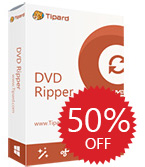
Tipard DVD Ripper enables you to rip any homemade DVD with 30x faster ripping speed than others. You can convert homemade DVD to all popular video and audio formats like MP4, AVI, MOV, WMV, MKV, MP3 and more with excellent video/image quality. It’s armed with a built-in editing function that allows you to clip/crop/add watermark/adjust video effect before ripping homemade DVD movies. Moreover, this homemade DVD ripper supports batch conversion, so you're able to get different video formats at one conversion. The adoption of the NVIDIA® CUDA™ technology, AMD APP Acceleration and multi-core CPUs supporting technology ensures the conversion process can be finished in a short while, and the ripping speed is 30x faster than others.
Special 50% OFF coupon code for GOTD users: TIPAGOTD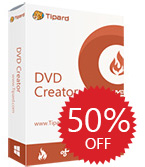
TTipard DVD Creator is the homemade Blu-ray and DVD burning software to create any video and audio into homemade Blu-ray or DVD disc/folder/ISO file. It makes homemade Blu-ray/DVD with any video/audio formats like AVI, MP4, FLV, MKV, MPEG, TS, MTS, M2TS, MOV, WMV, VOB, MOD, AVCHD, H.264, H.265, TRP, MP3 and M4V, HD videos, etc. Moreover, it allows you to customize homemade Blu-ray/DVD menu template including frame, button and text. You can also edit homemade Blu-ray or DVD movie with cropping, clipping, adding watermark, and adjusting video effects with ease.
Special 50% OFF coupon code for GOTD users: TIPAGOTD
Tipard Blu-ray Player is the universal homemade Blu-ray/DVD/Video Playing software compatible with almost all Blu-ray, DVD, and video formats on your computer. It enables you to play Blu-ray Disc, Blu-ray folder or ISO image files, even the latest-released Blu-ray movies. Besides, it can play homemade DVD disc and movie with smooth experience. It also supports for 1080p HD and 4K UHD videos playback. Moreover, it can be used as a common Media Player to play video and audio in any frequently-used video/audio format like MP4, MOV, MKV, AVI, TS, MTS, M2TS, FLV, MP3, AAC, AIFF, FLAC and more.
Special 50% OFF coupon code for GOTD users: TIPAGOTD
Tipard Blu-ray Converter allows you to convert any homemade Blu-ray Disc and DVD to any video formats like MP4, MOV, M4V, AVI, WMV, MPEG and audio files such as MP3, FLAC, WAV, WMA, AMR, AIFF and so on. Also, you are able to convert any popular video formats like MP4, MOV, AVI, WMV, FLV, MKV, M4V, RMVB, TS, etc. you want. Besides, you can play these output video/audio files on iPhone 13/13 Pro/13 Pro Max/13 mini, iPhone 12/12 Pro/12 Pro Max/12 mini, iPhone 11/11 Pro/11 Pro Max, iPhone XS/XS Max/XR, Samsung Galaxy Series, Nokia, LG, HTC M8, Kindle Fire and more. Plus, with NVIDIA® CUDA™ technology and AMD APP acceleration, your converting speed will be 30X higher than before.
Special 50% OFF coupon code for GOTD users: TIPAGOTD
Tipard Video Converter Ultimate is the all-in-one video utility of Video Converter, Video Enhancer and homemade DVD Ripper. It enables you to rip any homemade DVD to popular video/audio file and convert video or audio formats like MP4, AVI, FLV, MOV, MKV, VOB, MOV, WMV, MTV, 3GP, MTS, M2TS, MPG, MP3, AAC, AIFF, FLAC, WAV, etc. to suitable format for your player. It provides you with multiple ways to edit video effect and improve video quality, so that you can watch your favorite HD/4K video with a clear screen and stabilized image. This all-in-one video converter supports GPU acceleration from Intel, AMD, NVENC, etc., which enables you to convert files at 60x faster speed with full quality.
Special 50% OFF coupon code for GOTD users: TIPAGOTDGIVEAWAY download basket
Comments on Tipard Blu-ray Creator 1.0.26
Please add a comment explaining the reason behind your vote.


Please read this guide if you are not sure how to register the software.
Installation Guide:
Step 1. Download Zip package from Tipard GOTD page.
Step 2. Unzip the package and double-click the “setup.exe” file to install this software.
Step 3. Click the "Get Free Registration Code" button in the “Register” window to open the “Register” page.
Step 4. On the “Register” page, please enter your “Name” and “Email Address”. Then click the "Get Now" button to get the registration code for free.
Step 5. In a few minutes, you will receive an email with an annual license in your mailbox.
Step 6. Go back to the “Register” window, and input your “Name” and the “Registration Code” you received, and then click “Register” button to finish registration.
To learn more information about the software, please visit the page: https://www.tipard.com/blu-ray-creator/
A 50% off coupon code (TIPAGOTD) is for GOTD Users. You could use it to buy other products at:https://www.tipard.com/.
Save | Cancel
I am registered. When I open the app. it will not let me proceed? there's this little pop-up box that appears that no matter what I try I cannot delete it? & it stops's me from moving forward? How do I delete that annoying pop-up box so I can use this program?
Save | Cancel
Alberto, I figured it out you need to press "escape"
Save | Cancel