English
Every day we offer FREE licensed software you’d have to buy otherwise.

$29.95
EXPIRED
Giveaway of the day — Image Tuner Professional 8.3
Batch image resizing, renaming, conversion and watermarking software.
$29.95
EXPIRED
User rating:
35
10 comments
Image Tuner Professional 8.3 was available as a giveaway on April 26, 2021!
Today Giveaway of the Day
Record and capture audio from any source playing on your PC.
Image Tuner is a batch image resizing, renaming, conversion and watermarking software with a super-intuitive and straightforward interface. Based on an extremely fast image processing engine, this award-winning software has a bare minimum of controls and will help you with the most typical photo and image-related tasks.
System Requirements:
Windows XP/ Vista/ 7/ 8/ 8.1/ 10 (32 and 64 bit)
Publisher:
GloryLogic Software CompanyHomepage:
https://www.glorylogic.com/image-tuner.htmlFile Size:
8 MB
Licence details:
Lifetime, no updates
Price:
$29.95
How would you improve Image Tuner Professional 8.3?
GIVEAWAY download basket
Developed by PhotoInstrument
Developed by Andrew Zhezherun
Developed by Two Pilots
Developed by Nero AG
Comments on Image Tuner Professional 8.3
Thank you for voting!
Please add a comment explaining the reason behind your vote.
Please add a comment explaining the reason behind your vote.
You can also add comment viaFacebook
iPhone app giveaways »
$1.99 ➞ free today
This app has great customer reviews and it is for learning basic Japanese Kanji.
$0.99 ➞ free today
$0.99 ➞ free today
$0.99 ➞ free today
$0.99 ➞ free today
Android app giveaways »
Epic Heroes War is a real-time strategy game, online side-scroller defense combines RPG.
$0.99 ➞ free today
$5.99 ➞ free today
$2.49 ➞ free today
$0.99 ➞ free today
Dig into the secrets of the Underground Station and discover the dark secrets entwined with money!
$0.99 ➞ free today


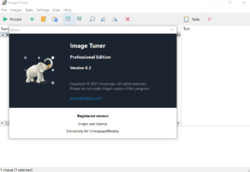


can not find the way to convert imgs. Uninstalled!
ReaConverter => better
Save | Cancel
don't know what it is nor do I care but I am not going to try again or any giveaways with that stupid outdated wrapper system deployed here its just not worth the hassle anymore.
Save | Cancel
The installer doesn't launch, it opens only the window with software installer and "successfully installed" message.
It's the second time in the last 2-3 weeks....
Save | Cancel
The program works as it should be, but I will also continue working with an Oldie, ACDSee Image Viewer + Enhancer who has an application more than Image Tuner 8.3. A photo with Dimensions 2112x1000 Change in 2100x1000, for example.
Save | Cancel
Hope this clears up any confusion for people asking what the difference between Image Tuner Free & Professional versions are. What I see at their website in the download & buy pages:
Image Tuner Pro - Lifetime free updates - Buy now $29.95
Professional edition offers 64-bit version and can be used in commercial organizations or for commercial purposes.
Image Tuner 8.3 Free version (32-bit) 3.5 MB
Save | Cancel
does what it says, but not one I'd ever use or keep. To preview anything you do, you have to hit F3, as the preview link is always grayed out for me. Every change required me to close the preview window, apply the change, and re-preview it. Most decent software offering these kinds of things has a real time preview to show how it looks without going through multiple hoops. Having to use the menu bar to click, scroll, and choose is also rather off putting. A simple link bar across the top grouping edits by type would be more beneficial and easier to find what you're looking for. Overall, this has a very "Windows '95" feel to it.
Save | Cancel
I'm a sucker for photo software, so I DL'd & installed. I was interested in that it had a colorize function. While I have never written code, I have tried every colorize program out there. I load a B&W image, click colorize up pops a pre-configured box with values. I process it & then load it - nope zero color - lol. A useless program that is way to hard to even use for anything. I uninstalled it. BTW, My Heritage Colorize is by far the best. Expensive unless you do a 7 day trial or grab an 80% discount like I did.
Save | Cancel
YOU KNOW THESE GUYS ARE ON THE BALL:
"The program is preactivated. No activation key required."
Save | Cancel
Image Tuner 8.3
Image Tuner is a free batch image resizing, renaming, conversion and watermarking tool with a super-intuitive and straightforward interface.
What is that, weird?
Save | Cancel