Every day we offer FREE licensed software you’d have to buy otherwise.
Text Edit Plus 10.2 was available as a giveaway on February 27, 2022!
Text Edit Plus is a simple but powerful plain text editor with helpful features. It is a lightweight tool that enables users to easily create new text documents or modify existing ones. The application is designed as an alternative to Notepad, by offering a wider set of features.
The software is a general-purpose editor and useful for anyone who regularly works with text documents. Its analysis module can be valuable when quick statistics on text documents are needed. The ability to compute word frequencies can allow users to easily spot and quantify repetitions.
Text Edit Plus comes with a clean and simple interface that newcomers will find very easy to grasp. The application can load text files, such as TXTs, CSVs and HTMLs. It provides an arsenal of features for text manipulation. A lot of quick-edit functions can prove invaluable when small fine-tunes are needed.
If you are looking for a capable and easy to use text edit app, Text Edit Plus will give you what you want.
Key Features
* Dark mode
* Spell checker
* Syntax highlighter
* PDF export
* Generate text stats
* UTF-8 support
* Change background color and font properties
* Encode and decode text
* Combine lines
* Command system for extracting desired text
* Delete empty lines
* Delete duplicate lines
* Filter lines
* Full screen view
* Generate e-mail and URL lists
* Generate word lists
* Import picture as text (ASCII art)
* Insert numbers
* Insert text into beginning or end of lines
* Lowercase and uppercase conversion
* Regular expressions (Regex)
* Randomize lines
* Reverse lines
* Select columns using Alt key
* Sort lines
* Split lines
* Crop lines
* Trim lines
* Unicode detector
* Fix broken UTF-8 encoding
System Requirements:
Windows XP/ Vista/ 7/ 8/ 10
Publisher:
VovsoftHomepage:
https://vovsoft.com/software/text-edit-plus/File Size:
3.7 MB
Licence details:
Lifetime, no updates
Price:
$15.00
GIVEAWAY download basket
Comments on Text Edit Plus 10.2
Please add a comment explaining the reason behind your vote.


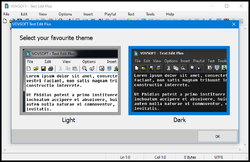
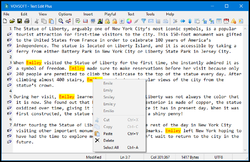
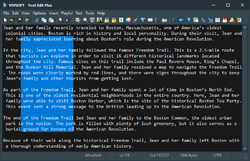
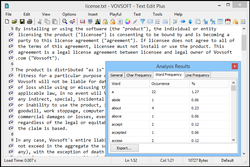

Got email today, says prog was available on GAOTD yesterday! NOT the first time of such.
Why?
Is prog still available for free today - (02/28/2022)?
Save | Cancel
I haven't had time to do a proper test on this one, but I did notice that the standard spellchecker is set to run in American, which is not quite the same as British English. I imagine there will be a way to correct this, but I haven't had time to hunt it down yet.
So if you are on this side of the Pond, do watch out for that before you do any serious work on your text edits.
Save | Cancel
Very nice little program, and comes with a lifetime licence and the activation key included in the readme file. The line and text filtering options are great. I'll be making it my default .txt file editor.
Save | Cancel
If I am such a vendor that knows that the king of text editors, at least when it comes to user base, is Notepad++, then in order to make my product stand out I show a comparison on my website.
Otherwise, why would somebody want to pay for features that are already free?
Save | Cancel
I would not use this. I have Notepad++ or use PSPad and that is enough for me. PSPad is what I also use for programming LUA's.
Save | Cancel
Where's the licence key to unlock this thing?
Save | Cancel
One odd thing is, the program lacks the standard ctrl-del to delete the word forward. Please add this soon!
Save | Cancel
I found one big advantage of this program, as opposed to, e.g., a more powerful Note Tab,
Both can enter characters with Central European diacritics, but when such text is copied to, say Word for fancy formatting, from Text Edit those characters come across correctly. (not so from some other text editors).
Another extremely powerful (and free) text editor, notepad++, also does it correctly, but is more geared to programmers and may not look as appealing. I heartily recommend that you try this giveaway. The current version is my third free one from GAOTD :-) . Vovsoft frequently update and offer their programs here.
Save | Cancel
I tried this program for the spellchecker feature, but have found it less than useful. when you hit the spellcheck button, you get a sound. It tells you the column, but not much else. (unless I am misunderstanding how it is supposed to work.)
Save | Cancel
where margins and paragraphs are set??
Save | Cancel
An incredibly useful tool, as anyone who has ever needed to compile a list of email addresses or other stats will know.
Also good for working with raw XML and HTML files from a tidying point of view. Thanks guys.
Save | Cancel
I always appreciate the offerings on GAOTD but will be passing on this one. It appears to be a solution to a problem which doesn't exist. I create and edit a fair amount of files which fall in two categories: 1) reports, manuals, etc. which all use rich text formatting (bold, italic, proportional fonts, etc.) and 2) text files like programming code, config files, scripts, batch commands, etc.)
Text Edit Plus won't help with category one and although it probably has some very nice features compared to WordPad but just isn't handy for category two without a portable version if I can't use it on whatever machine I happen to be at (e.g., conference room, client site, relatives house, etc.) where WordPad is everywhere.
Some of the features seem odd, I can't fathom ever wanting to import a picture as text art, randomizing or reversing lines, etc. but guess this could be cool for some. Do appreciate the offering but personally I haven't dealt with any fixed-font, plain-text documents since dot-matrix printers were the standard.
Save | Cancel
Zarf, As to item 1), it's a 'Plain' text editor and 2) there is a portable version - check their website..
Save | Cancel
Zarf,
There is a portable version available if you follow the link on the right to Vovsoft's website. Click Download, select portable from the drop down menu, then click Download again on the next page. You don't even have to enter your email. The code from this download also activates the portable version. I have no time to try the software, but I had an older, portable version from a previous giveaway and thought I'd try if it works again.
Save | Cancel
The icon "Add date and time" inserts time and date, so just the opposite sequence.
Save | Cancel