Every day we offer FREE licensed software you’d have to buy otherwise.

Giveaway of the day — Task Manager 20|20
Task Manager 20|20 was available as a giveaway on March 18, 2020!
Use Orbisoft's latest award-winning Task Manager 20|20(tm) business task management software to get organized and manage all your team's jobs and tasks effortlessly. Task Manager 20|20 can be used personally or in a team environment to track personal and shared tasks, jobs (including customer jobs) and projects.
Get a quick-view of all your tasks, guard against missed deadlines, balance workloads automatically and forecast work bottlenecks and quiet times.
Sample reports include: tasks listed by deadline or date received, tasks by team member, tasks currently overdue, tasks due today, task time budgets, workflow trends, time allocation pie graphs, main/sub-tasks, and many more. Easy data entry allows for minimal time spent logging and closing off tasks. Analyzing task statistics and work trends is fast and simple with built-in analytics. Customize fields, templates and reports while getting a wide variety of these already built in.
Customizable email reminders, field, program and table security, ActiveX fields, auto-scheduling, auto-lookup, and many other advanced features are available.
Please note: the program includes ONE client computer lifetime license, for home or business/corporate use (one per organisation).
System Requirements:
Windows XP/ Vista/ 7/ 8/ 10
Publisher:
Orbisoft CorporationHomepage:
http://www.orbisoft.comFile Size:
21.5 MB
Licence details:
Lifetime
Price:
$689.90
GIVEAWAY download basket
Comments on Task Manager 20|20
Please add a comment explaining the reason behind your vote.

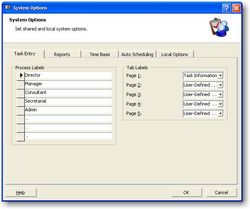



I find this rather interesting "Please note: the program includes ONE client computer lifetime license, for home or business/corporate use (one per organisation)." and yet the download states, as always, "You have to install it before the Giveaway offer for the software is over."
So which is it? A lifetime license from Orbisoft, or a license which is only good as long as you have no issues with the drive to which it is installed? This is the main reason I dislike "registration built in" software.
Save | Cancel
I can't believe Task Manager 20|20 uses 2006 and 2007 set up files, for example, GLB1A2B.tmp among many others. The program could be very difficult to uninstall without professional tools to do so. And, it was difficult to uninstall without access to a valid install file. SetAcl v 2.0.2.0 was also a problematic file to have in use on the computer. In other words, I cannot see using an old MS Access Database file when there're more current versions.
Save | Cancel
Hmm, No program improvements?
Did see some when started the program the first time and NO USER does mind it I guess.
?
I waited till now.
Well,
The program should have option to set Bigger Icons and Text, preferably to have the Text going along with Windows Text Size too. Some have costume text sizes at their Windows installations.
It's a Task Manager.
Enjoy the software & that this option will be created! :)
PS: Have a happy work week & weekend! :)
Save | Cancel
No luck with installation, message indicates it is successfully and I can't find any s/w installation traces nor the icon.
Tried couple of times, it just wouldn't do anything.
Save | Cancel
User interface seems antique.
Looks like something from 1992 and Windows 3.1.
There are better task managers.
Save | Cancel
This program is actually nothing like a "task manager", despite the name "Task manager". (They can only blame themselves for their choice of name.)
Never judge a book by the cover, though: this is an impressively powerful BPM tool, something like a trimmed-down Sage or indeed a SAP bpm suite. Those who can get past the resistance of the (agreed) dated gui, in previous giveaways (at least twice before that I'm aware of) will have found a wealth of configuration options of a kind you would associate with those big-name bpm and erp suites.
I have played around with previous giveaways (there was one here on about 9th or 12th July last year) and something rather impressive that would suit small business owner or sole trader or freelancer (things like generating leads, signing of contracts, managing customer profiles, emailing individuals or rgoups, invoicing, timetabling of meetings, process milestones, much of which can be configured to trigger automatically and reduce donkeywork and paperwork.) I use if in my freelancing in a small way and from time to time think of additional ways to apply it, not always with success (I am not productive enough to justify it, really). But once you start exploring, you find it both powerful and reasonably intuitive to configure.
Save | Cancel
Как установить и активировать программу? Файл Setup.exe выдает сообщение: To install and activate your free copy follow the instructions in the Readme.txt file. В файле readme.txt предложено: 1.Double-click the file you downloaded to install Task Manager 20|20. На какой файл я должна щелкнуть? Кроме этих двух остался последний Setup.gcd, который является вспомогательным. Что за шутки? Удивительно, что нет нормальной инструкции по установке и активации
Save | Cancel
USER,
Setup.exe - это то, на что вы должны нажать.
Save | Cancel
The program does not want to install keeps on reporting that it cannot access mscvrt40.dll file
Save | Cancel
Jimmy Semhur,
Looked it up on Google, could only find this: msvcrt40.dll
https://www.google.com/search?q=msvcrt40.dll&spell=1&sa=X&ved=2ahUKEwjN_rqywqToAhUL36QKHVQUAskQBSgAegQICxAp&biw=1536&bih=818
Good Luck & Enjoy! :)
Save | Cancel
Tried several times to connect to download server
Disabled Antivirus and firewall
get message:
Failed to connect. Please try again later.
Dear GOTD HELP ME !!!
Save | Cancel
При запуске от имени администратора спрашивается пароль? Как получить пароль?
Save | Cancel
В.В. Мос,
Сначала войдите в Task Manager 20 | 20, используя имя пользователя «SiteAdmin» с пустым паролем.
Save | Cancel
Flash River,
When typed username SiteAdmin, just click to confirm. No need to fill in a Password.
Only adding Press Confirm, to be sure.
Enjoy! :)
Save | Cancel
After initial "installation," first time running as Administrator, after filling SiteAdmin/ prompt, I get fatal error "Microsoft Access stopped working." This presumably supports the previous commenter's observation.
Save | Cancel
Thanks about the GOTD Offer! :)
No installation & registration issues on Windows 10 Pro x64.
Some Options would be great to have I think.
To Minimize to the System Tray needs to done by the Menu Bar, instead there is an Option at Options to pre-set it.
?
No time to test it, only toke a quick look at it all.
What I have to say is, the website looks simple ( :) ) and clear (?) to get what's needed.
Like a Manual.pdf and Review.pdf.
PS: Have a happy work week & weekend! :)
Save | Cancel
Its not possible to successfully install on WiN10 with Office 365.
The app is based on MA Access Viewer/Runtime 97 - really is good for 2020?
A 23 years old runtime?
Save | Cancel
tester@testing.com,
Assuming you mean: MS Acces Viewer/Runtime 97
Save | Cancel
USER,
This program is a x32 version.
What is installed on Your Computer, x64?
Have a look online as example:
https://answers.microsoft.com/en-us/msoffice/forum/all/access-2016-runtime-install-issue/83d6d958-6138-4772-95f1-527377fe045f
When (?) I have some time to spear, I will look into it. No Promises!
Good Luck & Have Lots Fun Tester! :)
Save | Cancel
Hello
Step 3. Log in with the site administrator username and blank password.
Sorry, it requests a password.
Save | Cancel
Jan,
Initially logon to Task Manager 20|20 using username "SiteAdmin" with a blank password.
When it's not working, because you confirmed & it's accepted, Reinstall it and do as next:
Start Program with Admin Rights by clicking right on the Start Menu Icon (or install it as admin);
Copy the given name SiteAdmin into Name/User and press Enter or whatever to confirm.
Than set the size of the Windows that appears on top of the Home Windows, this can be done as written in the README.txt that came with this GOTD Offer.
4 When using Task Manager 20|20 for the first time, select Tasks>>, Set Form Size... from the Task Manager top menubar to set your desired task-entry screen size.
Good Luck & Enjoy! :)
Save | Cancel
Can not install it
Try to connect GOTD
get message
Failed to connect. Please try again later.
Save | Cancel