Every day we offer FREE licensed software you’d have to buy otherwise.

Giveaway of the day — Tag That Photo 2.1.19
Tag That Photo 2.1.19 was available as a giveaway on November 19, 2019!
Tag That Photo (TTP) is a Windows desktop application designed primarily for “power organizers” of large quantities of digital photos. The typical Tag That Photo user is concerned about the following factors:
Fast and accurate tagging
Tag That Photo's patented face recognition technology automates face tagging, creating a people index for your entire photo library.
Control and privacy of personal data and images
Tag That Photo keeps everything local on your computer by default. It's our belief that your personal photos — and your data — should be in your control.
Preserving photo metadata
Tag That Photo offers cross-app metadata compatibility – even imports existing Picasa, Windows Photo Gallery, and Fotobounce tags accurately - whether your library includes tens or tens of thousands of images.
Powerful searching with people being the primary index
Tag That Photo creates a people index for your entire photo library so you can find photos by name quickly. Additional criteria make it easy to narrow your search. Once found, photos can be quickly exported, especially helpful for photo books and slideshows.
NB: Annual subscription plans for this program are $49 and $69, but offered free to GOTD visitors as a limited time offer.
System Requirements:
Windows 7/ 8/ 10 (x64); Hard disk space: 100MB; Ram: minimum 4GB
Publisher:
Tag That PhotoHomepage:
https://tagthatphoto.com/File Size:
4 KB
Price:
$49 and $69
GIVEAWAY download basket
Comments on Tag That Photo 2.1.19
Please add a comment explaining the reason behind your vote.

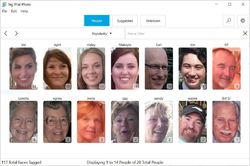
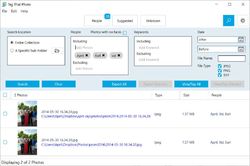
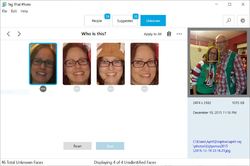
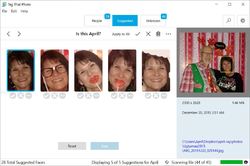

How many computers are we allowed to install this on?
Save | Cancel
David, a license can be installed on one computer.
Save | Cancel
FOR IMMEDIATE SUPPORT
Access our FAQs and Getting Started video.
Call our Support Line:
Toll-free in US & Canada: 1-833-588-6606
Mon-Fri from 9am-6pm
Save | Cancel
Emilie Kuri, you can also email our support team at info@tagthatphoto.com. :-)
Save | Cancel
I also typed it in manually, and got the same message - this registration code could not be validated, please check it and try again. Can you send me a separate registration code by email? I have to leave for work now and may not be able to register before the giveaway ends. Thank You!
Save | Cancel
John C, we received your email and will contact you directly to resolve this so you can start tagging. :-)
Save | Cancel
Pasted the code and it says the code could not be validated, please check and try again.
Save | Cancel
I'm using 'Software Informer' to download this program and I get an error when I try to download it.
Save | Cancel
Just a comment: It is very nice to see a developer so active in answering questions on this site. Also very nice to see some of our members actually reviewing the software. Praise to all.
Save | Cancel
So, anyone at all can "borrow" this program for a month. Using GAOTD one can add 11 months to the loan. At the end of the month (or year), one can add 12 months for "49 and 69" ($118) to continue using the program, ad infinitum.
I suppose the makers of my shoes wish they could charge me for every step I take after the first x months of "free" walking in them.
Good software is wonderful. Semi-deceitful marketing sucks.
Save | Cancel
Don't really understand your comment - I've now tagged 25%of my 68k photos, can see a rogues gallery of all the people I know and better still a timeline for all the members of my family and how they have changed over the last fifteen years. From what I can gather from the replies below I've got that in perpetuity. If that wasn't enough the enjoyment I have had today going through all the recognised faces (and the accuracy is remarkable) has been immeasurable. You can worry about your shoes wearing out or whatever point you were trying to make, but as far as I'm concerned this has been one of the best giveaways ever.
Save | Cancel
Craig, we'll try to clear up what is clearly a misunderstanding of today's GOTD. From initial download, any GOTD visitor receives a full-feature Personal Plan subscription free for 1 year. At the end of the year, the subscriber has the option to renew or cancel their subscription. If they choose not to renew, the user can continue to use TTP and does not lose any metadata tagging done during the previous year. They simply won't be able to add new tags to images.
A subscriber wouldn't pay $118. The Personal Plan annual subscription fee is $49 and includes a single license. We also have a Family Plan (3 licenses) at $69. Typically, we offer anyone interested the option to try TTP free for 30 days -- no credit card or commitment required. I hope this helps clarify any misunderstanding regarding pricing or what is included with today's GOTD.
Save | Cancel
Does this work offline using only the local PC resources? Or it uses online servers for face recognition, processing, etc. ?
Save | Cancel
Also, do you offer a 32bit version of the GOTD?
Save | Cancel
I saw a reference to online recognition in the help document but then disconnected internet and it still carried on working so must only be using local resources.
Save | Cancel
temp, yes Tag That Photo resides on your local PC or laptop. It does not reside in the cloud. You are also not required to store or manage your photos in the cloud. You decide where you want to store/manage your images.
Save | Cancel
temp, No. TTP is available for 64 bit only.
Save | Cancel
An error occurs during activation. It 's like I don 't have internet.
Save | Cancel
Ivan, were you able to install Tag That Photo?
Save | Cancel
Okay, on another Windows 7 64 Pro PC the Select Folder window populates, I chose C:\DCIM, hit enter, C:\DCIM appears in the little window, but nothing happens.
Oh, wait, there are JPG filenames jugglign in the lower right corner of the window ... wait ... wait.
Okay, the JPG names stopped appearing in the lower corner.
Now what?
Are we supposed to see something?
I see nothing.
No photos, no directories, no nothing.
Now what?
.
Save | Cancel
Peter Blaise, when you click the "Unknown" tab, do you see thumbnails of faces to be identified (tagged) with names? You can also email us directly at info@tagthatphoto.com for detailed support specific to your issue.
Save | Cancel
In response to [ Tag That Photo ],
Nope I see no photos, no directory structure, no filename, no presentation of any PC file/directory resources ( 2,300+ JPGs in 95 directories, many faces, Picasa identifies 336 faces, no problem ).
I've never seen a program NOT use Windows Directories and File lists and Views when managing Window Directories, Files and Views.
Weird, and I'm not sure I want to learn something different from Windows Directories, Files, and Views.
Sadly, you only offer FACES ( and nto even that ), so I'll pass on this program.
2 complete failures to do anything, and no promise of doing anything Picasa doesn't already do.
Thanks for exploring this.
See you next version, maybe.
.
Save | Cancel
Can't add a folder, the [ Select Folder ] window opens, is blank, the the program crashes, error "Ttp.Windows,Tray has stopped working" ... no resolution. Repeated, same result, even running as Admin - Windows 7 64 Pro.
So, what is it supposed to do beyond free Picasa ( which does not crash for me ) - does it upload to Google Photos and Flickr?
Does it allow image rotation, cropping, global tweaking, printing, slideshows, movie snipping, all adjustment to scripts, never touching the original photos, batch modes?
Does it open all raw digital image files?
I'll try a few other computers to troubleshoot.
I'm glad some folks have it working, and am curious to how they compare it to free Picasa.
Thanks.
.
Save | Cancel
Peter Blaise, given the questions, we'll respond to you directly via email. Thanks for downloading Tag That Photo!
Save | Cancel
Peter Blaise, we've responded to your questions via email. Aside from the specific issue you had regarding adding the folder, we're also happy to respond to your other questions here:
So, what is it supposed to do beyond free Picasa ( which does not crash for me ) - does it upload to Google Photos and Flickr?
=> Picasa is free, but no longer supported. The request we have had from thousands of Picasa users is to preserve their photo tagging investment. That is one of the primary goals of Tag That Photo. There is always a price for FREE. Cloud services are convenient; however, there is a compromise, for example, when using cloud services, you give up many things including your private information. There is the additional concern (which Google. Facebook, and other large companies have shown to be true), in that they can shut down services at any time without any regard for their users.
Does it allow image rotation, cropping, global tweaking, printing, slideshows, movie snipping, all adjustment to scripts, never touching the original photos, batch modes?
=> No, Tag That Photo is designed primarily for face tagging, and preserving metadata tags in the images so that you own the metadata forever, and the format of the metadata is such that other applications "play nicely". They can either read and/or write in a compatible format. TTP was not intended to be best of breed for photo editing, slideshows, etc. There are many good products for that.
Does it open all raw digital image files?
=> Not yet, but it is on our to-do list for 2020.
Save | Cancel
In response to [ Tag That Photo ],
Great that you seem to at least be aware of FREE Google Picasa.
I'm not one to badmouth programs that work regardless of vendor support, such as here using Windows XP or Windows 7 - Microsoft never supported us ever anyway.
During Picasa development, Google responded to every criticism and request I gave them for Picasa, evolving it from a custom proprietary program into a program that respects everything done outside Picasa, and does nothing inside Picasa to compromise everything done outside Picasa ... and it has working versions for XP on up, plus Apple.
I suggest you start there and be better with your first version - I do not want to fall back from Picasa in order to use something newer supposedly with support.
But, hey, you self-assign your targets, and hit them, I suppose, and for me, twin failures and no faces at least gives you feedback.
-- I use free Google Picasa for overview and screen blankers ( it's nice to see our otherwise dormant screens showing all our travel photos ), and Picasa imports into data-taken directories, a perfect start for my library archive, works with everything including raw and movies, exports tweaked JPEGs, single or batch, and prints really nicely, including PDF to take to FedEx office 17x11" color lasers, and never ever touches the original files.
-- I use free IrfanView for most image manipulation and copy/paste to the web, except it does nto do selections and layers.
-- I use free Adobe Photoshop for sections and layers.
Others here have their favorite imaging programs, collect our feedback, and that's where you have to seamlessly insert yourselves.
Thanks for exploring this.
.
Save | Cancel
TK, totally understood. Re: Peter's questions, he had a specific issue when he tried to install, thus we responded to him directly. Our responses to other questions we posted.
Save | Cancel
Peter Blaise, given the suite of photo management tools you use, like us, you recognize, there often isn't one solution to fully address what you want to accomplish. There are some willing to take the risk that Picasa will continue to work for them and they want to rely on an unsupported product. We get it and say go for it!
We have a loyal and sizable following that are interested in owning their metadata now and into the future. And they want a supported product that will play well with their other image management tools. We have a simple focus - not to rule the world - but do well in our area. We really appreciate your trying out Tag That Photo and providing feedback. It all makes for a better product!
Save | Cancel
In response to [ Tag That Photo ],
Umm ... your product showed NO faces in images that FREE Google Picasa INSTANTLY found 240+ faces, and grouped them accurately.
As I said:
- "... I suggest you start [ with FREE Google Picasa ] and be better with your first version p yet you are at v2 and still do not work ] - I do not want to [ abandon ] Picasa in order to use something newer supposedly with support [ especially if it does nto even work ] ..."
I suggest you tank your efforts so far, and redesign DAM digital asset management software from fresh scratch, and be not just equal to what is already out there ( you aren't even that good yet ), but be BETTER that alternatives ... especially FREE alternatives.
Free Google Picasa without support works.
TagThatPhoto with support fails.
So ... support offers ... what, exactly?
- - - - -
And as TK rightly observes, I ONLY correspond IN THREAD for all to see and review.
Thanks for exploring this, I look forward to v1 of a completely different product.
Good luck.
.
Save | Cancel
This is completely AWESOME. Installed without problem on a W10 laptop, wasn't sure what to expect but gave it my folder of Photos By Date which apparently had over 68k photos (they are in over 400 folders). It starts straightaway pulling out faces for identification, but groups these together if it thinks they are the same person. And they were, every time, and you then assign a name to all these. After that it gathers together further pictures and asks if these are X or not. I am really impressed as it is very accurate and I have now tagged around a hundred faces. It scans them at about 1 a second which gives a regular stream of photos to confirm. It shows a passport type zoom of the faces identified, but if you click shows the face in context of whole picture, usually enough to clear any uncertainty (I have two children that look very similar). I had made a very small start on labelling some of my photos but it was an impossible task that is now being done incredibly efficiently. It is highly addictive as well, being presented with all these people to identify or confirm.
I am really delighted with this program, the only suggestion is that it would be good if it was easier to flag something as 'not a face' as very occasionally it puts up a few of these but that is a tiny issue and in all other respects I am extremely impressed by it.
Save | Cancel
bungalow-build, thank you for a very informative review. When the one year trial ends, do your tags remain or do they disappear unless you renew the subscription ($$) year after year?
Save | Cancel
bungalow-build, thanks a million for the feedback! So glad we've been able to help you tackle your photo organization task. Happy tagging! :-)
Save | Cancel
Ray E, if you choose not to renew your subscription at year's end, any tags remain; however, you will not be able to embed new tags.
Save | Cancel
can you add metadata to your images with this software?
if yes, can you add the same metadata to multiple images at the
same time?
Save | Cancel
Karen Stavert, yes you can definitely save the metadata into your images. On the "Settings" page there is a setting beneath "Photo Metadata Settings" that is automatically set to "Off". Once you set it to "On" you'll be able to save your metadata. You can batch tag as well. The User Guide (under the "Help" menu in Tag That Photo app) provides details on how to do this. Please let us know if you need further support at info@tagthatphoto.com. Thanks for downloading and trying TTP!
Save | Cancel
Hello, Unless I am missing something this give away of the day version is no different than the 30 day trial version offered on their homepage. Except you trial for a YEAR. Oh...Big OOPS you still can't save the metadata into your images with this free giveaway. What good is it then? Maybe I am missing something and will apologize if wrong. Otherwise, it's not worth the time to download and install.
Save | Cancel
Kent , you can definitely save the metadata into your images. This is set on the "Settings" page. There is a setting beneath "Photo Metadata Settings" that is automatically set to "Off". Once you set it to "On" you'll be able to save your metadata. Please let us know if you need further support at info@tagthatphoto.com. Thanks for downloading and trying TTP!
Save | Cancel
Tag That Photo, But you can only set it to yes with a paid license.
Save | Cancel
Mark, today's GOTD is a free license for what would be our Personal Plan subscription. Are you unable to set the button to "yes"?
Save | Cancel
Looks great, but what happens once the subscription runs out?
Does the software stop working? or does it just men no more upgrades?
Save | Cancel
Arthur ASCII, you'll have the opportunity to renew your subscription or cancel. Because TTP resides on your local drive, if you choose to cancel you won't lose any of your work and can still organize photos. The key difference is that you won't be able to embed future metadata, nor receive upgrades or enhancements.
Save | Cancel
You forgot to mention that this for 1 year only ...
"
...
GET YOUR FREE PERSONAL PLAN SUBSCRIPTION
FREE for 1 full year - Value = $49 USD
...
"
Save | Cancel
lalavava, yes, annual subscription plans for Tag That Photo are $49 and $69 but is offered free for one year to GOTD today. Our apologies for any confusion. We'll see if the GOTD team can help us make that more clear.
Save | Cancel
Tag That Photo, As suggested above, can you please make clear what happens when the subscription runs out? I have tried a large variety of photo taggers, but I'm loathe to spend time trialling this one if the metadata becomes useless in 12 months time unless I subscribe forevermore. Thanks.
Save | Cancel
Clancolin, any tagging done during this first free year of your subscription is embedded into your photos. Should you choose NOT to renew your subscription, any tagging efforts are intact; however, you won't be able to embed metadata going forward. (FYI, you'll have the opportunity to opt out of renewal at the end of your subscription period.) Hope that helps!
Save | Cancel
Tag That Photo, Thanks for the quick reply. If I'm remembering correctly, you were once FotoBounce - a photo tagging service I actually found very accurate and useful. I have a large number of photos FotoBounce tagged.
I'm struggling however to justify yet another ongoing (forevermore) subscription. Your subscription is only a dollar a week - and hence you might feel easily affordable - but your service would not be the only subscription I would have.
By the time I add up my annual subscriptions, they come to - what is to me - a lot of money, and it's difficult to always explain this expense simply to save me a bit of time here and there.
However, I wish you good luck with the sale - I do like your product, but I have other (previously purchased) software that allows for facial recognition and for image tagging.
Save | Cancel
Clancolin, you are correct that there was a product called Fotobounce developed by Applied Recognition. As B2B opportunities grew, the decision was made to discontinue Fotobounce. We approached Applied Recognition to license their enterprise-grade face recognition technology to launch Tag That Photo as a tool providing users with fast, accurate face recognition and tagging capabilities, where the metadata is non-proprietary. We've also ensured TTP imports existing Fotobounce tags. We sincerely appreciate your feedback and understand you have to make decisions based on budget, requirements vs features, etc.
Save | Cancel