English
Every day we offer FREE licensed software you’d have to buy otherwise.

$19
EXPIRED
Giveaway of the day — Synei System Utilities 4.0
The complete award winning care package for your PC!
$19
EXPIRED
User rating:
156
71 comments
Synei System Utilities 4.0 was available as a giveaway on January 21, 2017!
Today Giveaway of the Day
Copy one or many files to folders, with or without overwriting the content.
The complete award winning care package for your PC! This program will clean up, speed up, maintain, secure, and repair your system to make your PC run like brand new.
Key Features
- A click is all it takes to maximize your PC's speed.
- Optimizes a variety of applications including: system, internet, browsers, games, applications, and much more.
- Laptop users: Increases battery life! Less programs running in the background means more resources, speed, and battery life.
- Gamers: Reduces lag when playing games! Load games much quicker and smoother.
Please note: you can purchase a lifetime license for $40. Once you purchase it, the license key will never expire. Check out the official website for more details.
The best improvement idea will be awarded with a free lifetime license (including updates and technical support. Use the IdeaInformer widget to submit your ideas.
System Requirements:
Windows XP/ 7/ 8.1/ 10; 10 MB Disk Space; 128 MB or more RAM
Publisher:
SyneiHomepage:
http://www.synei.com/items/products/system-utilitiesFile Size:
11.6 MB
Price:
$19
How would you improve Synei System Utilities 4.0?
GIVEAWAY download basket
Developed by Informer Technologies, Inc.
Developed by Garmin Ltd or its subsidiaries
Developed by Disc Soft Ltd.
Developed by 3DP
Comments on Synei System Utilities 4.0
Thank you for voting!
Please add a comment explaining the reason behind your vote.
Please add a comment explaining the reason behind your vote.
You can also add comment viaFacebook
iPhone app giveaways »
Welcome to Photo Of Clarity, an app dedicated to enhancing your photos.
$2.99 ➞ free today
$1.99 ➞ free today
$3.99 ➞ free today
Classical Find it game, one hundred to play without getting tired.
Each picture has 3 different, find the correct different add 15 sec.
$4.99 ➞ free today
$19.95 ➞ free today
Android app giveaways »
$4.99 ➞ free today
$0.99 ➞ free today
$1.99 ➞ free today
$1.49 ➞ free today
$0.99 ➞ free today

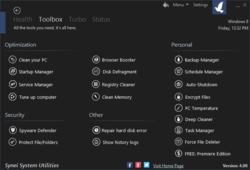

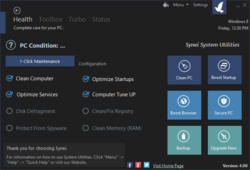

After reading all the comments: Downloaded, via Safe Mode with Networking. All A/V, A/Mal's disabled. Installed quickly and easily. Rebooted. Cleaned my PC, but didn't find anything different than my other 1-click cleaners. PC seems to be booting up faster though. I don't like that at times I don't know what its doing. A progress bar or something of that sort is needed to me. Maybe it was stalled, at a certain point, I don't know. I also cant choose what I want deleted. And it doesn't detect my Epic Privacy Browser, and there is no way I can add it to the Browser or Cleaning list. So this program needs some work as far as I am concerned. But with no updates allowed, I'll never know. Some programs should be able to update, say for the first month, then none allowed. I cant give a more detailed evaluation, at this time, as I have not used all the modules yet. Its an OK program. Win 7-64.
Save | Cancel
Hi everybody. :-)
Things I don't like:
- This software doesn't provide the function to exclude files I don't want to be deleted in "clean pc" and in "deep clean".
- It doesn't provide the function to restart the scans directly at the end of the scan.
- I can enlarge the windows ONLY using the cursor in the bottom-right corner of them.
- There aren't the other cursors to enlarge the windows in their other sides.
- There isn't a maximize button.
- Clean pc: Windows defender and windows index trace are enabled by default. I'm using windows defender and windows indexing, hence I don't want them to be deleted (yes, I can choose to disable them, but if the program can detect them and disable their options itself, it could be better).
- Manage task scheduler: I can't sort the objects under the columns (clicking on the columns names)In no way will i run this software as we all know ccleaner is one of the best and for it to report that ccleaner needs to be cleaned is wrong. they need to get this software together no telling what eles is in it look at the bandwith and watch it at times. I run CCleaner, Kerish Doctor and zemana antimalware. For what I need my programs for I know i'm running the best programs for my needs.Any program that claims to "Speed Up" your PC is essentially a scam. Most if not all of them delete cookies, clean your windows browser cache and other trivia. The only actual slowdowns are malware on the system and programs that take up space in the background such as "Speed Up" programs. None of this type of program should be on anyone's computer. If it's not fast enough then you need more disk, faster CPU, graphics or more memory. Usually better to get the entire package. Use Malwarebytes for the unwanted programs and don't worry about the rest.Not a bad software, however, it is not all that it appears to be. Deleting cookies is not anything to brag about or emptying the temp folders will not do anything for the speed of your computer. Disabling start up programs may render your computer useless if you do not know what is not needed on the start up.I checked out the website and downloaded the program. All went well and after reading all the good things about this program, I then decided to test it out.
After running the analyzer it claimed that my computer was 46.6% dirty and most of the junk was in CCCleaner. First off I don't respect a program that knocks another. I run CCCleaner and Wise 365 alternately on a daily basis so why is my computer so dirty.
Secondly in the analysis it claimed that it leaves certain files and cookies alone. Wrong..it wiped all my cookies and after all that crap...my games load slower and my computer is certainly no faster.
Just not impressed. Thank you GOTD but I think I will stick with my regulars.
Save | Cancel
In no way will i run this software as we all know ccleaner is one of the best and for it to report that ccleaner needs to be cleaned is wrong. they need to get this software together no telling what eles is in it look at the bandwith and watch it at times. I run CCleaner, Kerish Doctor and zemana antimalware. For what I need my programs for I know i'm running the best programs for my needs.
Save | Cancel
Any program that claims to "Speed Up" your PC is essentially a scam. Most if not all of them delete cookies, clean your windows browser cache and other trivia. The only actual slowdowns are malware on the system and programs that take up space in the background such as "Speed Up" programs. None of this type of program should be on anyone's computer. If it's not fast enough then you need more disk, faster CPU, graphics or more memory. Usually better to get the entire package. Use Malwarebytes for the unwanted programs and don't worry about the rest.
Save | Cancel
Crashed right away. Could not even make a system restore point. It tells me system protection is turned off but I don't even have a clue what that means. Here is a screenshot of what I got. Does anyone know if CCleaner is just as good?http://my.jetscreenshot.com/16452/20170121-urb7-57kb
Thanks
Save | Cancel
Craig, System Restore was enabled by default on Windows XP, 7 & 8, but it is disabled by default on Windows 10. This guide explains how to turn it on:
https://www.tekrevue.com/how-to-enable-system-restore-windows-10/
Save | Cancel
Craig,
Control Panel> System> System Protection> Configure
Save | Cancel
Everytime I download it, it says the files are corrupt!
Save | Cancel
What makes this better than Win Utilities PRO that was just given away this week??
Save | Cancel
GENESSA ...
1.Spyware Defender
2.Browser (s) Optimizer
3.Registry Cleaner
4.Ram Cleaner
5.Turbo Mode
These features are only good for the first (1) one year ... .
after installation or reinstallment (s) .
Save | Cancel
GENESSA, i wonder what makes Win Utilities PRO good in the first place.
Save | Cancel
Not a bad software, however, it is not all that it appears to be. Deleting cookies is not anything to brag about or emptying the temp folders will not do anything for the speed of your computer. Disabling start up programs may render your computer useless if you do not know what is not needed on the start up.
Save | Cancel
make homepage https not http
Save | Cancel
I checked out the website and downloaded the program. All went well and after reading all the good things about this program, I then decided to test it out.
After running the analyzer it claimed that my computer was 46.6% dirty and most of the junk was in CCCleaner. First off I don't respect a program that knocks another. I run CCCleaner and Wise 365 alternately on a daily basis so why is my computer so dirty.
Secondly in the analysis it claimed that it leaves certain files and cookies alone. Wrong..it wiped all my cookies and after all that crap...my games load slower and my computer is certainly no faster.
Just not impressed. Thank you GOTD but I think I will stick with my regulars.
Save | Cancel
Billy D, I use CCleaner and Wise 365 also. I also am using Zemana AntiMalware, it features real time protection which I like.
Save | Cancel
There is no activation needed.
It's already registered.
The license is for one year:
https://dl.dropboxusercontent.com/u/10366431/_GOTD/SyneiSystemUtilities40_20170121/Licentie.png
Save | Cancel
Another in my view better free alternative to try:
http://www.puransoftware.com/
Save | Cancel
I can;t register..,where is the activation code...why are you doing so difficult the proccedure..???
Save | Cancel
theodor serris, it's already registered
Save | Cancel
Very good, the turbo mode silences CPU fan retaining my computer apparently fully functional. Thumbs up!
Save | Cancel
takiainen, now your computer will overheat because the fans off.
Save | Cancel
takiainen,
"the turbo mode silences CPU fan"
Turbo or Game modes, whatever you want to call them, turn off or reduce the priorities of some of the background processes & services that are running. As an example, the software package for my Brother printer installs a service that checks periodically to see if I've turned the printer on. It only takes a fraction of a percent of the CPU, but add all such processes together and you might get a boost turning them all off.
For this sort of thing to have any effect on fan speeds, either there's a process running to control the fan speeds, & it's being shut off, or it's removing a significant load on the CPU. If it's a software fan control, you *might* want to consider setting the fan(s) in the bios & disabling or removing the software.
Since the fans become quieter, your hardware probably operates the fans based on the measured temperatures, and how fast the fans turn at different temperatures can normally be set, either in the bios or using add--on software that's usually supplied by the main board manufacturer. Software can conflict with other software & with updated Windows, whereas the bios should not, so particularly since Windows 10, I've personally found the bios method more reliable.
Task Mgr., or perhaps the more detailed Process Explorer [from Sysinternals at microsoft[.]com] can tell you if something is putting a big enough load on the CPU to raise temperatures to where the fans increase speed, & if so, what that process is. CPUID HWMonitor can show you the CPU load, temperatures, & fan speeds so you can see what's going on, & make adjustments as needed. You'll have to Google to find out what temperatures for your particular CPU are considered safe, though anything current I think will start shutting itself down if it becomes too hot [though getting that hot may not be good for the CPU's longevity].
Graphics card fans also function the same way, increasing speeds as the GPU temp rises, though you can't set this in the firmware like you can in a PC's bios, and it can be controlled by software. HWMonitor may help see what's happening, or there's GPU-Z, & MSI Afterburner will not only display all sorts of data but let you use your own curve to control the card's fan speeds.
Save | Cancel
The setup files are corrupted !
Save | Cancel
Raf Van Dingenen, I get this error alot tried different things to fix it but none work anyone have any ideas that work for this issue?
Save | Cancel
The Readme.txt states to simply install before the giveaway ends. I did just that and I only have the free version. It is asking me for $19 USD to upgrade to the Premiere version.
Could this please be addressed?
Save | Cancel
Installation, License Agreement page, hovering over "I accept the agreement" option box, causes a tootip from unchecky to appear "By clicking this, you may install program you didn't intend",
I couldn't agree more. :)
Save | Cancel
i have downloaded the application, but when i run it says the file is corrupted. pls. help
Save | Cancel
Hi everybody. :-)
Things I don't like:
- This software doesn't provide the function to exclude files I don't want to be deleted in "clean pc" and in "deep clean".
- It doesn't provide the function to restart the scans directly at the end of the scan.
- I can enlarge the windows ONLY using the cursor in the bottom-right corner of them.
- There aren't the other cursors to enlarge the windows in their other sides.
- There isn't a maximize button.
- Clean pc: Windows defender and windows index trace are enabled by default. I'm using windows defender and windows indexing, hence I don't want them to be deleted (yes, I can choose to disable them, but if the program can detect them and disable their options itself, it could be better).
- Manage task scheduler: I can't sort the objects under the columns (clicking on the columns names)
Save | Cancel
xilolee,
Wow, Thanks Someone actually wrote a review about this software. 27 commenters at this writing and maybe two reviews.
So much for coming here to read others experience and then deciding if one should try it out themselves.
Save | Cancel
Someone can say me if he is a good software ? Thanks.
Save | Cancel
Its okey programm more usefull to some people than other, but its free, and for some people like me, its fine.
installed and running
Thanks
Save | Cancel
Is this GiveawayOfTheDay release: the FREE version or the PREMiERE version?
Save | Cancel
Hi Peter C1. :-)
Premiere.
Save | Cancel
Peter C1,
Looks like they run a referral program to give away their premiere version, so maybe it's this they are giving away:
http://www.synei.com/referral
Save | Cancel
"Gamers: Reduces lag when playing games! Load games much quicker and smoother." who believes this in 2017.
Save | Cancel
Hi Pocke. :-)
Many.
Save | Cancel
Pocke,
"Load games much quicker and smoother." who believes this in 2017."
Windows Task Mgr. or Process Explorer [Sysinternals at microsoft[.]com] will tell the tale. Windows can have lots of stuff going on, even when the system's idle. Added software can also have processes running that use or consume resources. There are a few apps besides today's GOTD that can stop or reduce the number of background processes running.
How much that matters depends on the amount of resources you have to begin with -- e.g. an Intel Celeron SOC vs. a full quad core i5 -- the amount of resources consumed by those background processes -- e.g. win10 with a Celeron SOC can take up 100% CPU during updating -- and the amount of resources needed for whatever game -- some games will take everything you can give them, while others might not hit 50% in that Celeron SOC I mention.
IOW it can matter, maybe more in 2017 than in 2010 or 2012, because there are more lower powered devices out there being used today than there were a few years ago. In fact, it matters enough that Microsoft is making a big deal about the Game mode that will be included in Windows 10 Creator version update this April -- it's assumed it'll do much the same thing.
Save | Cancel
Pocke, in fact Microsoft will be adding a feature like this to Win 10
http://www.theverge.com/2017/1/13/14262652/microsoft-windows-10-game-mode-xbox-app
Were I you, though, I'd wait for MS's solution because (in my experience) utilities like this *inevitably* make the system unstable.
Save | Cancel
It says, "award winning", so what awards has it won?
Save | Cancel
Tony, The definition of "award" is a bit loose....possibly good reviews would be better
http://www.synei.com/company/awards
Save | Cancel
Hi Tony. :-)
Check http://www.synei.com/company/awards
I didn't verified them, by the way.
Save | Cancel
Tony, for what it's worth they list their "awards" here:
http://www.synei.com/company/awards
Save | Cancel
Tony,
Quick search reveals:
http://www.synei.com/company/awards
but the issue is..is this the fully paid version or just the one you can download for free anyway?
Save | Cancel
Tony, http://www.synei.com/company/awards
Save | Cancel
There is a list on Synei's homepage.
Drop down under "company."
Save | Cancel
Tony,
Yes - Great reviews by the world famous:
Baixaki
FindMySoft Review
Filecluster
SoS
Software Informer
3k
http://www.synei.com/company/awards
Note - Some of them you need Google Translate.
Save | Cancel
Not badmouthing the software, I am not familiar with it and will try it. However, while some of those quotes on their "awards" page certainly are impressive, they seem to be overreaching when they confuse positive comments/reviews for awards.
Save | Cancel
Eset Smart Security 10 block setup files.
Save | Cancel
For all portable software lovers, this program can be portable, but its registration.
Save | Cancel
gu5s, How you can make it portable and still be register ?
without touching the registry ?
Save | Cancel
Shaul, i mean once installed you can cut/copy program folder from program files directory but you won't be registered if you didn't register it .. and of course if you copy it from program files and transfer it to another computer if that computer don't have its registration info it won't be registered.
Save | Cancel
.
The GOTD Setup fails 2017-01-21 4:31 a.m. EST.
.
Save | Cancel
Is this "award" legit? Or is this another case of a self awarded award from a mythical website or whatever?
Save | Cancel
Avira don't let me install this gotd
Save | Cancel
Hi adif. :-)
See my reply to zaza under your comment (it's the reply to the third comment... When it will appear, after it will be approved, if it will happen).
Save | Cancel
Setup files are corrupted.Please obtain a new copy of the program wtf????
Save | Cancel
Hi zaza. :-)
GAOTD users reported problems with these antiviruses/firewalls, in past months/years: Avast, Avg, BitDefender, Comodo, Kaspersky, Norton/Symantec, pados.hu TinyWall, Zemana antilogger/antimalware.
If you have one of those AV, you could try these possible solutions:
1) If the package has been correctly downloaded, right-click it, click properties and:
- Win8, 8.1, 10 users --> tick/select the unblock checkbox, click apply, click ok.
- WinXP, vista, 7 --> click the unblock button, click apply, click ok.
2) If the package has been correctly downloaded, put the setup.exe and the setup.gcd (or their entire folder) in the whitelist of your antivirus
3) Disable the real-time/on-access scanning, just the time to download/install the software (then re-enable that function)
4) Disable your AV completely, just the time to download/install the software (then re-enable it)
5) Boot windows in safe mode with networking, just the time to download/install the software (sometimes this is necessary with kaspersky antivirus)
By the way in these months/years, almost all the engines on the mentioned web services that are problematic for some GAOTD users, i.e. AVG, AVIRA, AVAST BITDEFENDER, KASPERSKY, (NORTON) SYMANTEC, showed NO PROBLEMS.
I had:
No problems during download.
No problems detected after doing pre-scans and post-scans with Win10 Defender, SAS free, MBAM free, EEK free, GSAM (all definitions updated).
No problems detected after I've sent the package to (or checked previous results on) virustotal, metadefender, jotti, virscan.
The same web services above found the usual false positives about GAOTD setup.exe (I won't repeat them).
Hope this helps.
Save | Cancel
.
[ xilolee ],
Thanks, but no, the setup files are corrupt.
GOTD apparently uses various distribution hub copies, and only SOME setup files work.
If anyone has WORKING setup files, please send me a copy before midnight, thanks.
Peter Blaise @ yahoo . com
Whatever I have downloads through multiple attempts from GOTD via it's distribution that can be seen from Comcast in Northern Virginia, US, is corrupt.
__________
That said, I tried the free version from the Synei's home page and it misbehaves, locks up, does not respond, has inconsistent controls -- some offer 'back' to move forward, others need to be [x]'d off screen to move forward, not very miscible, not very forthcoming on what is is about to do, when it is going to do it ( does a button take immediate action, or does it lead to a next screen with final controls ), plus the usual inconsiderate naivete of non resizable windows, columns of data that cannot be searched, sorted, selected, exported, ambiguous wording, and so on ...
... what I call NRFPTY ( "Nerf Putty" ) Not Ready For Prime Time Yet.
How something gets to version 4 with so many v0.0.0.9 Alpha problems is telling that there are generations of new programmers and new users who really do not know any better and have no appreciation for our cherished, hard-wrought personal computer history.
I'd like to see credentialed program offerings from folks who understand DOS TSRs like Print, who know Peter Norton's UnErase and DiskEdit, who know Steve Gibson's Flicker Free and Spin Rite, who know Quarterdeck QEMM, DESQview, and CleanSweep, who know Stacker, from people who understand free offerings from WinAero, Tweaking, and the like, and from people who understand free version of KCSoftwares, AbelSoft, IObit, Piriform, and so on.
I'm tired of reviewing myopic journeyman vanity pieces from script kiddies who think they have just produces a masterpiece.
... make a full System Restore point before letting this have at your computer, if you dare.
.
Save | Cancel
Again, system turbo optimizer type.
Save | Cancel
Hi everybody. :-)
Impossible to get the link through "Alternatively you can get a personal download link via email." .
I've tried with eight different browsers: MSIE11, MS edge, Firefox, Chrome, Lunascape, Vivaldi, Maxthon, Palemoon.
Save | Cancel
It seems the entry doesn't like the YAHOO word.
I didn't have problems using it during Thursday giveaway (ylcomputing winutilities pro).
Save | Cancel
xilolee, I just clicked the big green button that says "Download Now" and within 15 seconds I had the zipped file downloaded. I wonder why you have to have an email link.
Save | Cancel
Edward,
I have been a long-time user here, and up until just recently, I also got downloads started without a prompt to enter an e-mail address, ... as long as I used the same browser. If I used a different browser, I got prompted to Share on Facebook (I do not use), or request a download link by entering an e-mail address. Now, even with the same browser I have used all along, I get delayed by the Facebook prompt/request download link via e-mail. I think it started when I did a browser update or used a cleaning tool. I do not know what exactly triggered the change, but I do know that my e-mail address is already there when I post a message, or request a download link. Therefore, GOTD knows but I still get the delay.
Try cleaning your browser cache, delete cookies, clean your Registry, and see if start getting the delay. Come on; be brave. See if we can determine what the difference is.
Save | Cancel
Hey Edward. :-)
You must share through a social media or ask for a link through your own email.
"The big green button that says "Download Now"" doesn't work otherwise.
Bruttiful liar. :-D
Save | Cancel
.
[ Edward ],
Direct download versus email link is a variable outside our purview, I think it may depend on cookies, prior registration and sign-in at GOTD, as I get either direct downloads and email links, yet I've never studied to see if it changes when using the same computer or cleaning before going to GOTD or visiting from someone else's PC or at the library ...
... what it means is that each person's experience of GOTD may be different, and we users probably should not get to attached to expecting other's to have our same keystroke-for-keystroke experience.
.
Save | Cancel
How long is the license period?
Save | Cancel
Hi Tregs. :-)
In developer webpage, $19 is the price for the license for a year and 3 pcs.
Save | Cancel