English
Every day we offer FREE licensed software you’d have to buy otherwise.
SyncManager 2024 was available as a giveaway on February 23, 2024!
Today Giveaway of the Day
Control remote desktop or laptop from any device and anywhere!
All the data in all the right places - The file butler takes care of the details.
- Synchronises data to any location.
- Works independently in the background.
- Automatic or manual.
System Requirements:
Windows 7/ 8/ 8.1/ 10/ 11
Publisher:
AbelssoftHomepage:
https://www.abelssoft.de/en/windows/helpers/syncmanagerFile Size:
6.9 MB
Licence details:
Lifetime
Price:
$29.95
GIVEAWAY download basket
Developed by Orwell
Developed by The TortoiseSVN team
Developed by ES-Computing
Developed by IDM Computer Solutions, Inc.
Comments on SyncManager 2024
Thank you for voting!
Please add a comment explaining the reason behind your vote.
Please add a comment explaining the reason behind your vote.
You can also add comment viaFacebook
iPhone app giveaways »
$19.95 ➞ free today
$0.99 ➞ free today
Every Day Spirit is a collection of beautiful, original, hand-crafted wallpapers created to make your phone look amazing.
$0.99 ➞ free today
$4.99 ➞ free today
$1.99 ➞ free today
Android app giveaways »
$0.99 ➞ free today
$0.99 ➞ free today
Spelling Right is a new challenging educational spelling game that will test your English spelling skills.
$2.29 ➞ free today
$0.99 ➞ free today
$1.49 ➞ free today
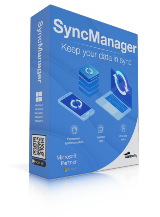





I'm finding the first synch process to be very slow. In my case, I'm synching 1.5 GB of 25,000 files ( a lot of music) left to right into empty folders and it's still initializing the synch database after 2 days. I've contacted technical support.
Save | Cancel
The opening screen of the setup.exe program states, "By pressing Accept, I agree to install SyncManager, and consent to its End User License Agreement and Privacy Policy. The software can be removed anytime via the add/remove program utility."
The "End User License Agreement" and "Privacy Policy" text is made to look like clickable links to the company's website but when I click them, they do nothing. On the developer's website, these same two documents are nowhere to be found. The closest thing is "General Terms and Conditions of Business," which is not the same. Therefore, if the program is installed, there is no way of knowing what the user has agreed to.
Can GOTD please verify the issue? Thanks.
Save | Cancel
If you are using an app and it has an open data file this program will show an error if it is on the list to be brought up to date. It then must be restarted after closing the app.
Save | Cancel
Jack Cleeson, The error that stops SyncManager is too frequent and annoying with the pop up of failure that I will continue using Ascomp Synchredible and remove SyncManager. FreeFileSync has an annoying way to try to automate it so I'll pass on that.
Save | Cancel
FreeFileSync has a lot more features and is always free.
(Abelssoft, please let us know if your software has any benefits over FreeFileSync.)
Save | Cancel
CheeseBag, Synchredible free is good except for the nag screen.
Save | Cancel
I just want to backup my changed data on a daily basis to my USB drive.
I've been using DiskBoss but it's got too expensive. Also tried using Free File Sync but it's not as intuitive and too easy to make a mistake.
Would Sync Manager work?
:-)
Save | Cancel
Michael, Not very well if you have an open file that needs updating. It pops up an error and requires restarting SyncManager when you finish using the data file in question.
Save | Cancel
Problem I had with program is if you select and existing folder and wish to sync all of the existing files in the receiving folder are deleted, per what it said when I attempted to do this. I cancelled the process. What it should do is just like copying, when it runs into a file that appears to be the same it will ask if you wish to replace it, or not, and if not, it will create a second file with the same name but add (copy) after it. This program doesn't really appear to sync folders, it's just a method to copying files from one location to a NEW folder on another. If I'm incorrect, please leave a comment to explain...thanks.
Save | Cancel
FreeFileSync is the best tool I know of with a similar feature set. It is free and better than many commercial solutions I have evaluated. I have been using it for years and have voluntarily donated to it.
SyncBackFree is another great one that is highly customizable and is more complex to use than FreeFileSync above.
Syncthing is another awesome tool that wirelessly synchronizes files between multiple computers/smartphones. It requires the devices to be on the same Wi-Fi network.
Save | Cancel
" Synchronises data to any location." - Are we talking about different locations on your hard drive, home network, online servers (the cloud) or what ?
Save | Cancel
rww,
OK -I Isee now it is described it more detail on the home page. Would have been nice to have had a bit better description here though.
Save | Cancel
rww, Over the network works for me.
Save | Cancel
Jack Cleeson, Just don't open any data file that needs updating unless you like the nag popup of error and then you must restart SyncManager.
Save | Cancel