Every day we offer FREE licensed software you’d have to buy otherwise.

Giveaway of the day — PrintOnly 1.0.5
PrintOnly 1.0.5 was available as a giveaway on February 24, 2024!
PrintOnly is a powerful software tool exclusively available for Windows, meticulously engineered to safeguard your documents by limiting their printing capabilities to physical USB printers only. PrintOnly supports most of popular document formats, including PDF, MS Word, Excel, JPG/PNG/TIF images, TXT, PowerPoint, RTF and more. PrintOnly employs a unique document format as .POF (PrintOnly File), which is impervious to viewing or modification. With this format, your documents can only be printed by physical USB printers using the PrintOnlyClient client program, adding an extra layer of security against unauthorized access or alterations. This innovative solution effectively prevents documents from being printed by virtual printers, ensuring that your valuable content remains intact and secure. Besides, PrintOnly can also limit the number of times a document is printed on each computer, and set the expiration date for documents.
PrintOnly is a valuable tool for businesses and organizations that need to protect sensitive data or prevent unauthorized printing. It is also useful for individuals who want to control how their documents are printed.
System Requirements:
Windows 7/ 8/ 10/ 11 (x32/x64)
Publisher:
PrintOnly.comHomepage:
https://printonly.netFile Size:
25.3 MB
Licence details:
Lifetime
Price:
$29.95
Featured titles by PrintOnly.com
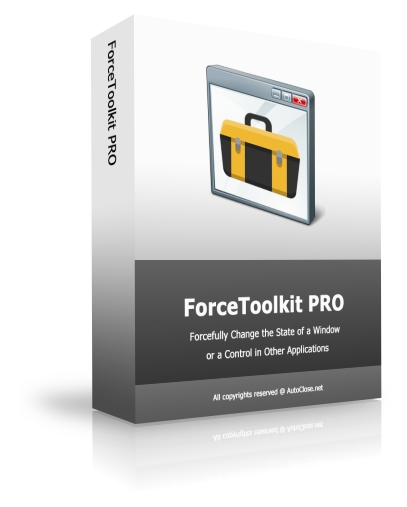
Force to enable disabled buttons and checkboxes, hide running programs, make windows always on top, change window size and position, close applications and more!

AI Photo Object Eraser is a Windows AI image software tool which allows users to quickly remove unwanted objects from photos offline by a small artificial intelligence algorithm.

Combine videos in Multiple Formats and different resolutions to one single video in bulk without losing video quality and display aspect ratio.
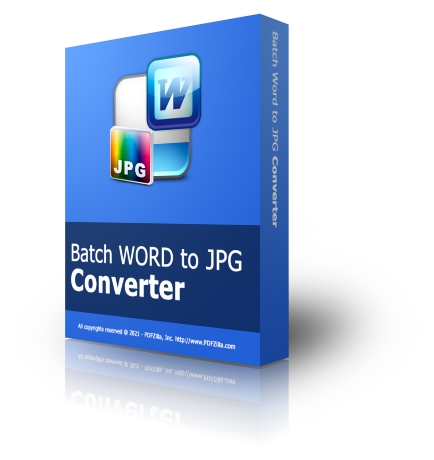
Convert Word Doc/Docx to JPG and More Image Formats in Bulk without MS Office or MS Word!
GIVEAWAY download basket
Comments on PrintOnly 1.0.5
Please add a comment explaining the reason behind your vote.


Forcing the user on the other end to download and install a client just to print out a document to a USB printer, which 70% of end users and nearly 98% of business users, no longer have. A brilliant idea when nearly all printers these days are network connected! I don't expect this software to be around for very long, especially since it's aimed at businesses and organizations who haven't used USB connections for their printers since the 90's
Save | Cancel
So, print once and then scan for distribution? Hmmmm
Save | Cancel
I see a big problem with kind of printing. First, installing client software in order to print, is not allowed on 99% of companies where this POF file is sent. Second, many times a printer jambs, and the idea of a single printing only allowed is not viable.
Many times the resolution set in the printer is not the same as the resolution sent in the POF file and the results are disastrous and can overlap in the next page part of the first page and it will not be acceptable.
Going back and forth with the receiver of such file and telling them how to adjust it is not productive and amateurish.
Save | Cancel
I have tried but cannot come up with an answer to the question I have about this program , WHY ?? , I think that i understand what it is intended to do ( sorry but I have not tried it ) somewhere it is written that the person receiving the document will have to download (read purchase ) the program and install it before they can print the document you sent them ,I need help here can someone please explain , WHY ???
Save | Cancel