Every day we offer FREE licensed software you’d have to buy otherwise.
SwifDoo PDF Pro 2.0.5.7 was available as a giveaway on April 2, 2024!
SwifDoo PDF is a comprehensive AI PDF editor that not only provides basic PDF features, easy edit, convert, annotate, compress, merge, sign, and add watermarks to PDFs, but also supports advanced features such as OCR PDFs, document translation, and integration with ChatGPT 4.0. The features a user-friendly interface, and the functionality layout can be quickly accessed on the program's main screen.
Key Features:
View and read PDFs: It allows you to switch between various viewing modes, search for words or phrases, perform word count, and read PDFs aloud.
Translate PDFs: It can quickly and accurately translate words, phrases, sentences, paragraphs, and also facilitates large document translation. Supports over 100 languages.
Annotate PDFs: It enables you to highlight, underline, strikethrough, markup, type text, and fill forms quickly on PDFs.
Edit PDFs: Edit and add text, images, hyperlinks, and any content in PDF files. Change PDF background and page size, as well as crop, compress, and OCR scan PDFs.
Convert PDFs: Convert PDFs to Word, Excel, PowerPoint, TXT, EPUB, images, and various other formats, and vice versa, making image PDFs searchable.
Organize PDF pages: Merge, split, extract, delete, rearrange, and rotate PDF pages.
Protect PDFs: Ensure PDF security by adding passwords, watermarks, and signatures.
AI PDF: Supports quick document summarization, translation, proofreading, rewriting, interpretation, and document analysis.
System Requirements:
Windows XP/ 7/ 8/ 10/ 11; Memory: 1 GB RAM; Processor: 1 GHz or faster; Storage: 150 MB available space
Publisher:
SwifdooHomepage:
https://www.swifdoo.com/File Size:
21.5 MB
Licence details:
6 month license
Price:
$20.00 per month
GIVEAWAY download basket
Comments on SwifDoo PDF Pro 2.0.5.7
Please add a comment explaining the reason behind your vote.



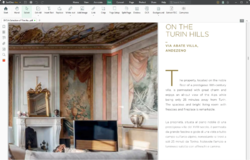


registered ok, 2 emails from them, first links to registration, then they send a code number, then you log in, then you enter the activation code from the first email, and then you are confirmed as registered, and sign in to the app after installing it.
Thanks for the 6M trial.
Save | Cancel
Mike,
Thanks for your usual informed informative post.
Does this give us a free way to use Chat GPT plus for 6 months ?
OR are there major limitations as to what we could with that ?
Save | Cancel
how i can find activation key for above loaded software SwifDoo PDF. I didn't find after registration do a help about it.
Thanks
Save | Cancel
can it produce an editable then searchable OCR'd text layer for scanned to PDF text containing only a raster image of the text?
Save | Cancel
This program has horrible privacy practices :
Information about your usage: we collect information related to how you use SwifDoo PDF, including actions you may take when you deal with any PDF files (like editing, viewing, creating accounts or signing-in information).
Information about your local device: we also collect information from and about the devices you use to access the services, which may include but not limited to your device hardware, operating system, other software on your system, Username, your location, IP address, operating log information, the size and format of the files you are working with. For example, we use device information to detect abuse of our products and quickly find any bugs, so that we can provide a better and faster support service for users.
It also seems the program is only "free" for 6 months, after which you apparently need to pay 54 $/year, or 80 $ once.
They don't even say what country they are from.
Save | Cancel
Never seen anything so complicated to receive, verification code - where is h is that???
Save | Cancel
The program is available for $20.00 per month, that is too much for a home user and does not do a real edit of a previous PDF file saved as picture.
Save | Cancel
mike, my understanding is that it is free today.
Save | Cancel
mike,
Can Adobe even edit a PDF that was previously saved as a picture?
This might be worth a try as the perpetual license ($80) would be tempting vs the ever-growing trend of subscriptions.
Save | Cancel
"... does not do a real edit of a previous PDF file saved as picture"
Sounds like you're talking about an image saved as a PDF instead of JPEG -- usually a jpg file in a PDF wrapper or container. Editing that image is a job for a photo editing app -- besides OCR, PDF apps at most can change size, rotation, placement, amount of image compression [i.e., JPEG quality level] etc. of an embedded image.
"The program is available for $20.00 per month, that is too much for a home user"
IMHO it's because of it including AI features, and is the same price as Chat GPT Plus, which is what you need to upload & analyze docs/data in a similar fashion. It's also in line with Adobe Acrobat Pro. Whether it's too expensive or not depends on if you need all of its features -- it is too expensive if you don't need everything, since there are cheaper and even free alternatives, but if that's what you need that's what it costs. ¯\_(ツ)_/¯
Save | Cancel
Tom, I know old versions of Adobe Acrobat Pro had the feature to OCR the raster image of the scanned text and make the PDF searchable and text selectable and copy but did not have facility to edit the OCR'd text layer to correct any OCR errors. I would imagine the current version should do at least that, possibly more.
Never followed Adobe on to their subscription model.
TK
Save | Cancel