Every day we offer FREE licensed software you’d have to buy otherwise.

Giveaway of the day — SWF & FLV Toolbox
SWF & FLV Toolbox was available as a giveaway on December 10, 2008!
SWF & FLV Toolbox offers conversion of Macromedia SWF or FLV to AVI video format using any codec installed in your system. It is a unique ability to create interaction or frame-by-frame video out of your SWF / FLV.
You can also convert any FLV to SWF file and watch it with all comfort, using additional controls you bundle the movie with during the conversion. Fast-forward, rewind, play, stop, pause, change volume - play with your movie any way you want.
SWF & FLV Toolbox overview:
- Convert FLV files to handy SWF Player with cool playback controls
- Convert SWF and FLV to AVI (mpeg codec), Projector EXE, animated GIF, frame-by-frame JPEG/GIF/BMP files
- Convert Projector EXE files back into SWF
- Convert SWF/Projector EXE files into screensavers (add your homepage address, e-mail address, title, etc. to its settings)
- Capture interactive as well as non-interactive Flash movies in a single-click of a button
- Turn your SWF files into thrilling stand-alone programs thanks to Advanced Projector feature
- Modify Advanced Projector caption, icon, cursor, version information, window size and location, expiration date etc.
- Convert FLV or SWF into AVI format
- Unlock protected SWF files
- Force Zlib compression to reduce your SWF files' size as well as decompress the files, where Z-lib compression has been applied
- Adjust optimization settings for JPEG, apply different color schemes and dithering for GIF and color depth for BMP
- Protect your SWF files from being opened and viewed in Flash Studio
- Convert SWF files one-by-one or in a batch
- Quickly access "Temporary Internet Files" folder contents without necessity to connect to Internet
- Problematic SWF files are now reported and you are offered with solutions to convert SWF files into various formats correctly
- Full Drag-and-Drop support
System Requirements:
Pentium II class at least 200 MHz; RAM: 64 MB; 3-5 MB of initial free disk space; Video: 1024x768, True Color; Windows 2000/2003 (x32)/XP (x32)/Vista (x32)
Publisher:
Eltima SoftwareHomepage:
http://www.swf-kit.com/flashtoolbox.htmlFile Size:
8.22 MB
Price:
$39.95
Featured titles by Eltima Software

Flash Decompiler is a powerful SWF to FLA converter with functionality to decompile Flash movies, convert SWF elements into multiple formats and replace them on the go. With an ease of one click you can store sounds, images, videos, shapes, frames, morphs, fonts, texts, buttons, sprites and ActionScripts from any SWF file directly to your hard drive.

Flash Optimizer is a Flash compressor tool that lets you optimize Flash SWF files with no quality loss. Such flexible optimization approach makes 70% file size reduction a commonly accomplishable result for vector graphics. SWF optimizer compress Flash vectors, shapes, morphs, curves, fonts, images, sounds - for each and every group of elements in a Flash movie.
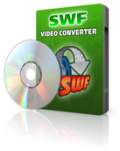
SWF Video Converter converts any movie file (AVI, MPEG, WMV (constant FPS), ASF, 3GP) into SWF and FLV formats. WF Video Converter offers dozens of options for manipulating the movie, including SWF format selection, custom text or watermarks application in order to copyright your files and HTML page creation with embedded SWF movie.
GIVEAWAY download basket
Comments on SWF & FLV Toolbox
Please add a comment explaining the reason behind your vote.



I tried to convert one flv to avi and it didn't work. Couldn't render the file, so I uninstalled it. If a video conversion app won't do what it claims, then I don't need it.
Save | Cancel
No luck today at all. Still have to resort to getting a youtube clip to flv through one program, using another program to change to some kind of avi file, and stoik video converter to change that avi file to a dv avi type 2 file for editing in adobe premiere pro.
Save | Cancel
Quick Media converter gave me error messages trying to go from flash video to DV DV Video. No luck there either.
Save | Cancel
Any video coder didn't work, and it's not really free anyway, will only do 3 minutes of video on the free one.
Save | Cancel
Tried MediaCoder all day today and many options, got audio to load into premiere but video was scrambled. I give up on mediacoder!
Save | Cancel
Format Factory doesn't seem to do what I need to do either. Tried different codecs and audio compressions.
Save | Cancel
Freezes at 50 percent left computer on all night, no luck trying to convert a youtube flash video to mainconcept DV 2.0.4 codec AVI.
Layout of interface is also weird and a little confusing, especially with "assigning tasks"
Still looking for a good flash to DV AVI converter that will convert youtube clips into an avi file that will import into Adobe Premiere.
Save | Cancel
Installed, registered, and ran fine on Vista 32-bit, no Administrator privileges required.
Like all multimedia apps, definitely does mess with your DirectX filters.
IE plays SWF files fine; if yours doesn't, your Flash installation is messed up.
The Help file has a FAQ which explains limitations and workarounds.
Save | Cancel
Thought this might be a solution to a file format problem I'm having with my website. I have an .swf, but I can't use it. Animated GIF, however . . . so I installed.
Started conversion of 1.5MB .swf and immediately my 2.2GHz processor shot up to 100% and stayed there for about four minutes while it converted.
End result? It worked, and rather smoothly, but now I have a new problem. My 1.5MB .swf is now a 38MB .gif!
I give Eltima props for some of their past stuff. This one . . . mixed reviews!
Save | Cancel
Having just tested the creation of a swf from a flv, I believe the resulting swf embeds the flv rather than streams it. The result is that after a short time (less than a minute) the audio is no longer in sync with the video. The inability to stream also means a long wait for a web page containing the video to load.
If there is no ability to stream the video, this product is not usable for web posting.
Save | Cancel
@15 sebanja -- Well, thank you for telling us there are "better" converters available.
That's good to know.
Since you know about them, it might be helpful if you would bother to TELL us what they are. Even provide links to them. That's the usual thing to do. For you, just naming the blinkin' things would be a great big help to all of us. We could discuss them--one or more is surely known to someone, and we could talk about the good and bad features and whether (and how) they really are or aren't better. If nothing else, we could go find them and download them and try them out for ourselves.
See what I mean? Just saying there are better programs isn't especially helpful to anyone at all. But thanks.
Save | Cancel
just download for my pc~lol..
also i would like to recommend this swf/flv to avi,mp4,mkv converter for mac, i used to it on my iMac and it supports almost all popular videos.
Save | Cancel
Yes, cool software. Windows 2000/2003 (x32)/XP (x32)/Vista (x32) ...but it can not support My Mac ?
Oh My god.... I am still using a FLV Video Converter for Mac Tool, it just can help me to convert FLV files to MP4, AVI, 3GP..., But I really want to use the one can help me to convert SWF files, for My Mac.
Save | Cancel
Will not convert .SWF files to DIVX or XVID. Tried on 2 machines and it creates a folder but no video. Too bad.
Save | Cancel
I think it works good(on XP)but it is a little slow on AVS to SWF,
I thought it froze at first,but it did come threw.Over all,slow sometimes,but still works,so good job GOTD.
Save | Cancel
Help! I like GOTD, and I've gotten some really good programs here, but this is new territory for me, so I don't know if there's even a chance I can use it or not. Can someone give me some concrete examples? I mean I don't even know what you're changing to what, and why.
Save | Cancel
Well, I have an occasional use for something to convert FLV to AVI so I decided to try this one. It does work on Vista Ultimate 32 bit, This company is based in Germany & I have zero problems with German Engineering or software design.
They have an office (or partner) in Washington, USA. Both have addresses & phone numbers. For those wondering about the US office, heres the info:
Redmond Center
2018 156th Ave NE,
Suite 100Bellevue, WA 98007
Phone: +1 425-748-5166
Now, thats quite clear to me. Imagine that! I did however download it from the homepage & use the registration code in todays compressed file downloaded from GOTD. It worked & so does the program. Whats the matter with a little patients figuring it out? Well, I guess everybody's not familiar with converters.
Save | Cancel
Followup: No offense Bill, but it does work on flashes saved by realplayer. Unless, you thought it meant it worked on RealPlayer media. Understandable mistake, but it means the option to save flashes off the internet available in the latest version of RealPlayer. Took one of those and used this software to convert it into both a self contained projector executable and a screensaver and both worked fine.
Save | Cancel
http://media-convert.com/convert/
I find that website is much better for conversion of most if not all files. Free too. When a convertor gets THAt good, then it will be worth buying, until then, I cant see how non GAOTD customers can justify the outlay.
I have kept the programme but so far ive found it quite lacklustre. I will give it longer though but first impressions im on a thumbs down, sorry!
Save | Cancel
Free version of any video converter and of course mediacoder can do the same thing. Installed and registered smoothly xp3. Another conversion program for the tool box is not such a bad thing. Wanna play around with the screen saver thingy It could be cool to then send to the grandparents :-)
PS nice to see the authors involved with their product.
Save | Cancel
I already had the trial version of this software, and now find this full version to be a great bit of kit in the right circumstances. Those circumstances may be limited though as FLV are easy enough to play without converting them to SWF's with just some freeware like Sothink FLV player. I also cant see that much use in converting them in the other dircetion. What I have found very useful though is the ability to convert SWF's to .exe files. This is great if you've got a very old computer wihout the ability to install flash players or for geting games into work/school where they've removed flash player to stop people playing games. ;^)
Save | Cancel
OK I wanted the SWF to AVI but I do not have a Video Tab like your help menu shows for the program??? Was this left out for this free download? If so this is not the full version like the above description shows. Awaiting your response.
Thank you
Judith
Save | Cancel
re post #22:
This does NOT work for REALPLAYER video files at all!
Also - the company that makes this et al (Eltima)
has a REDMOND, WASH location - is e-mail SUPPORT 'based' there?
Save | Cancel
#38:
"Well, its just about time to take this website out of my bookmarks… I have tried to be patient . . . .
At least the other free daily download site I visit offers software that is useful and always works.
Goodbye to GOTD"
.
.
. . . Hey, don't let the door hit your arse on the way out.
(P.S. You're doing just fine, GOTD.)
Garfey
Save | Cancel
SWF & FLV Toolbox should come in handy working with Shockwave files, *If* you work with Shockwave files... Sorry if that sounds like a no-brainer, but if all you want to do is convert something like a Shockwave game to an .exe (Projector) file, Adobe has a free download (one of the older packages for developer testing) that does the same thing. And if you want to convert Shockwave video into another format, there are better ways or tools. That said, Eltima is a good company, & SWF & FLV Toolbox won’t screw up your system, taking up about 12 MB on your hard drive - if you work with Shockwave you should give it a try.
I saved a ~55 MB flv video file from a major site to check out the software’s video conversion. Shockwave video is encoded to flv, often using the On2 VP6 codec, & may or may not be enclosed in a Shockwave .swf file. It's fairly inefficient, doesn’t have the best quality, but can be easier to stick on a web site than most alternatives. And in my humble opinion, using Shockwave for media files can rival Microsoft’s copy protection - if the content owner doesn’t want you to save a copy, they can set up their servers so you cannot save a copy... you’re limited to basically taking a series of snapshots of the running video.
The video I saved used VP6 @ 15 fps with MP3 mono audio and an odd frame size of 576 X 324. I tried every prior GOTD featured convertor for the past 6 months or so, along with SWF & FLV Toolbox & several Open Source & Free-ware alternatives. SWF & FLV Toolbox was the only one that aborted with an error (just before writing the new file), though many of the convertors wouldn’t accept an flv file in the first place. Before throwing the error, video conversion took slightly less than 9 minutes for a 9 minute video.
SO if you want to convert flv video what should you use? I’m afraid there just isn’t one great answer - flv video I’ve seen varies quite a bit, and what works with one, might not with the next, & glitches are common. Super generally works pretty well, but the codecs it installs can mess up your system. I’m sure that SWF & FLV Toolbox probably works with many, if not most Shockwave videos.
In this case I wound up using AviSynth with FfmpegSource as a plug-in, opening a script using the flv file in VirtualDub. And I used FLV Extract to get the MP3 audio as a separate file, which I merged (muxed) with the video in VirtualDub. If I used FLV Extract to strip the video to an avi file, & then put that in the AVS script, the bottom several rows of pixels were messed up, so I don’t consider this method perfect either.
Save | Cancel
http://www.google.com/search?client=opera&rls=en&q=quickmediaconverter&sourceid=opera&ie=utf-8&oe=utf-8
http://www.google.com/search?hl=en&client=opera&rls=en&hs=qGU&q=superconverter&btnG=Search
These two are completely free and excellent video converters.No need for the Xilisoft BS.
They can convert to ANY format. And presets are also there...ipod psp mobile 3gp 3g2 rmvb....Best is that its free
Save | Cancel
Mmmmm yet another convertor thing....im fed up of these convertors....!! can we have something useful and something worth keeping?? I constantly find whats on offer can be bettered by other freeware already available
cheere anyway!!
Save | Cancel
hi....i have spent 5 hours trying to get this flv converter to work
i have vista hp amd 64 x2 5200..2gb ram....410 gb hds....
registered said program....restarted my put'r.....reinstalled and registered...no difference...tried various settings....tried various flv files......it would start working...converting....once it reaches 50% it stops closes and exits the program....all work lost....restarting program confirms same....i have a similar program that works fine!
Save | Cancel
I will give this a try. I use AVS video stuff. (paid versions) They always give me problems. They can necer convert the audio when I try to go from FLV to AVI (or anything else for that matter) Yes SUPER works fine but I always have to reboot after using. And thats alyway has been on any computer I ever used it on.
Save | Cancel
Ah the first product in 2weeks that I wanted to download and try.
After installing and going to run I get
"Error : Access violation at 0x7C93A50 (tried to write to 0x00030D24)
program terminated.
I have a dual boot Vista/ XP pro and I get this in both OS's.
Sent email to their tech , will see what they say.
Save | Cancel
Freakin Great!
I used it to convert one of my company's marketing .FLV files to a screensaver.
Worked perfectly. (Old P4 1.8GHZ,512 MB RAM, Win XP Pro w/sp3)
I want to put the screensaver on all our computers, does that violate the personal use policy? This is a small mom and pop shop with 5 computers.
Save | Cancel
Working great and will prove useful for many things.
Thanks GOTD
Save | Cancel
re: giveaway of the day, swf + flv toolbox 3.5:
I have win xp sp2, I've downloaded and successfully installed/ run
hundreds of programs over the years, but when I try to run
this prog. I get
"error: access violation at 0x017744a2 .. program terminated"
any thoughts?
Save | Cancel
I use mediacoder (opensource and freeware) or AnyVideo Converter Free version. AnyVideo Converter is very easy to use, but media coder is much more versatile and extremely powerful. It is takes a little time to get used to the mediacoder GUI and there are so many options the user can play with that it can seem overwhelming at first, but if you have special requirements for the input or output format, mediacoder is definitely the way to go. Either of them can do batch conversion, and mediacoder can also join multiple videos into one video during the batch conversion itself (which is very useful sometimes).
Save | Cancel
Reading comments, I almost didn't download, then I noticed Eltima Support Team's reply to peoples issues and they sincerely try to resolve any problems we encounter, and this on a case by case method.
This is something that rarely happens here.
An extra special thank you to Eltima & Eltima Support Team for the free software(really FREE because of the Product License KEY) and especially for the care you take in helping us out even though you are giving it out for FREE, you still care about our satisfaction in you product.
THANKS a MILLION GAOTD & Eltima Software.
Save | Cancel
Pretty good converter. If you could find some way to convert .AA (from audeble.com) to MP3 so I could use them on my player, then that would be great. Of course that's a hard one nobody does.
Save | Cancel
Well, its just about time to take this website out of my bookmarks...I have tried to be patient and wait for something good to be offered, but in 6 months of visiting GOTD every morning, I've downloaded exactly two offerings and both had issues that prevented their use. The offerings on this site are either so obscure that the average person would never have need of them, or there is some "bug" that prevents the software's use. If your going to run a site that offers free software, at least make it worth a person's time....so far all this site has been is a waste of time.
At least the other free daily download site I visit offers software that is useful and always works.
Goodbye to GOTD
Save | Cancel
20 Robyn
You are totaly wrong. Programs have to be used by all and not just those in the know of writing them. Get your head out of the sun no shine and learn something.
Save | Cancel
I have been impressed with this company since i tried the Flash Optimizer giveaway. Keep up the quality work Eltima.
Save | Cancel
App. installed with no problem in WinXP. Registered fine.
I have worked with flash for years and this has some useful tools I can use.
GREAT utility considering it is FREE!
Save | Cancel
I installed it on Vista Home Premium with no problem, and except for an error screen that popped up when I double-clicked an FLV file, it seems to work OK, if a bit slow. I just closed the error screen and whatever it was (access violation) didn't seem to bring anything to a halt.
There aren't too many programs out there that will convert FLV or SWF to AVI, though quite a few will convert other formats to SWF.
Kudos to the vendor for offering support. I, too, respect that and intend to review this program favorably on some of my DIY web design and musician sites, such as www.muzik-zone.com.
Save | Cancel
@Ron:
Just maximize the SWF & FLV Toolbox window and you will see the whole phrase, it actually says: "Please, use SWF interact video option instead". In SWF & FLV Toolbox you can find "Help" menu -> User Manual -> Program interface -> Configuration settings -> in "Video" chapter you can read about "SWF Interact video" option.
Save | Cancel
Sim, IE does not typically play any SWF files. I understand that's being fixed in Windows 7.
Save | Cancel
What's it supposed to do?
I've got video clips from my Casio camera which
I've tried to open up in this software to convert
into an easier file type.
Nothing happens at all?
Waste of space
Save | Cancel
SWF doesn't work even with the action of "SWF interact video". The resulting avi has no sound.
Save | Cancel
Create screensavers out of SWFs . That could be fun for the youngsters at this time of the year. As for the program....its much to expensive for it's limits.
Save | Cancel
Did a great job on Vista for converting FLV to AVI.
However, it marks most of my SWF files as "have no streaming sound", so I've sent a query to their support.
I'm keeping this one, hoping that the above problem will be solved.
Save | Cancel
I already have several Converters, but I love trying anything new..Rightly so too in this case.This one is a hidden gem/jewel..Just make sure you have the right settings for your desired out-put..I LIKE this one a lot..!!..I CAN see me using this "Freebie" many, many times over..!!..
Thanks GAOTD...
& Ch33rs to Eltima Software too for this Tool-Set.
Save | Cancel
Works great! Give it a try!
Save | Cancel
This is what I have been looking for a long time.Thanks GAOTD.It works like a charm.
Save | Cancel