Every day we offer FREE licensed software you’d have to buy otherwise.

Giveaway of the day — Sticky Password Premium 8.0.6 (Win&Mac)
Sticky Password Premium 8.0.6 (Win&Mac) was available as a giveaway on March 17, 2016!
Sticky Password is the award-winning password manager and form-filler that remembers your passwords and enters them automatically whenever and wherever you need them - on your desktop, smartphone or tablet. Keep all your passwords in one secure location encrypted by AES-256. Your Master Password will be your key that unlocks your password storage - only you will know what it is! Sticky Password technology is trusted by millions of people around the world.
In addition to Windows, Sticky Password is also available on Mac, Android and iOS with best-in-class sync options controlled by you. You decide how to synchronize your data across all your computers, smartphones and tablets. If you prefer not to sync via Sticky Password’s secure cloud-based servers, you can utilize local Wi-Fi sync, which syncs your data over your own network and never touches the cloud.
Please note: the software provides a 1-Year license and is available only for the new users or previous GOTD users.
If you are a Mac user, please download an installation file here (6.2 MB).
The user with the best improvement idea will be rewarded with Sticky Password lifetime license. Please use IdeaInformer Widget.
System Requirements:
Windows XP/ Vista/ 7/ 8 (Desktop mode only)/ 10; iOS 7.x and higher; OS X 10.7 and higher; Android 2.3 and higher
Publisher:
Lamantine SoftwareHomepage:
https://www.stickypassword.com/File Size:
34.5 MB
Price:
$19.99
Featured titles by Lamantine Software
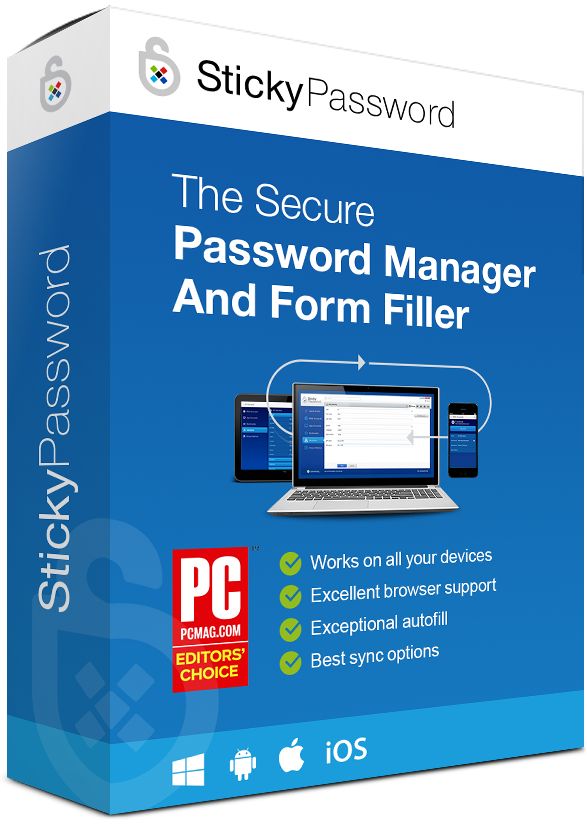
Get Sticky Password Premium (lifetime license) at 70% discount.
GOTD users can get the program for $29.99, instead of $99.99.
Comments on Sticky Password Premium 8.0.6 (Win&Mac)
Please add a comment explaining the reason behind your vote.


Anyone got more codes? I missed the giveaway so if anyone could send me a code, my email is kniightfiight@gmail.com
Thank you
Save | Cancel
This program works flawlessly, I can access all my passwords from anywhere on any computer I am using. I got this from GAOTD over a year ago and I highly recommend it from my experience. I used a few other programs, like RoboForm and the various "built in browser programs" but by far this is worth writing about a good word about. This free upgrade from my previous Sticky (free) (GAOTD) version went "super smooth". Just Do it!
Save | Cancel
Can you choose the drive in which to install it, such as D drive as opposed to C drive?
Save | Cancel
Jay, there is a way to do it, please follow this instruction:
Launch the installation from the command line with the following parameter which will include the path where it should be installed.
Example of the command which should be launched from the command line:
"D:\Downloads\StickyPassword_rev80243.exe" /DIR="D:\Sticky Password"
StickyPassword_rev80243.exe is the example of the installation file
D:\Sticky Password is the example of the path where it should be installed.
Save | Cancel
Blowfish? I think they use AES256.
The early versions gave the ability to select your own encryption algorithm, but that went out somewhere around version 5 or 6.
Sticky is up to version 8, so where's the proper written manual?
Compare the cartoon version they supply with the 706KB .chm manual provided by KeePass.
Another small suggestion; the expiry date of your subscription should be written in international date format such as 2016-03-17. If your subscription is shown to expire on 04/09/2016 is that the fourth day of the ninth month or the ninth day of the fourth month?
Save | Cancel
Godel, please find below answers to your questions:
Now we use only AES256 to provide compatibility for snychronization across platforms.
We have a lot of materials available directly in our Help Center. You can see our tutorials or check the FAQ:
https://www.stickypassword.com/help/
The date is shown according to your system. It should reflects national settings. If you have StickyAccount on my.stickypassword.com in EN, the format is then MM/DD/YYYY. If you change the langueage for example to CZ, the format will change to DD.MM.YYYY
Save | Cancel
Sticky Password? No, thanks. Sticky Password does not support browser Slimjet. For months using the free Safe-in-cloud (sync with Dropbox, Google Drive, OneDrive, Yandex, WebDAV) and paid mobile version (you pay once and use for life).
Save | Cancel
This is, in my opinion, the best password program out there. The customer service is also responsive and helpful. I have had this program for years, and would like to thank GOTD for introducing it to me.
Save | Cancel
My prior experience with Sticky was so bad and my current experience with Dashlane is so good that, even if the costs of the programs were reversed and Dashlane were not free (which it is) I'd still pay to use it over this.
If you need a password manager and you've not tried Dashlane or Keepass, do yourself a favor and try those before this.
Save | Cancel
I guess different people have different experiences. I have all three installed, Dashlane 4.1.0, KeePass 2.32 and Sticky Password 8.0.6.151. I prefer Sticky Password with a $25 lifetime license, includes portable version and synchronizing multiple devices through Wi-Fi. If interested, search Internet for the discounted lifetime license.
Save | Cancel
Every time a password manager program is introduced on GOTD, I test them out and compare features to an older open source password manager named PINs. PINs is a free feature-rich Windows program for safe and comfortable storing of any secure information like passwords, accounts, PINs etc. PINs uses a secure 448 bit Blowfish algorithm to ensure the data are not crackable. The password used for securing access to stored data is not saved anywhere.
PINs does not require installation and does not need any special dlls, drivers or system files which can mess up your system which means it can be run from a flash drive. This is extremely useful if you wish to easily access your data on other computers as well.
Selected features
•Secure 448 bit Blowfish encoding.
•Unlimited number of entries and data files.
•A clear tree-like data organization which allows logical grouping of systems and accounts.
•Automated login into Internet services (SuperPaste).
•A powerful random passwords generator.
•Safe files wiping using Gutmann, DoD and custom methods.
•Embedded hyperlinks launching.
•Unlimited in size, multi-line descriptions.
•A flexible data import/export in text format.
•Multiple user accounts on a single PC.
•Accounts sorting using any column as a sort criteria.
•Comfortable accounts adding, editing, and deleting.
•Compatibility with popular clipboard extenders.
•Passwords masking.
•Copy logins and passwords to the Windows clipboard.
•Find/find next functions.
•Expired passwords tracking.
Extra features to play with
It is possible to delete or duplicate records, copy a user name or password to the Clipboard, lock the database, generate a random password, edit the master password, view a character map, configure global hotkeys, as well as use a search function to locate expired passwords.
Plus, you can export the database to plain text format, change the UI language, customize columns, as well as disable sounds, among others
Here's a download link and 14 screenshots of the application:
http://www.softpedia.com/get/Security/Password-Managers-Generators/PINs.shtml
Save | Cancel
I have tried all of the available password managers out there and came back to Sticky Password. I used Sticky for awhile, but had some problems with synching and the program not working all the time. I went to Dashlane and it was OK, but a little too nagging with its frequent complaints about old, weak, etc. passwords. I gave Sticky another try and for the last year it has been excellent for me. I have a lifetime license and it just seems to work very well for me. The customer support is outstanding.
My only complaint is that it does not work with MS Edge (which I am required to use on one computer) I guess because of the extension issue. However, I do most of my work on Chrome and Firefox and it works fine with those browsers.
Save | Cancel
I have been using this software for over a year. They have excellent and very responsive technical support.
Save | Cancel
Chris, thank you for the kind words. We do our best!
Save | Cancel
Can use the free and portable KeePass as an alternative.
After 1 year, you do not need to look for another password software.
Save | Cancel
ricohflex,
After a year, the only thing you lose is Cloud Sync & Cloud Backup, WiFi Sync and priority support. Here's a link comparing the Premium & Free versions:
https://www.stickypassword.com/free-password-manager-vs-premium
I have used Sticky Password for many years now (both free and premium editions) and absolutely recommend it.
Save | Cancel
It was stated that the license for 1 year. Why after installation - License only 1 month?
Save | Cancel
Ihor, did you get your FREE yearly license at https://www.stickypassword.com/gotd2016? If you have the license, here's info how to activate it: https://www.stickypassword.com/faq/35-how-can-i-download-and-activate-sticky-password-with-my-license-key
Save | Cancel
Excellent program. Have used for some years with no problems. You can make a portable version. Has many other options, form filling, Credit card, etc...
Recommended.
Save | Cancel
The FAQ at http://www.stickypassword.com does not mention anything about importing passwords and notes from other programs. Like KeePass; my all time favourite in this category.
Compared to KeePass, this program looks like a joke. Besides I have approx. 500 entries in KeePass. So no thanks.
Save | Cancel
SnurreSprett,
I can assure you that Sticky will import from several other password managers (Keepass, Roboform, Dashlane, Lastpass, etc.) and browsers (IE, FF, etc.). I now manage over 600 in Sticky, more than 500 of which were imported. Entries to new login screens are recognized and Sticky prompts me to add or edit them automatically.
After using Sticky a couple of times as a GOTD, I bought a lifetime license and have been quite pleased. Besides the portable option, I sync between my W7-Pro-64 desktop, my W7 laptop and Android phone.
I had a problem with my first GOTD Sticky install years ago and their Customer Support was very quick and personable in their response. After purchasing, I made a suggestion for improvement which was also kindly received.
I'm a very satisfied user.
Save | Cancel
SnurreSprett, Check this out: https://www.stickypassword.com/faq/8-can-i-import-my-passwords-from-another-program-windows.
"Can I import my passwords from another program? (Windows)
With Sticky Password, you can import your passwords that are currently stored in the various browsers you use on your devices. Sticky Password is able to consolidate your passwords from other password management programs (currently Roboform, KeePass, LastPass, Dashlane). And, of course, you can always import your passwords from any earlier installations of Sticky Password. This option can be found in the main Sticky Password user interface window - Menu - Import."
Save | Cancel
The last time Sticky Pass was offered here I downloaded and tried it. Out of about 600 KeePass entries, SP was only able to import maybe 90 entries. Didn't go any further - was disappointed because of so many good reviews.
Save | Cancel
W7 64bit. Downloaded and uninstalled/reinstalled when it refused t install over the top of existing and am now back to square one - just a 6Mth license despite my reading a 1 year license for all previous GOTD users.
Anyone else have issues here?
Save | Cancel
Terry, please contact our support at support@stickypassword.com.
Our support is ready to help you.
Save | Cancel
Terry,
Credit where it is due.
Excellent product and backed by a very helpful responsive and friendly team of guys. Problem now resolved.
Thanks GAOTD for the offering and, of course all at Lamantine software.
Save | Cancel