Every day we offer FREE licensed software you’d have to buy otherwise.

Giveaway of the day — Sticky Password Premium 8.4.3.784 (Win&Mac)
Sticky Password Premium 8.4.3.784 (Win&Mac) was available as a giveaway on February 8, 2022!
Sticky Password is the award-winning password manager and form-filler that remembers your passwords and enters them automatically whenever and wherever you need them - on your desktop, smartphone or tablet. Keep all your passwords in one secure location encrypted by AES-256. Your Master Password will be your key that unlocks your password storage - only you will know what it is! Sticky Password technology has been trusted by millions of people around the world for over 20 years!
In addition to Windows, Sticky Password is also available on Mac, Android and iOS with best-in-class sync options controlled by you. You decide how to synchronize your data across all your computers, smartphones and tablets. If you prefer not to sync via Sticky Password’s secure cloud-based servers, you can utilize local Wi-Fi sync, which syncs your data over your own network and never touches the cloud. And the secure password sharing feature enables you to safely share passwords with family members and colleagues. The NEWLY added Emergency Access feature allows you to provide access to a trusted friend or family member. You'll have the peace of mind of knowing that your digital legacy is being taken care of.
Please note: the software provides a 1-Year 1 user license (can be activated until 28.2.2022). The program archive includes both Win and Mac versions!
The user with the best improvement idea will be rewarded with Sticky Password lifetime license. Please use IdeaInformer Widget.
System Requirements:
Windows Vista/ 7/ 8/ 10; MacOS 10.12 (Sierra) and higher; iOS 9.x and higher; Android 5.0 and higher
Publisher:
Lamantine SoftwareHomepage:
https://www.stickypassword.com/?utm_source=gotd&utm_medium=website&utm_term=mva&utm_content=lp-sp-home&utm_campaign=gotd&campaign_affid=d-giveaw-homepageFile Size:
75.9 MB
Licence details:
1 user 1 year license
Price:
$29.99
Featured titles by Lamantine Software
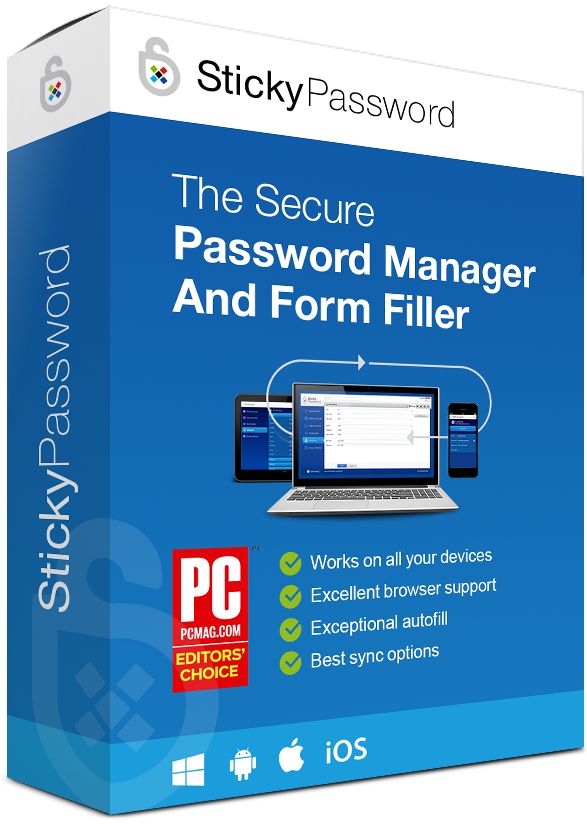
Get Sticky Password Premium (lifetime license) at 85% discount.
GOTD users can get the program for $29.99, instead of $199.99.
GIVEAWAY download basket
Comments on Sticky Password Premium 8.4.3.784 (Win&Mac)
Please add a comment explaining the reason behind your vote.





senzai6293, Bob, Dave, Marek, krypteller,
I comment like those before me. As an IT guy I first started with the program years ago. After having it for some time I could not do without, and for $30 lifetime you can't go wrong...really..
Sure there has been some glitches in ease of use (implementation with the browsers) forcing one to go manual with copy/paste of your login/password. That I attribute to the ever changing program and API's that developers must keep up on as well as security issues.
The hardest part of using a program like this is forcing ones self to give up the pencil and paper, sticky notes on the back of the monitor, the excel sheet, the word or text file; in other words, where you presently store your stuff and move to something that is useable from the phone, the pad, or what ever computer your working on. Remembering one password is oh so easy. With the secure memos all confidential info is also easily stored. And it has a built in password generator where you can now do a 14 digit (suggested now a days or more) and not worry about having to fill it into a form. Sticky does that for you.
Thanks for the reminder to backup and encrypt my PW's & memos.
Nice to see the notation on the NEWLY added Emergency Access feature that allows you to provide access to a trusted friend or family member. I'm going to check it out...and knowing that I will have the peace of mind that my digital legacy is being taken care of.
In short.. if you haven't got the program - get it..force yourself to (easily) learn it. After you hit the top of the learning curve it's all downhill.
Rick
Save | Cancel
I just received this offer this morning, and now it indicated that offer is expired!
Save | Cancel
Ponch,
You still have time to activate Sticky Password Premium for 1 year with this license code: DA00PR-F54DE2-FC1965
You need to activate it till end of February.
Save | Cancel
Does this program support the using and saving of passwords in Windows apps?
For example if I am trying to log into say Twitch via the built in browser of the application itself.
Thanks
Save | Cancel
Deadshot,
Sticky Password supports app accounts. More info can be found in this tutorial: https://www.stickypassword.com/help/autofill-for-applications-on-windows-1110
If you need further help, please get in touch with our support team at support@stickypassword.com
Save | Cancel
4th time trying to post
Try a third time as I guess I used a gaggle unacceptable word *tr*p*ed (awaiting moderator) & instead I will use erased
Try this again as my comment was erased from this site
Your download is for the free version - does this "free" version contain the password to make it premium for a year?
It seems a shame I would have to delete my free version with all the downloaded passwords from other PW managers & reinstall everything!
Any way around this?
Thanks
Save | Cancel
Fred,
Please use this license code DA00PR-F54DE2-FC1965 to activate 1 year of Premium features.
You can import data from other password manager into Sticky Password. As I don't know which password manager you used before, please contact our support at support@stickypassword.com.
You can also search for a tutorial in our help section: https://www.stickypassword.com/help/
Save | Cancel
Your download link is for the free version, is there something in that download that lets it convert to premium for a year?
Save | Cancel
Don,
The giveaway was available only 24 hours. Anyway, you can still activate the app with this license code: DA00PR-F54DE2-FC1965
This will give you 1 year of Premium features for free.
Save | Cancel
I attempted to seek more information on the publisher's site. Almost immediately I was confronted by a banner about cookies. There was no way to bypass this banner without clicking on it. I am not in the habit of blindly clicking on web sites I am not familiar with. Thank you for the offer but without being able to learn more, I will pass.
Save | Cancel
no thanks,
Every website uses cookies. Since 2022 there's also a new cookie policy in EU which we implemented to our site. You can choose which cookies you allow us to use.
Save | Cancel
no thanks,
Search for a plugin called I Don't Care About Cookies and those annoying popups are a thing of a past.
Save | Cancel
Do you know if there is a Chrome Extension for Sticky Password?
I'm using Linux OS, so I can't download the Sticky Password program on the PC first and then install the Sticky Password browser extension through the AP program.
Is there a solution for this so that I can still install the browser extension in Chrome?
Save | Cancel
MV,
Sticky Password does not support Linux. Our app is available on Windows, Mac, iOS and Android devices.
We have Chrome extensions for Windows and Mac, but as I mentioned, not for Linux.
If you have further questions, please contact our support at support@stickypassword.com
Save | Cancel
Can I move my passwords from my Sticky Password Premium to my wife's Sticky Password free? Can I automatically sync with her free account?
Save | Cancel
Fred,
While the Sticky Premium license can be used on all of your devices, they must all use the same email address as the StickyID to access Sticky Password.
If your wife uses Sticky Password with her email address, the best way is to use password sharing feature to give her access to the accounts you choose. Both of you need the Premium version, the one that is for 1 year free in today's giveaway.
If you need further help, please contact our support at support@stickypassword.com
Save | Cancel
After 1 year, can you still sync passwords manually if not using cloud to start with?
Save | Cancel
To sync passwords (via the cloud or over your local WiFi), you'll need the Premium version. So, after your GOTD Premium license expires, you'll need to get a Premium license.
Save | Cancel
The promos and giveaways come in so quickly, that i haven't paid for Premium in over 5+ years. :D
Definitely a keeper if you get used to it and a big plus is you can sync between all your devices and have the database basically anywhere.
I usually make local database backups every now and then and store it on a USB stick protected with a password, if anything goes wrong, you can locally import the database and have everything back in place.
I tried other PW managers too but Sticky Password is where i got stuck.
Definitely give it a test run, it's worth the time.
Save | Cancel
senzai6293, what i forgot, back in the days, the free version allowed only for a amount of 15 entries in the database or something in that range, so they changed it later to unlimited.
Even if you don't have Premium (or basically the sync feature), it's a very potent manager still with unlimited amount of database entries.
And if you don't lose your Sticky ID, you have access to everything for a lifetime.
Save | Cancel
I got this Quite a few years back I liked it so much I got the Life-time And I never buy software
Save | Cancel
I have an older version -
how can I transfer all my stored passwords to the new version?
Save | Cancel
Othello86,
We don't know which older version you have.
Anyway if you have a Premium version (today's giveaway) and use cloud sync, all the data will be synced to the new version.
If you need further help, please contact our support at support@stickypassword.com
Save | Cancel
Marek - Sticky Password Team,
I have managed to update my program - thanks for your help.
Save | Cancel
1. What happens after 1 year when the offer ends?
2. How the changes after that 1 year will impact user, will there still be access to all the passwords ?
Save | Cancel
Art,
After 1 year you can either prolong your subscription or Sticky Password will be switched to Free version with less features.
You'll still have access to all your data in the Free version.
To learn more about Free and Premium visit this link: https://www.stickypassword.com/free-password-manager-vs-premium
Save | Cancel