Every day we offer FREE licensed software you’d have to buy otherwise.

Giveaway of the day — Sticky Password Premium 8.1.0 (Win&Mac)
Sticky Password Premium 8.1.0 (Win&Mac) was available as a giveaway on June 4, 2018!
Sticky Password is the award-winning password manager and form-filler that remembers your passwords and enters them automatically whenever and wherever you need them - on your desktop, smartphone or tablet. Keep all your passwords in one secure location encrypted by AES-256. Your Master Password will be your key that unlocks your password storage - only you will know what it is! Sticky Password technology is trusted by millions of people around the world.
In addition to Windows, Sticky Password is also available on Mac, Android and iOS with best-in-class sync options controlled by you. You decide how to synchronize your data across all your computers, smartphones and tablets. If you prefer not to sync via Sticky Password’s secure cloud-based servers, you can utilize local Wi-Fi sync, which syncs your data over your own network and never touches the cloud.
Please note: the software provides a 1-Year 1 user license (can be activated until 10.6.2018). The program archive includes both Win and Mac versions!
The user with the best improvement idea will be rewarded with Sticky Password lifetime license. Please use IdeaInformer Widget.
System Requirements:
Windows Vista/ 7/ 8 (Desktop mode only)/ 10; MacOS 10.10 (Yosemite) and higher; iOS 9.x and higher
Publisher:
Lamantine SoftwareHomepage:
https://www.stickypassword.com/?utm_source=gotd2018&utm_medium=website&utm_term=mva&utm_content=lp-sp-home&utm_campaign=2018-06_gotd&campaign_affid=d-giveaw-2018-homepageFile Size:
56.4 MB
Price:
$29.99
Featured titles by Lamantine Software
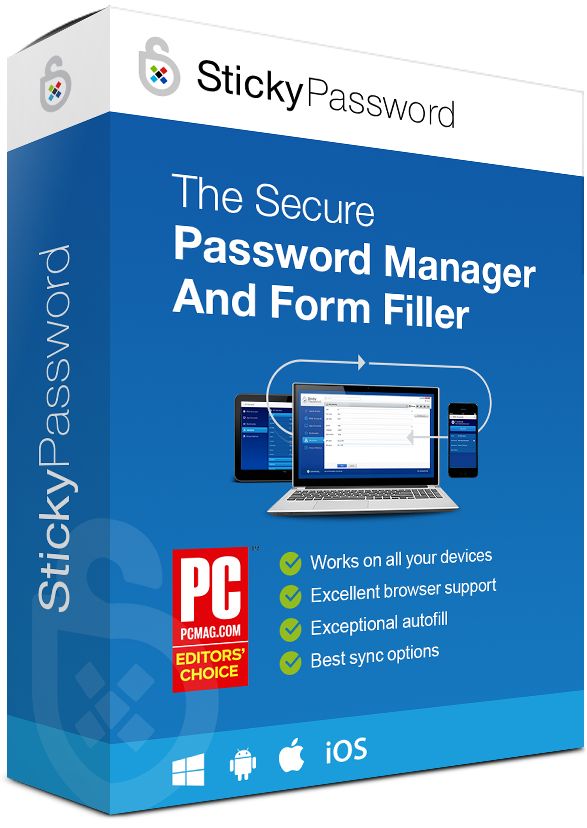
Get Sticky Password Premium (lifetime license) at 73% discount.
GOTD users can get the program for $39.99, instead of $149.99.
Comments on Sticky Password Premium 8.1.0 (Win&Mac)
Please add a comment explaining the reason behind your vote.


Password cracking -
(1) As experts all agree, the most secure password is the one you can't remember.
(2) Any password longer than 7 characters is very difficult to remember.
(3) The longer the password, the more secure it is. Experts recommend 30 characters minimum.
(4) Get in the habit of changing passwords twice a year.
(5) Changing around only a couple characters, makes for a whole new password.
(6) Storing passwords anyplace other than on your personal computer is dangerous, just ask Hotmail, NSA and other Government entities that have been hacked. A stick-em note in your wallet is more secure than any off-site location.
(7) A misconception of password cracking is displayed in movies, where the hacker runs a portable program that cracks each character in sequence, from start to finish till the entire password is obtained. This is false. A password is either totally correct, or totally incorrect.
(8) Use Entropy; or in other words, scramble characters to no set pattern or sequence.
(9) There is no such thing as an Un-hackable password, there's only those that take longer, thereby making the hacker seek easier pickings. Why would a hacker spend 2 years trying to crack one password, when the average laptop with free software, can compromise 1000 eight character passwords [110 attempts per second] in less than 17 minutes.
(10) Hackers depend on people's laziness for easy passwords.
(11) Use a different password for each site.
(12) Be VERY careful disclosing [any] private information to job employment sites. You have no control of that information once released. Most sites are unsecure and don't use safeguards.
Save | Cancel
Tried to install it , on mac it required to launch a deamon (blockblock alerted me). Creating an acount would work - but they dont accept a valid email with + sign left of @.... this is part of an official RFC and used to filter spam.
Perhaps the developpes read this comment... it is allowed to have an email like this: info+test@mydomain.xxxx
If they are real cool developpers, they would allow rfc complient email syntax.
Save | Cancel
I just use Blur Free version Remembers passwords and features free email masking as well for those sites that make you register but you Don't want to give your real email to.
https://abine.com
Save | Cancel
And the free version never expires :)
Save | Cancel
You can get Google or Last Pass to remember your passwords without them ever expiring. I would not trust using this software that has a time restriction on it. After the year is up, you have to fork over money to the company that developed this software in order to retrieve passwords after your year is up. Sorry, but this is one that I am not interest in.
Save | Cancel
Hi Paul. :-)
This is not true, the program will be reverted to its free version and you'll have got all your passwords.
Save | Cancel
Paul,
After 1 year you can either prolong your Premium subscription or you'll be switched to Free version with full access to your passwords. Here you can find more about Free and Premium version: https://www.stickypassword.com/free-password-manager-vs-premium
Today you can also get lifetime license to Sticky Password Premium with 73% discount at GOTD and you'll never have to renew again.
Save | Cancel
@Sticky Password Team
John wrote: "I recently had a problem with the way Sticky was working with my browser, Opera 64-bit.
I contacted customer support on this and within a day or two, they had a fix that addressed my problem"
How can there be a problem using your software on this browser ?
Opera, like many other browsers, is running on the Chrome engine, so that your programme has (had ?)
a problem is quite surprising
Would you cortially tell us many Opera users what the problem is (was ?) and whether this fix has been
incorporated in this version
Else I would consider your programme a potential risk
Tobiasson, Oslo, Norway
Save | Cancel
Tobiasson,
The reason for a problem with Opera happened because of changes in Opera browser. Sticky Password extension had to be improved in order to work with Opera. This may happen as we don't have control of changes made in browsers but we're always ready to fix it asap.
Save | Cancel
I'm missing the most important information for me: Can I employ my data from the software I used before? If so, which file extension of the data file is required to be recorded from Sticky Password?
Another question: Why am I forced to create an account if I intend to use only local storage with Sticky Password?
Save | Cancel
Kurt, is that not something to do with update notifications and a password for security
Save | Cancel
Kurt,
You can, use .csv or .xml file. Here are mentioned supported programs from which you can create import: https://www.stickypassword.com/help/can-i-import-my-passwords-from-another-program-on-windows-8
We need you to create StickyAccount to manage your Sticky Password license and settings.
Save | Cancel
Marek - Sticky Password Team,
Oops, my Norton Identity Safe is not listed. I refuse to enter all my data again. So sad!
Save | Cancel
Please add secure sharing between accounts. This addition could get me to switch from LastPass.
Save | Cancel
Woz,
Thank you for mentioning secure sharing between accounts. We're working on it right now and we'll add sharing to Sticky Password soon.
Save | Cancel
I installed Sticky Password but found that It is not yet compatible with Firefox and it's variations.
Save | Cancel
Rick_S1, during the initial Setup for SP, there is a 'Browser Integration' option that includes whatever browser(s) you have installed on your computer. All you need to do is to select the browser(s) you want by making sure there's a tick mark in the box for Firefox. Hope this helps. BTW, I'm not sure that SP is compatible with FF's variations . . .
Save | Cancel
Rick_S1,
You need to install our extension for Firefox, check this manual: https://www.stickypassword.com/help/installing-the-sticky-password-extension-for-firefox-on-windows-1118
Save | Cancel
Suze and Marek - Sticky Password Team, Thank you for your comments. I did find the firefox extension on the website. It does not work with firefox variants. It didn't recognize waterfox as a variant of firefox, and when I tried to manually install it, it was only looking for firefox.exe. It would not accept any alternatives. It's probably a good product, but I'll pass for now.
Save | Cancel
Vivaldi and Sticky Password...
What I've done is that I installed it using one of browsers that I don't use (in my case chrome portable) and when it cannot find it I then directed it to vivaldi.exe
It will then install and works no problem.
Save | Cancel
Nice product from nice people but it sadly failed to work for me on my Android tablet when away from home. The SP autofill always worked from my desktop PC but problems occurred when I used SP on my travels. I would open SP, click on (for example) "Web Accounts" and then click to launch the required website with auto log-in of ID and password. But SP wouldn't do it. I thought it might be a Firefox browser problem so instead set my preferred choice to "Sticky Password Browser" and kept trying again. Even using that browser, nothing happened after launching. I finished up having to log in manually, a real pain when some passwords were long and complex. An uninstall and reinstall of SP and a full re-synching didn't cure matters.
I use a different password manager now to synch to my tablet and autofill for websites and have no problems. It may be that my experience is a one-off but it was frustrating, having a password database synched to a device I away from home only to find that SP on that device wouldn't connect me to the websites or forums I needed to access.
Save | Cancel
So there is no Vivaldi and Linux support? Too bad. It looks promising.
Save | Cancel
TopQuark, That's why I use Lastpass.. Been using it for a long time and I'm happy with it.
Save | Cancel
TopQuark,
We don't support Linux but we do support Vivaldi. Check the manual below:
1) Open the following URL in your Vivaldi browser
https://chrome.google.com/webstore/detail/sticky-password-autofill/bnfdmghkeppfadphbnkjcicejfepnbfe
2) Click "+ Add to Chrome"
3) Confirm Add extension
4) Click on the Sticky Password icon in the upper right corner of your Vivaldi browser and confirm the Sticky Password warning about unknown extension (press "Allow")
5) You should see colored Sticky Password icon in the upper right corner of your Vivaldi browser
Save | Cancel
can im import keepass info into this
Save | Cancel
rick,
You can import database from Keepass. Use .xml or .csv format
Check this article for more info:
https://www.stickypassword.com/help/can-i-import-my-passwords-from-another-program-on-windows-8
Save | Cancel
rick,
You can import your data from Keepass. Use .xml or .csv file for it.
Save | Cancel
Setup hung on browser integration password import Firefox AND Chrome on Win 7 desktop AND Win10 laptop. Could not terminate StickyPassword process. Had to power off/on desktop and laptop.
Save | Cancel
Probably Sticky Password is good but I don´t like to store my personal data in any place outside of my premises.
As a matter of fact, anytime I install a new program and a window pops up asking me to create an account I cancel the installation and delete it at once.
Save | Cancel
Luis, You don't have to store your data in the cloud. You can just store it on your computer if you want.
Save | Cancel
Luis,
As noted in the description above, SP has the feature of syncing among your various devices only when connected to your local in-house wi-fi/LAN if you prefer, thus avoiding exposure over the Internet to any "cloud" storage.
By the way, there is some erroneous (or outdated) information presented in this article on the popular and generally-useful "recommendation" web site Wirecutter (formerly TheSweetHome), "The Best Password Managers":
https://thewirecutter.com/reviews/best-password-managers/
However, to see and read those "corrections" provided by users/commenters, you haved to repeatedly click on the "Load more comments" button at the bottom of the page.
There may also be an "advantage" to NOT being the most popular password manager title: possibly being less of a target for hackers. To date there have been some acknowledged breaches for some of the other more popular titles.
Also, one item I left out of my earlier post (under comment #2) that I wanted to emphasize was that Sticky Password's one-time "lifetime" license including updates is one of the few such still offered -- many if not most other titles are now annual/yearly-only subscription renewals, I believe -- and at today's special-offer price of $39.99 it saves very much money over the long run versus any brand of password manager's yearly subscription (which they also offer at $29.99/year, also less than many other titles).
Again, choosing to use any good password manager is a major time and frustration reducer, and thus far I've been very happy having paid for a lifetime license for this one.
Save | Cancel
Since I have been using Roboform for many years, I have quite a few passwords
for many different websites. Will this software automatically add my current Roboform database?
Save | Cancel
Steve Cee,
You can import your passwords from Roboform into Sticky Password, please check this manual: https://www.stickypassword.com/help/how-to-import-your-passwords-from-roboform-on-windows-1097
Save | Cancel
Marek - Sticky Password Team, Thanks for your helpful response. I just imported my LastPass passwords - all 257. At the above link I searched on LastPass where I found the very clear instructions. It worked exactly as described. I need to read the instructions to learn, for example, how to silence the sync (no screen indication). Cheers, Stephen
Save | Cancel
I like Sticky Password since it can be portable on a flash drive, but I like Roboform since it autofills better. At least in my experience with both.
Save | Cancel
Picked it up as GOTD earlier in the year. Liked it so I bought unlimited version at the discount they offered. What sold me was the local sync option among devices. I have been a victim of identity theft and credit card theft. I am done storing passwords and cc in the cloud. Only sticky PW for me. I will let Last Pass and Roboform, albeit good programs, expire once the year is up.
Save | Cancel
... and after on year, what happens? You stick with lost passwords?
Or does 1-year licence means that you can upgrade free of charge for 1 year and then stay for life with the last version you were able to dwonload?
Save | Cancel
TK, Fortunately as you probably have noticed over the last few years Lamantine have generously offered sticky password as a GAOTD, meaning the years licence is extended for another year.
Save | Cancel
I purchased the life time lisc years ago. Had to have support in earlier days and they fixed the code almost immediately. I use it at my office having to log in with many passwords, it auto fills saving me lots of time while dealing with customers. I change password at office it updates my phone and computer at home. Option to create passwords when creating a new login keeps me from using the same password over and over. There was a time when Last Pass was good competition to Sticky password but they are always upgrading. I know I sound like a parent bragging on their kid but this software has been THE most useful tool on my computer.
Save | Cancel
I bought permanent license many years ago. It is the best of all.
Don't worry about 1 year premium, it becomes free after a year and you don't loose any passwords since the main database is on your computer.
https://www.stickypassword.com/free-password-manager-vs-premium
There is always free updates for premium and free packages
I recommend it...
Jean3riv
Save | Cancel
No, not for me. Some unknown company.
LastPass or/and KeePass2 for Win/Android is what I use. Yeah, passwords are in the cloud, but they are encrypted and I use 2FA and there is only one location in the world where I can log in to LastPass. Yes yes, some one can stole whole LastPass database but files *should* be encrypted. If not, then there might be some problems... Until then :).
BTW. You should use 2FA or similar at any sites, if it is only possible.
Save | Cancel
ABMM, That is the whole issue, with Lastpass and others, that the software itself should encrypt the data it is sending to the cloud. They are your passwords and are a piece of privacy.
And yet here we are in 2018 and they still do not it, so that is a reason I wont use Lastpass etc.
BTW, Sticky Password has been around a while and has great reviews, so the company is not so unknown.
Save | Cancel
DJ, you mean that LastPass is not encrypt database?
https://lastpass.com/support.php?cmd=showfaq&id=6926
Save | Cancel
Am using Keepass for many years.
It is free of charge and portable.
You can store Keepass database in Drop box or Google Drive and to have access to your accounts from where ever you are.
Of course you can also keep it is your own personal Cloud.
Or simply on 1 USB drive to bring along anywhere.
Save | Cancel
ricohflex,
I tried this method for a while, but felt like it kept me from having a secure password for access to my Google Drive. I had to remember the password for Google Drive access, and the password for KeePass.
My brain just isn't good enough to remember two secure passwords.
Save | Cancel
Thanks for the GOTD but I'm always concerned about time limited offers for this type of software: what happens if one needs to reinstall, after the licence has expired, in order to gain access to the oh-so-important password database?
For this reason I'll stick with KeePass (freeware, open source, multi OS...)
Save | Cancel
Bigteapot,
You can reinstall Sticky Password anytime. After 1 year you can either prolong your Premium subscription or you'll be switched to Free version which has less features. Here you can find more about Free and Premium version: https://www.stickypassword.com/free-password-manager-vs-premium
Today you can also get lifetime license to Sticky Password Premium with 73% discount at GOTD and you'll never have to renew again.
Save | Cancel
Marek - Sticky Password Team,
Thanks for clarifying the situation.
BigTeapot
Save | Cancel
Marek - Sticky Password Team, where is the 73% off lifetime licence offer?
Save | Cancel
Mel,
The offer is here: https://bit.ly/2HnOiZE
Save | Cancel
please please please add a change theme for the next version
Save | Cancel