Every day we offer FREE licensed software you’d have to buy otherwise.

Giveaway of the day — Sticky Password Premium 8.0.9 (Win&Mac)
Sticky Password Premium 8.0.9 (Win&Mac) was available as a giveaway on October 11, 2016!
Sticky Password is the award-winning password manager and form-filler that remembers your passwords and enters them automatically whenever and wherever you need them - on your desktop, smartphone or tablet. Keep all your passwords in one secure location encrypted by AES-256. Your Master Password will be your key that unlocks your password storage - only you will know what it is! Sticky Password technology is trusted by millions of people around the world.
In addition to Windows, Sticky Password is also available on Mac, Android and iOS with best-in-class sync options controlled by you. You decide how to synchronize your data across all your computers, smartphones and tablets. If you prefer not to sync via Sticky Password’s secure cloud-based servers, you can utilize local Wi-Fi sync, which syncs your data over your own network and never touches the cloud.
Please note: the software provides a 1-Year license and is available only for the new users or previous GOTD users (can be activated until 31.10.2016).
If you are a Mac user, please download an installation file here (6.97 MB).
The user with the best improvement idea will be rewarded with Sticky Password lifetime license. Please use IdeaInformer Widget.
System Requirements:
Windows Vista/ 7/ 8/ 10; OS X 10.7 and higher; iOS 8.x and higher; Android 2.3 and higher
Publisher:
Lamantine SoftwareHomepage:
https://www.stickypassword.com/?utm_source=gotd201610&utm_medium=giveaway&utm_content=sp&utm_campaign=2016-10_gotd201610&utm_term=mva&campaign_affid=d-giveaw-homepageFile Size:
33.7 MB
Price:
$29.99
Featured titles by Lamantine Software
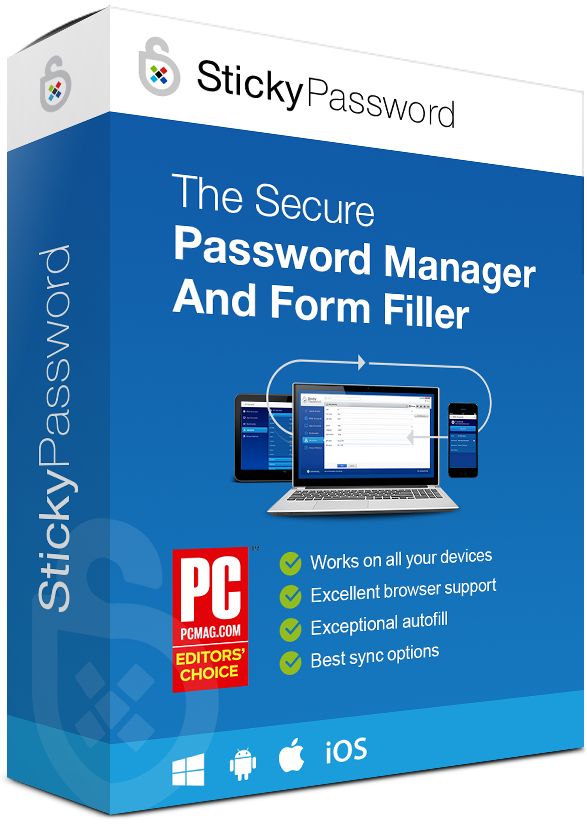
Get Sticky Password Premium (lifetime license) at 70% discount.
GOTD users can get the program for $44.99, instead of $149.99.
Comments on Sticky Password Premium 8.0.9 (Win&Mac)
Please add a comment explaining the reason behind your vote.


I get the wonderful error message 9101 an error occurred when I tried to log in
Save | Cancel
Sigrid.DE,
Please try to restart your PC and run the app directly from C:\Program Files (x86)\Sticky Password\stpass.exe
If it doesn't help, contact our customer support.
Save | Cancel
Handy, like most password managers, but why doesn't it recognize right mouse clicks? Navigating is awkward, like it wasn't written for Windows.
Save | Cancel
Syracuse,
We're not sure what exactly do you expect from the right mouse click, can you be more specific? Feel free to ask our support at support@stickypassword.com for help.
Save | Cancel
Win 7x64. Have Roboform installed, used for years and just love it, however I am trying this SP too. Downloaded, installed and registered without problems. Created an online account. I assigned this program to Opera Browser only for now. Roboform has the others. Like the security features it has. My problem is trying to get Roboform on Android to input double login passwords. Hoping SP will allow this on Android. With the yahoo hack, some sites are wanting a login pw, and a encryption pw. No problem on Windows. Anyway set up one password, and all went well. Like the No Cloud syncing. Feels safer. Much to get used to between the 2 programs. Glad to have the chance. Thanks GOTD and Sticky Password.
Save | Cancel
Hey just noticed, no support for Epic Privacy Browser. So that's Vivaldi, and Epic that are not supported. This was the selling point for me. This program just supports the usual 4 browser in my opinion!
RG44
Save | Cancel
Apparently had it from a previous GAOTD. (Name familiar and seach turned it up). Don't think could ever get working right.
Have Quad core HP laptop running Win
Use Internet Explorer, Chome and Firefox as browers
When tried today, took to tutorial. Seems I don't have the icons in tray or anyplace tutorial said would be able to unlock.
Previously remember seem to have to enter master password each site went to. Typed password for site, SP asked did I want to remember it (Gee, yes)
next time went to site, didn't auto fill.
Also things like credit card, name, address... usual things for most site, didn't have much autofill or choices
once
Save | Cancel
once shut down 5 windows and restart computer, will give this version a try
Save | Cancel
I've been using Sticky Password for a long time.
I have already tried Laspass, Roboform and Dashlane.
In my point of view (I'm not a techie), Sicky password is safe, reliable and much easier to use than the others mentioned.
Save | Cancel
I'll say it again, this program blows away today's offering...............Pins
PINs is a free feature-rich Windows program for safe and comfortable storing of any secure information like passwords, accounts, PINs etc. PINs uses a secure 448 bit Blowfish algorithm to ensure the data are not crackable. The password used for securing access to stored data is not saved anywhere.
PINs does not require installation and does not need any special dlls, drivers or system files which can mess up your system. This means that PINs can run directly from floppy - including data files - without installing anything. This is extremely useful if you wish to easily access your data on other computers as well.
PINs is OSI Certified Open Source Software.
Selected features
•Secure 448 bit Blowfish encoding.
•Unlimited number of entries and data files.
•A clear tree-like data organization which allows logical grouping of systems and accounts.
•Automated login into Internet services (SuperPaste).
•A powerful random passwords generator.
•Safe files wiping using Gutmann, DoD and custom methods.
•Embedded hyperlinks launching.
•Unlimited in size, multi-line descriptions.
•A flexible data import/export in text format.
•Multiple user accounts on a single PC.
•Accounts sorting using any column as a sort criteria.
•Comfortable accounts adding, editing, and deleting.
•Compatibility with popular clipboard extenders.
•Passwords masking.
•Copy logins and passwords to the Windows clipboard.
•Find/find next functions.
•Expired passwords tracking.
•Running from a floppy without saving settings to registry.
•Multilingual versions.
•Full source code available.
•And more...
Save | Cancel
forensics guy,
Runs from floppy? How long has this program been around?
Save | Cancel
Bill,
A long time, I guess the developer quit updating it. I use it everyday. It's been a lifesaver many times.
Save | Cancel
forensics guy,
Do you have a link to the site of PINs?
I have found this one:
https://prxbx.com/forums/showthread.php?tid=733
And later this one: http://www.mirekw.com/winfreeware/pins.html
There is a version of 4/19/2003 and can be used in WinXP-32
Or do you have a newer one for Win7 or 8 or even 10.
And x64 ?
Save | Cancel
Question for devs:
How soon will IE x64 be one of the supported browsers?
Thanks.
Save | Cancel
DigIT,
Sticky Password supports IE x64. If you have any problems, contact our customer support.
Save | Cancel
Can you import password information from Norton Identity Safe?
Save | Cancel
JCD,
Sticky Password doesn' t support import from Norton Identity Safe.
Save | Cancel
Been using LastPass for years happily. Windows 10 x64 Pro. Seeing glowing comments I have to ask whether this app allows for importing other password app's saved passwords. That could be via a saved
data set like LastPass has or will Sticky have an import option the way browsers do for Favorites, bookmarks.
Didn't see any mention of such a feature so perhaps doing this is proprietary per app? Thanks & for offer.
Save | Cancel
sludgehound,
Sticky Password supports import from other password managers and browsers. More info can be found here: https://www.stickypassword.com/faq/8-can-i-import-my-passwords-from-another-program-windows
Save | Cancel
Marek - Sticky Password Team, thanks for reply. Kind of wish site had a short video of what this app looks like in operation. I've tried so many GOTD over the years that totally bored w/ effort of trying something 'new' when already set w/ LastPass.
Save | Cancel
Do not doubt that the passwords are secure, but not so sure about the master password.
How is it secured against key loggers and screen grabbers.
Once this is compromised things could get nasty.
Save | Cancel
McGregor,
We recommend to use virtual keyboard. For better protection, we just released a new feature in Sticky Password: Two-Factor Authentication. More info: https://www.stickypassword.com/faq/159-protecting-your-data-with-two-factor-authentication-on-sticky-password
Save | Cancel
their website says ---
Your master
password is
known only to you. No one else
We never save it on our servers or send it over the Internet. By default, we don’t even save it on your devices. It only exists in your head.
So can i change it in my mind??
Save | Cancel
Oh! Also , their says in EULA (End User License Agreement) number 8 https://www.stickypassword.com/EULA
"8. Data in Sticky Password Software.
Unless otherwise, and explicitly, selected by you, all data entered by you that is saved into a Sticky Password Software database is stored in encrypted format on your computer, or other storage device as defined by you. You understand that in the case of deletion of, or damage to, any Sticky Password Software database or other files, all the data contained therein will be irreversibly lost and you understand and accept the risk of such loss. The fact that your personal data is stored in encrypted format on the computer does not mean that the information cannot be stolen or misused by someone who discovers the Master Password or gains access to the customer-defined activation device for opening the database. You are responsible for maintaining the security of all access methods."
Are we playing with passwords??
Save | Cancel
Debashis Das, Excellent catch! Maybe the software reads our mind? Not trying to be rude just can't see how it works with *this* explanation from their website.
Save | Cancel
Debashis Das, Thank goodness for people that read the EULAs. I often do and definitely would with a program such as this.
Save | Cancel
I installed and put the reg. number in & it says 30 day trial??
Save | Cancel
Mike,
please contact our support at support@stickypassword.com, they will help you to activate your license.
Save | Cancel
I use AI Roboform about 10-12 years, they have very good reputation, I store about 500 passwords on their server and on my local computer, never loss any password and uses 256 encryption, I must know only my master password. Some hacker tried to login to my acc on roboform but failed (he uses VPN), and I am happy with my security.
Save | Cancel
I have LastPass which works on Firefox and Edge in Win 10 AU. Can two password programs work at the same time, assuming I want to try Sticky as a possible alternative?
Save | Cancel
Wayne,
I think, u dont need to spoil time to alternatives if you are used to in Lastpass! untill it becomes obsolate!!
I have also tried as same as your thinking and wasted months!
Save | Cancel
Debashis Das,
Thanks
Save | Cancel
I've used the free version for a long while now, and have found it worthwhile. Not a bad program, but I will stick with my free version, as I do not, for security reasons, "cloud" anything, and ESPECIALLY do NOT want my secure account data anywhere but on my system, and not wanting any potential problems down the road when this "paid" version expires, I'll pass. Thanks but no thanks.
Save | Cancel
I am unable to install this giveaway. I am using Chrome, Windows 7 64 bit. I download and extract the files into my Download folder so all files are in the same folder, double click the Setup and get a prompt asking if I want this app to make changes to my computer. I click yes, and the app just disappears. I have turned off my Antivirus long enough to run this, but still nothing.
Any ideas?
Save | Cancel
Robin Ray Mathers, You did right by shutting off the AV for a short while. How about shutting off your Firewall too? I know you missed the offer, still, try with the free version from their website https://www.stickypassword.com/?utm_source=gotd201610&utm_medium=giveaway&utm_content=sp&utm_campaign=2016-10_gotd201610&utm_term=mva&campaign_affid=d-giveaw-homepage ?
Save | Cancel
After Windows 10 anniversary update MS Edge, the best browser in the world (pun intended) got extensions support and LastPass is there but I don't see Sticky Password yet, but "Sticky Password vs. the others" page says that Edge doesn't support extensions.
Save | Cancel
No one mentions here Roboform which was the first Password keeper and form filler on the market....since DOS times was created by Russian guy on the 80th and was purchased by American company , which took this program much further until to days, to my mind they are the best.
Save | Cancel
Roboform works OK (I use the Everywhere version) as long as you don't need support. If you do (and it's rare to need it - it just works), be prepared for surly angry people to respond to your problem whose entire being is focused on whatever it is being your fault because you are stupid and don't understand how things work, even if you are not stupid and clearly understand how things work. I've had a couple of bad experiences with them.
And it's a yearly subscription model, although discount coupons and multi-year discounts can be found.
It's inertia that keeps me with it, not any sense of loyalty. Every time renewal comes around, and I get determined to find something else to try, I get a half-off coupon or something and think about what a mess it would be to switch, how long it would take, and just renew another year.
Save | Cancel
Been using Roboform Desktop for ~10 years. I bought it because I can store logins on my computer in my designated directory. I do not trust cloud.
I've been looking for alternatives because
1) RF does not have password export to excel format
2) every few years they come out with major 'upgrade' then browser integration does not work and you have to cough up more money to upgrade. There is no lifetime purchase.
I recently bought Sticky Password Premium Lifetime for $30 as a backup just in case I give up on RF. The link says 6 days but seems to be perennial offer.
https://stacksocial.com/sales/sticky-password-premium-lifetime-subscription-3
Save | Cancel
Hello DD,
You are absolutely correct ! Their answers are mostly rude, and though the program works correctly,
and easy to handle , so you don't need much support from them, I also had second thought to abandon them because of their not polite answers, remained with them for the same reason and because their program works perfect.
I absolutely agree with you.
Save | Cancel
Question for devs:
I have a lifetime licence for Sticky Password. In settings 'Search for updates is enabled'. But it says nothing when there is a new version? But also, when there is a new version (like now - 8.0.9.45) and I check manually : no updates available at the moment, while I'm still on Build 8.0.9.40??
It's on all my desktop devices! What's the solution here?
Also: when will there support for Vivaldi?
Otherwise: keep up the good work! And thanks in advance for the solution!
Save | Cancel
Benny,
The reason you don't see the update in the app is that we firstly place it on our website. Once we're sure there are no issues, we allow the application to show this update. It's a common practice for software companies. And the solution is simple, please download it directly from our site: https://www.stickypassword.com/help/download.
We're planning to add support for more browsers in the future, including Vivaldi.
Save | Cancel
Marek - Sticky Password Team,
Thanks for the reply. But (!) that can't be the reason for my case. Last time I run Build 8.0.6.151 (Feb 2, 2016) - while there was already version Build 8.0.9.40 (Sep 26, 2016) (that's 4 versions! 8 months?!) That's not normal, I'm afraid ;) (I'm working for 31 years in IT now)
And now: Build 8.0.9.40 (Sep 26, 2016) while there already 2 new versions. Also again with manual check : no new version available, while there is now version Build 8.0.9.45 (Oct 11, 2016)
So: the update-check function is not working, not on my Windows-machines, not on my Mac. Strange!
Thanks!
Save | Cancel
Benny,
Just tried to install Build 8.0.6.151 and checked for updates. Everything worked. Please contact our support at support@stickypassword.com to solve this issue
Save | Cancel
Marek - Sticky Password Team, /Benny
First of all checking for updates only seems to work when SP is unlocked.
Right now I'm still running version 8.0.7.78 and I can confirm that the
last available update on this computer is:
Build 8.0.9.40 (Sep 26, 2016)
* Improved UI for extensions related dialogs. More intuitive autofill feature.
But I'm not complaining.
Take care.
Save | Cancel
With no support for Vivaldi this software is useless to me.
Save | Cancel
What advantage does it have over LastPass, that is lifetime free for PC?
Save | Cancel
Dune,
Compared to other competitors, Sticky Password has:
- Excellent browser support (16 browsers)
- Exceptional autofill. Captures even oddball logins. Manages also application passwords.
- Best-in-class sync options include cloud sync, your own local Wi-Fi, and NO syncing
More info: https://www.stickypassword.com/features/compare
Sticky Password Free for your PC is also lifetime. This version doesn't support sync & backup via the cloud or your local Wi-fi. Differences between Free and Premium are described here: https://www.stickypassword.com/free-password-manager-vs-premium
Save | Cancel
Dune, Lastpass also has a free and premium just like SP with roughly the same features (but slightly cheaper $12,- /year) They even have an enterprice edition for businesses
Save | Cancel
Marek - Sticky Password Team, "Excellent browser support (16 browsers)"? Good joke.
How many times can ask for support for Slimjet? No Slimjet support = useless for me.
Save | Cancel
Have used for several years. Highly recommended. Support is great.
Can sync with or without cloud, can make portable, many options, SIMPLE to use. For me, this is by far the best password manager out there!
Save | Cancel
Excellent programme! Have been using it for many years, both on my PCs as well on my Smartphone -- it syncs automatically via Wi-Fi, to include the most recent(ly entered) change.
Next to its functionality in filling log-ins and forms, has proven invaluable to me in storing Secure Memos.
And... more importantly, when my computer broke down within a year – not to mention the Windows 10 Anniversary Update, which threw it out of its system (!) – I was able to easily re-set it up and running.
Save | Cancel
frank, apologies for my seemingly unfortunate phrasing. All I meant to say was that after re-installing Sticky Password, and thanks to its cloud storage, everything in it was instantly synced — smoothly and flawlessly. BTW: Win10AnnUpd did an inexcusably "thorough" clean-up (unrelated to any eventual compatibility isues), going as far as to even removing Skype & Bitdefender.
On the other hand, if your comment was written for laughs... perhaps it betrays a very acute intelligence, to be missed by the lesser smart recipients :-)
Save | Cancel
Maybe it's an excellent program, but I'm not gonna try it, because I use lastpass for free, and I'm not gonna pay for it anyway so I don't need one year trial license.
Save | Cancel
Evgeny, Exactly! Thanks for your comment, very helpful :)
Save | Cancel
Joel, You're welcome
Save | Cancel
Evgeny, Years ago I got a lifetime license on a special deal for $19.95. I use it on a Mac, 2 PCs and a mobile phone. I love it and at this point, I couldn't live without it. I had tried Lastpass, but prefer StPass.
Save | Cancel
Sticky Password was first featured here on January 4, 2007 and I never stopped using it ever since version 4 !
What I particularly like about SP :
1.You can create a portable version of SP from within the program.
2.You can configure SP to work on a portable version of your favorite browser.
3.Cloud sync is optional.
4.There's an option to add secure notes(memo's,licenses..)
5.And of course there's the outstanding support in case you can't figure things out.
So..what are you waiting for to give Sticky Password a try ?
Take care.
Save | Cancel
StrayCat, Ditto. Also been using since Version 4 and never regretted it.
If you have not tried it for yourself do so, and see what it is all about.
Save | Cancel
StrayCat, and others,
I used LastPass for several months, it's free, I'm cheap.
Then I tried Sticky Pass Word free just for grins. I liked it, I paid for the PRO, and I have not regretted it--ever.
It also provides SP for your smart phone, included with the PRO version which (surprise!) syncs with the PC version. No excuse for not having your passwords at-hand. It even transports your passwords from any previous manager you may have.
In my opinion this Give Away is one of the best I've seen for a long time. Try it, or not, your choice of course. But it's free for a year, why not give it a shot. The worst that could happen is that you don't like it, then you revert back to the free version. You can go back to your previous free version favorite PW manager and transport any SPW information back to that version. Your free version does transport from other managers to obtain stored passwords, doesn't it?
Save | Cancel
I use LastPass and I think it is the best password saver on the market.
Save | Cancel
Ototo, Why? Your comment was not helpful as it did not address "Sticky Password". I too use LastPass . Plus I have Sticky Password on all of my computers. I have actually purchased two lifetime licenses. I lost the first license and after buying the second license I discovered the unlocking code for the first purchase. Sticky password is good enough for me to pay for two lifetime licenses. I only use a second password storage program as backup.
Save | Cancel
Excellent program, first in its class. Don´t take my word: give it a try.
Save | Cancel
I use Keepass, and its free.
http://keepass.info
Save | Cancel
reenie, KeePass is some GREAT piece of software! I use it too, on Android and Windows, for years, great encryption, OSI model (Open Source).
Save | Cancel
I have previously purchased versions 5, 6 & 7
QUESTiON #1: I thought I had seen somewhere that I was entitled to a Free Version 8 Upgrade, is that correct? is that only for 1 Year at a time or Can I buy a Lifetime License?
QUESTiON #2: I had always been hesitant about upgrading to version 8 because I understood it was an online or Cloud based program. Can Version 8 be used like the previous versions (ie: without Cloud)?
QUESTiON #3: I have never found a ChangeLog or Version Release History on your website in the past (so I never knew when the versions I owned were updated (because I prefer to do manual checking). Do you have now have a Version Release History Page that I can go too?
QUESTiON #4: I have been lazy downloading Updated Releases and often to lazy to even use STiCKY (just relying on my memory). Do you have an archive for PAiD License owners, because I would like to download the Final Release of versions 5, 6 & 7.
Finally I'd like to say thanks (for hopefully answering my questions)
Save | Cancel
J S,
Release notes (history) are at:
https://www.stickypassword.com/download/release-notes
Save | Cancel
J S, about how the file with passwords is handled, please, see here:
https://www.stickypassword.com/security
If you wish, you choose manually, use your own storage, private Cloud, anything you wish. The lifetime license however, is $149, maybe they can give you a rebate for returning customer?!
Save | Cancel
J S,
#1 That's correct, more info is here: https://www.stickypassword.com/features/why-upgrade#LTL Simply enter your previous license (version 5, 6 or 7) into Sticky Password Premium and you'll get lifetime license automatically. Check then your license status in Sticky Password, go to Menu->Help->About. In case you need more help, please contact our support at support@stickypassword.com
#2 You can disable cloud synchronization. We give you an option to choose whether you want to synchronize your database via cloud, your local wi-fi or not at all.
#3 Here is a link to release notes for each platform: https://www.stickypassword.com/help/download
#4 We provide just latest files for download. Older versions might not work correctly due to changes in browsers, extensions for browsers etc. If you need these files, please contact our support at support@stickypassword.com
Save | Cancel
J S, I do rely on their cloud storage and synchronisation. But, as malicious & advanced hackers also exist in cyberspace, I am strongly considering to remove just a couple of very sensitive data. Safe enough for me on a piece of papers, unless I suffer a 2nd burglary in my lifetime.
Save | Cancel