Every day we offer FREE licensed software you’d have to buy otherwise.
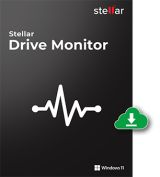
Giveaway of the day — Stellar Drive Monitor 10.3.0.0
Stellar Drive Monitor 10.3.0.0 was available as a giveaway on August 25, 2022!
Stellar Drive Monitor software provides 24/7 monitoring of the hard drive’s temperature, performance, and health, providing detailed real-time information about your HDD or SSD condition. With increasing incidents of overheating of electronic devices due to climate change, Stellar Drive Monitor is a must-have tool to protect hard drives from complete failure and avert data loss.
Key Features of Stellar Drive Monitor:
- 24/7 S.M.A.R.T Status monitoring with an option to download and save the report.
- Scan Disk to identify Bad Sectors in the drive.
- Clone Drive to create a replica of the drive.
- Diagnose issues in any PATA/SATA disk, USB hard drive, and SSD.
System Requirements:
Windows 11/ 10/ 8.1/ 8/ 7; Processor: Intel compatible (x86, x64); Memory: 4 GB minimum (8 GB recommended); Hard Disk Space: 250 MB for installation files
Publisher:
Stellar Information TechnologyHomepage:
https://www.stellarinfo.com/hard-drive-monitor.phpFile Size:
101 MB
Licence details:
1 year license
Price:
$19.99
Featured titles by Stellar Information Technology
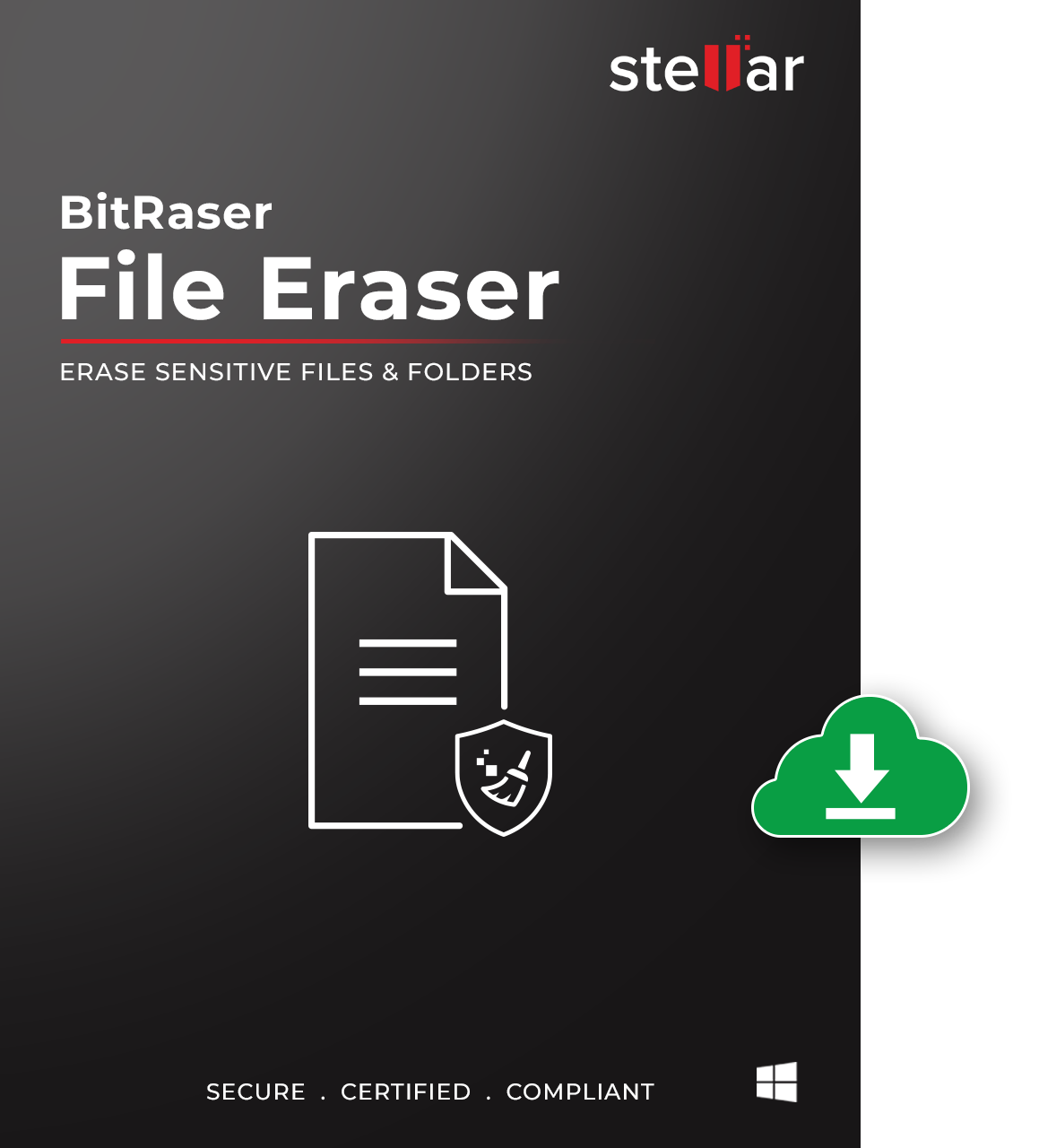
BitRaser File Eraser is a certified and secure data eraser software that permanently erases files and folders including options to erase internet activities, applications, and system traces beyond any scope for recovery from any type of storage device.
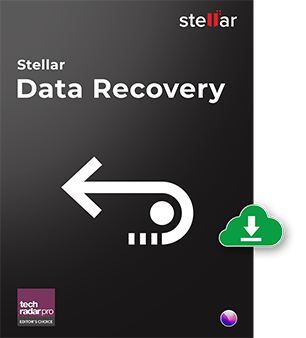
Recover deleted files on Mac easily and hassle-free with an excellent Mac data recovery application. Connect your drive to Mac and scan the drive to restore deleted videos, photos, documents, emails and other files.
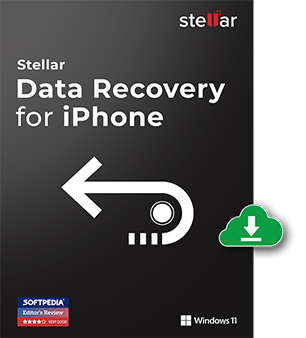
Recover lost or deleted photos, videos & more from iPhone easily with this DIY software. Stellar Data Recovery for iPhone supports recovery from all variants of iPhone, iPad and iPod touch and also supports recovery from iCloud and iTunes backup.
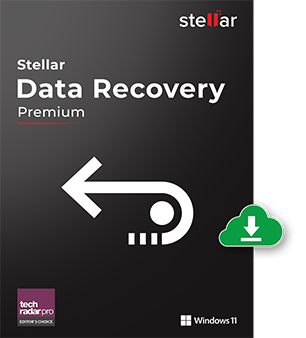
Stellar Data Recovery Premium for Windows is an award winning and world’s first data recovery software capable of recovering your lost data from any type of storage device along with photo and video repair utility with an easy-to-use user interface.
GIVEAWAY download basket
Comments on Stellar Drive Monitor 10.3.0.0
Please add a comment explaining the reason behind your vote.

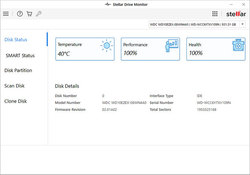
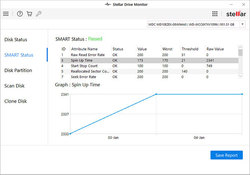
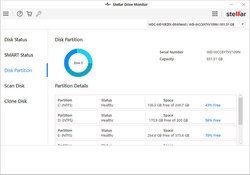

Loaded fine, ran programme, says initilising, then nothing. Looked in Task Manager, no evidence the programme is running.
Save | Cancel
Does this program not like SSD drives. mine is not a year old and I got a rating of 0 health for the SSD drive with performance 100% and a msg saying to clone it. Seems a little weird.
Save | Cancel
Can this be run from a USB?
Save | Cancel
Stellar Drive Monitor works, including in Win11, though the About Box still shows it's running in Windows 10, suggesting that it was already compatible, rather than being reworked to support Win11. Monitored in a Win11 64-bit VM, one thing that stood out was the app's size on disk -- about 100MB of the roughly 175MB total size comes from including ffmpeg, the code used for working with media like audio & video (?). In contrast, Hard Disk Sentinel [older versions given away occasionally] takes up less than 60MB, while the portable version of the free Crystal Disk Info comes in at just less than 13MB. That of course doesn't matter if you've got loads of free disk space [conventional hard disks just keep getting bigger], but there's a ton of devices out there using much smaller SSDs where every little bit counts.
Like Hard Disk Sentinel & Crystal Disk Info, Stellar Drive Monitor reads the S.M.A.R.T. data logged by drives internally. Also like the other two, it doesn't see networked drives. Crystal Disk Info is often updated to work with new brands of SSDs, as several have come on the market -- I have no way of knowing if the same is true for Stellar Drive Monitor. While S.M.A.R.T. is a *sort of* standard [there's no formal specs], the info logged & what it means varies with the make & model of the drive. wikipedia[.]org/wiki/S.M.A.R.T.
Stellar Drive Monitor can also clone hard disk partitions [I'd still recommend Macrium Reflect Free or Paid], and can scan hard disks for errors, though Windows can already do that. Crystal Disk Info just shows the S.M.A.R.T. data, while Hard Disk Sentinel offers additional tests [tests on the giveaway versions are limited]. Stellar Drive Monitor adds the program's folder in Program Files\, 2 folders in ProgramData, and 2 Stellar Drive Monitor keys to the registry.
Save | Cancel
mike, it doesn't see my NVMe drive correctly. Check the files dates of the installed software. That is 4+ years or older. Yes, Hard Disk Sentinel is the better option for monitoring other than this one.
Save | Cancel
mike, mike, You forget to speak about "OpenHardwareMonitor" that also exists! That program has more information than CristalDiskInfo!
Save | Cancel
Stellar Drive Monitor does not provide a very comprehensive presentation, and functions seem arduous, even naïve.
For example, closing does not offer to stay in the system tray as a temperature indicator, instead offering to exit.
It offers to [ Shutdown ] because of drive errors or temperature, but does not clarify if it means shutdown the drive, put the drive alone to sleep, or shutdown the computer.
But clicking on the icon in the system tray says we cannot open two copies of the program, which I am not trying to do, and right-clicking the icon in the system tray offers 'exit', but the main program window was still open regardless.
Plus the unbelievable inability to resize the presentation windows to allow me to use the entire screen I paid for.
This version 10 Compares poorly to HDD Sentinel version 5 which has way more information and control, especially over advanced power management and acoustics, and so on.
The competition has lifetime free versions, this expires in 1 year.
Nice that this offers to clone, I don't know if cloning is included, or if it is a tease to buy their cloning product, regardless, I'm not going to clone a live drive, having never seen that work, instead I'll boot from free Hiren's BootCD PE CD/USB, and clone off-line drives, which has never failed for me, yet this software does not seem to offer to build a boot drive from which to safely and surely clone.
Alternatives, tri free AlMiCo fan Control to show a temperature in the system tray ( and maybe control fans on some compatible computers ), HDD Sentinel, and so on.
As always, I hope Stellar and others actually try the competition out there and make their product at least equal if not better and better with each revision.
Thanks for letting us explore this and share.
.
Save | Cancel
Program, does not see my NVMe drive. No information given and: N/A. Only sees my mSATA drive and that is it.
Lots of files at program location, after installing, are old. Even goes back to 2015 or older. Only files that are 2020 or 2002 are the 'Eula' files they updated and translation files. The application executable is from 2018 and NVMe drives are older.
Save | Cancel