English
Every day we offer FREE licensed software you’d have to buy otherwise.

$59
EXPIRED
Giveaway of the day — StatWin Professional
StatWin software is designed to collect, store and analyze the statistics of computer operations and user activity under Windows.
$59
EXPIRED
User rating:
231
33 comments
StatWin Professional was available as a giveaway on May 24, 2011!
Today Giveaway of the Day
Let BeeConverter endow your video with vitality!
StatWin Professional lets you monitor and analyze all aspects of computer performance and user activity, such as system start and shutdown time, running processes and applications, visited websites, access to shared resources from LAN, printer usage.
It can also capture keystrokes, mouse clicks and screenshots. Also the user can schedule time slots within which a user can run applications and also set the reaction to specific actions of the user.
System Requirements:
Windows XP/ Vista/ 7
Publisher:
SXR SoftwareHomepage:
http://www.statwin.com/computer-monitoring/index.shtmlFile Size:
6.40 MB
Price:
$59
How would you improve StatWin Professional?
GIVEAWAY download basket
Developed by Adobe Systems Incorporated
Developed by Microsoft
Developed by Dropbox, Inc.
A standalone client for accessing Apple cloud storage.
Comments on StatWin Professional
Thank you for voting!
Please add a comment explaining the reason behind your vote.
Please add a comment explaining the reason behind your vote.
You can also add comment viaFacebook
iPhone app giveaways »
$1.99 ➞ free today
This app is an autistic person's dream. It's like your favorite screensavers but interactive.
$0.99 ➞ free today
$0.99 ➞ free today
SAND is a powerful grid-based sequencer designed to create music using plugins and external MIDI devices.
$9.99 ➞ free today
For those of us who can appreciate weird and funny drawings, these stickers can’t fail to fascinate.
$0.99 ➞ free today
Android app giveaways »
$43.99 ➞ free today
$2.99 ➞ free today
$2.49 ➞ free today
$0.99 ➞ free today
Blur Photo is the perfect censor photo app for blur background and picture blur.
$2.99 ➞ free today

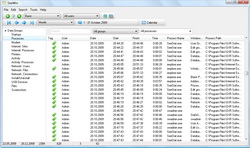
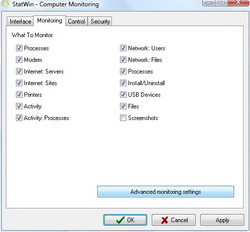
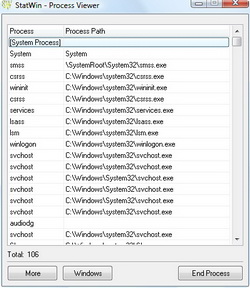

A final note for those of you that may still be using StatWin:
Another thing that is not obvious (perhaps by design) is how to easily START/STOP the monitoring of activities.
Simply open the main StatWin application, select TOOLS, then click on the CONTROL tab. There you will see a large button "CONTROL...". Simply click on it to open another window titled "Control".
There you'll see another large button to toggle the monitoring ON/OFF, as well as a box to check to enable StatWin to automatically start up with the machine at power-on. (It monitor any/all users that log on, at least on my installation it defaults to work that way.)
I find it to be a reasonably powerful collector of activity information, but with a somewhat clunky/non-standard interface that could use some refinement (unless, as mentioned, it was intended to be obscure).
Thanks SXR and GOTD!
Save | Cancel
Thank you Vitaly Dvorak of SXR for this answer to my post earlier today:
To delete any captured record(s) of events/records, use StatWin's Edit > Data Group > (chosen Data Group category)
You can then scroll up and down the resulting list of events/records and click on an individual record to highlight it.
To highlight them all, go to one end (it default-highlights the latest entry at the bottom of a list) then perform a SHIFT-HOME key combo to highlight back up to the top-most record (or, conversely, SHIFT-END to highlight down to the bottom). You can also highlight a range by clicking on any record, then SHIFT-clicking on another.
After highlighting a record(s), you can then hover the mouse over the three button choices for an explanation of what will happen:
Delete (Hides records from displaying)
Restore (Uncovers records to display)
Pack (Removes hidden records physically from database)
So "Pack" is the button that actually erases the highlighted records of info for that chosen Data Group. But you must first perform the "Delete" in order to "hide" the highlighted records before doing the "Pack" on them, or else they will continue to exist in the Data Group database.
Apparently this must be repeated for each Data Group if one is to totally elimate all stored data (aside from brute-force deleting all Windows folders containing StatWin data).
Also, note that some records which are in use may not be removed until the machine is restarted.
Hope this helps clear up a point that was not obvious to me and perhaps others as well.
Save | Cancel
As always - my gratitude to Experts and Techy Mentors (yes, those who take their time and share their knowledge in a kind, unstinted, and friendly manner!! - thus often easing anyone's embarrassment of asking wrong, or "naive" questions, very important in life!)
Thanks for allowing me to understand a little bit more about functionality of this particular GAOTD Software, and generally about Apps of similar nature, which we all use when needed - but are not sure of their "intrusive powers" when revealing some sensitive Info, and especially extend to which that info might be used by "un-invited parties"..
Thanks for dismissing my earlier "fears" and uncertainties - on this occasion they needed to be addressed and were very helpful indeed. I gained new knowledge:)
Save | Cancel
overall, it display the information how the computer was used. Perfect for small business to check on employee how they spend time with the computer. It is also good to monitor kids what they did, which website were visited, and who they talked to using MSN, etc.
Unfortunately, you can quit/force quit this program too easily, a big thumb down!
Save | Cancel
One aspect of the program I am not happy with is the way the keyboard information is stored. It, by default, records information in a way that is available for all to see; for example the Window heading and the associated password, it did this for my email account, it stores this information to the drive, not just to memory and so is available as a continuous record. I am not sure how secure this information is even after using Tools>Password. For those who wish to keep it best use the Tools>Password to give yourself a chance of security. Having said that it is a powerful little program that would be a useful tracking system for a small business whose employees use the Internet.
Because of my concerns I have reluctantly uninstalled it.
If you are having trouble uninstalling, you can do it here (inside the install folder) on most machines.
C:\Program Files\SXR Software\StatWin\unins000.exe
Save | Cancel
I just sent the following to their technical support. Perhaps someone already knows the answer?
(Oh, and yes, it does capture keystrokes if you select that option; and yes, you can turn off the tell-tale system tray icon and the on-screen clock to become somewhat "stealthy"; however, this program does not "hide" its processes like true spyware -- in Task Manager the main GUI appears as SeeStat.exe and the monitor as ExecStat.exe .)
Hello,
How can the results in any one or multiple categories, as captured, be removed/cleared/deleted/erased/reset from the displayed results?
I tried looking for a way to do this (searching the built-in and online help using all those words above) and could not find where in the program to do this.
Is it to simply brute-force delete the entire folders of data files under "C:\Documents and Settings\All Users\Application Data\SXR Software" and "C:\Documents and Settings\\Local Settings\Application Data\SXR Software"?
If it is to perform a "File > Databases... > Remove" on the chosen database, then I notice that the default "Basic" database which already has data in it is not allowed to be removed, so all that information remains visible under all the categories.
Surely there must be a way, but if so, it is not easily found/obvious to me!
I am concerned with the visibility of any sensitive data and want to maintain the security/privacy of such data from other possibly prying eyes.
Thank you!
Save | Cancel
A bit rustic IMO but a good start to what could be a useful program. I would like to see a much cleaner GUI and menu/sub-menu system as well as a "stealth" mode that removes its trace from Windows TMtr. For a small IT group or Family, this could be an invaluable tool used to monitor what goes on while your PC is in use and the key-logging is quite useful in monitoring what your kids are saying online to potential predators.
Personally I uninstalled mainly due to the antiquated GUI and menu system, as well as the fact that there are freeware options that do just as much. If you want to charge 59.00 for a piece of software then you need to bring out all the bells and whistles feature-wise and make darn sure your GUI/menu system is idiot-proof.
Save | Cancel
#5: "I’ve got some issues with W7. This wasn’t compatible. I reinstalled it yet there were some issues..."
Seemed to install/work OK in XP Pro, Win7 ult 32 SP1, & Win7 HP 64 SP1 VMs where monitored/tested.
* * *
#15: "... can keylogging be really enabled? I sometimes need this for my own computer..."
Far as I can see, not with StatWin Pro. You can buy USB devices etc. &/or find software [Google/Bing] for that purpose, both free & not.
* * *
#16: "... I’m pretty sure any stored information is stored in a .txt file LOCALLY on your machine... it’s not sending out your passwords... "
Purely FWIW, logs are text-based, other stored files aren't, but regardless they are in unencrypted form. If someone gains access to the drive, physically or through hacking they might be seen as *low hanging fruit* so-to-speak. That risk bothers some people, not others, & the amount of any risk is based on what those records contain. It's common sense I think to turn off anything doing screen shots when there's stuff you don't want recorded that way -- e.g. if there's a screenshot of you typing in your credit card info when you're buying something online that's a much bigger risk than an image of someone playing Angry Birds.
RE: any sort of key logger -- the reports I looked at *Only* show number of key strokes, useful as in: "is Jr. really writing that report or goofing off"?
* * *
#21: "This program has no uninstall routine..."
Control Panel -> Add/Remove Programs [or equivalent depending on Windows version].
Save | Cancel
@ 14(ellen) I'm not talking of TaskManager. I am guessing, due to your post, that you haven't gone into your Security logs and settings just for one place to find the monitoring settings. There are several other places to find these programs, but I'm not here to educate, simply to critique the program. That is what this posting area is for, remember.
Save | Cancel
StatWin Pro monitors activity on the PC/laptop where it's installed, & can optionally limit what users can do based on the profile they logged/signed into. StatWin Pro can also produce reports based on its SQLite [sqlite.org] customizable database, & program controls can be password protected. While you can turn its TaskBar icon on/off, besides the common sense step of offering password protected access to the program's controls, StatWin Pro is not about security or stealth -- stored records & logs are unprotected, it shows up in Task Mgr etc... My impression, FWIW, is that StatWin Pro is designed for the small biz without IT staff or budget, or homes with kids -- in a nutshell it's an upfront tool you can use to make sure users can't do stuff you don't want them doing [at least without you knowing about it], while also making sure that they are doing what they're supposed to. The upside is that it's easy to use, comes with a decent help file, & works regardless your computer/IT setup or level of expertise. The most obvious downside is you have to access the PC/laptop yourself & read the data StatWin's collected, and IMHO many homes & most biz should use a [better] secure way to limit access while protecting Windows & files.
Installation sets up StatWin Pro as a Auto-Starting Service as well as adds itself to the registry's [HKLM] Run key -- a bit unusual, unchecking the box to start with Windows deletes both the run key entry & the service from the registry. I recorded a total of ~100 new registry entries in XP 32 & win7 64, consisting of 2 program keys, an uninstall key, + that service. The program's folder itself holds 19 files, 1 folder, taking up ~16 MB. A new folder under User\ Local Settings\ Application Data [XP] or ProgramData [win7 64] holds stored data files. Using StatWin Pro you have 4 windows you can open via the Start Menu, plus optionally the TaskBar icon & its context menus. One window is for viewing logs, creating reports etc., while another is for setting up users, one acts a bit like Task Mgr, & one lets you control how StatWin Pro behaves.
All in all StatWin is a dual purpose app, combining monitoring & restricting access in a way that makes sense. I wouldn't count on it to stop someone intent on doing something naughty, but rather it can be one way to let them know you are watching -- an employee quitting later that day or a or a friend of one of your kids won't necessarily care one bit that records show they did something you won't like, but it could encourage workers to do their job & kids to actually work on their homework. There are better ways to restrict access in Windows, & that can be used together with methods to restore Windows [& all files] back to the same state or starting point every time Windows is started. That sort of thing, plus using the cloud when possible instead of installed apps, can make life much easier when you're the one responsible for making sure everything works, but you I think might like & use StatWin Pro if you can't take that more involved approach &/or as a visible way to let everyone know you are watching.
Save | Cancel
Gosh Josh #16 what Tosh!
It does pull together many useful pieces of information shegeek72 #13 and be a big help to many but what a messy interface. Sticking bits of information on the top of my screen, a very non-intuitive menu system, plus it is way over-priced. It has potential but needs a lot of work.
Save | Cancel
Suggested free alternative endorsed by MS (note the language as installation failed on my machine, Windows 7 x64) Process Monitor v2.95 By Mark Russinovich and Bryce Cogswell, it gives you more information than you will ever need, and it logs it, so to the posters that threw insults and accusations of low IQ, yes, this alternative does keep a history :o)
Save | Cancel
This program has no uninstall routine and I had a hell of a time
to get rid of it. Thanks to Revo Uninstaller, the program was removed.
Save | Cancel
Fighting Spammers alone (!!) can make you feel paranoid (..on the point of insanity.. when trying to understand how "you" can send most unbelievable stuff to "yourself" - when you don't!..)
If I'm completely of the mark here (Spammers, which accidentally are nicely tamed by tedious efforts in my case, to round off that topic) - fearing this Program could record keystrokes and passwords, collect that info, AND potentially (yes, even potentially) fall into "wrong hands" - then call me just that: paranoid!
I am not ashamed to feel this way, we all have good reasons to feel this way (with high, average, or lower IQs:) - when all you're doing on PCs, or Net is not "sinister" in any way?
Seems today Offer might just require that extra reassurance to put People's mind at rest (if it all looks like a "pointless rage"!)
Is StatWin Professional for beginners, experts, or average Joe-s, is it Safe and Useful? It's quite expensive too, is it justifiable?
Save | Cancel
Josh (#14 & 16) -- I have a month old Toshiba laptop with win7 64. This program would not load and was wondering if you could tell me why. I've read your posts here before and you appear to understand more than most.
An error occurred while it was trying to rename a file destination directory. Said Access Denied and MoveFile Failed: code 5. Also, in the c\ProgramFiles(x86) What is this x86? I have 64. Could this be the problem?
Josh (or anyone else) know how to fix this or a better program else where if this won't install correctly?
Thanks
Save | Cancel
Unnecessary usage of your CPU time slices. Most info is tapped from the win log file and presented as factual performance and user activity.
Nothing to gain installing this software.
Uninstalled it.
Save | Cancel
Fasinating software, I love it. So simple even a monkey can use. Will you pass me a banana?
The name is eze to recall because I use another program for checking how much space my computer's harddrive has withe winstat. Totally not the same type of software.
This one is nice because I do have many monkey's at home and they range from 6 to 13 yrs old and school does not show them anything except to become more ape like. But with this software you can see where they ERR!
Thank you GAOTD.
Save | Cancel
Wow, some people are really ....brain dead when it comes to computer software.
For one, I'm pretty sure any stored information is stored in a .txt file LOCALLY on your machine.
it's not sending out your passwords to multiple companies unless you are doing it, so stop being remedial.
The ignorance of todays generation and people who know nothing so quick to jump on threads and make assumptions in fields which do not concern them is astounding.
Reminds me of when kids learn basic HTML and assume they are professional website designers gtfo.
A keylogger program will most likely alert your anti-virus, this does not mean it's a virus. Simply put, your virus sees Keylogger) and it instantly triggers and alarm. it's supposed to as there are viruses out there that do this and send logged input to emails. This is an actual local program however and has nothing to do with the other.
As for the monitoring, it's already been stated. The basic set-up that comes with windows in NO WAY shape or form can compare to this program let alone better.
I'd give the program a thumbs up and E for effort. I won't be using it as i use others, but i will go through the code for another update later.
Save | Cancel
To the teck savvy from a neophite: can keylogging be really enabled? I sometimes need this for my own computer.
Save | Cancel
"Did IQs just drop in here?"
This is *historical* process and activity monitoring. I don't think TaskManager is likely to tell you what resources were used for the program you ran since an hour ago. Resource Monitor can only do so much.
I'm also pretty sure if you choose to enable keylogging, it going to, you know, log the keys you press when you type your passwords in.
I don't need this program, but seriously if people are going to nerd rage, at least learn what the hell you're raging against.
Save | Cancel
So what if the software combines a lot of native Windows utilities and some it doesn't have (like keyboard and mouse monitoring) and is "useful only for newbies." I'm a PC repair tech and most of my clients are newbies and don't have a clue where to look for the utilities included in this software, so having them all grouped into one program doesn't seem like such a bad idea.
Save | Cancel
All we need is for Facebook or Google to buy the company and they've got all our keystrokes. It's enough for Microsoft to have them, thanks.
Save | Cancel
BIG worry with a program like this - records my websites visited separately from my browser? Sends them on to who, where?
Big No Thanks on this one!
Save | Cancel
WOT may give this site a good rating but based on what there are no user reviews and i agree with Nicholi1120 this software is only useful for newbies who don't know how to do it on there own PC
Save | Cancel
No thanks - pressing Alt+Ctrl+Delete brings up Windows Task Manager, which seems to do everything StatWin does. And the only reason I ever use that is to check on (and end, if necessary) programs that seem to be stuck, because I have no idea what anything else does.
So, as StatWin doesn't seem to explain anything, for me to learn, there's no point in my installing it.
Save | Cancel
This program StatWin is like a good sharp steel knife. Antivirus says: you dumb you don't need a professional steel knife use a bunch plastic knives instead. :)
Save | Cancel
While logging into hotmail it captured my password, how do you remove itand what is there to stop your information being sent elsewhere?
Save | Cancel
#3 Since this program has the potential to monitor keystrokes, it's likely that some antimalware programs would label this as spyware, which it is by definition. But if you install it and use it for yourself it is not really spyware. WOT gives this site a good rating so I wouldn't worry about it.
Save | Cancel
The file is a zip-file and installation went on very easy, both on Vista 32 bit and W 7 64 bit. Thanks to GOTD. I've got some issues with W7. This wasn't compatible. I reinstalled it yet there were some issues. But, do I really need such a program? Both window Vista and W7 have embedded programs and utilities which can do the same job and even better for you. This program also starts with windows and you can over driver start up with using Windows upstart management.Some of the commercial Antivirus programs have also such monitors. The thing is that Norton has listed the website in their so-called blacklist. There is a warring about identification problem. So when I saw the red mark I didn't chance it. As I said above I use Windows own programs so no need to put in something extra on my PC which can't work at least it starts with windows. I prefer a faster start up then maybe an useless and questionable program.
Save | Cancel
OK, GOTD I love. Some of the programs you are offering are not just useless, but sometimes worthless. StatWin for instance, $59 for a program that Windows tools(yes, you have to play around for a little while to find some of them) does is just a down right rip off. Most people don't realize this but, from what they show in the documentation for this program, Windows XP and beyond has had every one of these stat trackers. big thumbs down for this one.
Save | Cancel
If you have an antivirus installed, it might find 'Spyware.StatWin' to be suspicious. But this is something they use to log activities such as user activity, web sites visited, program used and capture screenshots. It's a great idea, but I'll uninstall their program now.
Save | Cancel
It's easy to use, works pretty well on my Windows 7 64bit, thx :)
Save | Cancel
really interesting! I love it
Save | Cancel