Every day we offer FREE licensed software you’d have to buy otherwise.

Giveaway of the day — Solar System - Earth 3D screensaver
Solar System - Earth 3D screensaver was available as a giveaway on March 17, 2017!
Solar System - Earth 3D screensaver shows a magnificent view of our planet as seen from space. With the background of millions of stars, the Earth peacefully dwells in space and time under the rays of our ever-bright sun. Have a new look at our World!
Subscribe to Youtube channel
System Requirements:
Windows XP and above; Videocard with 3D support; DirectX 9.0 and above
Publisher:
Rixane InteractiveHomepage:
http://www.screensavers-store.com/planet-earth-3d-screensaver.shtmlFile Size:
19.4 MB
Price:
$17.95
Featured titles by Rixane Interactive
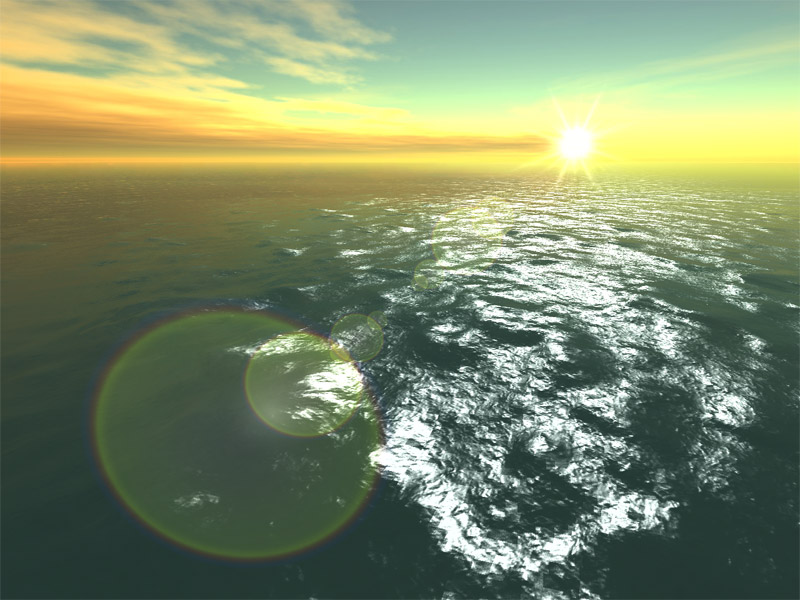
Fantastic Ocean 3D takes you on a peaceful flight over the ocean surface. The view is superbly detailed and displayed from different camera angles in true 3D. The wonderful thing about it is that it changes constantly, making a marvelous panorama.

The Moon is closer to you than ever. With this space screensaver, you can observe the lunar surface as if you were looking through the largest telescope you can imagine. The level of detail is so high that you can see all craters and impact effects.

Relax watching the wonderful view of mystic Dark Castle on your computer screen. You will enjoy the captivating picture of a castle at night and extremely realistic sound effects. Feel the atmosphere of Gothic mystery with Dark Castle 3D screensaver!
GIVEAWAY download basket
Comments on Solar System - Earth 3D screensaver
Please add a comment explaining the reason behind your vote.






Win10 64bit Home. I really like this. Downloaded easy and I was able to adjust the screen Graphics details easy also. Only problem is when I clicked on the icon for More 3D Screensaves, it opened up a printing job. And asked did I want to Open Save Cancel. Open did nothing. No idea why. Anyways, thank you for this file.
Save | Cancel
I would love this if it were live wallpaper, but screensavers are useless to me...I only use the blank screensaver.
I think the last non-blank screensaver I used was Johnny Castaway, so...20+ years ago? Back then, there was lots of stuff to do at your desk that didn't involve the computer. Now basically everything is done on the computer, so the screensaver never kicks in if I'm at my desk. Everybody's different though, I suppose.
Live wallpaper would be interesting though, as one of my monitors often has no windows open on it.
Save | Cancel
I installed the program on a Windows 7 desktop (Intel i7, 8GB, 256GB SSD) with a Standard User account. It would not register. I installed it under an Administrator account and it worked fine. When I logged into my Standard User account it still did not register. I changed my account type to Administrator, installed and activated. It worked fine. I then reverted back to Standard User and it still worked fine. In the readme file it states, "if you are a Vista OS user you will probably need to run Setup.exe and Activate.exe as administrator on the PC." This also applies to Windows 7 users.
Save | Cancel
Doesn't support dual monitors, but does what it says it will and runs fast with great graphics and sound.
Save | Cancel
The settings of the program says the resolution is only 640x480 pixels. And why does the message to buy and register the program appear on the screensaver screen. I am very disappointed with this giveaway program.
Save | Cancel
Good screensaver, bad options, only way to change the settings is to go into your screensavers after making it a default and then about all you have is "TURN OFF THE MUSIC". There should be more ambient sounds as an option, there is no copyright yet as far as I know on the sounds of WIND/RAIN/OCEAN/SNOW and FIREPLACE sounds. Those should be standard as an option to make each screensaver a seasonal option to us.
Should have a rotational option to change for the seasons and an ACCURATE view, also perhaps a current last NASA picture of the EARTH from SPACE! Also I think the picture of the earth is NOT A REAL ONE!
Save | Cancel
Hello!
Don't Forget to like and share video on YouTube :)
Use the following link to subscribe to our YouTube channel: https://goo.gl/l4f2ry
Save | Cancel
Hey Rixane Development guys,
VERY nice visual effect(s).
If you run one monitor I recommend this screen saver.
However:
1. I run three 50"monitors. Two over one main one. All run at 1920 resolution. Your program doesn't support monitors 2 & 3.
It runs on monitor # 1 only.
2. Speed adjustment of the turning earth would be nice.
3. I would prefer this to also have a live wallpaper option with speed adjust.
I currently have an older "Earth Desk" Live wallpaper which is a full screen earth spread over all 3 monitors. However, the earth doesn't spin. The sun passes over it with other cloud and city lighting effects.
Yours is somewhat nicer but currently still misses the mark.
A note to you other hackers out there:
If you think 3 very large monitors is excessive, I urge you to reconsider.
It easily increases and streamlines productivity not to mention it's easier to read. Further, you are not sitting on top of the monitors a foot from your face.
Hey, most folks laughed at me in the 80's with my "HUGE" 45" TV!
They said your room isn't big enough !
Save | Cancel
Frank Russo, I also run 3 monitors and I agree it's much more productive and I don't get headaches. !!! Way to go!!!
Save | Cancel
Hey Kip,
Yup, it may take the rest of the computing world quite some time to catch up. I don't know why ?
When I get a bigger office I'm gonna try four 80" monitors! Yeah baby !! : )
I wish this screen saver worked in multi monitor mode.
As it is the image(s) are very well done.
Hey Rixane Development guys, when you get this Earth saver working multi monitor, perhaps you might consider testing it here with GAOTD !! : )
Save | Cancel
Downloaded and installed just fine on my Windows 10 Enterprise. Looks good and music is nice and soothing.
My only question is: Does this support dual monitors?
I am only seeing the screensaver on 1 monitor.
Save | Cancel
Randall Price, Dual monitors not supported. Sorry :(
Save | Cancel
Same problem here, I've sent them an email but no response yet.
Save | Cancel
This program shows Earth in different way's.
Sometime the camera is not moving, other times everything is moving.
Clouds: it looks like a still: I see no difference between the Northern hemisphere? and the other one. I don't know the English word for it.
Just a video taken by a phone[14Mb]:
https://ootjegotd.stackstorage.com/s/90f3lT1vtR4uqna
Save | Cancel
Ootje,
Are you thinking of the SOUTHERN HEMISPHERE?
Appreciate reading your many reviews!
Save | Cancel
Ootje,
i had viewed the 3-mins demo video on GOTD site.
if the screensaver is turning the earth at actual speed, then no more fun.
it will surely looks like a still image.
but the cloud will be seen moving faster.
as the fact is the cloud moves faster than the earth.
now the s/w can only make the earth turns faster, so as to make the action more exciting.
so relatively the cloud becomes still in the video.
as the cloud cannot move faster by the s/w.
on my pc, i had Blooming Sakura screensaver (unregistered copy) from the publisher.
it looks colourful, lifely & beautiful.
donald
Save | Cancel
Much better installation system, installed, activated without issue. Thank you!
Save | Cancel