Every day we offer FREE licensed software you’d have to buy otherwise.
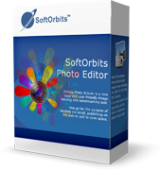
Giveaway of the day — SoftOrbits Photo Editor 2.2
SoftOrbits Photo Editor 2.2 was available as a giveaway on September 20, 2016!
Turn your digital snapshot into a perfect postcard! Be it a passer-by, a hanging wire or just an unwanted shadow, you can make your picture free of distracting objects with ease. Remove unwanted objects in just a click! Simple Photo Editor will help you selecting the whole object and re-create what’s beneath it, producing a clean, perfect postcard free of blemishes and distractions.
Purchase an Unlimited personal license (with support and updates) at 70% discount!
System Requirements:
Windows 7/ 8/ 10
Publisher:
SoftOrbitsHomepage:
http://www.softorbits.com/simple-photo-editor/File Size:
9.25 MB
Price:
$49.99
Featured titles by SoftOrbits

SoftOrbits Digital Photo Suite product line provides data solutions for retouching, resizing, converting, protecting and publishing your digital photos.
Purchase a personal license at 70% discount.

SoftOrbits Photo Bundle product line provides data solutions for resizing, convertion, protecting and publishing your digital photos.
Purchase a personal license at 70% discount.
GIVEAWAY download basket
Comments on SoftOrbits Photo Editor 2.2
Please add a comment explaining the reason behind your vote.


Photo Editors vary widely in depth and breadth.
Some are extremely capable but not easy for novices.
Some are easy to use but are limited in power.
Some are very expensive.
Some are free yet powerful (GIMP & Paint.Net).
Some are beyond-the-pale ultra greedy like asking for a monthly payable Fee. (tsk. tsk. Adobe CC people)
Please be aware that nowadays, software program coding is often subcontracted out to dubious sub-sub-sub contractors. It shows. You know immediately that the quality of some software is appalling.
They use boiler plate codes and alter it just enough to avoid be sued for copying.
There is ZERO Quality Control.
Program coding is written according to a Dollar Value.
i.e. they will not write better code than what they are being paid.
Hence you now see some software that is truly gruesome.
This giveaway today is of the very low power variety that cannot do much.
YMMV and if you think it is suitable, then good for you.
SoftOrbits used to have a problem of destroying the activation of other SoftOrbits software in your computer.; once a new SoftOrbits software is installed.
Not sure if they have corrected that bug yet.
Save | Cancel
Beware!
The problem with SoftOrbits software is that when you register one of their programs on any giveaway, any other SoftOrbits program you have will revert to a useless trial version.
If you have any program from SoftOrbits that you really like and want to keep, NEVER download and register another!
I have written to their technical support department many times to complain about this issue and I have yet to receive the courtesy of a reply.
Obviously, this happens by design. That is why I avoid SoftOrbits.
Save | Cancel
Thanks for the comments. HAVING to access the Internet and no way to turn-off update makes it a no-go for me. I pass.
Save | Cancel
I don't understand why so many people are complaining about the installation and registration process. I just downloaded, installed, and registered it in less than a minute! (WIn 7 x64) So far, the program seems fine. Yes, it's limited as to what it can do, but sometimes I prefer a 1-trick pony program instead of opening up and using a full-featured photo editing suite. Thanks very much, GAOTD and SoftOrbits!
Save | Cancel
I followed the instructions which could not be an clearer. Downloaded, extracted, license key and done. I had absolutely no problems. Thank you again Orbit and GOTD!
Save | Cancel
Inpaint by Teorex is the industry standard and is given away here occasionally. The price is only $20. I have no connection to the company other than a user of their software.
http://www.theinpaint.com/
Save | Cancel
Nice and usefull software
Save | Cancel
Click on "get key" and nothing happens. Not installed, install file deleted.
Save | Cancel
Windows 10 x64 Pro. Wasn't going for this at first due to initial comments that lead me to believe this was just a one trick pony to remove items from image. The program description also pushes that factor. But figured I didn't have it so check their site & reviews. Reviews thin coverage, but their site stressed lot of usual features so went for it. Do have to jump a few email loops for key tho they seem avail on net.
Program is decent as to auto correct, and even makes smaller sized Save As files (not sure if quality reduction since no slider). Uses sliders for corrections - used auto box for test size.
Regular set of tools. Overwrites unless use Save As. Drag Drop works but main drawback for me would be no Batch function. That would be sweet for dealing with a larger set of overly gray sky shots for example. One by one would get to be labor bore unless just for a few shots that were critical artistic need where eyeballing can help vs Batch.
All in all I'll keep it for while just to see how much need. Thanks GOTD for offer. Nice enough free toy for early entry fans. Didn't get to test the 'upload to favorite sites' part.
Save | Cancel
Your clients would be much better served if you did NOT edit out 'do not like comments! What is wrong with you people? Deleting negative comments is NOT best serving your users! It ONLY DEGRADES the site!
Save | Cancel
Dear Mike OD,
Please mind that comments may be deleted if they have nothing to do with the software itself. We never remove comments with constructive negative feedback.
If you don't like the distribution method or have issues activating/installing/downloading the software, feel free to contact our support team at giveaway@giveawayoftheday.com or use our forums:
https://www.giveawayoftheday.com/forums/
--
Always yours,
GOTD Team
Save | Cancel
No DL or install issues. Terrible software. No undo, few features, and a postcard? Nah. Everyone emails photos anymore, and today it's by phone, so what do I need this for? $69.95? Really? For what? I'll stick with Photoscape which has tons of features, and is easily updated(Free!) http://www.photoscape.org/ps/main/download.php
and Focus pro. Both were GOTD offers long ago when they weren't limited time keys, and free versions that are thinly disguised as full paid for's. Uninstalled. Thanks anyway. I miss the old GOTD- A LOT!
Save | Cancel
Mike OD,
Sadly I must agree, installed in XP without any difficulty and on opening surprised by the lack of functions.
It is nowhere near as good as many freeware programs, how they expect to get $49 for it is beyond me.
In truth it is a pathetic piece of software and I uninstalled it almost immediately.
Save | Cancel
Mike OD, There is a big undo and redo button at the top of the program.
Save | Cancel
downloaded and registered easily on win 7 64 ......but i found after launching and testing that it is
A very lame & primitive photo editor,it does not even fall near that category lame tool box,you can minimize but you cant restore it,options as the name says must have optionSSS not one strange command only ,colors cant be replaced ,if you try to edit a photo simply "PAINT" HAS MORE CAPABILITIES than this software .
I i do not recommend it, the title is much more deceiving than the contents..................
uninstalled with no remorse
Save | Cancel
Oh, I forgot to mention, it seemed to require Internet access the *first* time it was opened; opens fine without Internet from then on...
It has an annoying update check that attempts Internet access *every* time you open it. I see no way of disabling it so it must be encoded into the exe...
Blocking it with a firewall seems to be the only way to ensure you can keep your Giveaway today...
Save | Cancel
The program seemed to require Internet access before it would start (I blocked it with my firewall and it never started-killed the exe using Task Manager, tried again allowing it Internet access and *then* it started).
Also, I'm not sure why the Giveaway of the Day team decided to leave out some supported operating system that it DOES support- I can confirm it DOES support XP (and I installed it):
http://www.softorbits.com/download.html
2000/XP/2003/Vista/7/8/10
(Even 2000 is supported since there is no GOTD wrapper)
Save | Cancel
IF you managed to get your license key use 'paste from clipboard' to enter the key or fill in the key manually.
Normal copy and paste didn't seem to work over here (the register tab doesn't turn green)
Take care.
Save | Cancel
just installed on windows 10 pro and all working great it is a basic program but very easy to use unlike some where you need to watch hours of videos just to get the basics
GREAT FIND GOTD
Save | Cancel
Looks like a fair entry level photo editor. I cannot get the Text function to work - to place text on the photo.
Save | Cancel
J,
Windows 10 64bit 12 ram.
The 'text' function seems to refer to what they term a watermark. Can't get any other text function out of program.
Seems a reasonable enough basic editor. The remove function over a complex background baffles it as it does in most if not all programs with a remove function- even the dedicated ones like Inpaint.
Revcoling
Save | Cancel
Colin Gooch,
" The remove function over a complex background baffles it as it does in most if not all programs with a remove function..."
Picture data to fill in the blank spaces comes from the surrounding pixels, & sometimes, e.g. with complex scenes or backgrounds, software gets it wrong. Then you can either do it manually, using copy/paste &/or cloning tools, &/or cut the picture into pieces, with selections or by copy/pasting into new images, & use the software on those. The idea is to simplify the background the software has to deal with at any one time by removing part of it, e.g. it can't pull too much data from the top if that part's cut off.
Save | Cancel
mike,
thanks for that...... going into the detail I was too idle to do!!!
Some programs do at least some of that for you by allowing you to pick the pixels to use- Inpaint for instance that I mentioned. My feeling was that this didn't make as good a fist as it might on a one off removal. (I must confess my test slide did present a quite nasty removal)
On the other hand thought it did quite well on simpler backgrounds.
Save | Cancel