Every day we offer FREE licensed software you’d have to buy otherwise.

Giveaway of the day — Softdiv PDF Split and Merge Pro 1.0
Softdiv PDF Split and Merge Pro 1.0 was available as a giveaway on December 14, 2018!
Softdiv PDF Split and Merge is a PDF software that allows you to easily split and merge PDF files in just a few steps. The program allows you to merge unlimited number PDF documents as a single PDF file in batch mode.
One can specify to merge all pages or just a selected page range. Softdiv PDF Split and Merge also allows you to split and break a large PDF file into multiple smaller parts. It supports multiple types of splitting methods (Split into single-page PDF file, Delete unwanted pages, Delete unwanted page ranges and Split by group of pages) to accomplish different types of splitting goals.
There's built in PDF Reader, which allows you to preview PDF files before you split or merge. In addition, this program also capable of processing password-protected PDF documents. There are also options for settings the password, title, author, creator, and subject values for the split or merged PDF files.
System Requirements:
Windows XP/ Vista/ 7/ 8/ 8.1/ 10 (x32/x64)
Publisher:
Softdiv Software Sdn BhdHomepage:
http://www.softdivshareware.com/pdf-split-merge.htmlFile Size:
7.7 MB
Price:
$25.00
GIVEAWAY download basket
Comments on Softdiv PDF Split and Merge Pro 1.0
Please add a comment explaining the reason behind your vote.



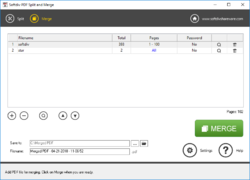

I installed it about a month ago and it works as advertised; can't find how to tell what version it is.
Save | Cancel
Keep in mind that this software is version 1 which means it's a new release.
Rather than criticize, provide feedback on what you'd like this program to do to make it better for future releases. The feedback can be "I don't like this because" or "I would like this program to do this or have this as a feature"
Save | Cancel
The pdf viewer that pops up when you click preview so you can figure out what pages you want to modify doesnt fully behave like a separate program window, so you cant keep it open in a separate window ongoing while still selecting the pages to delete at the same time, you have to close the preview first which lowers its functionality. Its usable, but need to write down all the pages to modify and close rather then keeping it open as you preview and make changes. That needs to be fixed. The preview also should allow right and left arrow to move forward and back in the pages rather then clicking the on screen arrows. The program does split, but if you select both say a page range say 1-3 and specific pages also such as 5 + 8 it wont do both, only one or the other. Still usable since you can just then use specific pages but would be better if could do multiple options on the single split operation. It does save to a different file where you want and as listed in the description has many options to split. You have to go into settings PDF to select high for quality which should be the default not medium. PDF Page Delete that was a giveaway worked better for splitting as it listed all the pages on the left and showed the preview on the right at the same time, and let you select a range or individual pages, but had no merge ability. So for merge this one will do but just combines and chooses which order or the free pdfill pdf tools has merge. Havent tried the other suggested program yet below.
Save | Cancel
Great free alternative is PDFSAM Basic (PDF Split And Merge) which does all that today’s offering does plus allows you to rotate pages as well. They also have some paid versions with increased functionality but the Basic works great for me. Get it at PDFSAM.org.
Save | Cancel
i have emerged many PDF the results are POOR, free alternative software are much better
Save | Cancel
amer, which do you recommend?
Save | Cancel
It is missing ability to CROP PDF pages.
Too bad.
Not good enough.
Save | Cancel
Does not make sense if you can print each PDF file separately, so that it is not necessary to merge PDF files.
Save | Cancel
I would like to come across the first one that wants to merge its PDF bank statements from one year into one file.
Save | Cancel