Every day we offer FREE licensed software you’d have to buy otherwise.
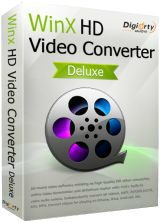
Giveaway of the day — WinX HD Video Converter Deluxe 5.15.1
WinX HD Video Converter Deluxe 5.15.1 was available as a giveaway on December 15, 2018!
WinX HD Video Converter Deluxe is powerful in processing 4K UHD/HD videos, providing easy-to-use options to download, convert and edit media content at one fling or separately.
What's new in V5.15.1?
- Built with enhanced engine to support videos from various new cameras.
- Improved GPU acceleration docking tech to deliver faster speed, especially in H.264 and HEVC video transcoding.
- Updated the download module to support latest videos and music.
Highlights:
- Transcodes between any videos for perfect playing on different devices, sharing on social media, or post editing.;
- Effortlessly supports 4K/1080p HD videos downloaded from the web or shot with fashionable cameras.
- Allows batch conversion. Provides up to 410+ output profiles to choose from.
- Download any videos and music from 300+ sites for offline playback or other uses.
- Flexible options to trim/crop/expand/merge videos, add the SRT subtitle files and adjust parameters.
- Create holiday slideshow videos in a hitch, extract audio or soundtrack from original videos.
Bonus: Also take the chance to get Lifetime-upgrade Licensed VideoProc at 60% Off. VideoProc is the newest and by far the most competent video/DVD toolkit of Digiarty. Valid for only 48 hours!
System Requirements:
Windows XP/ 7/ 8/ 10; Processor: 1GHz Intel/AMD processor or above; RAM: 256MB RAM (512MB or above recommended); Free Hard Disk: 100MB space for installation; Graphic Card: 256MB RAM (512MB or above recommended)
Publisher:
Digiarty SoftwareHomepage:
https://www.winxdvd.com/event/gotd-converter.htmFile Size:
57.5 MB
Price:
$45.95
Featured titles by Digiarty Software
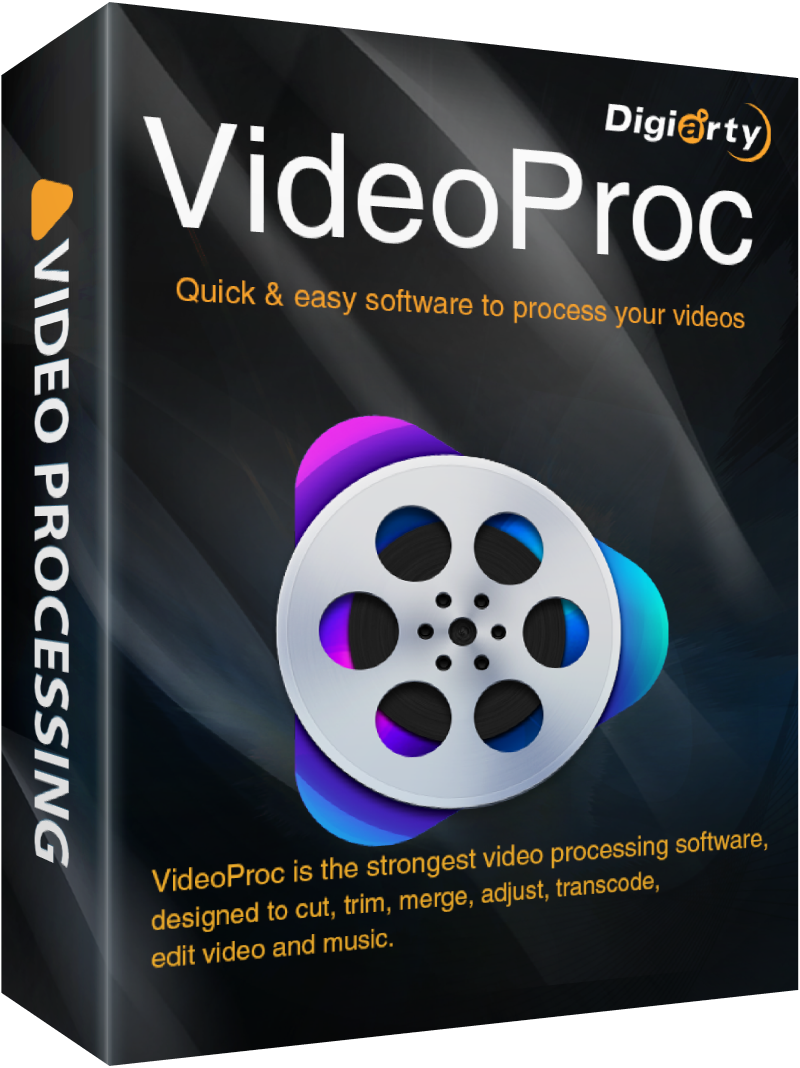
Ultimate video processing software that enables you to convert, download, resize, compress, edit, cut, trim, merge, adjust any videos. Stabilize and denoise videos from GoPro, DJI, etc. No.1 fast speed to convert 4K/HD videos with support of Full GPU Acceleration.
GIVEAWAY download basket
Comments on WinX HD Video Converter Deluxe 5.15.1
Please add a comment explaining the reason behind your vote.


Dear GOTD fans,
Thank you for participating in WinX HD Video Converter Deluxe giveaway.
To Get License Code, Please:
1. Download this program from GOTD. Then unzip and install it.
2. Go to Digiarty official giveaway page.
3. Click "Get Giveaway License" button, you will get a file with license key and activate guide.
Note: If failed to unzip and install the file from GOTD, you can click here to re-download the setup file of Deluxe.
To guarantee that you can use the full functions of V5.15.1, please input your valid email as Licensed Email and activate giveaway license ASAP. An “Upgrade to Complete Video Toolbox” offer might pop up, just click "x" to close it if you want to continue to use Deluxe Giveaway version that does not support free upgrade.
Exclusive Offer on the Lifetime VideoProc:
You can also take the chance to get Lifetime-upgrade Licensed VideoProc at 60% off . VideoPorc is not only the advanced edition of Deluxe, but also by far the most competent video/DVD toolkit of Digiarty.
Feel free to contact support@winxdvd.com, if you have any problems on this program.
Sincerely,
Digiarty Support Team
Official Website: https://www.winxdvd.com/
Save | Cancel
Digiarty Support Team, Everything works perfectly with this version of WinX HD Video Converter Deluxe 5.15.1, even the subtitles are larger than all previous versions, even Italic Vielen dank.
Save | Cancel
Digiarty Support Team, no luck with any of the directions. Will not take my e-mail address and not accept the code you have published. Using WIN 10. Would appreciate any help. Thank you.
Nancy
Save | Cancel
Thanks GOTD and digiarty! I got an earlier version of WinX HD Video Converter Deluxe from here before. Great application! It works stable and fast as advertised. Just love the GPU acceleration feature so much!
Love the new version supports videos from various new cameras. Program downloaded and installed perfectly! Thank you guys for your hard working.
Save | Cancel
Late installing.....and real quickly...download video looked good, however sound quality took a beating. Maybe a a different output would preserve more quality but almost a sense of a torn speaker added to a video with music. And not limited to highs or lows but across whole audio spectrum. And somewhat choppy. Maybe more tomorrow when I try out more.
Save | Cancel
Easy download AND easy registration. I decided to go for the lifetime upgrade of this program's more advanced program. I've had great experience with this company's programs in the past. Thanks very much, GAOTD and Digiarty!
Save | Cancel
Thank you GOTD and Digiarty! Offering me something that I didn't even know that I needed. Downloaded and installed in Windows 10 in less than 5 minutes. Appreciate the software.
Save | Cancel
I’ve used this program for months since it was presented here. If you ask me, the options to edit & convert videos are worth of trying. With it, I can cut unwanted segments to get video smaller (the original file will be preserved) or merge multiple clips to a single file. I often use it to convert videos as I want my entire video library to be encoded in one format, and the quality is not bad. All in all it’s a practical tool. Thanks GOTD!
Save | Cancel
According to the Digiarty website, it says VideoProc is an "advanced genre" compared to WinX HD Video Converter Deluxe.
If a user already has Digiarty VideoProc Ver3.0 installed and it has video conversion ability, does he need to install this software Digiarty WinX HD Video Converter Deluxe Version 5.15.1 ?
Save | Cancel
wanted it but wont install, keeps crashing. Problem signature:
Problem Event Name: BEX
Application Name: setup.exe_WinX HD Video Converter Deluxe
Application Version: 5.15.1.0
Application Timestamp: 525a5794
Fault Module Name: StackHash_4c0d
Fault Module Version: 0.0.0.0
Fault Module Timestamp: 00000000
Exception Offset: 753b005d
Exception Code: c0000005
Exception Data: 00000008
OS Version: 6.1.7601.2.1.0.256.48
Locale ID: 1033
Additional Information 1: 4c0d
Additional Information 2: 4c0d4d78887f76d971d5d00f1f20a433
Additional Information 3: 4c0d
Additional Information 4: 4c0d4d78887f76d971d5d00f1f20a433
Save | Cancel
The WinX HD Video Converters used to have the burn to disk function, what happened?????
Save | Cancel
WinX HD Video Converter Deluxe is a good video converter, but as others usually point out, there's not a huge amount of difference between one brand & another. Since the actual re-encoding [conversion] is done using the same ffmpeg code, any noticeable difference, e.g. speed, is due to different encoder settings, most often nowadays H.264 or H.265 [using X265 or X265]. Increasing the encoding quality level increases the amount of time it takes. While (re)encoding video will always reduce quality, if you're watching the video on a smaller screen, that quality loss, &/or any added loss from faster encoder settings, is very often not that noticeable. Ffmpeg, X264, & X265 can all be run from the command line, or there are several free apps that let you directly specify the encoding settings, but WinX HD Video Converter Deluxe is much easier to use.
Rather than go through any conversion, lately I've been taking a lazy approach... The video file size matters if you're storing the video on a microSD card, or say using a phone's builtin storage -- if you stick it on a USB stick, doesn't matter so much. Using a $2-$3 OTG cable & VLC, even my wife's Kindle can play Blu-ray as-is without any problems.
If you don't use VLC & the Blu-ray or DVD format, apps like SubtitleEdit can OCR the subs [which are actually graphics rather than text] giving you a .srt file. Very many players, often including the default player on your phone, let you turn subtitle display on/off using that .srt file. Unlike adding permanent subs, which I think most of these converters do, the video remains unaffected, and the subs will display clearly regardless the screen size or rez.
Save | Cancel
A nice, simple software, with one CRITICAL flaw: if you try converting any file with embedded soft subs into another .mkv, it turns them into HARD subs. No other option available. This makes it utterly unusable, for me. And even then, the outputted subs are much lower quality than the original subs (less sharp, fuzzier).
It also shares the two main flaws I find with Handbrake:
1) No support whatsoever for AMD gpus.
2) CPU not maxing out, hovering around 50-60% throughout the entire process on my i7 4(8) cores CPU, thus making the process much longer than it could be.
Without the subs problem, it might substitute Handbrake, for me. But as it is, I cannot even use it, 90% of the time.
Thanks.
Save | Cancel
TK, The option is to max out cores is obviously activated. My point was there are other softwares that do max out my CPU, while using the same hardware.
And I´m afraid it´s not about the "laws of mathematics", it´s about this program does NOT create soft subs as I tried to explain, which is precisely what I want. Why on earth doesn´t? I dunno. I know Handbrake does it, and with great quality, so I´ll have to keep using that one.
Thanks.
Save | Cancel
Always happy to see new products from WinX company. I have tried and purchased several including DVD copy pro. And, I look forward to trying this one.
Save | Cancel
I am Morgan Pierce,. I downloaded and installed. Easy. Product looks very good. Will be useful to me as I now have to use 4 other products to do what this does. Great! Thanks GAOTD peeps.
Save | Cancel
Hadrianus, I am not sure. I thought the name of the company was Win-X.
Save | Cancel
Will NOT download video from BBC despite saying it's supported on their website.
Save | Cancel
Can not register. Error code 222. Why should AVG be disabled?
Save | Cancel
Josef Šaněk, Re "Why should AVG be disabled?!"
AVG does not like the Themidawrapper that Giveawayoftheday uses to ensure we can only install today.
It is not necessary to disable AVG completely. It is sufficient to prevent AVG keeping an eye on the folder the Giveaway-zip is unzipped into. But that takes more time than stopping AVG alltogether for a few minutes. The choice is yours.
Save | Cancel
Josef Šaněk,
I installed and registered this program. You may try to close your antivirus software.
Save | Cancel
Josef Šaněk,
If you read post #2 from Digiarty Support Team (highlighted in Yellow color) you could choose to download the installer directly from their webite. A quote from post #2....
Note: If failed to unzip and install the file from GOTD, you can click here to re-download the setup file of Deluxe.
This way you don't have to use GOTD's wrapper that is giving you problems.
Save | Cancel
I have version 5.12 from an earlier giveaway. I like it because the conversion speed and quality is good. I especially like that it maintains the full screen aspect while it reduces the file size, The one thing I don't like is the nag screen that opens every time the program is opened. This is due to the fact the open to check for a new version is checked and greyed out. There is no way to deselect it. I hope this version is not the same way. Thank you GOTD and Digiarty Software
Save | Cancel
dadams,........ nag screen that opens every time the program is opened......Digiarty has always done that because it is a giveaway!
Save | Cancel
dadams, This program has its qualities, but the conversion rate is not part of that. There are other programs that take less than 5 minutes to do what this program takes almost an hour to do, all with the same output quality.
Save | Cancel
dadams, check your config.ini file in %AppsData% and change the line about autocheckupdate to
autocheckupdate=0
Save | Cancel
gergn, thanks for this info; however it does not work; I changed it to 0; clicked on save; opened the program and noticed that little check mark is still there. returned to the ini file and what was there? the 1 again; tried it again and it keeps returning to 1 after opening the program.
Save | Cancel
gergn,
I went into Program Files & Program Files (86) then to "Digiarty" opened WinX. but when I clicked on "config.ini" all I got was "friend= ". I am unable to find the %AppsData% file you are referring too! How do I get to it?
Thanks!
Save | Cancel
mardel, Open File Explorer..
C:\Users\"-Your Username Here-"\AppData\Roaming\Digiarty\
Example...
C:\Users\Quickfix\AppData\Roaming\Digiarty\
Save | Cancel
mardel, sometimes an edited file in %AppData% will be stored elsewhere, because you will need admin rights.
You can try and store the edited file on the desktop and then move the file to its correct location.
Save | Cancel
Ron Dunn,
config.ini is located in
C:\Users\your _username\AppData\Roaming\Digiarty\WinX HD Video Converter Deluxe\config.ini
Yo ucan use the search function of Windows 10 to find %AppData%.
The % ..% symbolise a relative address.
Save | Cancel
Ivanovich, like what.. for free??
Save | Cancel
TK, Thank you for the info.
Save | Cancel
Ron Dunn, see
https://www.askvg.com/list-of-environment-variables-in-windows-xp-vista-and-7/
for the location of %AppData% and other environmental variables. The url also covers Windows 10.
Save | Cancel