English
Every day we offer FREE licensed software you’d have to buy otherwise.

$24.99
EXPIRED
Giveaway of the day — Smarty Uninstaller Standard 4.8.1
Completely uninstall applications installed on your system!
$24.99
EXPIRED
User rating:
77
35 comments
Smarty Uninstaller Standard 4.8.1 was available as a giveaway on November 6, 2018!
Today Giveaway of the Day
Control remote desktop or laptop from any device and anywhere!
Smarty Uninstaller is a software application that allows you to completely uninstall applications installed on your system. The post-install scan engine removes any application leftovers.
- Clean feature lineup.The application comes with a user - friendly interface that is easy to navigate through. Additionally, it supports high - DP I displays . You can view all installed application s (32 - bit and 64 - bit), including broken ones.
- Different uninstallation modes and Uninstall History.Once you select a n application from the list, you can use the "Actions" tab or the right - click menu to initiate Uninstall , Snapshot Uninstall or Force Uninstall . Also, it keeps a history of uninstalled applications which is available for viewing at any time.
- Force Uninstall mode.The "Force Uninstall" mode takes care of software that are too stubborn to disappear via the traditional uninstall method, by scanning the Windows registry for related entries and deleting shortcuts and files from the computer.
- Monitor changes made to your system while installing new software.Smarty Snapshot is a method of observing t he setup of an application (by taking a pre - install and post - install snapshot), so it can learn how to completely remove it in the future.
- Move applications without reinstalling.The Move Application command allows to move the application or game to another drive without reinstalling.
- Get detailed info about application s and manage startup items.Additionally, you can view "Advanced Details" of a application you're not familiar with (including registry information) and create groups in order to easily manage application s displayed in the list.
System Requirements:
Windows XP/ Vista/ 7/ 8/ 10
Publisher:
North American SolutionsHomepage:
http://www.smartuninstall.com/File Size:
10.4 MB
Price:
$24.99
How would you improve Smarty Uninstaller Standard 4.8.1?
No similar feedback found. Feel free to add yours!
GIVEAWAY download basket
Developed by Microsoft
Create PDF documents from printable files.
Developed by ES-Computing
Generate, edit, convert and protect PDF files.
Comments on Smarty Uninstaller Standard 4.8.1
Thank you for voting!
Please add a comment explaining the reason behind your vote.
Please add a comment explaining the reason behind your vote.
You can also add comment viaFacebook
iPhone app giveaways »
$19.95 ➞ free today
$0.99 ➞ free today
Every Day Spirit is a collection of beautiful, original, hand-crafted wallpapers created to make your phone look amazing.
$0.99 ➞ free today
$4.99 ➞ free today
$1.99 ➞ free today
Android app giveaways »
$0.99 ➞ free today
$0.99 ➞ free today
Spelling Right is a new challenging educational spelling game that will test your English spelling skills.
$2.29 ➞ free today
$0.99 ➞ free today
$1.49 ➞ free today


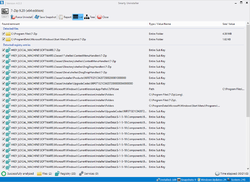
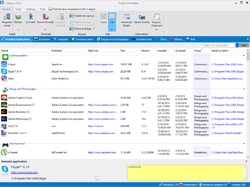

To Smarty-Uninstaller promoters: Could you please tell me why there's an $11.00 difference in price for Canadians? From $24.99 advertised here on GOTD to $35.92 on your web page. Expecting a prompt answer, thank you in advance.
Save | Cancel
I'm an engineer, but I can't figure their goofy interface out. Try going to the suggested "Broken Installer" list, then tell it to Force Uninstall (the only option), and it'll take you to a screen showing you what it found as leftovers, be it folders, files, or registry keys. Then.......NOTHING. There's no "Next," no buttons....ZILCH. Starting all over doesn't change anything. I had high hopes based upon the screenshots, but this thing isn't even ready for prime time yet......
Save | Cancel
It says it can "Move applications without reinstalling" but I can't find that option ?
Save | Cancel
Mads,
This implies moving the application to another location on the same system, not to another system.
To do this just right click and application and select "Move".
Save | Cancel
Matthew P,
The only "move" option I can find is "Move to group", which is completely different to moving the installation location...?
Save | Cancel
MinMin,
For me, Move Application appears under Create New Group, which is just under the Move to group option you're referring to.
The selection is not available for Microsoft store apps I've found.
I'm running windows 10 x64. Perhaps it's not available for different OS?
Save | Cancel
I think uninstallers are good in general. I'm not completely sold on the monitored installs. I would think if you immediately uninstall a program, the monitoring would be useful. However what about uninstalling it at a later date? Sure there are snap shots to uninstall the program but won't there be some impact on the programs installed after the monitoring?
Also why not just use a program like Time Freeze, Shadow Defender, etc. You can try a program to see how well you like it. If you like it, you can leave it installed. If you don't like it, you can merely reboot and be back where you started.
Save | Cancel
This one works fine...still prefer Revo.
And what is with all the little whiners again ?
Oh..it won't uninstall Windows 10 apps...it won't do this...geez...ever hear of Google...
https://www.howtogeek.com/224798/how-to-uninstall-windows-10s-built-in-apps-and-how-to-reinstall-them/
Save | Cancel
Mothman, Yep you can take time out to read instructions and go round the houses and manually delete stuff to uninstall or use an uninstaller to do it in half the time. But an unistaller which will do it has got to be better than following instructions. BTW calling asking for advice whining is rather arrogant don't you think and why do you think adding the word "little" is useful do you look down on little people and up to bigger ones?
Save | Cancel
I have Standard v.4.8 from a giveaway here in February 2018. Does anyone know the differences between v.4.8 and v.4.8.1? The changelog on the product site does not list v.4.8.1 (the last four versions it lists are v.4.7, v.4.7.1, v.4.8, and v.4.9).
Also, calling it Standard implies there are other versions. I can't find mention of any alternatives - am I missing something?
I have found myself using it more and and more. It works as well as any other uninstaller, from monitoring installations to removing leftover traces, and it's quite feature rich even beyond that. A couple of useful features I haven't seen elsewhere are creating your own groups, and adding comments to entries. Thanks to the dev and GAOTD.
Save | Cancel
Just looking at features, there's one thing this program does better than Revo : it can change or repair an installation. This is probably just the equivalent of Windows' own uninstaller, and depends on the program's installer to provide it -- very few programs do. Microsoft Office is one of them.
But Revo does not have that feature after all those years, which is stupid, sorry for being frank. It's stupid to force your paying users (my case) to go back to the lesser Windows equivalent to do something that is provided by the installed program.
Save | Cancel
.
[ Clairvaux ],
Yes, some programs offer [ Repair ] in the Windows [ Programs and Features ] [ Control Panel ].
I find the same mismatch with supplemental services tweakers that are simply on or off, ins embarrassingly incomplete comparison to Windows [ Services] [ Control Panel ] has 4 or more different "on" settings.
.
Save | Cancel
I've big trouble with installing this program. I downloaded "Software informer" where I see Smarty Uninstaller to install, but when i click this button, new window open to choose some files and I don't know what to do
Save | Cancel
Its all ok. Just Avast!
Save | Cancel
Managed to download, install and register without any problems on Win 10. Seems to do a good enough job of uninstalling and cleaning up the residual files, my only gripe is that when started it takes a couple of minutes to find all the software installed, uninstalling and cleanup is fairly quick. Not sure if I'd pay $24.99 this, would consider buying if was about half the current asking price.
Save | Cancel
-- I forgot to mention the obvious: Once you have entered an email address, you CANNOT GO BACK and try another email address! Effectively, you've placed your bet -- and you've lost before you've even started!
Surely GOTD can do something about this?
Sorry about the rant -- but if one doesn't complain... nothing is ever corrected. I mean, I try to be polite, because I am grateful for the offerings.... :-)
Save | Cancel
Tranmontane, Strange how people get completely differing experiences on the same web page. Im trying to understand what you are saying because " the "link" to download the file" is the big green sign saying "DOWNLOAD NOW" above. At what point do you get asked for an email address? Luckily once registered with GAOTD I only ever get asked for it (having clicked on the link) if I refuse to post / promote them on facebook (a small price to pay I think).
Save | Cancel
D Murphy,
"IF" I refuse to .... facebook. That's just it. many of us want absolutely nothing whatsoever to do with facebook,
hence the need for email
Save | Cancel
Zen, and D Murphy -- I also refuse to use Facebook. But to answer D. Murphy first -- I just click on the big green button, above, as usual. But NOT as usual, it then goes to a page demanding you choose between Facebook or fill in a form with your email address -- which I have often had to do!
However, sometime it actually gives you a third choice -- to click on the LINK. And presently, SOMETIMES, three popup boxes, one after another, suggest you click to download. If you are lucky enough to get THAT, you are home and dry, as it will then allow you to do what you always used to achieve in just ONE move -- "clicking on the big green button, above"....
Save | Cancel
Tranmontane,
I have been a regular at GOTD for a long time, I supply an email address, and I don't have any problem to download software. I don't have a Facebook account. What makes you think you can't change your email ?
What happens is, you give an email, then they send an email at that address to check it, with the download link. Use a separate email from your personal or professional one, if you want. That's what I do, and it works a charm. I have hundreds of email addresses. I store them in a password manager. It's a breeze.
Save | Cancel
Tranmontane, I understand what your issue is. You fill in the wrong email address, then when you attempt to redo the process, the email-option is no longer available.
What you have to do is to close the tab, then clear your cookies. Once you return to GOTD, you will be allowed to repeat the process. Hope this helps.
Save | Cancel
D Murphy, in a different browsers you are requested differently, when I tried download using google chrome I was able to download direct, but when I tried to download when using internet explore I was required to put email or share on twitter and facebook
Save | Cancel
For about the 5th or 6th time now, whereas before one could directly download the days offering from this page, I am finding that I need to enter my email address again (and again). I wouldn't mind so much -- but doing that does NOT get the "link" to download the file!
And no, it is NOT in the JUNK mail folder....
So what is this? Is the link EVER going to arrive? Or will it indeed arrive too darn LATE to be able to download the programme anyway?
GOTD ought to get on to this -- it is bad enough to have to jump through additional hoops to get the offered programme -- but when you don't even GET it (ever), it is a bit beyond a joke. And this applies to BOTH of today's offerings.
Anyone else having these sorts of problems? More, (other than trying a different email address, maybe) has anyone got any solutions?
Save | Cancel
Tranmontane, just check your downloads the file is there
Save | Cancel
jim, Thanks for your suggestion... but er, no.
I did a complete search with "Everything" -- and there is nothing there....
I would have liked for you to be right, but no, it seems it could be either GOTD's or the sponsor's fault.
I suspect GOTD, because this is a relatively new way of collecting the download -- and often it simply isn't working. When it HAS been working, you see a pop-up message at the bottom RHS of the screen (three times) saying "Click to download" -- and THAT works!
But many times no such popup ever appears.... I wonder though -- could it be the browser? I generally use Chrome or Firefox. I will see if it happens with Opera....
Save | Cancel
Tranmontane,
Yes me too sometimes when i entered my emailadress there are no "response" eg no mail with a link.
And i do not have "facebook" and will never get it.....
Save | Cancel
Windows 10. There are a number of uninstall programs/apps out there but I have never found one that picks up all the installed apps on windows 10 and I was hoping this one would - but no. ie it does not pick up or enable uninstall of the app "Money" pre installed by Microsoft with windows 10 (and others). So to the developer - I think you would generate a lot more interest if you added this facility and advertised that it has that ability. To other readers - If you know of software that can easily uninstall the addware that comes with windows 10 I would be pleased if you posted.
Save | Cancel
D Murphy, Opps I got that wrong but cant remove my comment. I thought the list of uninstallable apps was in alphabetical order but have now found out it is grouped so the apps I was looking for were further down the list. It does seem to uninstall windows 10 apps and I am much impressed.
Save | Cancel
As a general comment about all uninstallers, I point out that none of them can do a full uninstallation job, unless they first monitor the installation and keep record of all changes made to the system. And even then, there can still be complications.
When they are first employed after the installation, they can still do a better job than the built in uninstaller. How much better depends on the app, the uninstaller and the risk the user is prepared to take in deleting entries found.
Save | Cancel
tomcat, uninstallers don't work 100% because Windows is a nightmare and uses registry, dll's and on and on of junk under the hood.
Save | Cancel
.
[ tomcat ],
And sadly NO uninstall monitor I've ever seen watches and offers a COMPLETE UNINSTALL BATCH FILE CREATION that can be run independently, completely reversing any monitored installation routine, but only creating their own proprietary enhanced uninstall routine that you must run from within their fully installed uninstall program ...
... and UPDATES the uninstaller routing whenever any installed program is updated.
If Smarty Uninstaller wants useful feedback, they can learn from your comment and mine, and next time offer a version for us to test that includes such a COMPLETE UNINSTALL BATCH FILE CREATION feature.
.
Save | Cancel
There's now version 4.9 Pro, as compared to 4.8 Standard offered here.
Though the homepage gives the changelog of the new version 4.9 from the previous 4.8, it doesn't seem to list the differences between the Pro and the Standard versions.
Save | Cancel