Every day we offer FREE licensed software you’d have to buy otherwise.

Giveaway of the day — 7thShare Android Data Recovery 2.6.8
7thShare Android Data Recovery 2.6.8 was available as a giveaway on November 7, 2018!
Recover deleted photos, videos, contacts, messages, call logs, and more from Android devices and SD cards.
- Recover photos/SMS/contacts/videos/audios/docs and more from your Android device.
- Supports Samsung, HTC, LG, Sony, Motorola and other 500+ Android phones, tablets and external SD cards.
- Deeply scan, preview and recover any deleted files from Android.
7thShare provides 50% off coupon code: THS-DJ68-JSTN (apply to all 7thShare products).
System Requirements:
Windows XP/ Vista/ 7/ 8/ 10
Publisher:
7thShare StudioHomepage:
http://7thshare.com/android-data-recovery/File Size:
17.8 MB
Price:
$39.99
Featured titles by 7thShare Studio
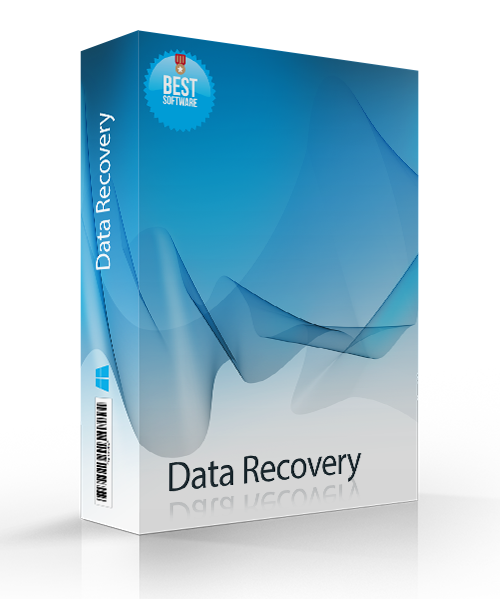
7thShare Data Recovery is a safe and reliable Data Recovery Tool that helps you recover data deleted from your PC, hard drive partition, SD card, USB flash drive, external hard drive. Now get 7thShare Data Recovery with 50% off coupon: THS-DJ68-JSTN
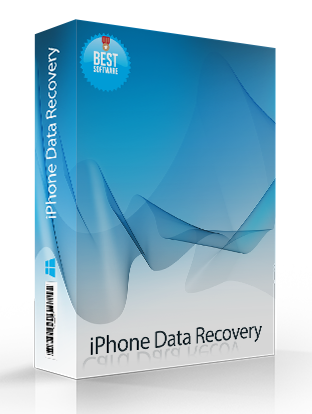
7thShare iPhone Data Recovery Software is capable of recovering Contacts, Messages, Calendar, Notes, Reminder, Safari Bookmark, WhatsApp, App Document, Camera Roll, Photo Library, Photo Stream, Voice Memos, Message Attachments, Voicemail, Message Attachments, App Photos, App Videos, App Audio and more files from your iPhone, iPad or iPod. Now get 7thShare iPhone Data Recovery with 50% off coupon: THS-DJ68-JSTN
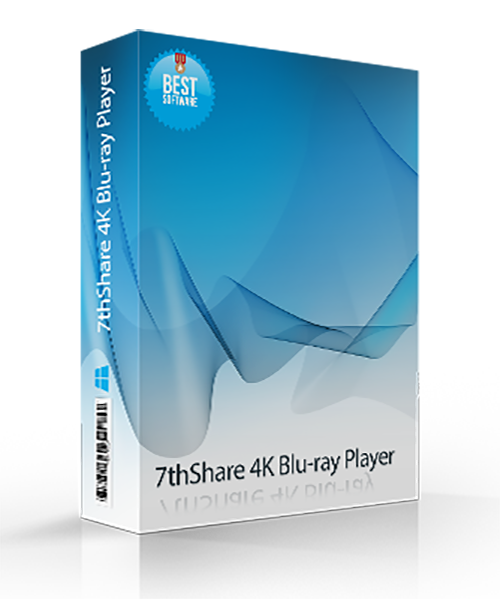
7thShare 4K Blu-ray Player is an all-inclusive media player software to play any Blu-ray/DVD/3D discs, common videos/audios, as well as 4K Ultra HD videos smoothly on windows 10/8/7/Vista/XP. Now get 7thShare 4K Blu-ray Player with 50% off coupon: THS-DJ68-JSTN
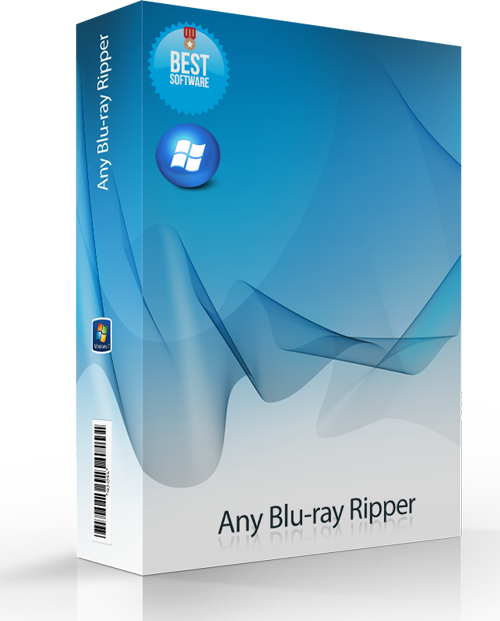
7thShare Any Blu-ray Ripper can convert Blu-ray Disc to any popular video format like AVI, MP4, MOV, M4V, MPEG, WMV, 3GP, and even HD videos like HD WMV, HD MKV, HD MOV, etc. Besides, this Blu-ray Ripper software has the capability of extracting audio files from Blu-ray disc and converting them to AAC, AC3, AIFF, MP3, M4A, MP2, WAV, WMA and more audio formats. Now get 7thShare Any Blu-ray Ripper with 50% off coupon: THS-DJ68-JSTN
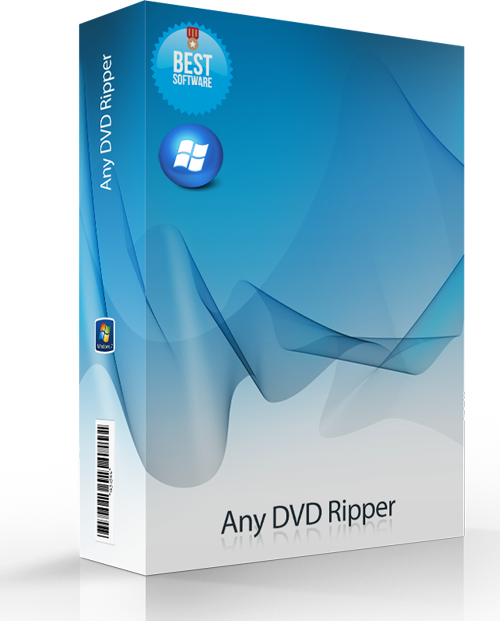
Convert DVD to 4K/1080p videos, convert DVD to any popular 2D video formats like MP4, AVI, FLV, WMV, MKV, MOV, H.264, H.26, etc. and even 3D video format. Edit DVD video effect with powerful editing tools of the DVD software. Now get 7thShare Any DVD Ripper with 50% off coupon: THS-DJ68-JSTN
GIVEAWAY download basket
Comments on 7thShare Android Data Recovery 2.6.8
Please add a comment explaining the reason behind your vote.


So basically this program will recover files from sd cards only. Rooting phones is a real pain in the rear and I have a couple of phones (bricks) lying around, which are victims of my rooting activity.
Basheer.
Save | Cancel
.
Don't worry, [ Basheer ], this doesn't work trying to access an Android device anyway, and 7thShare Studio hasn't shown up to show they care.
However, you do show a need for a WIndows file explorer that can USB into an Android and allow us to fix and replace missing files, reconfigure settings, and unbrick it.
If only a vendor were reading this thread and could see what we really need ...
.
Save | Cancel
Tried with my new Pixel 3 XL and gave error message "please root your device and try again". It might be nice if you included "ONLY WORKS ON ROOTED PHONES" in the description. As I have not yet rooted this device, this program is useless and I would not have wasted my time installing had I known.
Save | Cancel
.
And, [ Paul Silvan ], I can't figure out why 7thShare Studio do not root the device as part of the software feature offerings ... it's like offering to check your car's oil, then abandoning because it doesn't know how to open the hood ( bonnet ).
SMH.
.
Save | Cancel
Did not recognize my Samsung S8. So the installation was not worth the time.
Save | Cancel
It's unclear how to activate the app. You refer to using any email,. but what do you want me to do, send the key to some email address? It's unclear and a bit con fusing.
Save | Cancel
.
[ Allen M. ],
Use ANY email when registering from within the GOTD-supplied program, and use the supplied key to register.
Let us know if the program functions for you regardless, in trial or authorized mode.
.
Save | Cancel
.
O hits at VirusTotal, that's good.
Includes it's own distribution of Microsoft C Runtime Visual Studio.
Has an APK Installer * ... which says my Lenovo IdeaTab S6000-F witn Android 4.2.2 is "installed incorrectly" ... but I see "[Tip] ABD Driver already installed" ... so I hit "Refresh" ... and then it switches to display "Lenovo ... CMCC Composite ABD Interface ... OK" ... ( yet when plugging in the Android via USB, Windows starts "installing new hardware", but the Windows [ Driver Software Installation ] says "MT65xx Preloader ... X ... No driver found ? ) ...
... but then clicking "Scan" in the main interface "7th Share Android Recovery" -e-v-e-n-t-u-a-l-l-y- ( -p-a-t-i-e-n-c-e- ! ) produces a "Warning" pop-up saying "Getting root permission unsuccessfully, please root your device and try again" ...
... a Google search for "root your Android tablet" leads to:
"... To root Android you'll need to enable Developer Mode and USB debugging on your device, then connect it to your PC. Free third-party software such as OneClickRoot can simplify rooting your Android phone or tablet, but alternatives are available. You can also root your phone or tablet without a PC using Stump Root ..."
... learning, learning ...
... on my Android Tablet I check and see that I DO have Settings > { } Developer Mode > USB Debugging checked ON, so I'll toggle that ust to make sure ... yup, OFF and the tablet disappears from the "ABD Driver Installer APK Installer" window, ON and it comes back ...
... so I return to the main "7th Share Android Recovery" windows and click "Scan" again ... it NEVER progresses beyond "Reading sector 0/0" and after about 4 minutes, again with the "Warning" pop-up saying "Getting root permission unsuccessfully, please root your device and try again".
I terminate the program and watch in task manager to ensure it's gone ... nope, the "ABD Driver Installer APK Installer" window never self terminates ... so I'll [ x ] it ... OK, it's gone.
Let me start the whole thing again from fresh scratch.
Nope.
Same result, it NEVER progresses beyond "Reading sector 0/0" and after about 4 minutes, again with the "Warning" pop-up saying "Getting root permission unsuccessfully, please root your device and try again".
* NOTE: see http://adbdriver.com/documentation/ for the ABD driver
__________
Recommendations to the developer 7thShare Studio:
1 - IMMEDIATELY show success, such as listing the real found contents of the device.
2 - THEN actually scan for erased data.
3 - actually WORK.
Thanks for the tease ( not ).
__________
So I notice that they have FREE recovery software on their web site to recover data "frm" stuff ( yeah, spell-check in web editing software is a technical impossibility, pprntly ), so I download their "Free Android Data Recovery", 'cause, hey, somebody has to find out what's going on, and I'm between loads doing my laundry today ... and it first offers to uninstall a free version, I click yes, then it offers to uninstall the non-free version, heck yes, then .. exactly the trial version misbehaves exactly same as the GOTD version.
Thanks for letting us try this?
.
Save | Cancel
Seems like the 'must be rooted' issue should be mentioned in the description, especially since there are a plethora of free utilities for rooted phones - the only reason you would pay for this software is if it could perform a data recovery without the phone being rooted.
Save | Cancel
.
[ David ],
AND my Android IS "rooted", or so free Wondershare dr.fone Root claims,
... and yet today's GOTD of 7thShare Studio Android Data Recovery STILL balks and cannot read my Android tablet.
... moving on ...
.
Save | Cancel
Why is my email working to register ? How do you fix this ?
Save | Cancel
.
[ Morris Horton ],
Nothing is broken to fix regarding that fact that ANY email works when registering from within the GOTD-supplied program, and use the supplied key to register.
Let us know if the program functions for you regardless, in trial or authorized mode.
.
Save | Cancel
Installed and registered successfully with information in 'readme.txt' file. However, after connecting my Android phone a message was displayed saying the phone needed to be 'rooted'. Can anyone (or the developers) advise if this is correct please? If so, it would have been useful if this was clearly stated somewhere! Thanks.
Save | Cancel
.
[ Mike ], and fellow GOTD folks:
Requests for hardware vendor's warranty service may be reviewed by the warranty servicer as to whether the user is at fault for a failure of warranted goods or services, but hardware generally either works or doesn't regardless of software such as this, in other words, if your headphone jack falls out, that's hardly a problem that software "rooting" access could cause, so generally, hardware warranties cannot legally be voided by manufacturers just because you use your device and access it and add or remove software ( if you delete operating system software files and make it unable to boot and function altogether, they may charge you to reload it or replace it ), even if they write that "rooting" will void your warranty in their TOS Terms Of Service, any denial of warranty coverage for anything unrelated is legally impermissible and has been for 30+ years.
The Android OS Operating System already self-provides in-built access to "root" file structure via a USB connected computer by settings, this is vendor and version specific, but generally select:
-- [ Settings ],
-- [ { } Developer Tools ], ... ( select [ About ], and tap [ Build Number ] 7 times if [ { } Developer Tools ] is not immediately visible )
-- [ USB Debugging ],
-- [ ON ]
Now your Android file system should be browsable by a computer attached through the USB connection.
Should be.
But for me, not with today's GODT offering ... so far ...
.
Save | Cancel
Complete a waste of time installing.... Moto 5 plus not recognized as a device by this application. The MS Win 10 (x64) side installed without a problem, but if it doesn't recognize a standard Android like a Moto G5 plus, what was the point in making it public? Also installed the device driver the app pointed to. Did not help recognize that my phone was attached to the PC via USB. Tried all four modes... power charge, file xfer, photo xfer, and MIDI device just to allow for methodology.
Save | Cancel
As many giveaways with that "Wrapper" I couldn´t install it - even with the instruction "IMPORTANT: please note that due to the Themida wrapper usage your installation might be blocked by your antivirus (AVG, Avast or Kaspersky)!
This will result in no program installed on your PC even if your antivirus reports no files are blocked.
In order to install the program, you'll have to temporally disable your antivirus.
If you have Kaspersky antivirus, disable it and restart the computer.
Please make sure it won't start automatically with the computer.
Now please download the program archive once again and try to install it."
So, what I did was downloading that program from the official website and I tried to put the serial number and my emai. - But it failed.
My suggestion: Don´t put that stupid "wrapper" and you will see that more people will give thumbs up. I read a lot of comments on other giveaways who told that they had the same problem.
Sorry, but if you don´t change that you will lose me here. I was so happy since many years, but lately I couldn´t install many offers because of this issue. Have a great day and good luck with this giveaway.
Save | Cancel
Johann Anton Oellers,
The app installed for me as most do from GAOTD as long as I lower shields on my virus protection (Avast). But the app itself was none-functional with my standard Android (Moto G5 Plus). It and the driver it prompted me to install did not recognize my phone.
As to the "wrapper"... you do know it is required so that the 24 hour time requirement is in effect, right?
Save | Cancel
.
[ Johann Anton Oellers ], and fellow GOTD participants,
The "wrapper" also limits installing this to the one day of the offering, so if I do not resolve TODAY any problems that interfere with the successful working of this software, then even if I eventually fix whatever is preventing it from working, I cannot then install it to use it,
... instead reverting perhaps to the limited trial version from the vendor.
But why even try their trial when there is no longer an incentive?
.
Save | Cancel
Johann Anton Oellers,
Couldn't agree more, I hate the offers that come with the wrapper.
I like to send any .exe to VirusTotal to be scanned before I install it plus I wish we had the option to install after the giveaway date is over like we do from other sites!
Save | Cancel
"getting root permission unsuccessfully, please root your device first and try again"... No, thanks! Uninstalled.
Save | Cancel
Roberto P,
I tried my unrooted S8 and the program couldn't see the phone. I then tried my rooted S5. The program saw the phone and then gave me the silly message that you received. That's right, even though I had a rooted phone this program couldn't get root privileges to run.
A bad joke.There are apps in the Google Play Store that work better than this.
Save | Cancel