Every day we offer FREE licensed software you’d have to buy otherwise.

Giveaway of the day — Smart Game Booster Pro 4.2.1 (rerun)
Smart Game Booster Pro 4.2.1 (rerun) was available as a giveaway on January 19, 2020!
Smart Game Booster Pro New Year Special Sale 2020
Smart Game Booster is an easy-to-use yet efficient game optimization utility, essential for any gamer who wants a smoother gaming experience.
It helps increase FPS and intensify processor performance for top gaming performance by killing processes and apps unnecessary for gaming with just 1-click. It also helps gamers to launch games directly after the boost and display the temperatures of CPU and GPU in real-time while gaming.
The latest Smart Game Booster, with a brand-new user interface, provides you with three useful utilities (PC Diagnosis, System Tweaks, and Disk Defrag) to further improve your PC performance. You can also take a screenshot or a video in gaming with ease. What's more, with the new hardware acceleration technology, Super Boost is added to help users overclock CPU&GPU for optimal visual effects in gaming.
Let’s follow this quick guide to unlock the full potential of your system during gaming sessions.
What's New:
+ NEW Super Boost - Overclock most Nvidia and AMD graphics card
+ NEW Auto Update Drivers - Update drivers automatically while the system is idle
+ NEW Auto Defrag Disk - Defrag hard disks automatically while the system is idle
+ NEW Do Not Disturb - No notifications from Smart Game Booster when a full-screen task or specified program is running
+ More Powerful Detection - Detect more games from popular gaming platforms including Steam, Origin, Epic, Uplay, and BattleNet
+ Improved UI for a more user-friendly experience
+ Added Russian
+ Fixed known bugs
System Requirements:
Windows XP (Home, Professional, Media Center, Tablet Edition) Vista/ 7/ 8/ 10 (64-bit)
Publisher:
Smart Game BoosterHomepage:
https://www.pcgameboost.com/index.phpFile Size:
19.8 MB
Licence details:
6 months + updates
Price:
$19.99
Featured titles by Smart Game Booster
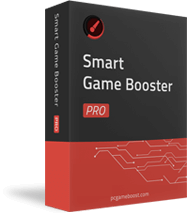
50% OFF for 1 Year subscription, Personal use - $ 19.99 ($39.99)
81% OFF for 1 Year subscription, Available on 3 computers, Only $7.66 for each computer!
GIVEAWAY download basket
Comments on Smart Game Booster Pro 4.2.1 (rerun)
Please add a comment explaining the reason behind your vote.



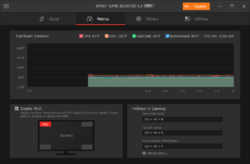
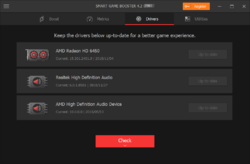
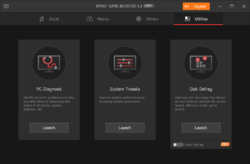
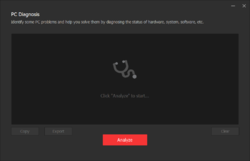
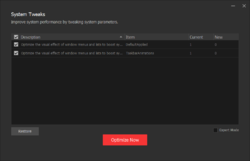
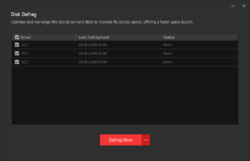

Make note*****
This can and will boost hardware speeds causing overclocking so be sure alarms are enabled in your BIOS settings before running this program.
Had my alarms been disabled I could have killed my laptop
Save | Cancel
Yes, this is a rerun from https://www.giveawayoftheday.com/smart-game-booster-4-2-0/ here's my rerun summary:
Virtually identical to FREE WiseCleaner Game Booster ( by Lespeed Technology Ltd ), SmartGamegooster/PCGameBooster is by Chengdu Zhagu Technology Co Ltd, perhaps they cross subcontract, or are the same company.
This offers
- One-click
- Game Booster
- Overclock
- Temperature Monitor
- Game Launch
- System optimization
- Disk Defrag
- Driver Update
- Record Games
For me, the basics are there, doing these 4 things:
1. Offer system tweaks ( DNS lag and menu speed and such, suggests services and programs to turn off, power settings, such as processor at 100% all the time, with no throttling )
2. Checks and maybe updates video and audio drivers.
3. Defrags the hard drive.
4. When gaming, toggles OFF our choices of TSRs terminate and stay resident programs and services that may then free up resources when playing a game or when doing any other dedicated critical activity we choose, like editing videos or editing multilayer large digital images, and so on, , then turning them back on after.
This also has popups that say things like:
- overheating ( but no offering to resolve, such as throttle processor or increase fan speed )
- memory low, click to optimise ( caution, it auto-kills some stuff, like a web browser that is not your default browser, so check and adjust settings first ).
I like it, but I only use it for tweaks, then I kill it.
Yes, it may improve our computer's performance and responsiveness with online games or other online activities, by making sure, again:
1 - your system settings are for performance not battery-saving or heat-reducing or pretty,
2 - your video and audio drivers are current,
3 - defragging your drive so the web caches without fragmentation
4 - by killing unnecessary and background programs.
Everything this does we can also do manually, this just automates all of the above.
There are FREE programs that do similar, so compare.
The SmartGameBooster website also has specific advice for enhanced and on supplemental cooling fans, new chip grease to better transfer heat to cooling fins, and so on - their website is a worthy reference regardless of using their software or not.
As well as this software's HUD Heads Up Display of temperature ( other software also does this ).
As I wrote, I find this program VERY similar to FREE WiseCleaner Game Booster EXCEPT this software adds a few features of overclocking and recording and other refinements.
I wonder if there is a game-boosting programmer's toolkit going around China and we will see more of these look-alikes, each with their own company-specific additions, special features and special benefits.
personally, I have all my computers run their hard drives at 88° F or less, all chips as close to 100° F as possible, I don't like the thought of frying anything nearby even if the chip itself can handle it's own heat, because at room temperature, our gear can last a long time, and in prior GOTD pages I have recommended to everyone to put supplemental cooling fans all over their gear, regardless of gaming.
Even better than trying to maximize ONE device, we can try using TWO devices so one of them is available when one is busy, so, I have been using my smartphone more while I am at my computer, even videos come in faster on my smartphone - new advertisement: "... increase your computer video throughput with our add-on-device, a SMARTPHONE! ..."
On one computer, it failed to update the video driver from 2012 to 2013 version ... big deal, even Dell can't do that, and really, I do not expect much from an old computer ... using stuff I found from a web search to compare to this, I got my screen to jitter into noise and go blank and had to reboot, so playing with overclocking has it's limits, some chips can't take it, some can, so if your can AND it makes a worthwhile difference, go for it WITH supplemental cooling fans.
We have 6 months to decide ... is it worth $20 ... to us?
.
Save | Cancel
i thought i had a good set up untill i used this little program as a free user now i have pro version it flys just great i do not understand all the thumbs dow for this GREAT program and not a bad review so we dont know why all these people down voted it
i for one love it
nigelxxx
Save | Cancel
I installed it and we'll see how it works out for me today. It does show all of the games that have that are online. It does come with a 6 month license, but if it helps my online gaming today, then I'll buy a license
Save | Cancel
6 month license...is that right?
Save | Cancel
Is it really useful? I want to try it.
Save | Cancel