Every day we offer FREE licensed software you’d have to buy otherwise.
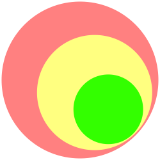
Giveaway of the day — Screen Capturing 3.0.2.79
Screen Capturing 3.0.2.79 was available as a giveaway on January 18, 2020!
With Bytescout Screen Capturing tool you can proceed with recordings of the entire screen or just a part of it, around the mouse cursor. The program perfectly supports audio recording, even live ones made from the microphone. It works smoothly with various video compression modes. The video files you get, can be easily uploaded straight to the Internet. The business license allows using the tool at the company level with commercial purposes.
System Requirements:
Windows Vista/ 7/ 8/ 10; 50 mb of free space; Windows Media Player and .NET Framework installed
Publisher:
ByteScout SoftwareHomepage:
https://bytescout.com/products/enduser/screencapturing/screencapturing-business.htmlFile Size:
5.82 MB
Price:
$19.99
Featured titles by ByteScout Software

Document Parser SDK is a new ByteScout tool for working with documents. It provides Built-in template editor for speedy and smooth document processing. It supports multiple documents and tables, image processing, PDF scans and more

ByteScout RPA Tools is innovative for automating work with invoices. It saves your time on routine tasks. RPA robots are adjustable and fully automated. The tool works offline and includes built-in templates.

This is a REST API server (on-premise). It allows you to:
- split and merge PDF file;
- convert DOC to PDF as well as convert PDF to CSV, PDF to JSON, PDF to HTML;
- read PDF files.

PDF.co is an online tool that allows you to:
- put an electronic signature on your documents, invite others to sign the document with legal binding e-signatures;
- create pdf, convert PDF to txt, CSV, JPG, TIFF, JSON and more;
- split and merge PDF files;
- save PDF to HTML;
- generate barcodes and read barcodes from the camera.

PDF Extractor SDK is a fantastic tool that extracts text from PDF, extracts embedded images, metadata, enables text search with regular expressions, repairs damaged images, converts PDF to CSV, Excel, and XML, has OCR functionalities, merges and splits PDF files and much more.

ByteScout Cloud API for Zapier - this new app is an integration of ByteScout tools and Zapier. It allows you to:
- split and merge PDF files;
- convert DOC to PDF as well as convert PDF to CSV, PDF to JSON, PDF to HTML;
- read PDF files.

Recently ByteScout launched web apps that work directly in your browser. They perform daily developer tasks smoothly and in no time. Here are some of them: Payment Reminders Generator, To Do List planner, Synonyms Finder, JSON Formatter, Lines Sorting tool and more.

We have a set of PDF and barcode tools for beginner and advanced developers. You can extract images, text, and meta data, convert PDFs, generate and modify documents. Create and read rich barcodes, work with spreadsheets and more.
GIVEAWAY download basket
Comments on Screen Capturing 3.0.2.79
Please add a comment explaining the reason behind your vote.


Since I already have a Giveaway of Tuneskit Screen Recorder from October and a Joyoshare Screen Recorder from December, is there any advantage to downloading and installing Bytescout Screen Capturing in the next 3 hours? Does Bytescout have the feature where you can set the start and end time for screen recording or just set how long you want it to record before automatically stopping the recording? That for me is very useful so I don't have to sit and monitor a 2 hour 25 minute training video to make sure I stop recording at the right time. Thanks for your feedback.
Save | Cancel
I need a recorder that will record audio as I have a program that reads text but there is no way to capture it to something like mp3, so I hope this program is able to record this audio.
Save | Cancel
how do you lose the water mark?
Save | Cancel
Thanks, not for me though. btw Couple free related ones today described & links at ghacks.net
Automatic Screenshotter is a free tool that captures the screen content at regular intervals (free)
Automatic Screenshotter is a freeware tool from Donationcoder. It is also available in a portable version that you can carry around on a flash drive.
Auto Screen Capture is a similar tool, if you want more options and scheduled screenshots.
https://www.ghacks.net/2020/01/16/automatic-screenshotter-is-a-free-tool-that-captures-the-screen-content-at-regular-intervals/?_m=3n%2e0038%2e2416%2ezh0ao07m8k%2e2iyi
Save | Cancel
Just wanted to add my 2 cents worth. I've been wanting a screen recorder, that would record the closed captions on my YouTube videos. None of the free software pick up the closed captions at all. Thanks to this wonderful freebie, now I can save my videos, WITH the closed captions, and sound as well, although so far, I have not been terribly pleased with the sound quality. I probably have to make adjustments on my end, so that is not a bad mark against the program. I'm running Win10, on a wonderful old laptop. This program is EXACTLY what I have been dreaming of, as it is easy to use, right away, with no day wasted on studying how it works. YAYYY !! Two thumbs up from me !
Save | Cancel
Judith Podgurski, You can use Youtube-dl to downloading videos and if it contain, subtitles too, from Youtube and many other sources.
With Google2SRT you can download even ASR-subtitles (Automatic Speech Recognition, better than nothing) from videos that really do not contain subtitles.
Save | Cancel
Huzu Hussien, Thanks for the info, but are they FREE ?
Save | Cancel
Records in AVI or WMV format, does not appear to record the system audio, just either a silent recording or a microphone. There are better, more versatile screen recorders around. Uninstalled.
Save | Cancel
It records in wmv format only. Not the end of the world, as there are free converters available to convert it to a more universal format, but it's another step to be taken. No mention of the duration of the license.
Also, coudn't get the download link in Waterfox (with cookies enabled), had to switch to FF to get this.
Save | Cancel
After all this discussion — Al's comment seems the simplest which makes it clear — which does this actually do? Take a capture (screen shot) of a still, or record the video (i.e. copy it into a file)? I am confused after reading the comments.
Save | Cancel
Downloaded and registered with no problems, as far as I can tell it does exactly as it promises .The recording quality was good, and the sound excellent. Be sure to turn on the stereo mix to record from the speakers, ( sound input)I am well pleased with this excellent software, many thanks
Save | Cancel
The name is a bit odd. It infers it is screen capture but; when installing; it said I had an older version which seemed to refer to a ByteScout screen recording app that I had. It then appeared to uninstall something then install with another icon called ByteScout screen capturing. Now both icons start a screen recording app.
Screen capture in my opinion has a specific definition as in the app you get with say "DuckCapture" or "PicPick" this is not a screen capture it is a screen record, I will change the name on the start up icon.
If it was once correctly named as ByteScout screen recording then why on earth would you change the name to something misleading?
Save | Cancel
rww, screen capture will capture what you can see on the screen and usually convert it into a jpeg image that you can save or print and advanced ones will let you capture parts that have scrolled out of site and is usually activated by the print screen key.
Screen record will record a video in real time of what you can see and hear as you perform computer tasks.
Of coarse you could take still shots from your screen recording but if it’s stills you want then screen capture is much quicker.
Save | Cancel
D M, In photography terms Captures are like taking a photo and Record is like taking a Video. As photo and video have set meanings IMO so do Capture and Record.
Save | Cancel
rww, Capture may mean screen shot and recording will record a period of time.
Save | Cancel
rww,
https://www.dictionary.com/browse/screen--capture?s=t
Save | Cancel
Does it have an option to mute the microphone and only record the audio from my speakers?
That would allow me to not pickup background noise.
I said "option" because sometimes I want to record a narration on top of the video.
Save | Cancel
Mike H, Please download and install and try it and let us know.
Save | Cancel