Every day we offer FREE licensed software you’d have to buy otherwise.

Giveaway of the day — Smart Duplicate Cleaner 2.1
Smart Duplicate Cleaner 2.1 was available as a giveaway on March 20, 2018!
Duplicate items such as photos, videos, and music files can use up a lot of disk space. With one quick scan, Smart Duplicate Cleaner identifies all duplicates scattered around different folders on your computer.
You can preview the duplicate items found and immediately delete those you no longer need. You may be able to reclaim GBs of disk space with just one quick cleaning scan. Run a Smart Duplicate Cleaner scan now and find out just how much disk space you can regain by deleting duplicate items.
System Requirements:
Windows XP/ Vista/ 7/ 8/ 10
Publisher:
Smart PC Solutions, IncHomepage:
https://smartpctools.com/smart-duplicate-cleaner/File Size:
6.19 MB
Price:
$29.95
Featured titles by Smart PC Solutions, Inc
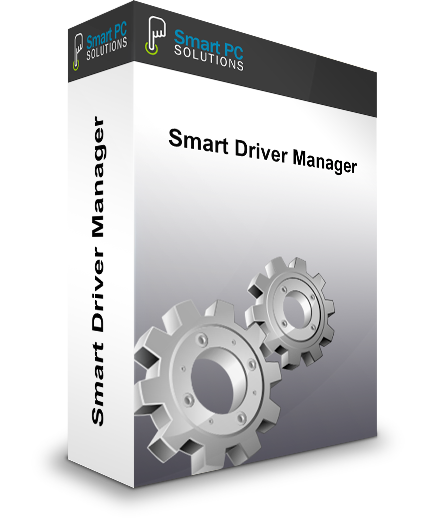
Your operating system requires drivers to run every hardware device associated with your PC. Smart Driver Manager is a simple easy to use solution that automatically finds and updates your drivers in just minutes.

Smart Uninstaller uninstalls the software and then deep scans your PC to find any unnecessary items the program is leaving behind. Finding and removing these unnecessary items frees up disk space and helps keep your PC clean and optimized.
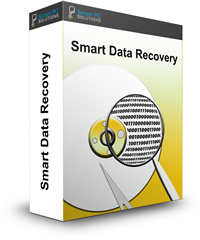
With Smart Data Recovery you can recover deleted, destroyed and damaged data with just one click!
Comments on Smart Duplicate Cleaner 2.1
Please add a comment explaining the reason behind your vote.


I use DuplicateFilesDeleter. It is really friendly and helpful.
Save | Cancel
Where is it loading to? It never asked me where to install, never opened and never asked for the code. Yet it returned to the GAOTD page thanking me for the install.
Save | Cancel
Joanne Clark, did you a screen like this:
https://www.dropbox.com/s/9lak637igb052oo/Setup.png
If not, then there was no installation at all.
Try again.
If you still do not see that screen, then no installation has taken place.
There is a clue in the Readme about firewall and anti-virus etc.
Save | Cancel
Downloaded three times and get "Files are corrupted" message when I run install.
Save | Cancel
finely got ti to work, i had to completely disable my firwall and antivirus and reboot for it to work.
Save | Cancel
i cant get it to activate. i turned off my antivirus and my firewall (then reinstalled) and it still demands a $29 activation to work!
Save | Cancel
My mistake, i did not see the light blue link on mid upper of app front page that says "view search profile" as this is where you run it from. I was using the options page - wrong. It is very fast. Filters do work - so good for quick search of where stuff is on your drive, but I would prefer to manually compare before deleting anything.
Save | Cancel
ray, You can use the Options menu to edit the default profile or to create additional search profiles. For example, if you want to have a profile just for videos and images over 5 MB you could create and save a separate search profile just for this. Also to manually compare items found you can click on them in the scan results to open them in a preview window. Hope this helps and thanks for the feedback.
Save | Cancel
Really not that good. You can't just specify a folder to work on and select a preset match criteria. You must do both every time.
It claims to offer filtering on say date - but doesnt. It just matches all file names and presents them, even if dates are different. It claims to match on type like image, but doesnt - it scans all docs, images, etc and presents a full list of same file names - then offers to show a particular file type. It offers to filter on file size? Not sure that works either. It clearly is too fast to do anything other than search the drives index, not actual file contents.
I would not have confidence in using - sorry.
Save | Cancel
Hi Ray, Thanks for your feedback, sorry you did not have a better experience with the product. You don't have to specify a folder and preset match criteria every time. Use the Options menu to create new search profiles and save them for future use. In a search profile, you can select the files or folders to search, you can limit the search to files over a certain size. To restrict to just certain file types uncheck the box "All types" and check the box next to types you want to search "Images" "Documents" "Video/Music" "Archives". In a future build, we might try to restrict file type search even further ".jpgs" vs all images or .doc files vs. all document formats. You can create and save an unlimited number of search profiles. Thanks for trying the product and for sending feedback.
Save | Cancel
i do video shooting of lectures. then i copy them to HDD and rename them, but sometimes (lazy enough) i copy video files from SD card to HDD with option 'keep both with same name'. Now this program is handy to find videos with same name(with a number added) but same date & size too (in bytes, most of my recording is in 720p so 4-7 GB file size).
also sometime i rename the file but copy the same file again with old name, but same date and size.
so this program served my purpose,
anyway 'auslogics duplicate file finder' is also a good option.
Save | Cancel
Why, when i run the setup file i get the giveawayoftheday setup and not the program setup ???
Save | Cancel
The search is based on file size or type, but not content. No thanks.
Save | Cancel
Hi, has anybody installed the software nad can advise, what comparison criteria this software uses/offers (e.g. bit-to-bit, pixels, etc.), and whether (or not) are there any predefined criteria for deleting, moving etc. of duplicates.
All these are essential features of duplicate finding software and the developer failing to provide such features’ description gives a lot to doubt about how (un)smart duplicate cleaner actually is. But there is still a chance for the developer to correct the failure and supplement info about Smart Duplicate Cleaner :)
Save | Cancel
Marek, Thanks for the feedback and we may add more criteria to our cleaning in the future. For now, this is how it works. Smart Duplicate Cleaner compares files based on name, type, and either file size or date. The scan excludes system extensions and focuses on files which are safe to remove. The goal of the program is to provide a quick, safe scan to help users identify duplicates which are matching in name, type, and size or date and remove those they no longer need. Smart Duplicate Cleaner does not have the ability yet to identify duplicate photos which are similar but not identical but we may add this to a future build focused on photo-cleaning.
Save | Cancel
Marek, I have. Unless there is something I missed Its by size; or By date; or By size and Date these are options. By File name is compulsory.
The result seems to be a tick box list with all files deemed to be duplicate grouped together and listed with full path. I have always used a combination of clonespy which I think is free and Image comparer which is not but does a brilliant job on jpg images. I have yet to find anything else that comes anywhere near the quality of these two and would recommend todays developer to have a look at clonespy for additional inspiration.
Once again many thanks to the developer and to GAOTD.
Save | Cancel
Hi, Murphy, thanks a lot for your informed advice. Actually I am using free and portable AllDup by Michael Thummerer which also offers image comparison by pixels and extended options to choose duplicates for deletion by various criteria. The results are usual tickable box list with file preview option. But I always check if any still better software has been developed. Hence – my questions.
Cheers, Marek
Save | Cancel
Marek,
A "like" tick is not enough so thank you. I'm really glad you came back to tell me what you use. At first try using comparison by pixels I am much impressed.
Save | Cancel
Hi, I think my English failed to render what I wanted to say. "Tickable box list" was a reference to your "a tick box list", which AllDup also offers. And, of course, by no means do I want to instigate anyone to use any specific piece of software. I just shared my experience. Thanks for your attention. Bye.
Save | Cancel
Marek, No it was my English that was bad - By "like" tick I meant that I wanted to do more than just tick on "Did you find this comment useful? yes" and actually thank you as well. Hope this makes sense now.
Save | Cancel
Duplicate files are in different folders which are called for and used by different programs. By erasing them, one ends the program that used it. Just leave them where they are and enjoy the program that came with it.
Save | Cancel
I read the terms and licence agreement. Smart want to know too much about me. I did not install.
Save | Cancel
Mr.pasit, I did install and they did not ask for anything. The key was provided in the readme file so no registration of any sort was required.
Save | Cancel
Mr.pasit, "Smart want to know too much about me"
Can you give as an example of that?
There was a connection with the internet:
https://www.dropbox.com/s/x497pn3ffs22wk7/Internetcontact.png
But after that I did not notice any other connection.
So what did I overlooked.
Save | Cancel