Every day we offer FREE licensed software you’d have to buy otherwise.

Giveaway of the day — WinToHDD Professional 2.8
WinToHDD Professional 2.8 was available as a giveaway on March 19, 2018!
WinToHDD allows you to install or reinstall Windows without a CD/DVD or USB drive. With this All-in-One Windows Deployment Tool, you can easily reinstall Windows, install Windows onto disks other than the one where your Windows OS is installed, or clone current Windows OS installation to other disk. Furthermore, you can use it to create a Windows Multi-Installation USB flash drive to install any version of Windows on both BIOS and UEFI computers.
NB: Lifetime license; no free upgrades.
System Requirements:
Windows Vista/ 7/ 8/ 8.1/ 10 (x32/x64)
Publisher:
Hasleo SoftwareHomepage:
http://www.easyuefi.com/wintohdd/index.htmlFile Size:
8.7 MB
Price:
$29.95
Featured titles by Hasleo Software
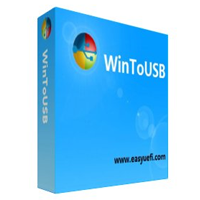
Best Windows To Go Creator to create portable Windows 10/8.1/8/7! WinToUSB is the best free Windows To Go Creator that allows you to install and run Windows 10/8.1/8/7 on an external hard drive or USB flash drive, or you can clone current Windows 10/8/7 installation to a USB drive as a Windows To Go Workspace. WinToUSB also supports creating a Windows installation USB flash drive from a Windows 10/8.1/8/7/Vista/2008/2012/2016 installation ISO file, so you can install Windows from the USB flash drive easily.
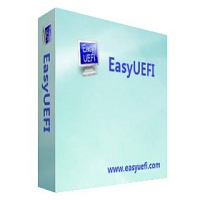
Manage EFI/UEFI Boot Options & Manage EFI System Partitions & Fix EFI/UEFI Boot Issues. EasyUEFI owns comprehensive EFI/UEFI boot option management functions, such as create, delete, edit, clean up, backup and restore EFI/UEFI boot options, specifies a one-time boot entry for the next restart, or change the EFI/UEFI boot order without entering BIOS setup. EasyUEFI also releases a feature which allows you to backup, restore, rebuild the EFI System Partition (ESP), or move EFI System Partition from one drive to another.
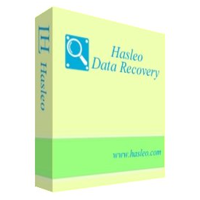
100% Free Data Recovery Software For Windows Home Users! Hasleo Data Recovery free is a powerful & reliable data recovery software to solve your data loss problems whether you deleted some files by accident, formatted a drive or encountered a system crash and lost some files. With only three-step, you can get back lost files from PC hard drive, USB drive, SD card, digital camera and other storage media. Furthermore, it can recover files from Windows BitLocker encrypted drive with the advance edition.
Comments on WinToHDD Professional 2.8
Please add a comment explaining the reason behind your vote.

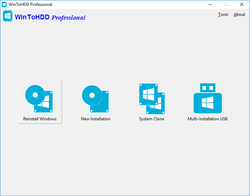
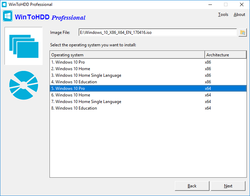
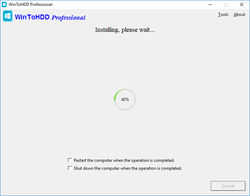

Grate article. New to Addhunters? It's incredibly easy to become a member of our community, and FREE to list your classified ads to interact with all members. Every day, hundreds of listings get listed for free by our Addhunters members. You can always upgrade your membership and get ahead of the crowd. With Addhunters you're going to benefit from our international usages!Items listed on Add Hunters include electronics, pets, cars and, vehicles and other categories including land and property. The categories with the highest volume on the site are vehicles and property. For more details please visit our web site www.addhunters.com auto class cars qatar
Save | Cancel
Program crashes if it fails to calls home without any user consent.
Save | Cancel
I have read the help files and I have seen a couple comments below mention this, but I am still confused. It appears to me that this program will create something that lets you re-install windows, but in order to do so you have to have the original windows disks? So why is this advantageous to just using the Windows disks to re-install? It is not clear to me what this program does. Also, if I do not have Windows disks, how do I use this program. If I am just an average Joe that has a pre-installed version of W10 on my computer, either that came from a manufacturer (most no longer supply disks, Windows is pre-installed) or from a Windows upgrade with no disks, how do I use this program? Thanks for the help.
Save | Cancel
spacecon, "the original windows disks"
On this page there are several way's to get a original ISO form MS:
https://www.howtogeek.com/186775/how-to-download-windows-7-8-and-8.1-installation-media-legally/
Myself I did use often this one of HeiDoc.net(also mentioned on the HowToGeek-page):
https://www.heidoc.net/joomla/technology-science/microsoft/67-microsoft-windows-iso-download-tool
Save | Cancel
Works great and it's a very nice software tool.
I'm also a paid and registered user of their WinToUSB program and it's a very nice software tool as well.
Thanks.
Save | Cancel
As usual........NO XP of which surveys show there are still 100 MLLION XP Users world wide which might be potential buyers. But of course has stupid Vista and win8........
Actually I've tried several to do "clones" just in case but none I've found does a very good job.
OH WELL, when XP is totally useless, (that runs over 200 programs 24/7 for 10+ years) which don't seem anytime soon. I'll just go "APPLE"
Save | Cancel
iwontell, or give linux a go ... I havn't looked back.
Save | Cancel
Looks like a lot of good comments today, so I hope someone can help me with this. I have a Win 10 system on a year-old Lenovo. It won't boot into Windows, only says "Preparing to repair" (or some such), and will have the timer circle run forever, or totally freeze. Will THIS giveaway help me resolve that? I need the programs and files (that weren't yet backed up) on that drive.
Thanks for your help, everyone.
Save | Cancel
Donster,
Wow almost the same as previous comment!
Microsoft give options here to build boot media.
https://support.microsoft.com/en-gb/help/12415/windows-10-recovery-options
Save | Cancel
Donster, To get your files back of the drive its not that hard. But to get the acual drive back to a working computer operating state is abit harder. This softwere would not help in that sence. You would need a recovery softwere that launches on boot. Theres a more DIY way with another portible hard drive or getting someone to do it for you. But all in all witch ever you go for above in my comment you will be able to get your files back. The programs however you will not be able to get back. So you would haft to reinstall them from scratch. Depending on your Drive it should be as simple as plugging it into a spare sata 3 port and then going to disk managment setting a disk letter. After that you can acsess your files. If its a ssd it might be abit harder but this is what happened to me with a samsung 850pro SSD.
Save | Cancel
Stephen, Thank you for the good advice. -Don
Save | Cancel
Donster, unplug power, remove battery.then hold power button on for 20 seconds.reinstall battery/power cable an restart.if it hangs up again, press ctrl+alt+delete, the system will reboot.if it still hangs.restart an push F2 right away.choose restart in safe mode an goto the lenova support site for repair support.sounds like your hdd may be the problem.if u can get access to another computer,find and make a copy of masterboot.com on a cd.this will allow u to boot system even if hdd is bad,and many other repairs.remember to have your machine set to attempt to boot from your cd/dvd drive first. u can change this by restarting machine and pressing F12 right away an make change.press exit,follow prompts.need more help,need the masterboot cd, contact me...
Save | Cancel
Stephen, yes. make a clean copy of your o.s. u can do so at the Microsoft support site.when u restart system it will ask do u want to repair or replace o.s. try repair.
Save | Cancel
Donster, I had the same problem after a W10 update. I had to revert back to previously working W10
Save | Cancel
dan, Sorry this response took awhile, but that is some great advice. I can't say it solved the problem for me because I don't have time to try it right now but will when I get a chance. Thanks for being Very Helpful!
Save | Cancel
Can this software REPAIR a Windows installation already on a HDD that has been corrupted and cannot be repaired with a Windows Repair DVD? (Would love suggestions if not).
Save | Cancel
Webmeister,
Not really the correct place but as you ask
For windows 10 - first - To see all of your partitions, right-click the Start button and select Disk Management.
If you are lucky in the lower half of the pop up screen you will see there is a healthy recovery partition.
If so open this
https://www.partitionwizard.com/partitionmagic/windows-10-recovery-partition.html
and
Select restore windows from recovery partition
or if not open
https://support.microsoft.com/en-gb/help/12415/windows-10-recovery-options
and try each option.
Best of luck.
Save | Cancel
Webmeister, No it requires the disk to be bootable. The reinstall programe doesnt run on boot only after windows start up so its not recovery.
Save | Cancel
Only a sector-by-sector clone will guarantee installed apps to work without the hassle of re-activation.
BTW, our education system continues to go south as evidenced by folks posting comments and questions here in such poor English that anyone with even a modest amount of education cannot fathom what the poster intends to communicate.
Save | Cancel
Djard,
I believe you mean with such poor English, not in such poor English. You should really take the time to learn the correct use of prepositions.
Save | Cancel
Djard,
"Only a sector-by-sector clone will guarantee installed apps to work without the hassle of re-activation."
Sorry, but not really... a sector by sector backup or clone copies everything, including free disk space. A regular image backup or clone copies the raw data on a drive partition that's used, i.e. actually stores something. That only added value of copying free space is if you are going to attempt file recovery, as data may be stored but not listed in the partition's file tables, and so not captured with a normal clone or backup, which can be useful for stuff like forensics if/when they can't work with the actual drive, because that might be said to have resulted in tampering with the evidence.
Save | Cancel
Reid , You write IN a language, not write WITH a language
Save | Cancel
Djard,
Do keep in mind that not everyone speaks (or writes) English as his or her first language . . . [I only wish I could speak (or write) as well in their native language as they do in ours.]
Save | Cancel
Djard,
How Amusing - I must join in.
Lets try "will guarantee installed apps will work" not "will guarantee installed apps to work"
Anyway, I have never found an application that won't work after a disc has been defragmented so I would be surprised if a straight copy would cause a problem.
Save | Cancel
Djard,
how about
poor skills in English,
Save | Cancel
TK, sadly you make a good point. As the education system dumbs down society, more and more we hear, "You know what I mean?" My response is, "No, I only know what you say."
Since over 90% of relationships are destroyed by communication deficit, mental health practitioners have job security.
You are incorrect about raw cloning, whereby reactivation is not necessary. My correct grammar confused you. Read it again. I am not referring to migration to another system.
I perceive you are very bright, and like your thinking. No offence intended, regarding the fact of nebulous English. Looking at the increasing chaos in the world, I see logic becoming a handicap but one I prefer to the alternative.
I wish you the best imaginable.
Save | Cancel
Warning -- I used WinToHDD Pro to create a USB stick with Windows setup files in win7. I lost my DVD, Blu-ray, & virtual disc drives -- Device Mgr. showed they had corrupted registry entries. I had to uninstall the virtual disc software & run Windows hardware troubleshooted to get the DVD & Blu-ray drives back.
That said, WinToHDD Pro created a dual partition USB stick. It asks for WinPE source files in apparently WinToHDD Pro's own *.OPE format, or else has the option to download from Microsoft. It would not work or take the WinPE source files from Microsoft already installed as the ADK, nor would it use the WinPE_amd64 folder with files created by that ADK for WinPE setup. The dev has qa small downloader here: easyuefi[.]com/resource/get-offline-winpe-package.html -- the win10 64 package was ~375MB. During the process it shows 2 disk maps for the USB stick, & you're supposed to select the partition for boot, & the one for system. There was a radio button on the boot partition that was selected for the system partition drive map -- there was no button for the larger system partition. Things seemed reversed for the boot partition drive map as well. I left it alone, and the boot files were added to the system partition -- the Windows set up files could not have been added to the boot partition as it was only 100MB. It was then that I found my drives missing, so I never tried it again, but removed the app.
Installation itself isn't bad, with only uninstall & program keys added to the registry, & all files in the program's folder. There are 32 & 64 bit versions -- setup includes both -- and activation is tied to the hardware.
Save | Cancel
I know it isn't mentioned but could this be used to clone and move an XP system? I have an old computer that has a program I cannot afford to lose that will only run properly on windows XP,
Save | Cancel
brian,
The preferred solution IMHO is a bit of work unfortunately. In the same boat so-to-speak, I found that starting 3-5 years ago, new motherboard bios do not support XP -- it just won't run on the hardware. That meant running XP in a VM was the only choice available when I upgraded this PC. Tried using my old XP install or image, & it barely ran in win7's Virtual PC or VirtualBox. After quite a bit of work, & little improvement, I went ahead & installed the software I needed in win7's XP Mode VM, which was acceptable. And the XP Mode version ran better than a regular fresh XP install to a VM. Then came win10, with no support for XP Mode. Win7's XP Mode is split between 2 VHDs [Virtual Hard Disks], so I had to back up the XP Mode VM while it was running -- I could have as easily cloned the disk to an attached VHD, but I had other VirtualBox VMs I could use to restore the backup to a new .vdi file, which is the V/Box VHD format. I created a new XP VM in V/Box using that new virtual disk, activating XP Pro with the same key I had used when it ran on hardware. The result runs Much better, faster than it did originally as a win7 XP Mode VM, and it runs in any OS V/Box will run in, which includes win10. Added the registry hack when XP support ended, & I'm still getting security updates as POSready 2009.
Save | Cancel
If I have a Win7 Pro on my desktop, and ( dont laugh!) WinXP on my older laptop, can I use this program to transfer my Win7 to my laptop ? thanks !
Save | Cancel
Edward, I think you would have a problem because microsoft can detect how many installations and how many paid up windows keys you have. So you could probably move it but not have it on both at the same time without another key.
Save | Cancel
D Murphy, thanks for your reply. so worse case scenario it will not let me install and the OS will stay as is on the old laptop or do I risk screwing up the laptop.?
Save | Cancel
Edward,
1st question is if win7 will run on the laptop, & if so, how well? You'll have to research based on the laptop's hardware components.
Then as D Murphy pointed out, there are license restrictions. It may or may not activate on the laptop, you might or might not get them to activate it if you have problems & you call, & if you ever have to reactivate on the desktop, you could have problems.
3rd, you can often take a copy of win10 that's installed on one device, and move it to another device -- win10 will detect the new hardware & *hopefully* find the drivers it needs in the Windows Update database. Win7 -- not so much. You'll need to use a migration app to remove driver registry entries, so win7 detects new hardware, or do a repair install to search for & add the necessary drivers. And then it's still better to install win7 fresh on the laptop, suffering through the hours worth of updates etc.
Save | Cancel
mike, thanks for this. The laptop is an older Dell Latitude. The license is a corporate license that I use legally as it was given to me by my workplace, but they no longer use Win7 The laptop can take W7 but not sure if it can handle Win10
Save | Cancel
Edward, Yes you very much risk screwing up the laptop and I don't hold out any hope of having two simultaneous working versions with only one key but. If you want to have a go and have lots of time. I would first use Macrium Reflect free software (use google to find it and download it) (only because I have a good knowledge of Macrium). Create a PE boot media cd or usb chip with it. boot up the laptop from the media (you may have to change the boot sequence order in the bios) in PE and copy the whole c: drive to a file on another hard drive. Now if anything is lost off the laptop you can put the copy back and restore it to its current situation. After that you can try cloning or installing a fresh version of the OS on your PC to the laptop etc with the knowledge that you have a full backup of your laptop c:drive including all the operating system files. All usual disclaimers on my part you do it at your own risk. Actually I always make a copy of all my computers hard discs when they are working well so I know that if I mess up I can go back in time to when things were good.
Save | Cancel
Edward, I won't laugh........I'll NEVER go beyond XP that works 24/7 since 2005 with over 200 pgms that do things NOTHING new WILL.....even a couple Win3.1 pgms that priceless and used often.
Not to mention it's estimated there are still over 100 MILLION XP users world wide.......
IF I ever have to, MS is GONE........and will bite my tongue to APPLE>
Save | Cancel
would not let me install on windows 10, Norton's said it dangerous and removed the file, windows itself would not let it install.
Save | Cancel
Don, same here - Panda Protection neutralised the file to protect my computer. I removed it from quarantine but it was removed again.
Save | Cancel
I need to install Win 10 on a laptop computer with a broken DVD drive. I have a new one on order, but would like to install now. I have a USB gizmo that I can plug the laptop's hard drive into and hook up to my desktop. Will this software let me put a Win 10 system on that laptop hard drive without putting the desktop's bios/hardware drivers on the "cloned" laptop drive? How does that work? Thanks.
Save | Cancel
If I clone my drive to another (=new) drive by means of WinToHDD Professional, will all my installed programs work on that new drive in case the original drive fails beyond repair?
Thank you in advance for a helpful answer.
Regards,
consuella
Save | Cancel
consuella, if activation and the main installation rely on said hard drive, you might have to do a repair-install and re-activation for some programs but that is not the cloning softwares fault but the design choice of these programs. Other programs should be fine. If the vendor made it so that the installation and activation works only for a certain hard drive, there is no third-party tool that can help you solving this. That is the case for Windows itself, which is hardware-tied, including the hard drive.
Save | Cancel
kui_,
Thank you for your awesome explanation.
Best Regards,
consuella
Save | Cancel
consuella,
Yes, they will work on the new drive HDD as long as the new HDD is the same size or larger. Usually the only time you run into issues with programs not working is when you use the clone image on a different/new system. That's why it's always a good idea to have a backup of any software license information.
Save | Cancel
consuella If the need arise I suggest you read this. https://support.microsoft.com/en-us/help/20530/windows-10-reactivating-after-hardware-change
Save | Cancel
kui_,
Windows is Not "tied" to the HDD, nor are any other software programs that I know of and I've been using computers since the late 70's. While a HDD is considered "hardware" it is not considered a critical hardware component for programs that are "hard-wired" to the system hardware. To put it simply, software like Windows "looks" at the system board (manufacturer, configuration settings, etc.) and the CPU when it boots and if niether of those have changed it boots. It may take a bit longer to boot if you upgraded memory, upgraded/added a new device via an expansion slot or "cloned" an image to a larger HDD, but it will boot up and run normally.
The only time you normally have problems with windows/programs not running from an image is when you use that image after upgrading a major component like the CPU/system board or when you use it on a totally different system (such as transferring your old PC's setup to a new PC).
Save | Cancel
SilverDragonSystems,
"Windows is Not "tied" to the HDD"
Partly Incorrect -- Microsoft computes a hardware ID based on several hardware components, including the hard drive(s). Each component you change is detected, & that change is given a score. When that score reaches a threshold -- it varies depending on the Windows version & license -- Windows deactivates.
"nor are any other software programs that I know of"
Today's GOTD uses a hardware ID -- not sure how it computes that ID however. Adobe software breaks if you change HDDs, as does the software that used to be sold by Sony Creative -- not sure about it now that it's sold by Magix. There have been a slew of GOTD's that use hardware IDs -- again, don't know how many use the HDD in computing the hardware ID. Paragon's new apps use a hardware ID. Those are just a few off the top of my head. FWIW, HDDs have 2 serial numbers, one of which you can change [Volumeid.exe].
RE: win10 & it's free upgrades from win7/8 etc... Originally changing the hard drive deactivated 10 -- I've tested that with VMs, & it's was widely reported on-line. Microsoft published that they've loosened restrictions there slightly, but AFAIK never have really clarified -- if you replace the HDD once, *if* 10 stays activated, how many more hardware changes, including HDD, can you perform?
Save | Cancel
mike, and to even ad to this, MS with Windows 10 also stores the key in the MB Bios and there will be no need to put in the key if that mobo has already had windows 10 activated on it; it will just automatically re-register itself as soon as it has internet.
Save | Cancel
SilverDragonSystems,
Thank you for your very helpful advice.
Reagards,
consuella
Save | Cancel
D Murphy,
Thank you all for your very helpful and informative responses.
Your knowledge and kindness are much appreciated.
That's one of the reasons why I love visiting GOTD site.
Also, thank you to the Moderator for approving my original post.
Best Regards,
consuella
Save | Cancel
I am using Symantec ghost for a long time to clone and back up my hard drive, and no surprises there. It skips the o.s.
Save | Cancel
Can GAOTD please explain why the Android giveaways are changed at different times to the main ones which are changed every 24 hours, and at what (relative) times they are changed?
Also where can I find the archives for Android giveaways?
Save | Cancel
Laxative, I think you can see Android Giveaways and previous ones from this link:
https://android.giveawayoftheday.com/?lang=en
However, I didn't see a lot of past Android giveaways there, and I have to say that this page is for PC users so please such questions you can ask directly to Giveawayoftheday team using this link:
https://www.giveawayoftheday.com/about/contact/
Or on any Android post.
Save | Cancel
Jane, Thanks
Save | Cancel
So I want to clone my C: drive on to a different HDD. All my programs and & OS so I can just swap out drives If I have my main drive fail. Does this only copy the OS or does it clone the whole drive? I would like a program that would clone the C: drive & then keep it backed up on a regular basis!
Save | Cancel
Ron Dunn,
"clone the C: drive & then keep it backed up on a regular basis"
If you mean automated, then most of the free & paid disk image backup apps will let you set & use a schedule. The difference between an image backup & a cloned drive, is the image takes up only as much space as the files/folders on the existing drive, but it hasn't been restored yet -- restore that image to another drive & you have your clone. That's the way most people do it anyway.
While WinToHDD Pro will clone a hard drive, that doesn't appear to be it's core function, being more an add-on sort of feature. One apparent advantage to using an image backup app is that you clone or restore a backup & that's it -- the docs for WinToHDD Pro OTOH tell you to set up the partitions on the target disk beforehand. To do that properly you need to use Windows DiskPart from the command line -- doesn't take terribly long but it is a bit tedious.
easyuefi[.]com/wintohdd/faq/en_US/How-to-use-WinToHDD-system-clone.html
Save | Cancel
Ron Dunn, the free (or paid) version of Macrium Reflect will let you do exactly that.
Save | Cancel
I have downloaded and installed dozens of free and trial programs from this site with no problems, but get "access denied" when I try to install this one.
Save | Cancel
After a Win 10 reinstall, is it then necessary to also reinstall all of the applications on my PC?
Save | Cancel
Noel,
Yes. With win10 you can often do a reset, which is an option in the boot menus that uses the image in the recovery partition. Also, installing another build or version of win10 is a new Windows install that gives you the option to keep all of your installed software intact. We'll see another version in April.
Save | Cancel
mike, If you clone your PC to another hard drive while it is as you like it, then, having made changes you decide you don't like, you can reinstate the clone and thus get back to your original situation including windows and all of the applications.
Save | Cancel
When moving a windows OS to another hard drive, the OS recognizes the changed hardware and sets the Windows installation back to requiring reactivation/re-enter the Windows key. No where do I see this requirement/warning...does that not occur with this software? Users need to be warned they should have their windows key close at hand before using this software.
Save | Cancel
Kyle, and of course, if you get the free Win7 to Win10 'upgrade' from Microsoft, you don't have a Windows Key.
Save | Cancel
i have not tried this but have a question: Is this program any different than taking a Macrium Reflect image and installing it on any drive? it seems like i do this all the time and have for years. And any backup program will do the same.
Save | Cancel
clas,
Your restored backup image is not a fresh install -- that's what WinToHDD Pro is mainly for. Unfortunately their ad copy could be clearer.
Where WinToHDD Pro is different than the usual creating a bootable USB stick with Windows setup files on it, e.g. using free Microsoft tools, is that WinToHDD Pro lets you put the setup files from multiple versions of Windows on the same USB stick. That might make it easier for someone managing several PCs/laptops, i.e. someone in IT, with just one USB stick to carry.
Save | Cancel
I've downloaded and installed dozens of free and trial programs from this site with no problems, but get "access denied" when I try to install this one.
Save | Cancel
the sodtware is not showing any hard drive to write the cloned os
Save | Cancel
What's the main advantage of this tool compared to an ordinary Disk Imaging software out there?
Save | Cancel
Mario,
Your backup & restore app can't help you install a fresh copy of Windows.
Save | Cancel
This installed successfully but reset my default browser from Firefox to Chrome. I do not appreciate programs doing this against my wishes!
Save | Cancel
david wright, That's why you have to pay attention to the install settings and untick that option.
Save | Cancel
sam, there was/is no option to untick, unless you have a different version to that of which I have just downloaded and installed.
Save | Cancel
david wright, When you install something, READ what it says on the screen and always use CUSTOM installation (when available) so you know what options you are installing.
Save | Cancel
Looks good but....I started it, selected my Win10 and where to save a clone and.....only Boot SSD and one HDD showing (I have 4 - and a 128gb usb 3.0 which it also refuses to "see"). And it refuses to save there despite plenty of room. The "next" just will not light. Stays greyed out
Save | Cancel
Only win 10 ? What about win 7 ultimate ?
Save | Cancel
Eddie, WintoHDD supports Windows Vista,7, 8, 8.1, and 10 :)
Read here: https://www.easyuefi.com/wintohdd/index.html
Save | Cancel
Eddie, it clearly says 'Install, Reinstall, Clone Windows 10/8.1/8/7/Vista not using a CD or USB'
So that means it works with;
Win 10
Win 8.1
Win 8
Win 7
Vista
Save | Cancel
Can this be used to copy the C: drive onto a smaller SSD?
Save | Cancel
gary doyle, in WIN10 you can shrink your C: volume before cloning on smaller SSD , try this article
https://win10faq.com/shrink-partition-windows-10/
Save | Cancel
Aomei Backupper (there is a free version) will do this. Or Macrium Reflect.
Save | Cancel
Bruno, you can only shrink a volume within windows a little bit. However, imaging software that has that capability can shrink a volume up until until all free space is gone.
Save | Cancel
Chris Locke,
I just had a disaster with AOMEI free version. AOMEI admitted it has a bug - it cannot prepare rescue CD. Also, in my case, the Restore failed. AOMEI said I needed the pro version.
Save | Cancel
gary doyle, the only requirement for this is that the destination boot partition must be 20% larger than the used space on source boot partition, if your old HDD had 500 GB and your whole C: partition used 200 GB, you need to have a SSD with minimum 250 GB but that is more a global rule for all possible operations.
Save | Cancel
gary doyle,
"Can this be used to copy the C: drive onto a smaller SSD?"
Maybe... In Windows/File Explorer, check the properties for your C: drive & see how much space is used. If that's less than the size of your SSD, then you should be able to transfer everything -- if the space used is larger, then you've got to get rid of whatever software & files necessary so that what's on the C: drive will fit. Once the SSD's in place & working, most people will reinstall the software they had to remove to a regular hard drive, e.g. reformatting the drive where Windows *used to* live.
Windows does have the option to compress folders, so their contents take up less space, but it's a performance hit. With win10 you can use the Compact OS option to make Windows itself 2-3 GB smaller, but it's also a performance hit, & only recommended for SSDs. You can relocate many folders like My Documents to another drive, e.g. the old HDD, & you can also use another drive for the swap files.
Save | Cancel
Thumbs up for the lifetime license. Will try this out & pop back some feedback. To those new to this type of software. Be careful, things can go south very quickly.
Save | Cancel
Joey is a shill "review". Hasn't even tried the program and already 40+ upvotes. Shady stuff. Tells me I should avoid this hastily.
Save | Cancel
Kelli, The upvotes are for "thumbs up for the lifetime license" (i.e. licence). No reason on this basis to avoid - he hasn't even tried it. Be fair!
Save | Cancel
Joey, "Free for life" probably means it was made by the NSA. Be careful what you wish for.
Save | Cancel
Kelli, It's just more convenient when we're offered lifetime over x months. I stated my comment above before bed and had yet to try the giveaway but intended to, clearly evident above.
I have installed & skimmed over the software as much as you did my comment. It is now 4am & I'm on my way to work so i dont have the time to do a Mike, TK like review until later.
I know i haven't mentioned all the usual guys that pull awesome reviews but you know who you are!
Have a great day guys!
Save | Cancel
Alan Shore, Haha, love it. ;) Glad i live in New Zealand & install giveaways on VM/spare rig
Save | Cancel