English
Every day we offer FREE licensed software you’d have to buy otherwise.

$36
EXPIRED
Giveaway of the day — Smart Clip 1.8.2
Keep all copied items and paste from a multi-clipboard with a single keypress.
$36
EXPIRED
User rating:
30
6 comments
Smart Clip 1.8.2 was available as a giveaway on February 18, 2022!
Today Giveaway of the Day
Control remote desktop or laptop from any device and anywhere!
Keep all copied items. Just press Ctrl+Q to select and paste needed items from your new multi-clipboard.
No need to switch between windows! Save time and hassle. Keep all copied items in one place, and both save and search your clipboard history. Configure the hot keys to your specific needs. Boost your productivity significantly!
System Requirements:
Windows 7/ 8/ 10
Publisher:
HT VectorHomepage:
https://smartfishsoft.com/smart-clip.htmlFile Size:
77.9 kb
Licence details:
12 months
Price:
$36
How would you improve Smart Clip 1.8.2?
Featured titles by HT Vector

Track time as you work. An easy and clean time tracker with live visual reports of time worked and wasted for immediate and actionable insights. Detailed time reports are accessible from anywhere.
GIVEAWAY download basket
Developed by Adobe Systems Incorporated
Developed by Foxit Software Incorporated
Developed by Microsoft
Developed by Microsoft
Comments on Smart Clip 1.8.2
Thank you for voting!
Please add a comment explaining the reason behind your vote.
Please add a comment explaining the reason behind your vote.
You can also add comment viaFacebook
iPhone app giveaways »
$19.95 ➞ free today
$0.99 ➞ free today
Every Day Spirit is a collection of beautiful, original, hand-crafted wallpapers created to make your phone look amazing.
$0.99 ➞ free today
$4.99 ➞ free today
$1.99 ➞ free today
Android app giveaways »
$0.99 ➞ free today
$0.99 ➞ free today
Spelling Right is a new challenging educational spelling game that will test your English spelling skills.
$2.29 ➞ free today
$0.99 ➞ free today
$1.49 ➞ free today

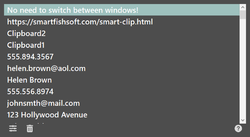
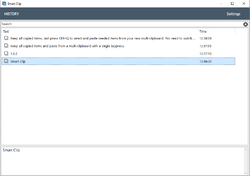


I must be doing something wrong.... I downloaded Smart Clip and installed, then registered. Everything went great. But then I tried to use it, I copied a word then I hit Ctrl Q and the new clipboard came up with the word I copied on it but the clipboard went away as quick as I let go of the Ctrl Q keys. So I tried copying some more words, I copied 5 or 6 different items and when I hit ctrl q the clipboard pops up with everything on it. Great! But the clipboard goes away the second I let up on ctrl Q. No problem, I'm probaly just supposed to hold Ctrl Q while I select what I want right? Problem is when I hold Ctrl Q a highlight bar starts to rapidly move through the list of items that I copied. It doesn't stop as long as I'm holding ctrl q down. But when I stop the whole clipboard goes away. Anybody have a clue what I'm doing wrong?
Save | Cancel
Works really well - I will be using this lots more.
Save | Cancel
Useful tool which would save time. I would like to see some more features added to this tool.
Save | Cancel
It did download!
Save | Cancel
Really helpful.
Save | Cancel