Every day we offer FREE licensed software you’d have to buy otherwise.
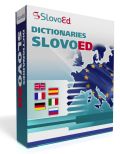
Giveaway of the day — SlovoEd dictionary
SlovoEd dictionary was available as a giveaway on September 27, 2009!
The latest editions of Paragon's SlovoEd dictionary series include English-French, English-Spanish and English Explanatory versions for desktop PCs. There is no need to turn pages of imposing volumes to find the necessary word.
The original dictionaries from the world's top publishers were adapted to the electronic versions for PC users' convenience to provide extensive translation or word definition by simply pointing the cursor over the word in question. In addition to quickly looking up a word from any document, e-mail and web-page, the user can also listen to pronunciations.
NB: You can get full pack of three dictionaries using GOTD original link (main or mirror) or download the version you need separately following the links below:
English Explanatory version link here. File size: 25.1 MB
English-French version link here. File size: 43.3 MB
English-Spanish version link here. File Size: 46.9 MB
System Requirements:
Windows 2000/XP/Vista (x32/x64)
Publisher:
Paragon SoftwareHomepage:
http://www.penreader.com/mswindows-dictionaries/index.htmlFile Size:
114 MB
Price:
$24.95
Featured titles by Paragon Software
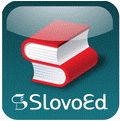
The dictionary allows the mobile user to ease the mastery of foreign language when on the go. Premium linguistic content, feature-rich program, fast engine, learning tools and audio pronunciations will help you to work and communicate even more easily. Android, BlackBerry, iPhone/iPod touch, Java, Symbian, Windows Mobile devices are supported.

Original Oxford English, Russian and German dictionary series, as well as the Concise Oxford Thesaurus are available in electronic format to PC users. Detailed word definitions are accompanied by usage samples, a native sound module for 20,000 words, transcription, grammar information, color markup, and much more!

The easiest and most reliable way of accessing local, national and world weather information in both Celsius and Fahrenheit directly from mobile screen. Handy Weather's users can get instant and detailed five-to-seven day weather forecasts, supported by satellite weather maps, for thousands of cities worldwide. BlackBerry, Java, Symbian, Windows Mobile phones are supported.
Comments on SlovoEd dictionary
Please add a comment explaining the reason behind your vote.



The latest editions of Paragon’s SlovoEd dictionary series include English-French, English-Spanish and English Explanatory versions for desktop PCs. There is no need to turn pages of imposing volumes to find the necessary word.
Save | Cancel
on all computers the english -english keeps asking for registration.....rest of them are still working - no reply customer service ;(
Save | Cancel
I emailed Paragon's Support today (October 1st 2009), and Alena quickly fixed my problem with registration which was caused by an error in the system.
What great customer service at Paragon.
Thank you Paragon and thank you Alena Leonova-Vendrovskaya.
Большое спасибо Aлena.
С наилучшими пожеланиями.
Consuella
Save | Cancel
I downloaded and sent my request for an activation/key code around 3 hours after it became available. I heard nothing despite a message the code was being sent, so I applied another 3 times with no less than 12 hours left....... I never got a reply to any 4 applications for a key
and I'm just interested if others suffered the same way.
Ted
Save | Cancel
When you still have any problems with the registration of your SlovoEd Dictionaries from Paragon, contact the support.
Today I got a new reg-code with a friendly:
"Please, accept my sincere apologies, your problem is caused by mistake of the system.
The registration code for your copy of SlovoEd Dictionaries is D70....
Please, accept my sincere apologies for inconvenience caused again.
Best regards.
Alena Leonova-Vendrovskaya"
As I did not find another way to say thanks, I do it here:
Thank you Paragon and thank you Alena.
graylox
Save | Cancel
I downloaded the thing.
I registered it.
and still it asks me for a registration code.
I don't have one.
please help.
good tool but exasperating as when i entered code it asked me to pay!
Save | Cancel
This is useful software for non-English, French, etc., or others while learning a language. If you're already fluent, I suspect that like me, you'll find the definitions sparse, and the windows far too quick to pop up. I have the same gripe about Bing! It can ruin a browsing experience. You want to browse with the keyboard. How about a right click menu, or highlight and click?
Save | Cancel
Well friends I would recommend you all to visit this website: Uz-Translations where you may download tons of great dictionaries for FREE.
Save | Cancel
I agree with #20, Godwin, that WordWeb is good as an English dictionary and thesaurus (not for translating like SlovoEd, but far better than SlovoEd's English Compact Explanatory). The free version is good, and will use text-to-speech (which isn't very good at pronouncing words). The Pro version is better. The Pro Bundle is coming up on Bits du Jour on the 5th, it includes the Pro version plus massive additional word lists (without definitions).
Save | Cancel
When I click on the registration link
I get the option to register the following products
Paragon Software is proud to offer you Talking SlovoEd Compact English-French dictionary, Talking SlovoEd Compact English-Spanish dictionary and Talking SlovoEd Compact English Explanatory dictionary for Windows Vista/XP/2000
To enjoy the offer, please, fill in the form below: choose the product, enter your name, e-mail and press “Submit”.
I DON'T want the "Talking" version but the regular one.
HELP
Save | Cancel
After downloading and installing three dictionaries, the program shows only the compact English available. This is such a small number of words that it appears the whole thing is a misleading gimick of some kind. If I am wrong email me why the English to French and the English to Spanish are not accessible.
Save | Cancel
#43.........
Nice Translator is very useful for me, is there a download version?
Save | Cancel
This is a great giveaway but when I try to enter the registration code, it tells me that it is being used illegaly.
Save | Cancel
My vocabulary is limited to about 100 words (less than my dog's) so this is way more than I can handle. Thanks GOTD! Your price is ALWAYS right!
Save | Cancel
For anyone who's having troubles with the registration code: Enter the right one. Make sure you select which dictionary reg code you want and enter your name and email into the boxes (use IE only, as Paragon's Mobile division is half a decade behind using standards). Now, check your email, and log on to their e-service site (using IE, again). On the Registrations list, click on the orange link beside each of them, and click on the link to send you an email with the serial. After that's done, check your email for new messages. Pick the right dictionary, copy and paste the code, AND select the right dictionary to register in SlovoEd. If the first section of the code is not the same, you've got the wrong code and you have to go find the right code in your emails. If you didn't register for the code (there are three of them), go back to the code request page and try again.
Save | Cancel
It crashed my Firefox. Removed software, no problem. Beware of this situation.
Save | Cancel
At 30 when registering push reg button - will get partial serial which match 1st part serial get from link in email example - D700B7-
Full serial in email 'D700B7-etc-etc-etc' REMOVE '' MARKS OR GET INVALID
Save | Cancel
on registration if having problem - which I did - use link in email to get serial - on pushing link for registraton - you will get partial serial - example - D700B7-
In your email will get whole serial - 'D700B7-etc etc' - remove partial serial AND THIS MARK BEFORE SERIAL - ' AND MARK AFTER SERIAL -' and should work
Save | Cancel
Uninstalled it. Might have been useful with a full dictionary, etymologies, etc. This is not a worthy dictionary, no matter how good the software is.
Save | Cancel
I had typed out all the steps it takes to register the software, but got a "gateway error" when I submitted the comment. Everything I had typed was gone. Suffice it to say that the registration process is a test of patience and intelligence, and I passed!
Save | Cancel
I tried this, in installed flawlessly. The updates for the dictionaries were quick and easy. It worked quite well except that the program was a little too annoying for me. It was translating EVERYTHING.
So, I uninstalled it. In this case the program worked a little too well for my needs.
Save | Cancel
I finally got the registration to work. It is one of the trickiest I've ever done. As one commenter pointed out, you have to first go to the link provided in the text file with the software: http://www.penreader.com/promo/GAOTD.html
Choose which of the 3 softwares you want to register, enter your name and e-mail address.
Then go to your e-mail and find the message from support@penreader.com.
The email message will have a link back to the penreader.com website, where it will ask you to log the first time you do this, using your email address and a password provided in the email. The website will then give you the registration code for the software. Each of the three languages will require its own registration code.
Registration by e-mail is one way people miss getting a free software from GAOTD. I requested the key and had to leave for work. I later forgot to check my e-mail and register before the end of the day. This, however was the trickest registration processes I've seen. It is also misleading that, when I first installed the software, it gave me a message that it was "successfully activated." It apparently wasn't.
Save | Cancel
Just loaded this software & so far I really like what I see, so a big thank you to GOTD & Paragon whose software always seems to deliver. Yes the loading of the software & obtaining the registration number is a little long winded, but well worth the effort in my opinion.
Just a general comment & my first, I have downloaded & installed nearly every piece of software offered here over the last 12 months & have never had any problems with installation or registration if I followed the instructions in the readme file! Perhaps that is due to the fact I still use XP. So I would just like to say to all of those that do have problems, please don’t be too quick in blaming the software when you experience problems as its more likely your system is to blame or you have not followed the correct installation procedure.
Save | Cancel
Installed fine on vista, registered without any problem. Thanks
Save | Cancel
#67
I faced the same issue.
Solved it quite accidentally by pasting the link in the Word document, and then holding down the Ctrl key and clicking the link in the Word.
Hope it helps. Cheers,
consuella
Save | Cancel
#53, merloq, PrevX is garbage. The hook is required for SlovoEd to do what it does.
#57, David, no need to type anything. Double-click on the original word in the pop-up, which will open it in SlovoEd. You can then double-click words in its definition, and use back (and forward, if desired) to go back (and forth). You can also use the word-entry drop-down list.
In reality, you only have one modifier for use with mouse-hover, and that's CTRL. ALT has a function, and SHIFT will interfere with your typing because every time you need to capitalize a letter, whatever word the mouse cursor is pointing at will have its definition pop-up.
I hate over-zealous copy-protection, it just interferes with legitimate users and does nothing to stop hackers/crackers. If I had purchased the product and it decided that my key was illegal, I would have a very negative opinion of Paragon. I've had other software, including some GOTD giveaways, that would check your hardware, and changing things, sometimes as simple as using a different mouse, would trigger the copy-protection. I dread upgrading to Windows 7 because some purchased software is going to think I'm installing a second, illegal copy, and I'll have to hassle with the vendor's support to get new keys.
Here's another FYI for those using the Google Toolbar, such as to provide spell-checking in IE. There's a new version which supports Google Sidewiki. With the bad gateway problems with GOTD, I've been having to use the foreign-language workaround to download the offerings. At least with IE, the Google Toolbar's Translate feature goes nuts and pops up half a dozen new IE windows. Also, word is that Google is going to release a Wave preview in a few days. IE users will need to use another browser or the Chrome Frame plug-in, which Microsoft says will break IE8's InPrivate Browsing feature.
For those mentioning automated translation, that's fine for your own use, but it's a disaster for anything offered to the public, as many GOTD users will attest to based on some of the offerings here.
Save | Cancel
This software is not that useful.
Google translator got more then 10 languages to translate to.
That is a better choice
Save | Cancel
popup control http://img44.imageshack.us/img44/2219/popuptranslations.png
Save | Cancel
Seems like ok proram -
popup definations http://img44.imageshack.us/img44/2219/popuptranslations.png
Save | Cancel
My reg code worked for 30 sec and then said it was illegal. Guess this s/w earned a big FAIL.
Save | Cancel
Go to Answers.com and download a free program called 1 Click Answers. It does it all and you don't have to give up half your hard drive.
Save | Cancel
#4 - To get all 19 languages you have to buy each one, the giveaway one consists of only three because it would be the same as buyin those three and there th most common. Each of the 19 languages has diferent add-ons that can be bought that convert to the other languages. So what you are getting is two translators/dictionarys and one other program for $24.99.
For others please check the website and see that when you purchase the software you have to select what ;anguage it translates to, they dont give you all the languages.
Save | Cancel
Login info to register the product was not accepted by their website. Password they sent me doesn't work
:P
Save | Cancel
For those of you who are having difficulty registering the different dictionaries: You have to register each of them separately with a separate registration code. To obtain each code, and to download the separate dictionaries, go to this site:
That address is: http://www.penreader.com/promo/GAOTD.html
Copy and paste this into your internet browser and once on this page, you will be able to choose the dictionary you want to register by clicking on the down arrow next to the first empty box, and selecting it. Then type in your name, email address and click submit. Repeat this for all of the dictionaries you want to install.
You will very shortly receive an email showing your User Name for the Paragon site and also a Password to access your account with Paragon. Click on the link within this email and enter the User Name (your email address) and the Password you just received. You will now be able to see the different dictionaries you have registered and will see your registration numbers displayed there. This page doesn't print well if your color ink cartridges are empty!
Once you have signed into the Paragon site, there will be an area near the top where it says you haven't downloaded these products. Click on these even if you already downloaded the product. You will come to a page that will allow you to download a plain executable file(.exe)! Please note that the file name for each of the three dictionaries is exactly the same. The size is different though. Be sure to rename each of them after you download it, by slowly double-clicking on the file name and then typing in more info to specify which dictionary it is (i.e. rename the standard "SlovoEd.exe" to "SlovoEd Eng-Span.exe"). Then you can download the next one and rename it, and then the last one and rename it. These downloads will be very useful for later re-installation since they don't include the GAOTD wrapper.
Please NOTE: Your registration number is shown again on this page. Be sure to click the link on this page that sends the registration code to your email account, and then you can print it and will have it for later if you want to reload this software later.
Now you can install the software and register it. If you use the downloads as just instructed above, the registration will go smoothly. Note that when you click the "register now" button, there will be 6 characters of the registration number already typed into the registration box. If you copy and paste the entire number given to you by Paragon, you will have duplicated those first 6 numbers and the registration will fail. Be sure not to duplicate them and all will go well!
Save | Cancel
There is a misconception here as to what constitutes an "entry" in a dictionary. Usually these are called "lemmas". That is, for the uninitiated, the naked form of the word, e.g. "run" ("ran" and "running" are not lemmas). I assume this program uses the professional way of counting lemmas.
There is included in this dictionary a wonderful wildcard feature, a flashcard option with a quiz (this is a program in itself), and the pronunciation (only of some words, alas). The speakers are native and the recordings are first class. What else would you like? It is most suitable when you do NOT have an Internet connection.
BTW (#4): Are we going to have the minority language whining here? "Croatian"? How about Serbian;-)? Then why not Catalan, which I speak? These programs are offered for free, for the general public, not for YOU, YOU, YOU. I don't speak French, I do speak Spanish. I still like this program. It's worth it.
Save | Cancel
I keep getting the below when downloading.
502 Bad Gateway
nginx/0.5.33
Save | Cancel
Anyone else find it amusing that this "translation" software keeps throwing out the word "illegal" during the install/reg?
Save | Cancel
#74
Click on the link provided in the conformation email, leads to the site where you provide email address and the password from the email, leads to the code. Copy only the code after the lead in letters (don't copy the apostrophe at the end of the code, if there) , paste in registration form, conformation will be emailed.
ps(I could only activate the first choice I made of the three programs successfully)
cheers
Save | Cancel
#74
Click on the link provided in the conformation email, leads to the site where you provide email address and the password from the email, leads to the code. Copy only the code after the - symbol (don't copy the apostrophe at the end of the code, if there) , paste in registration form, conformation will be emailed.
ps(I could only activate the first choice I made of the three programs successfully)
cheers
Save | Cancel
To follow up with my post I will offer a free website that has 21 languages that translates words from one of the 21 languages to another. It isn't a dictionary but if you put the word in it will give you the correct spelling for all 21 langauages or just the one you select.
It is free How to Say? It can be found here.
http://www.howtosayin.com/
Thanks, I appreciate all GOTD does and for all of the testers comments even if we don't always agree - you are great as are your useful comments.
Vidimo se!
Save | Cancel
This doesnt work. I'm using XP and followed all instructions. However, when I put the reg. codes in, they were accepted, but a few minutes later the program didnt recognize them anymore and now wont accept them as I try and re-register. This sucks. Its obviously a silly GOTD-Paragon muck up, instead of using an easier registration method.
Save | Cancel
I do not use electronic dictionary software because it's easier for me to use some automatic translation sites (like Babelfish or Google Translate). Automatic translation is somewhat inaccurate but it's good enough for me.
I'll pass today. But thanks anyway GAOTD.
@38: In many countries (like the one I live in) people do not care about that (admins, feel free to delete this part).
Save | Cancel
#4 Steelers 6
OK. So we take you to a candy store and there is every candy but the one you like so you behave like a spoilt brat because the candy you want is not there.
Please do us all a favour and stay off the giveawayoftheday site - or at least keep your petulant comments to yourself.
Save | Cancel
#17
You can disable the balloons by clicking Settings in the toolbar, then Pop-up Translation button. This will open a window where you can chose your preferred method of invoking the pop-up translation.
Hope it helps.
consuella
Save | Cancel
I installed this but the "compact" dictionary is so small that you can be certain that an word you need to look up will not be in the dictionary. I tried a few words on the GOTD web page, such as 'Oxford' or even "definitons"! Both are missing.
Save | Cancel
@ #10: Copying software that way is illegal. But surely, you already knew that. You did know that, didn't you?
Save | Cancel
Ok well after several attempts to get the download to work, I finally was able to get the product. Now it's been about 2 hours and I still can't get this to activate. I have followed the instructions givin, and all I get is "Invalid Registration Code". I have tried several times to get a new code, but so far no luck.
Save | Cancel
Paragon Software has their storage division, which is what we've been used to on GOTD, but they also have a mobile software division -- this mobile division is actually one of the leaders at Apple's app store, & they're the one's behind today's GOTD. If things seem a bit different today, that's probably why. Today SlovoEd Dictionary for Windows is featured in or with 3 language packs -- SlovoEd itself has been ported to several platforms, the dictionary for Windows comes in Compact, Classic, & Deluxe versions, and there are several other language packs available.
Once SlovoEd dictionary starts up it takes up residence in your taskbar, where right-clicking on the icon brings up a context menu. The context menu gives you 3 choices for pop-up translations -- text balloons with info on the chosen word -- that are individually turned on/off. You can have mouse hover or 2 hot-key combos trigger the pop-ups, or not. Settings include the GUI language, and turning the tray icon & auto start on/off. Having a mobile app background certainly helped the developers design a very clean & easy to use interface, & while on-line and installed help are available, you might not ever need it. Selecting a word on the left, the right pane shows standard dictionary entries, plus for many words, a speaker icon -- click it & hear the word spoken. Up top are menu icons for Similar Words, Irregular Verbs (English & German), & Word Forms that open pop-ups with relevant info for the selected word.
I don't want to repeat everything you can find clicking the developers' link up above, so I'll leave it at saying there are quite a few useful features in this compact version of the dictionary. The Compact version (today's GOTD) is supposed to be general purpose, & based on the way the definitions & words covered tend just a bit towards sparse, I'd agree... It's ideal for finding the gist of a conversation or article, & maybe as a reminder from time to time, but I think I'd want a more capable version if I was using it for college or business. That said, for just light use the extra features in the other versions could easily get in my way. There are loads of alternatives, on-line or to stick on one of your drives, but so far I like this one.
Save | Cancel
SlovoEd dictionary is a great and user-friendly translation program.
It works nice on Windows Vista 32. Installation was quick and easy but registration process is a bit too long.
No need to check out many pages to find the necessary word. You just have to point the cursor over the word in question to instantly get the translation or word definition. And it works on every file (web page, etc., and even on your PC link and other software).
Grab it!
Thanks Paragon and GAOTD.
Save | Cancel
I am appalled that some users have to complain about a FREE giveaway, especially as French and Spanish are very usefull for the majority of holidaymakers.
It may not be possible to please all users everytime, but GOTD please most of us most of the time! and no I don't work for GOTD!!
Save | Cancel