Every day we offer FREE licensed software you’d have to buy otherwise.
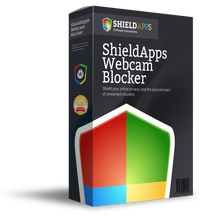
Giveaway of the day — ShieldApps Webcam Blocker 1.3.4
ShieldApps Webcam Blocker 1.3.4 was available as a giveaway on February 14, 2019!
Do You Think Putting a Sticky Tape Over Your Webcam is Enough? Well, IT IS NOT!
ShieldApps’ Webcam Blocker is a cyber-privacy software designed to protect your computer’s webcam and microphone from hacking attempts and any internal or external breach.
ShieldApps’ Webcam Blocker equips you with a highly sophisticated security software that utilizes advanced privacy enhancement algorithms – packaged in a simple interface that allows a single-click protection.
ShieldApps’ Webcam Blocker equips standard webcams with advanced privacy protection mechanisms, allowing you to Digitally Block any attempt of hacking your camera by hackers, tracking companies, and other malicious 3rd parties.
WEBCAM BLOCKER
Upon selecting the options any external or internal attempt to access the webcam will be denied.
MICROPHONE BLOCKER
The Microphone Blocker feature blocks access to the computer's audio port, providing the user complete and absolute confidence and privacy.
PRIVACY AND SECURITY
ShieldApps Webcam Blocker adds another layer of protection to your computer and proactive privacy approach!
NB: 1-year license.
System Requirements:
Windows 7/ 8/ 10
Publisher:
ShieldAppsHomepage:
https://shieldapps.com/products/shieldapps-webcam-blocker/File Size:
2.8 MB
Price:
$29.99
GIVEAWAY download basket
Comments on ShieldApps Webcam Blocker 1.3.4
Please add a comment explaining the reason behind your vote.


this program is great for people's vanity. that is, they can feel important enough that someone actually cares what they do on their computer.
Save | Cancel
I agree with most of the comments!
The only reason software blockers my be of use is if they would also block the mic as well.
Both my laptop and desktop have tally lights next to the camera lens leting you know if camera is active.
I'd like to see all manufacters impliment this feature!
A slider would be great on new computers if it also would cut off the microphne as well.
Save | Cancel
$30 for this? You cannot be serious!
Why is tape over the lens not good enough? It works for Mark Zuckerberg!
I dont worry about my camera and mic being hacked. Who does that?
Dont you need a warrant signed by the Home Secretary?
Save | Cancel
peter, no warrant is needed when people simply click to agree to the End User Legal Agreement (EULA) or Terms of Service (TOS) or Privacy Policy. Try reading them, many firms DO do that!
Save | Cancel
Downloaded and installed before seeing this is a 1 year license. Program WON'T uninstall. How do you uninstall this UNWANTED program? Thanks a lot GOTD !
Save | Cancel
why not just go to the 'add/remove' menu and uninstall it if you are not happy...
this is a great giveaway
Save | Cancel
.
I LOVE "security" software that can't even pass VirusTotal unscathed:
SHA256: 002d0c8c2713941981c8f10773544faf18b3cbf086bb1c8f682ff502a888df8d
File name: setup.exe ( ShieldApps-Webcam-Blocker-v1.3.4.exe from GOTD or the vendor's web site )
Detection ratio: 3 / 70
Analysis date: 2019-02-14 12:18:29 UTC ( 2 hours, 53 minutes ago )
Antivirus Result Update
DrWeb Program.Unwanted.3783 20190214
Palo Alto Networks (Known Signatures) generic.ml 20190214
Qihoo-360 HEUR/QVM20.1.38D9.Malware.Gen 20190214
__________
Anyway, I'd rather have a live report of what program or port or web address tried to access my camera and microphone.
__________
And of course, internal camera and microphone can be disabled in CMOS, Device Manager, and both can be blocked / muffled with tape, and, when disassembling for repair, can be unplugged altogether.
__________
Now, what I'd REALLY love to have is some security software watching and reporting on any malware trying to reverse my PC speakers or beeper to act as microphones ... ; - )
.
Save | Cancel
.
PS -- ShieldApps is a "white label" vendor, WE are not their customer, other vendors are their customers:
https://shieldapps.com/white-label-software-program/
Their goal is fear-you-are-not-protected-inducement at the POS Point Of Sale to scare vulnerable spontaneous purchases made by folks who haven't opened their hardware boxes yet and don't know that they do not need additional "shields" of any kind at any price because every piece of hardware has in-built "shield" capabilities at no extra charge.
.
Save | Cancel
Camera driver can be disabled at device manager. That's what I do.
Save | Cancel
.
[ Byron Dallas ], and internal microphone, and both can be blocked / muffled with tape, and when disassembling for repair, can be unplugged altogether.
I'd rather have a report of what program or port or web address tried to access my camera and microphone.
.
Save | Cancel
Might be useful for home offices when you need to use your webcam for conferences frequently, but like most others, I just unplug it when not in use. Thanks, GotD, but pass from me.
Save | Cancel
KK, pleas share, how do you unplug notebook's webcam.
Save | Cancel
The web-cam and mic is installed in Win10.
But I de-activated them in device control? Not remove, but de-activated
And there is a key on this laptop to en/dis-able the web-cam.
It looks like, this this program uses Windows to dis-able the web-cam:
https://www.dropbox.com/s/p8chcjc9nip0ru3/Werking.png
Ootje
Save | Cancel
TK, not very good option for people who use, say, Skype.
Save | Cancel
TK, I did check my BIOS today and nothing to enable/disable; nothing about webcam and other peripherals. Just a very little about Boot-sequence and something about CPU and memory.
If needed I can put a hardware switch in the cable.
Save | Cancel
You can buy a lot of ordinary tape for $29.99 ;-)
Save | Cancel
Torben Larsen, And you can get like 20 actual camera blocker for laptops from $12
Save | Cancel
If you want this the tape works fine for webcams or disable it in the bios if integrated
As for the microphone all you need is a 3.5 audio Plug (cut it off a old or cheap headset) and plug it in to the mic/aux Jack and any internal mic will be switched over to the external one which doesn't exist , they can't hack a mic if you don't have one anymore
Save | Cancel
P.S. when you need your Mic again all you have to do is take the plug out and the internal mic will be enabled till you put the plug back again ;)
Save | Cancel
My webcam is connected to the PC via USB. Actually, most of the time, it's not connected to the PC as I've pulled the USB plug. Problem solved. Money saved. Top privacy.
Save | Cancel