Every day we offer FREE licensed software you’d have to buy otherwise.
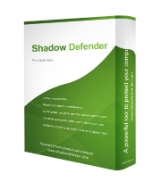
Giveaway of the day — Shadow Defender 1.4.0
Shadow Defender 1.4.0 was available as a giveaway on September 29, 2017!
Shadow Defender is an easy, powerful and effective security solution that protects your PC/laptop against malicious activities and unwanted changes.
Shadow Defender can run your system in a virtual environment called 'Shadow Mode'. 'Shadow Mode' redirects each system change to a virtual environment with no change to your real environment. If you experience malicious activities and/or unwanted changes, perform a reboot to restore your system back to its original state, as if nothing happened.
With Shadow Defender, you have the flexibility to specify which files and folders are permanently saved to the real environment. This ensures important files and folders are kept after a reboot.
If you want to make a maintenance-free computer, Shadow Defender will be your best choice.
Shadow Defender Features
- Prevent all viruses and malwares.
- Surf the internet safely and eliminate unwanted traces.
- Protect your privacy.
- Eliminate system downtime and maintenance costs.
- Reboot to restore your system back to its original state.
Shadow Defender Users
- Maintain a system free from malicious activities and unwanted changes.
- Test software and game installations in a safe environment.
- Protect against unwanted changes by shared users (suitable for workplaces and educational institutions).
System Requirements:
Windows Vista/ 7/ 8/ 10
Publisher:
ShadowDefender.comHomepage:
http://www.shadowdefender.com/File Size:
8.12 MB
Price:
$35.00
GIVEAWAY download basket
Comments on Shadow Defender 1.4.0
Please add a comment explaining the reason behind your vote.


Suggestions added to http://shadow-defender-1-4-0.idea.informer.com/ doesn't appear.
Is it still working?
If no, why isn't it removed?
Save | Cancel
thank You GOD and thank you SD. great software.
One suggestion:
Adding Shadow Mode to the context menu would great
for example when installing a program, right click on the executable then have ability to enter Shadow Mode from the same menu.
Just a thought.
Kami
Save | Cancel
Thank you very much!
Installed and works fine on WinXP-PRO-SP3.
Eldad
Save | Cancel
Windows 10 64 Bit: Had to turn off AVG.
Save | Cancel
I have 10 partitions on my HD. Every time I start the program they are all selected to be in shadow mode. Do I really need to shadow or not by un-clicking my "Notes" partition every time I use the program? Or my not being used dual boot partitions?
It seems that it would be better if the program would have a set up screen to save how I want the program to function.
I would recommend that there is a button added to "Save the changes" as one of the selections when closing Shadow. I don't see that selection now.
I just opened Shadow to check something and it wants to reboot now or later even though I have made NO changes. That's an odd way (you WILL reboot) to end a program if you just open & then want to close it.
The program does have many selections of what & how you might want to shadow files etc but why you'd want to do many of them is unclear.
I've been using Toolwiz TimeFreeze for many years and it is much simpler to use. Start it, change things, decide if you want to save the changes or not, click Stop TimeFreeze ........ done. And it doesn't need to reboot to save changes.
Also there is not a clear indication that the program is really activated. Yes, I see that my user name was put in the "about" listing but it doesn't say "activated". Instead in the F1 Help section I find that the program is (supposedly) in "30 day trial mode". (Since this is GOTD I assume that the program is really activated. BUT I'd rather not go through the learning curve only to have it quit working next month.
Conclusion: Interesting but not that user friendly.
Save | Cancel
I HAVE A QUESTION. How does this exclusion work? Will I be able to see and delete the Malware and keep the good part of the program, with out the Malware? Many times VIRUS TOTAL says this new App. has a TROJAN OR PUP.
Will this Shadow Defender, allow me to detect this MALWARE and exclude it, since I want to keep this App? I want the App with out the MALWARE.
Please explain in simple terms.
Save | Cancel
John A.: no, it won't work that way.
You should check carefully the installation of the program to exclude PUPs, i.e. tick the "decline" option during installation, when it will present you a PUP.
This is not a detect-PUP program (or antimalware program).
It is a program that let you make changes to the system and discard them after a reboot (if you enabled shadow mode before the changes, obviously).
Save | Cancel
Just a word of warning to you guys. I like SD a lot, however I have had problems when I come out of shadow mode and select the "commit" option. You only see that when you exit shadow mode and get two options. It looks likes it's intended to write all the changes so that they are applied to the base system. In two cases, when I rebooted the tiles on my Win 10 start screen were gone, and some of the icons on my taskbar were missing. In both cases, I wasn't in shadow mode long, and I didn't do much to the system. I had to use an image backup to recover a working OS. If I just let it reboot and revert to the previous state, it has worked well for me. I'll just use it that way.
Save | Cancel
Never received the link thru email.Second or third time thats happen.
Save | Cancel
I have used this software for a while from a previous giveaway, and I am very pleased with it. It has helped me protect my computer a few times when suspicious files were downloaded/ opened. Once rebooted everything restored back to the last stable state. I use my PC now perpetually in shadow mode; it gives me confidence that my system will be protected amidst all the internet attacks, more than with any antivirus. There is a problem of losing an occassional file though, when I forget to save it outside the shadow; but it is my fault. I use a SD card permanently as my active drive now and save anything worth on it. I also have to remember to take PC out of shadow mode once or twice a week and update windows and anti-virus, and transfer files from SD card to where they belong on HD.
I also use toolwiz timefreeze on a different computer and that also works very well. None of the two systems have ever failed me and I can't tell if one is better than the other. They are both very good pieces of software and very helpful.
Save | Cancel
I installed this program and it appears to be functioning, but it tells me that it is only a 30 day trial.
Save | Cancel
Clint Harris,
Did you reboot your computer?
Save | Cancel
Today I took another chance and this time your software wrapper worked, hopefully you solved the problem.
Thanks to the Publisher for offering this program and thanks to Giveaway of the day for making this program available and your software wrapper working to install it.
With all the changes going on inside Windows 10, this program will be a great testing platform.
Sincerely,
Gary Smit
Save | Cancel
THANKS...to all who responded to my earlier questions (version #, etc.). I encountered...something (not certain about whether or not I developed some "magic fingers", or, the program installation did this, however) wherein my computer, suddenly, did a..."Re-Start" without any notice? (If "a trick" I produced itself--hopefully, I'll...un-learn "how", exactly?) In any case, IF program does this--without any...notice; I didn't notice any forewarning--it would become HELPFUL FOR folks knowing it's going to...occur? (Again, could have simply been something I...did, also?) It was disconcerting as well--once, Re-Start, did...happen--seeing some writing at the bottom of the window, right-hand side...bottom, saying "This copy of Windows is not genuine." WHAT...? Another Re-Start didn't noticeably produce a like phenomenon--and, maybe, this program was simply lining up it's...info (IF, again, IT does this, likewise)?
Save | Cancel
David Ulrich: I never had a restart with shadow defender enabled.
Maybe you got a BSOD for something else or you click restart (sometimes it happened to me when opening the start menu and pressing wrong keys).
Save | Cancel
It works. I switched to it from the freeware Time Freeze, which has given me problems when upgrading versions of 10, even if I uninstall before the upgrade, reinstall afterward. Maybe a nice extra for some, it will also protect multiple drives/partitions, though I haven't used that feature.
Like Time Freeze & the couple few other alternatives available, when turned on Shadow Defender causes all writes to a protected drive/partition to be written to a sort of swap file, rather than the physical drive itself. Because no changes are made to that hard drive, rebooting Windows has [more-or-less] the same effect as restoring an image backup, without taking the time to restore a backup. Because you're adding an extra step -- when it's running the software has to decide whether what Windows wants to read from a hard drive is on a real hard drive, or in that swap file -- your device [PC, laptop etc.] will run a small bit slower. You'll also loose any security software updates that happened while it was running, so maybe have it check for updates after you reboot & revert to the *before* state.
I use it for testing software when testing in a VM won't work, e.g. looking for any incompatibilities with the software [including drivers] installed in Windows. It *may* be safer regarding malware, depending on how & where that malware attempts to install itself, & I've read of some security software that uses a similar technique, along with its other protections, but I've never seen an evaluation by security experts. Personally I can't help but wonder if this sort of virtualization software is all that bulletproof when it comes to malware, &/or protecting a copy of Windows from changes, why isn't it more widespread, rather than seeing all that investment in things like Chromebooks & the new Windows 10 S.
It can help protect your privacy by preventing data from being stored on your hard drive that someone(s) might later find, but so can a VM or perhaps a RAM disk, or maybe just using a private browser window or portable browser [anything written to the hard drive is deleted when you close the browser]. When it comes to the online traces you leave behind, a Virtualbox VM *might* have a slight edge, since in addition to using things like a VPN &/or TOR, you can use a temporary MAC address [a MAC address is unique to every network adapter]. If/when it matters DO remember that there's file recovery software, and memory scrapers too. Swap files can be read, including those used by virtualization software; deleted files may be undeleted; if the device hasn't been turned off, data stored in RAM can be retrieved.
All in all Shadow Defender is pretty light weight in terms of its effects on Windows, & it doesn't have to automatically start with Windows either, so it's probably something good to have around, even if you think you might only very occasionally use it.
Save | Cancel
"Swap files can be read, including those used by virtualization software; deleted files may be undeleted; if the device hasn't been turned off, data stored in RAM can be retrieved."
mike: you forgot that we can encrypt the write cache (see administration tab). ;-)
Save | Cancel
Appears that you don't need a key, just put your name in and reboot. As far as i can tell it is now registered.
Save | Cancel
Hi,
thank you for this excellent giveaway!
I would like to know, what on page "Administration" the option means:
-- Enable hibernation in Shadow Mode --
Thanks for your answer in advance!
Karo
Save | Cancel
Karo: it probably allows us to enter hibernation while shadow mode is enabled, then it will be enabled even after resuming from hibernation.
Save | Cancel
If you untick that option, you'll lose the possibility to remain in shadow mode when resuming from hibernation... And after a shutdown with "fast startup" enabled.
(This is just theory: I haven't tried it, nor tested it, hence I can't confirm it)
Save | Cancel
For all who are asking about Fast Startup, it is a feature which windows 8 and 10 ONLY have (not win 7) and through a hyber file previously saved in your OS (something like hybernation) allows you to boot faster, remember that BOTH, BIOS (quick boot) AND Windows settings (fast startup) HAVE to be enable for this to work, therefore making it boot real fast because of some settings saved in this file, that's why this is not recommended by this program, you will have some of the windows state prerecorded and you won't get the full advantage of the actions explained by this software.
Save | Cancel
Man: I don't think the "quick boot" or "fast boot" in bios settings has anything to do with fast startup.
Otherwise, windows shouldn't present you the "fast startup" option when that option in the bios is disabled (and this doesn't happen, i.e. windows continues to present you "fast startup").
Save | Cancel
To glnz: Fast startup is a setting in the Windows control panel starting with Windows 8. Go to power options in the control panel to disable it. "Choose what the power button does."
Save | Cancel
Hello, does anyone know how this program differs from Sandboxie?
Any advantages or disadvantages in either one? Thanks for any info.
Save | Cancel
Emil Kucera, I can't tell you the technical stuff. But I use Sandboxie to surf the web and I use SD to test out any new (questionable) software. If you want to protect your PC from the time you turn it on SD is a good choice.
Save | Cancel
You can always run shadowdefender and then sandboxie. :-D
Save | Cancel
Does anyone know if I uninstall it, and then try to install it again after the giveaway period... will it let me do that? Right now it seems to check the date before it allows an installation. Which means I must leave it installed to keep it.
Save | Cancel
Hi JasonJay. :-)
You must download and install it during the giveaway period, if you don't want to spend money on it.
Obviously, you should not run shadow defender previous version if you want to install shadow defender current version.
If you install it later, you'll have to pay.
By the way, this software is really useful, so you can consider to pay for it.
Save | Cancel
This is one of the most fantastic pieces of software that I have. Simply place a drive in shadow mode and you can edit/delete/modify anything you want without having to worry about tearing things up. You can edit your registry, delete files, install software and when you reboot, the registry will be back to how it was, the deleted files will reappear, and the software you installed will be gone. Everything will be back to how it was before you entered shadow mode. While in shadow mode, the changes appear to be real to the system, so you can edit/save files and reopen files while still in shadow mode and the changes are reflected. Once you reboot, the changes you made while in shadow mode are gone. I mostly use this to test system changes out, registry edits, and test software out. 5/5 stars.
Save | Cancel
Silly me, turning off Avast helped...
Save | Cancel
Ummmm...I'm not getting an installation, only activation without any software installing, why?
I REALLY want this program
Save | Cancel
twistedvincent, I'm having the same problem!
Save | Cancel
JasonJay, well now what do we do?
Save | Cancel
twistedvincent, I turned off Norton Antivirus and firewall, and it worked. It's scary to turn off all protection, but the readme.txt does say it might be necessary. Good luck!
Save | Cancel
twistedvincent, same problem here...
Save | Cancel
twistedvincent, Here is another option, it is free and does the same thing, I use it. Toolwiz time freeze. http://www.toolwiz.com/lead/toolwiz_time_freeze/
Save | Cancel
Daniel Platten,
Excellent! Thank You!
Save | Cancel
JasonJay, it is never necessary to turn antivirus and firewalls off to install any software. if a hacker is probing they will get in once protection is disabled. i will pass on this one.
Save | Cancel
ryan: then you'll pass every other software given away here.
The problem is (or was) present with these antivirus/antimalware/antispyware/firewall software:
Avast
Avg
Bitdefender
Comodo
Kaspersky
Norton/Symantec
pados.hu TinyWall
Zemana antilogger/antimalware
By the way, ALL the antivirus engines that are problematic for some GAOTD users, showed NO PROBLEMS on virustotal, metadefender, jotti, virscan.
Therefore it could be some settings on users machines are different than the ones on those webservices.
Users could find the correct method to install the software present in giveawayoftheday in giveawayoftheday forum or in those software support forums.
For Norton AV: open the application, go into Security, find the problem file, click on the hard-to-see Options at the bottom of the box, once there, you can choose to exclude this file, go ahead and open it.
Save | Cancel
Sorry - I know I'm being a pain - but I do want to know about the FAQ in the Shadow Defender web site. It says that "fast startup" must be disabled or changes made in SD will NOT be erased on the next reboot.
1) Is that a BIOS setting?
2) What if we are using UEFI?
I need to know because my various PCs run:
- XP SP3 32-bit (which I keep updated using the POS hack)
- Win 7 Pro 64-bit
- Win 10 Pro 64-bit version 1703
and all use Firefox (different versions between the XP and the others)
3) Also, I have one PC that is dual-booting the Win 7 Pro 64-bit and the Win 10 Pro 64-bit. Is that a problem? Shouldn't be, but who knows?
Thanks.
Save | Cancel
glnz, https://www.howtogeek.com/243901/the-pros-and-cons-of-windows-10s-fast-startup-mode/
does this help?
Save | Cancel
Hi glnz. :-)
You'll find the fast startup setting in Control Panel\Hardware and Sound\Power Options\System Settings - Change settings that are currently unavailable.
If you disabled the hibernation, it won't be present in that location at all, because it's a feature based on hibernation.
Save | Cancel
I have used and liked Deep Freeze which is very similar but this one looks very interesting.....
Two questions: (1) Can you go into and/or out of shadow mode without rebooting? and (2) I notice that in the Mode Setting window, if I uncheck any drives (I uncheck all but c:), if I click on any other menu item and click back to Mode Setting, the drive boxes I unchecked have been checked again. Is there any way to make my selection of drives "permanent"? I don't see a "Save" button...If not, how will I be sure that SD will only be applied to the drives I select?
Thank you!
KS
Save | Cancel
1) you can do it for partitions that are not in use, you cannot do it for partitions that are in use. As example, I have c:, d:, e:. I was able to exit shadow mode only on e:, without restart/shutdown.
2) no. I don't think that's a problem, unless you have dozens of partitions. You must tick or leave unticked your partitions in that tab and then enter shadow mode. But it could be nice to have it, nonetheless.
Save | Cancel
Changes from earlier Giveaway of version 14.0.648:
New: Supports Windows 10 Creators Update.
New: Setup.exe supports command argument: /silent /config:.
New: Some GUI changes.
New: Supports customized desktop tip icon.
Save | Cancel
How does this compare to toolwiz time freeze?
And, again, per the FAQ, does this product require a BIOS change NOT to do fast startup?
Save | Cancel
I have this...installed, already (presumably, from a previous giveawayoftheday) in a version indicated as...Version: 1.4.0.648. Question...one (anybody): is this install a newer version? Question two (since this one indicates "time-limited offer": while I'm finding...nothing as per previously-installed version having expired) was previous...version (anybody?) non-expiring? (Interesting thing--perhaps, ala commenter not wishing to be treading unknown waters so to speak--I'd never...USED this program, formerly? Thought it was a stay-in-the-background and "operate" program--learning differently, however? And, perhaps, will stick my...toe into unfamiliar "waters", later--this time?) Thanks for this...offering: sounds good (was good-enough to have installed, formerly), but, needing my "little grey cells" (beneath all...white "crown") to work with...it, really?
Save | Cancel
All GAOTD offers are time limited in that you have 24 hours to install it.
Save | Cancel
David Ulrich, it is 1.4.0.655.
Save | Cancel
Sry 1.4.0.665, from the installer.
Save | Cancel
David Ulrich, today we get File Version 1.4.0.665, according to virustotal.
Save | Cancel
Assuming this works with the current (and latest Update) version of Windows 10, will this software be receiving Updates ?
If not, I would not be installing this, for with all the evil forced Windows updates, big and small, that invades your computer these days, if this software is not going to be updated after each of these major updates, it will surely start to malfunction.
I believe this question was asked by fran below as well, with no answer.
Where's the Publisher ? Would you mind giving everyone an answer to this essential question ?
Save | Cancel
Louis,
Win 10 is going to be upgraded to a new version twice yearly, with cumulative updates, mainly for fixes, often coming twice a month. Most of the time, by far, those updates & upgrades do not break anything, though there's a good chance you'll need to reinstall 3rd party security software after version upgrades.
As it applies to Shadow Defender, I had the previous version installed before Win10 1703, & it was there, & working afterward. Whether the current version works after the upcoming upgrade, I don't know that anyone knows for certain, because the new version of 10 hasn't been finalized yet. Because the latest version incorporates changes for Win10 1703, there will likely be an update with any required changes after the upcoming Win10 upgrade, but software that's on GOTD is rarely updated for free... if you like & use the software it's expected you'll support the developer & buy a copy.
Save | Cancel
GOTD offered version 1.4.0.648 last year. Is this the same version or a later one? I downloaded last year's offering and it installed without any problems on Windows 7. I have to admit that I was somewhat wary of using it and it was some time later before I did. However, it has worked flawlessly. It is a brilliant piece of software I wouldn't be without now. I haven't tried any other similar software from other developers so I can't say how it compares. However, I can say that I have never felt the need to try them as Shadow Defender covers all my requirements (at least at present).
Save | Cancel
Colin, today we get File Version 1.4.0.665, according to virustotal.
Save | Cancel
Installed easily and passed a couple of tests I did on it.
When exiting shadow mode it says files are in use, but I can't see any that are, and presume it is refering to files within running background apps. I then get options to shut down or reboot (or cancel) at which point all changes are lost as expected. If I suspect I have changes that I want to keep I hit cancel then select the tab commit now to save them. At this point I would like to see a list of files that I have used in the current sesion and be able to select them rather than having to remember and search. Hence I am somewhat hesitant to use this on a regular basis due to the likelyhood I will forget and loose something I want and the time it takes to find and save files and it takes my PC a long time to reboot so I normally use sleep mode.
Save | Cancel
Perfect Thank you
Save | Cancel
where is program
Save | Cancel
I have used this app for a few years now, never a problem. Works as stated, Thank's GOTD.
Save | Cancel
Curious what others think about this program - please post your impressions.
I just looked at their website, and their FAQ says "disable fast startup" or the changes you make in Shadow Mode will NOT be discarded on reboot. Is this a BIOS setting?
Save | Cancel
I can see how Shadow Defender would enable you to discard an unwanted program. But if that program makes damaging changes to a data file (e.g. by encrypting the novel you've been writing for the past seven years, and saving those changes to disk), how is that handled?
Save | Cancel
Erik K, If you did not protect that disk, which contains that data-file, you have a big loss.
Of course you have a back-up of your novel on several, different places and houses.
Save | Cancel
Erik K, I'd suggest backing up the file to either an external drive...or saving it to a online cloud service, which is what I do...both for what I write and for my photographs.
Save | Cancel
Erik K,
When an app like Shadow Defender is running, nothing at all is written to the protected disk(s). You can change any files on the protected disk/partition, or delete them, & after a reboot everything is as it was.
Now when you're talking about something like ransomware, I think the danger is that malware often tries to seek out every bit of data storage that it can access, from USB sticks to anything connected to the network you're using. My fear in the situation you described would be that somewhere, sometime, that malware would manage somehow to nab my project.
In addition to making your environ as secure as possible, as others have suggested, keep important stuff in more than one place. It can help if that storage is not connected except when you copy your stuff to it, & it may help if you rotate your storage devices, using one this week, another next & so on... something like ransomware often doesn't strike immediately, but works behind the scenes, &/or can be dormant for a while -- you might be infected, & not knowing that, copy your stuff *along with the malware* to external storage.
Save | Cancel
Erik K: If you protect all drives with shadow defender, the changes will be discarded when you leave shadow mode (after shutdown or restart).
Save | Cancel
mike,
My thanks to you and to the other commenters for your contributions. :)
Save | Cancel
I do use program every day for testing software of GOTD.
I start Win10-64 Pro and start this software in Shadowmode, just for the system-drive:
https://www.dropbox.com/s/j0nmydcehyxuvay/Werking.png?dl=0
Then I install the software of GOTD, even games of 1Gb.
99,9% will work fine.
And after restart, Win10 is just as before an installation.
BUT
Win10 will update automatic and that's not done: so instruct Win10 only to update on your command.
I only protect the system-drive, so I can save screen-shots on another drive and also results of a conversion of video etc.
And once I did try to install iTunes on another drive, G: under protection. There was a lot of iTunes in the common files on C:. After restart, a part of iTunes was vanished, C: and a part was still available, G:
That was a BIG mistake with a lot of trouble with reinstalling iTunes.
And when I like a GOTD-program, I restart Windows and reinstall it again without any protection.
I do have a laptop, that's fast and with a SSD, so a restart takes less then 1 minute.
Save | Cancel
Does the virtualization capability prevent any malware from escaping it and affecting the actual system? I used Avast's Sandbox mode to test the "undertale2ndquest.exe" executable, but it bypassed the virtualized sandbox and crushed my system regardless.
What does Shadow Defender ensure that other virtualization software does not?
Save | Cancel
KarpChung, If you have your system in SD mode it is protected. You can test anything you want. After a reboot, it goes back to before whatever you tested.
On my system (win10) I have Windows Defender, SD (to test), and Sandboxie (to surf). And my system is clean. At $0 cost.
Save | Cancel
KarpChung,
It's safest to assume that nothing is bulletproof, & act accordingly.
Those developing exploits & malware design their stuff to go around any security measures that might be in effect. But just as one legitimate app might be much better, more advanced than another, so it goes with the stuff that cybercriminals use. Most don't feel that they have to invest the extra effort, & $, so the odds are, unless you're a particularly attractive target, you'll be able to muddle through & get by.
How is Shadow Defender better? One guess is that Shadow Defender is less a target than Avast, so whomever wrote the malware might not try to get around it. Another *maybe* is that the malware that got you might not have had to escape Avast's sandbox in the 1st place, e.g. just read of an exploit where 2 copies are downloaded, one good version for security software, one bad version intended for you to run. Or it could be that Avast wasn't up to the task -- look at the recent breach of CCleaner that they own.
Personally, rather than take the approach of what can Shadow Defender do better, I prefer to take a more holistic approach... How can I lessen the attack surface, & how many layers of defense can I *reasonably* add. No one security app or measure is perfect -- all the bad guys have to do is get it right one time, while your defense has to not only play catch-up, but get it right every, single time.
Save | Cancel
More detailed recomended system requirements would be useful.
Save | Cancel
Requirements (shadow defender help):
XP Home and Professional (32bit?)
Vista 32bit
7, 8, 10 32/64bit (8.1 included, I'd say)
No words about service packs, I'd say they're all included (usually only the latest OS version should be considered supported)
CPU 1 GHz or faster
RAM 1 GB or above
Hard drive space requirements are 10 MB for program files
and 1 GB or more free space for each partition in Shadow Mode
Save | Cancel
Can we forget talk about insecurities of XP if using Shadow Defender (installs fine)?.
Save | Cancel
backbencher,
Can't hurt, but if you're still running XP, then realistically I can't see your setup, e.g. network, hardware etc., as being all that capable of being secure. To explain a bit, AFAIK you couldn't even install XP if your system is fairly recent, say within the last maybe 5 years or so, and if you bought the system rather than took the DIY route, it's beyond obsolete. If that's the case, there's a pretty fair chance I'd guess that your router is just as old, maybe older, & there's a good chance it's already been pwned or owned by the bad guys. In that case they might care less about your PC or laptop, grabbing stuff like your credit card number when you use it online.
Save | Cancel
Excellent software but Toolwiz TimeFreeze can do the same for FREE:
http://www.toolwiz.com/lead/toolwiz_time_freeze
Just to say.....
Save | Cancel
Mario, That is incorrect. TimeFreeze can only "freeze" the OS partition. It also cannot preserve the virtual environment on reboot.
Save | Cancel
Salli,
Version 2.1.0.0 of TimeFreeze can save any changes made if you select the save button. It does that without a reboot. It does reboot if you want to discard all changes.
Save | Cancel
Hi, what about Updates for this particular Software given that this is GOTD Offer after all?? Surely it depends on close monitoring?
Save | Cancel
TK,
Hi, thanks, I didn't mean 'software version' when I mentioned monitoring, more 'latest/new' malware threats that need constant vigil and updating (one of SD Features being: Prevent all viruses and malwares.), so if Software 'updates' itself that way what happens to 'life-time' GOTD License.. Normally virus updating activity is most common to this type of Software, so it would be odd if it just stayed dormant.
Save | Cancel
fran,
FWIW, I got the current version, per the dev's site, in April of this year, but I didn't get it from GOTD.
Save | Cancel
fran,
The program shadows your drive, any malware, etc you install will be wiped away with a reboot. There is no need for any definition updates as you are mentioning.
Save | Cancel
mike,
Hi, seems to me that users of SD have to be comfortable and confident in using VM in the first instance to know what happens to their machines once they go 'into the cloud' and out of it.. My personal choice (for now) is Zemana, which I purchased and it serves me well. I like the Feature of it (among others) where one can drag and test any suspicious looking File and Zemana deals with it on the spot. I use it alongside old trusted Spybot where I can apply/undo Immunization as I wish, so personally I'm covered. It doesn't stop me from looking further a field to see if my choices are enough and correct. Problem lies when too many of these Programs start conflicting with each other sending confusing signals..
Save | Cancel
I still have this from the last time it was offered here. I use it all the time on my Win 10 laptop. Never had any problems. This is a great way to try out programs here that you are not sure off. If you don't like the program, just reboot and you are back where you started.
If it could have one feature added I would like the capability to retain any changes made while in shadow mode.
Thank you GOTD yeam and ShadowDefender.com.
Save | Cancel
dadams, You can keep any changes, be a file or an app while in shadow mode. There's an option to save excluded files http://www.shadowdefender.com/help/exclusion.html
Save | Cancel
dadams, I also would like to that feature implemented too. So far, RX Rollback is one such program that can retain incremental changes.
Save | Cancel
dadams,
Shadow Defender does have that capability. It's just a little complex. You go to the 'Commit Now' module, then select the files/folders you want to commit to your system and they WON'T be gone when you exit shadow mode.
Save | Cancel
FarFlung, I can see where it can save individual files, but what about programs that installs many files across SEVERAL directories in DIFFERENT AREAS of the hardrive in which you've unable to determine their exact locations? In this scenario, saving changes to one or two folders won't cut it because the installation will be incomplete and the program will not function properly (if at all).
Save | Cancel
A.R.M.,
Yes, this is exactly what I was referring to, Saving the contents of a folder will do nothing for changes made to the registry.
Save | Cancel
dadams, I have installed apps and was able to save them, I would suggest having a look at shadow defender forums to better understand how the app works, good luck.
Save | Cancel
pattyladd, that may work fine, but only if ALL of the app's files are contained in a SINGLE DIRECTORY. However, the app's functionality will be crippled if other UNKNOWN and REQUIRED files are not saved because you're unaware of their existence and installation locations.
Save | Cancel
A.R.M., Since you don't seem to believe what I have told you, that I have never had a problem with an app being saved and (still working) after you exclude it, before you exit shadow mode, go to the Shadow Defender forums instead of believing me.
Save | Cancel
pattyladd,
I went to Shadow Defender's site but couldn't find any forums. Please posts the url so that I can check it out...thank you.
Save | Cancel
A.R.M.,
Yep, that's he complex part, you have to choose the files you want to keep. SD will protect the entire drive (or partition) you select, so it will capture files no matter what folder they may be in. I'm not aware of a program that spreads files across different drives or partitions, only different folders/directories.
As long as you aren't installing several programs under one SD session, all the files/folders will be selectable no matter where they are. You want to keep a program, commit them all. Then too, you can always reboot, let SD remove the program, then just install it again without SD.
Save | Cancel
Or add all drives to the commit section.
Save | Cancel
This will not install on Vista.
7z setup SFX small has stopped working
whatever that is.
Save | Cancel
Dave, 7zsetupSFX is part of the compression software that is required for the installation of this software. If you have read the readme you'll have seen that there are issues with the wrapper that the download comes in, it suggests that you disable your antivirus if you have a failed installation. Have you tried that?
Save | Cancel
Dave, Try installing 7-Zip or an archiving application normally if not present, right click the EXE and extract, see if that gives you any usable files. 7-Zip Setup's can normally just be extracted if the installer fails for whatever reason.
Save | Cancel
I wonder how does this affect the SSD drive?
Save | Cancel
The same as any other kind of drive.
The software virtualizes all changes to the file system of whatever drives you choose.
You can choose all or only individual changes. When you pull it out of shadow mode you
can either have it commit the changes making everything you've done since turning it on "real"
or you can choose to discard everything that happened since you turned it on. If you discard the changes
then it's as if nothing ever happened at all. It's the best security there is. Fantastic piece of software.
Totally configurable by the drive as well. I had it installed for a long time from previous giveaways but never used it out of nervousness that I'd mess something up. Used it last week though and was really impressed. Amazing piece of work.
Save | Cancel
Gedas,
I look at your question differently than the answer someone posted. I asked the developer about this, and the response clarified for me that the drive will be used:
"SD always uses the blank space on the protected drive as Write Cache."
Of course, after exiting Shadow Defender, the space used becomes available again. If the drive being protected is an SSD, then Shadow Defender's usage of that space can count against the life of the drive.
Save | Cancel