Every day we offer FREE licensed software you’d have to buy otherwise.
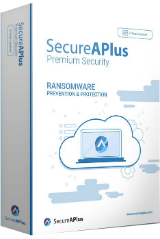
Giveaway of the day — SecureAPlus Premium 4.9.0
SecureAPlus Premium 4.9.0 was available as a giveaway on May 30, 2018!
SecureAPlus is a security software that protects PCs from malware and viruses with its powerful but easy to use Application Whitelisting, and reliable detection rates of more than 10 cloud Anti-Virus engines with Universal AV. It leverages the power of the cloud allowing for low resources used and compatibility with other installed anti-virus and anti-malware applications making it the perfect security upgrade for any Windows PC.
Note: the program includes a two year license! You can take a look at the short registration instruction here
System Requirements:
Windows Server 2003-2012/ Windows XP SP3/ Vista/ 7/ 8/ 8.1/ 10; 2 GHz Pentium 4 or higher processor; 1GB of RAM; 300 MB hard disk space; Min.screen resolution: 1024×768; Local hard disk that is formatted with NTFS file system
Publisher:
SecureAge TechnologyHomepage:
https://www.secureaplus.com/File Size:
852 KB
Price:
$39.98
Comments on SecureAPlus Premium 4.9.0
Please add a comment explaining the reason behind your vote.


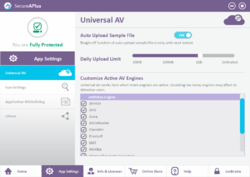
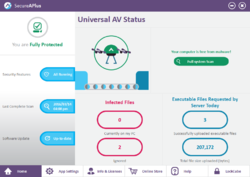

In the initial description page for Secure APlus Premioum 4.9.0, the program developer states in "bold" copy...NOTE the program includes a two year license!
However, when you install this program you only given a one year free use of the program.
SecureAge Technology, are you going to live up to your offer of two years, as stated?
Save | Cancel
Hi, Hope a Vendor can kindly ALLOW to EXTEND License of V.4.9.0 to May 2020 in case this Giveaway 'runs out of time' to act.
Here is my Case: Thanks to Comments by John and Peter Blaise (Q and A) in post nr 6 - I simply UPDATED my previous Giveaway of SecureAPlus V.4.8.2 to Today's Version. It allowed me without installing the whole Program again.
It's a Licensed Version, except it shows 'License: Expires on October 11, 2019..Premium'. There is a long License Code in a window posit, with green ticked box and 'Apply', also ticked. I have a feeling this must be Previous License?? I created Account with SecureAPlan last time. Please Help. What will happen if I just leave it and try to do it POST this Giveaway?
Save | Cancel
jboy,
Hi, Many thanks Mate for Your kind reply to my post and Help, greatly appreciated! It worked!:) I wasn't sure about 'expiry' of that GOTD Code after Giveaway ended, but luckily it was accepted by SA, and my new License issued.
It shows now till May 31 2020. What's more it's V4.9.2. Important thing in this procedure was to d/load that Giveaway Setup anyway - for Readme File with Code alone! Users who decide to upgrade their versions through SA Console in future must remember - it's vital to obtain that new Code!
Save | Cancel
Thank you, it worked...
Save | Cancel
Great program and great team at SecureAPlus. Thanks to John for your help.
Save | Cancel
I decided to give this offering a ret out to see if there was ant changes from last time it was offered, During the installation (without offline AV) I was alerted by WinPatrol of a new item in my startup item. I let it go and continued the install. Then WinPatrol told me three more processes wanted to be added to my startup. Again I let them be added.
I reached my limit when the installation completed and WinPatrol informed of five more processes to be added to my startup. I am afraid I do not need that many new processes to be started each time I turn on my computer. Uninstalled via reboot and Shadow Defender. Thank you for the offer but I will pass.
Save | Cancel
dadams, This would be good as a on demand scanner. disable form running at startup.
Save | Cancel
I would really like to try this software but did not receive a promo code in the mail (I checked the Junk and Spam folders) after I installed it this morning. Is it because I created my account with Facebook? I logged out and tried to go back and create an account directly with SecureAPlus but it says the email has been used now so it won't let me. Anyone have any ideas? Thanks!
Save | Cancel
Never Mind - I followed the suggestion from Hummer (Below) and figured out what I was doing wrong - Tracy
Save | Cancel
Never every had any problems installing software, this time saying activation code is not valid, I'm putting in code that is in readme file, correct, then hit redeem, not working for me.. Help please
Save | Cancel
Terri,
Did you create an account? The readme file states that has to be done first. Just a thought otherwise, I cannot imagine why it is not working for you.
Save | Cancel
Terri, look above for this sentence, it has a link that may help (it helped me).
"You can take a look at the short registration instruction here"
Save | Cancel
Terri, did you follow the instructions here to put in the activation code? https://support.secureaplus.com/how-to-redeem-secureaplus-license-with-activation-code/
Save | Cancel
BSOD caused by saapctl.sys part of this program, and it destroys my computer!
Save | Cancel
Ignacio, If it destroyed your PC whatever that means, it's unlikely it was from this app. That error is a driver conflict.
Save | Cancel
During install, it asked me to first uninstall my Webroot program, then install SecureAPlus, and then reinstall Webroot. I've never had a program on here ask to do that. Sorry--that's a no go for me.
Save | Cancel
To the giveaway team. I installed Process Lasso five days ago, applied, received and registered the application. today I received a notification that the program required registration despite having registered it successfully five days ago on the day of the giveaway. I re-entered the code I'd received from Bitsum and then received a notice that the code was a 1st Gen code and that I now required a 2nd Gen code. I was asked to input the code I'd received into the provided field and if the code was accepted I would be given the 2nd Gen code. however, it did mention that giveaways were not valid.
Really, what was the point in giving the program away for it to be unregistered within 5 days?
I did not run any type of cleaning program over the interim period and only rebooted my computer for the first time since installing the program due to a power failure earlier today.
Save | Cancel
Heavy Water, forgot to say, the 1st Gen code was rejected, so now I have an unregistered copy of Process Lasso. I paid for a lifetime upgrade for this program several years ago, but because the email I used no longer exists I have not been able to re-register the version I paid for. Was looking forwards to using this program again.
Save | Cancel
Heavy Water,
Just a thought but both matters, the giveaway failing and the lifetime license issue, sound like things you should be contacting Bitsum about through the support/contact link in the lower left of their site. I doubt you will get any help posting this here and, especially, on a different vendor's giveaway page.
I hope that helps. For the record, my PL from the giveaway is working fine.
Good luck!
Save | Cancel
Heavy Water,
You obviously let your install of Process Lasso update itself...plus that isn't even todays giveaway...
Save | Cancel
Heavy Water,
Just request another install key
https://bitsum.com/cpb-free-pl-pro/
The same page has both the x32 and x64 versions to d/l and in the email
Process Lasso 64-Bit For Workstations
Process Lasso 32-Bit For Workstations
I hope that GOTD reruns the Shadow Defender, I missed it the first time
Save | Cancel
I've been using this software for a few years now. It runs fairly unnoticeable side by side with Zemena AL and Avast Free AV (overkill?
Save | Cancel
sorry, not sure what happened above, trying again...
I've been using this software for a few years now. It runs fairly unnoticable side by side with Zemena AL and Avast Free AV (overkill? perhaps) on a Win10 Home x64 system. Does a full scan on bootup and its real-time-scanning does pop-up a warning for any new '.exe' files that you then have to direct it what you want it to do.
I have had to contact customer service twice, for account matters not software problems, and they were responsive and professional. I place a high value on that.
If I had to nitpick about one thing it would be the UI. Only
because it is a bit busy and, moreso, the colors used are not user-friendly to someone, like me, with any vision issues. I would love them to add a light on dark option skin.
All in all, a quality software and I would suggest to anyone to give it a try.
Thank you to both the SA and GOTD teams!
(and thanks for including the license info in description!)
Save | Cancel
jboy, as far as I know, they have themes available for download. You may want to give it a try to help with your vision issues? https://support.secureaplus.com/apply-theme-to-secureaplus/
Save | Cancel
jboy, you can download and change the theme of SecureAPlus. It's still the same layout and the choices are limited but it does somehow provide options for light and dark themes if you'd like less color in the UI.
You can find info about the themes here:
https://support.secureaplus.com/apply-theme-to-secureaplus/
Save | Cancel
I tried to install secure aplus and it immediately starting deleting my files. Before I could stop it, and finally deleted it, it had caused 80% of my screen icons to disappear. I work at home and I need those files back. How do I get them back?
Save | Cancel
Steve, contact their support on secureaplus@secureage.com so they can help you out.
SecureAPlus doesn't delete things without notifying the user first and foremost so this behavior on your device is very strange.
Save | Cancel
I like this app. It took about 1-1.5 hrs to perform the initial full scan (at normal speed) and found no problems. "The Initial Full System Scan includes building your initial whitelist. This is why it takes longer than the normal full system scan which scans much faster once the Initial Full System Scan is complete." It's very customizable, such as setting the scan speed (slow, normal, fast) and enabling USB scans. It scanned all of my drives including Seagate externals. I didn't have any problems registering the license on my Win 10 home edition. So far it's a keeper for me.
Save | Cancel
Hummer here with an update. I had a scare when I was denied access to my external drive plus all the folders in the driver were listed as empty. Not one to immediately panic, I started investigating the entire SecureAPlus program and eventually found the answer so here it is. Go to: Home/App Settings/App Whitelisting/Removeable Device/Identify and Add. Follow the directions to add your USB device (it's easy) and all will be well (phew).
Save | Cancel
Does this program conflict with already installed anti virus or internet security programs
Save | Cancel
Rocky 11, SecureAPlus works well with any antivirus or internet security programs that you have already installed. What you have to do is to opt out of the "Offline Antivirus" during installation! :) https://support.secureaplus.com/installing-without-offline-av/
Save | Cancel
where do you paste the promo code
Save | Cancel
george james ducas, It's on the Log-in screen (in a green box)
Save | Cancel
Pat, I didn't see it, and you took all day to answer a simple questions......don't make the licensing so mysterious. I deleted the program. I also emailed the company and no reponse; cant use a software with such a poor technical support
Save | Cancel
george james ducas, you may want to follow the instructions here to paste the activation code provided by GoTD - https://support.secureaplus.com/how-to-redeem-secureaplus-license-with-activation-code/
Save | Cancel
No affiliation with product. Just a dude trying to help you out, was all :-)
Save | Cancel
DL gave me Premium 4.9.1 Altho Win7 complains that I don't have a malware/virus program installed. Secure A IS running and since installing it several months ago, I have NOT had one "invasion". What I like most about Secure A is that when it discovers something that might be a problem, Secure A gives ME the choice to Delete or other procedure... it never has "automatically" deleted or uninstalled anything without asking me. Great feature!
Save | Cancel
Does this work by sending any sort of record/list of installed file title information (or perhaps file hashes representing their unique signature) back to the website, since it does not seem practical to have the malware scanning database for 68 different virus engines' downloaded for running on our machines?
Can it function correctly "standalone"; i.e., without an active network/Internet connection?
Bottom line: is there any privacy/security exposure by uploading any representation of our computer's contents?
Thanks for your offer!
Save | Cancel
HMarx,
Sorry about the "68" virus engines -- I think I got that from reading about "herdProtect" a short while ago. I believe SecureAPlus claims 10+.
Mea culpa.
Save | Cancel
HMarx, based on their FAQ, they mentioned that privacy will not be compromised. https://support.secureaplus.com/faq/i-have-to-upload-the-program-files-to-universal-av-server-will-my-privacy-be-compromised/
If you download SecureAPlus together with their offline antivirus, it should be fine working as a standalone even without an active internet connection. The offline antivirus will kick in when a threat is detected. Otherwise, if you are not comfortable using their offline antivirus, you can choose to use your desired antivirus software along SecureAPlus.
Save | Cancel
I stick with Malwarebytes anyday sorry to say thanks for the great offer tho.
And for Virus i'm still fan of the McaFee Virus scan plus only.
Save | Cancel
need a way to exit the program in task bar. only can turn off whitelist for timed.slowed my browser down to non responding so had to uninstall. I run realtime av, adware so maybe a conflict. will see if runs better without it. thanks for the offer
Save | Cancel
.
[ gb ],
It's possible to eliminate any program from running in the background, and then only start it when needed, such as to scan a system or USB drive, and kill it afterwards again.
Aside from any programs own settings, see also free Microsoft SysInternals[.]com [ AutoRuns ] to toggle any auto run auto service auto schedule settings.
.
Save | Cancel
Very nice offering....Installed in the past, Grab this program very effecient.Plays very nice with windows 10 64 bit with or without AV.
Save | Cancel
Didn't offer, or place, application icon on desktop. Had to search PC to find. Realize it is set to start up when PC is turned on but still a desktop icon would have been nice.
Save | Cancel
Dennis, It's in the system tray (i think it's called) little upward pointing arrow next to wifi signal down on the right side
Save | Cancel
Installed and activated on two Windows 10 64-bit computers. I like the simple interface, and the two year license is a very generous offer. Definitely a keeper, thank you to GOAD and SecureAPLUS!
Save | Cancel
The GOTD-program is a downloader.
Without AV 118MB and with AV 170Mb:
https://www.dropbox.com/s/ndsx5p2hrnvtv8d/Inhoud_GOTDzip.png
Save | Cancel
good, thanks 4share!
Save | Cancel
This has been offered here in the past. The most recent was version 4.7.2. You can read the comments here....
https://www.giveawayoftheday.com/secureaplus-premium-4-7-2/
Save | Cancel