Every day we offer FREE licensed software you’d have to buy otherwise.

Giveaway of the day — Easy Photo Denoise 2.0
Easy Photo Denoise 2.0 was available as a giveaway on May 29, 2018!
Easy Photo Denoise helps to reduce noise in photos made in the darkness or bad light, hand shaking or wrong ISO settings. If you have photos with excess noise, you can make them look much clearer with the help of Easy Photo Denoise. This batch photo noise reduction software effectively removes both light noise and color blotches that are usually caused by making shots with high ISO, shooting in the darkness or in motion. The program features image noise reduction mechanism based on artificial intelligence, offering a few presets for different shooting conditions. This noise reduction photo editor allows adjusting light and color noise, set smoothing radius and intensity. Besides image noise reduction you can adjust brightness, contrast, saturation and other graphic settings that turns this noise reduction software to a full-fledged photo post-processor. As a rule, noise reduction software ‘eats’ important picture details together with excess noise. Easy Photo Denoise utilizes artificial intelligence algorithms that effectively detect extra noise dots and smoothly replace them. This is the best noise reduction software for getting crystal clear pictures at the dark night even from budget digital cameras that lack professional settings. Selective photo noise reduction is much better than flat denoise offered by the most of today’s programs.
Purchase an Unlimited personal license (with support and updates) at 70% discount!
System Requirements:
Windows 7/ 8/ 8.1/ 10
Publisher:
SoftOrbitsHomepage:
http://www.softorbits.com/photo-noice-reduction-software/File Size:
9.38 MB
Price:
$49.99
Featured titles by SoftOrbits

Photo Stamp Remover is a photo correction utility that can remove watermarks, date stamps and other unwanted objects that appear on photographs. Offering a fully automatic process, the program uses an intelligent restoration technology to fill the selected area with the texture generated from the pixels around the selection, so that the defect blends into the rest of the image naturally. What takes hours to correct using the clone tool, can be accomplished in a minute using Photo Stamp Remover.
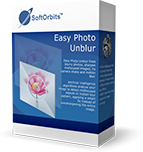
Easy Photo Unblur improves the quality of camera shots by removing excessive noise and sharpening the blurred objects. There are many ways how to unblur a picture, and the most of them require professional skills in graphics editing. Easy Photo Unblur fits everyone regardless of skills in photography and design. The program helps to unblur a picture using artificial intelligence mechanisms. It is much more efficient than flat sharpening used in the most of alternative solutions. A user can preview the result and compare it with original photo before saving changes.

SoftOrbits Digital Photo Suite product line provides data solutions for retouching, resizing, converting, protecting and publishing your digital photos.
GIVEAWAY download basket
Comments on Easy Photo Denoise 2.0
Please add a comment explaining the reason behind your vote.


I completed the process and was informed that I would get an email with the product key, but it never arrived. I checked my spam folder just in case, but it wasn't there.
Save | Cancel
downloaded and installed ok. Ran several pictures an saw absolutely no difference in the pictures. Uninstalled completely. Happy that I didn't have to pay for it.
Save | Cancel
Tried it on Win10 x64 - and on the used photo, the program crashed. What a waste of time...
Save | Cancel
This is version 1 as well as last year, and after installing, it offers me a discount to buy version 2. But if I do not want to buy even more discounts, the old version 1 remains. So why write here that version 2.0 is completely free today?
Save | Cancel
Lantos Piroska, because it is version 2.0 :
https://www.dropbox.com/s/zmva965uwoqdqcc/About.png
Just the last time on nov 9, 2017:
https://www.giveawayoftheday.com/easy-photo-denoise-2-0/
Save | Cancel
Lantos Piroska,
Mine shows as version 2.
Go to Help>About to double check.
Save | Cancel
Lantos Piroska,
The version from November was 2.0.
Save | Cancel
Well it worked on my Win 10 laptop, but did not do a very good job! On my Win 7 desktop would not open an image, crash, crash, crash............. Uninstalled.
Save | Cancel
Installed and activated in Win10 x64 Pro version 1803 but the programme crashes every time
Save | Cancel
I installed on Windows 7 - 64 bit without a problem. I tested one photo without much visible results, but I may not have done it right. On the second photo, I got pretty good results as you can see here:
https://www.dropbox.com/sh/mhk9o3if0kxup42/AAAyGl10Z7aB3bc5joYtawD6a?dl=0
Save | Cancel
I removed noise from 20 x 4000x3000 images and there was no program crash. The program always works on Win 10 Pro (32) without any problems.
Save | Cancel
I downloaded this program when it was last offered by GOTD and have used it occasionally since then.
Like all of the Softorbitd photo related software offered by GOTD it works in a basic fashion for those people who don't need professional products to edit their software.
My main use of this program is a bit niche in that I have restored some old postcards and photos that have become cloudy with age. For this use the program works well enough to restore the postcards to an acceptable level.
Save | Cancel
It works as advertised. Thanks!
Save | Cancel
I'm interested to hear if in anyone's experience this dedicated product does any better than the noise sliders in Camera Raw or Lightroom. So far all others I have tried have not performed better, only about equal at best, often worse. Tnx.
Save | Cancel
BobbyA, It would be interesting if they made a Lightroom plugin. Color noise is easy to deal with as you know. It's always luminance where one has to really pixel peep to make sure detail is not killed off. I would try it myself but as a plugin, either to Lr or Ps. However, I would also be interested in the answer to your question.
Save | Cancel
.
[ BobbyA ],
I don't see this importing raw files, and I don't have Camera Raw or Lightroom, I use Picasa, which does import raw.
Sadly, or happily, I have no idea what "noise" people are seeing, or where they see it.
Oh well.
.
Save | Cancel
BobbyA, No, it does not perform better, I found it quite poor to be honest.
Save | Cancel
"Easy Photo Denoise 2.0"
Installed in Win10-Pro version 1803?, updated last weekend
No problems, also no crashes.
Some examples in a row, first the original photo and later 1 or more correction, look at the name:
https://www.dropbox.com/sh/9n4xa3myrkry9pb/AAB-kWNiILqstfcP6SUKEq_Fa
Save | Cancel
.
[ Ootje ],
Thanks -- neat offering, but all I see is low resolution same-same pictures on my laptop LCD ...
... I wonder what "noise" people think they see and want to eliminate?
When I print, my printer automatically performs stochastic screening to visually pleasing representation of image pixels as printer dots, such that I have never seen image "noise" on paper.
Thanks anyway.
.
Save | Cancel
Installed and it just crashes every-time. Windows 7. Same as others, click run and it will crash every time.
Save | Cancel
Download and install went fine. However, as others have indicated, it is crash prone. When I click on Windows 10 - 64. I have another Soft Orbits program which runs fine. Not this one. When I click "run" after setting the photo's "look" the program disappears in a heartbeat.
Save | Cancel
Sloppy editing of the original post. Sorry folks.
Save | Cancel
6 photos (4600*3400 pix) - 100 crashes. Uninstalled
Save | Cancel
Boris, check your computer. Maybe he's infected.
Save | Cancel
Ryszard,
I am not a native English speaker, but here is my little piece of polite advice.
The pronoun "he", normally, refers to an animate subject, let's say- a person. To refer to an inanimate object, like a computer and such, we generally use the pronoun "it".
Consequently, your second sentence should read as follows:
"Maybe it's (= it is) infected". And no "Maybe HE's infected".
Regards,
consuella
Save | Cancel
Very simple and fast installation including registration. The program quickly and effectively removes noise from photos. Has the option to sharpen the photo after removing the noise. Thank you GOTD.
Save | Cancel
This program failed on my Windows 10 Pro 32/64 computers in the same sudden crashing way as last November's giveaway and was promptly uninstalled.
Save | Cancel
.
[ IDe ],
I wonder is we can explore these odd misbehaviors, contacting SoftOrbits to ask for help.
I found that my font display setting of 125% caused some programs to not display -- who would have even thought of that as a show-stopper?!?
Other programs only installed in [ Safe Mode with Networking ] -- I guess that eliminated some competitive Windows services.
Many here say to turn off antimalware programs ( I never have any running anyway, they slow down my computer, and argue with my choices, so I prefer to check any download on VirusTotal first, and I also run overnight scans, then terminate the antimalware program, and reboot ).
Anyway, "failed ... sudden crash" is hardly a troubleshootable description, so tell us more, and tell SoftOrbits more, please.
.
Save | Cancel
Peter Blaise,
Last November I had an exasperating exchange of details with Eugene Ustinenkov of Softorbits who thought the problem was to do with my photos and demanded example copies which I sent with no constructive result.
This experience gave no incentive to a more “troubleshootable description”.
IDe
Save | Cancel
.
[ IDe ],
I feel your pain -- I also have found that many programmers live in the ivory tower of their own brand-new super-power computer systems, and have absolutely no idea how to program for, and troubleshoot in, the real world -- Microsoft is a prime example.
Regardless, please share details here for others to either help you, or to understand how our systems and uses are different.
And follow my all-purpose recommendations to eliminate conflicts:
-- display resolution set at native 100% font size,
-- install in [ Safe Mode with Networking ],
-- turn off antimalware programs,
-- run multiple different anti malware program scans,
-- eliminate any non-essential, non-operating-system programs from loading,
-- update Windows,
-- update drivers from your PC manufacturer's support website,
-- reboot and ONLY run the install first.
Let us know if any of these general control routines helps with this or any GOTD program.
Good luck.
.
Save | Cancel
Easy install/registration and seems to work OK. May duplicate a function of image software you already have but may do it better. Or not. A keeper for those who do not have a photo editing program already.
Save | Cancel
Thank you, I've always wanted to try this package. I'll report back and see how it goes.
Save | Cancel