Every day we offer FREE licensed software you’d have to buy otherwise.

Giveaway of the day — SecureAPlus Essentials 6.0.1
SecureAPlus Essentials 6.0.1 was available as a giveaway on October 29, 2019!
SecureAPlus is security software that protects PCs from malware and viruses with its powerful but easy to use Application Whitelisting, and reliable detection rates of more than 10 cloud Anti-Virus engines with Universal AV. It leverages the power of the cloud allowing for low resources used and compatibility with other installed anti-virus and anti-malware applications making it the perfect security upgrade for any Windows PC.
SecureAPlus now has a companion app on Android phones. You can download the SecureAPlus Antivirus for Android by visiting this page. To add the mobile device to your SAPPortal Account by logging in to the Android App, please consult the following support page.
Note: the program includes a two-year license! You can take a look at the short registration instruction here
System Requirements:
Windows Server 2003-2012/ Windows XP SP3/ Vista/ 7/ 8/ 8.1/ 10; 2 GHz Pentium 4 or higher processor; 1GB of RAM; 300 MB hard disk space; Min.screen resolution: 1024×768; Local hard disk that is formatted with NTFS file system
Publisher:
SecureAge TechnologyHomepage:
https://www.secureaplus.com/features/premium/#essentialsFile Size:
856 KB
Price:
$39.98
GIVEAWAY download basket
Comments on SecureAPlus Essentials 6.0.1
Please add a comment explaining the reason behind your vote.

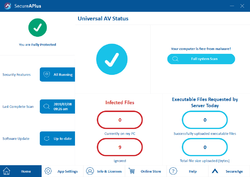
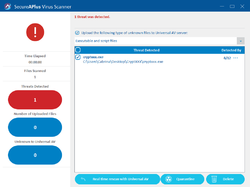
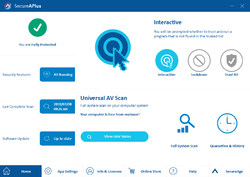

Where do i set scan settings ?
Save | Cancel
The installation froze my pc. I had to close pc by pushing close button (which I don't like). Then restarted and installed. But, it installed instantly without allowing me to enter registration. And no activation requested. I thought it installed as a 3 months trial option. Therefore, I uninstalled.
Save | Cancel
hi - installed from GOTD, but no mention of any activation code - had an existing login so i did login, but still no activation - how do i get an activation key for the GOTD version, pls?
Save | Cancel
Installed on Win 7 Pro with no issues.
Extracted the file and it connected to cloud during installation. Created my account while the software was installing.
As directed, I logged in when the dialog opened after installation. Copy/Paste the registeration Key from the text file in the Redeem code - activated with no issues and showed the 2 year license.
Thank you GOTD & folks at SecureAPlus.
Save | Cancel
I logged into the existing account, there is my promotional code there, which I paste in and the program rejects it as "incorrect".
Save | Cancel
Tired of fooling with this. It downloaded, installed but it is showing that it expires 01/29/2020. I'm too old for this, what did I do wrong?
Save | Cancel
Awesome Program! I had from previous give away and with the code from readme added another year to the current time frame good till 2021, Thank you!!
Save | Cancel
Installed and uninstalled because installer did not allow me to choose other drive than C:
Save | Cancel
I am not able to activate it. I have created the account, and I have logged in. After giving the activation key, it says invalid device id. What is the device id? How do I get that?
Save | Cancel
I have the Pro version installed, but licence is expiring on January 20th 2020.
As this one has a 2 years licence I decided to install it instead the Pro version I have. Used Revo to uninstall. Instaled this version and software continues to show it is Pro and expires in next January. On SecureAPlus site a new licence appears, for this current installation, but only with 3 month of validity.
Any one knows what is going on?
Save | Cancel
Not necessary to go through all that palaver. Just log into your account (you can do that via the application interface or directly in the browser) and enter the new registration numver. Your associated machine will be updated. So once you have done that, the new expiry will be +2 yrs (but from today, not from 20th Jan, to whit).
The only thing to be cautious about is to choose the right machine, if you have more than one registered in your account.
Save | Cancel
I have been waiting for an Email to finish my Regs. and it's been hours... I may uninstall if I have not recieved the Email in the next little while...
Save | Cancel
DrPseudo,
Go to the Info and Licenses area....enter your login info. Once logged in you'll find an area to enter the 16-digit code, then you'll get your email. I had the same problem...
Save | Cancel
did not receive the email verification code,like it says follow the instruction,did download the program with no problem,created an account but no reply
Save | Cancel
The reg key seems like it's missing four characters. The program seems to be looking for 20 but it's 16
Save | Cancel
Brian Moore, same. the code is not working
Save | Cancel
Brian Moore,
You need to log into your account first and enter the code there. It accepts the code then. I had the same problem and tried to enter the code in the "20-digit" area....after you log into your account, you'll see a place to enter the "16-digit" code and it will activate.
Save | Cancel
HellsBells, where? Anywhere I pasted or typed the 16 characters, it stated that it was invalid
Save | Cancel
Brian Moore, Right below where you typed the 16 characters, in red, it says to log in...go to the log in area and after you've logged in, you'll see a place to enter the 16 characters.....
Save | Cancel
Try entering the code manually instead of copying and pasting, that's what I had to do.
Save | Cancel
I scrolled up and clicked back(in the program) and see it, but now I get invalid device ID. They gave me the device ID. It's not my PCs name or MAC or anything. I verified it with the SecureAPlus site and it matches
Save | Cancel
I typed that reply and AGAIN went to account, login and now my PCs name was there. It worked. The PC name and Device ID were the same previously.
Save | Cancel
Brian Moore, How do you recieve this registration key. (I have already made an account on the program)
Save | Cancel
A 2-year license is generous and I thank you for stating that. A couple other questions, though.....does this include updates and/or tech support? I'm looking to replace my current, way over priced, anti-virus, and would seriously consider this as a replacement. The reviews on the web have been mostly positive, but I don't want to download/install and then find out that if I update, then there are unforeseen charges and my license becomes invalid.
Save | Cancel
HellsBells,
OK, I had to go to the download page and got the following info:
Please note that the software you download and install
during the Giveaway period comes with the following important limitations:
1) No free technical support
2) No free upgrades to future versions
3) Strictly non-commercial usage
Hopefully this helps?
Save | Cancel
HellsBells, while the readme does state no upgrades, tech support, etc. You can update the program for the duration without fear of it becoming void. I have had it from the previous Give-a-way and have not had any difficulty when it has prompted me to update.
Save | Cancel
will it run side by side with my antivirus ?
Save | Cancel
paul, Not if you have Bitdefender.
Save | Cancel
Paul, I also ran into trouble when trying to install, with BitDefender running.
The install froze after a while, completely incapacitating my (Windows 7 Pro)
machine to the poiunt that Process Manager could not be invoked and even the 3-
fingered salute did not work. So I had to pull the plug. Several attempts at
restarting then failed (always after Windows had installed just a few of the
Startup programs). At boot time I then restored matters with last night's System
Restore point (Every night, before shutting down, I run a system restore, which has
saved my a** several times, and takes only a couple of well-spent minutes).
Save | Cancel
William W. Geertsema, thanks for this info,william, i'll give this a miss
Save | Cancel
paul,
From the other replies, I guess it depends on what AV you are using. I run it along with both Avast Free and Zemana AL and there is no problem.
Save | Cancel
Comparison between Essentials and Pro versions is here: https://www.secureaplus.com/features/premium
Save | Cancel
I have been running SecureAPlus 6.0.1 (no mention of Essentials) on two computers on a two-year license since it was last given away on GAOD and am very pleased with it. I don't know whether or how this Essentials version differs.
Save | Cancel
Eddie, Different versions explained here. Changed in July '19.
https://support.secureaplus.com/frequently-asked-questions-about-secureaplus-relaunch-changes-q3-2019/
Save | Cancel
Brendon Bunker, Thanks for that link. Differences explained very clearly.
Save | Cancel
Eddie,
Like you I have been using the previous giveaway and I'm also very pleased with it. My licence was due to expire in May of 2020, but I have installed the "Essentials" version and now I have a licence until October 2021.
To any others that may be interested....this is one of the best AV programs by a country mile.
This is one of those 'rare gems' that we get now and then from GOTD.
Grab it while you can!!!
Save | Cancel