Every day we offer FREE licensed software you’d have to buy otherwise.
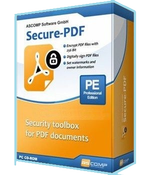
Giveaway of the day — Secure-PDF 2.001
Secure-PDF 2.001 was available as a giveaway on June 4, 2020!
The PDF format is used worldwide to distribute graphically processed documents. However, editing the documents is usually associated with high costs because good PDF editors are quite expensive. The cheaper alternatives, on the other hand, lack the important functions to make PDFs secure, for example by encrypting, digitally signing or adding watermarks.
Secure-PDF puts an end to this: Encrypt your own or other people's PDF documents with up to 256 bit key strength (AES). Add a password to open it so that users can only view the encrypted document by entering the correct password.
System Requirements:
Windows 7/ 8/ 10
Publisher:
ASCOMP Software GmbHHomepage:
https://www.ascompsoftware.com/en/products/securepdf/tab/descriptionFile Size:
0.5 MB
Licence details:
6 months
Price:
$22.17
Featured titles by ASCOMP Software GmbH

Over the years, our state-of-the-art technology in Synchredible has made copying files easy. It also makes matching your files a simple task while it automatically detects changes and synchronizes the most recently edited files safely and reliably!
GIVEAWAY download basket
Comments on Secure-PDF 2.001
Please add a comment explaining the reason behind your vote.


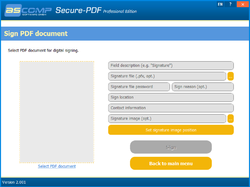
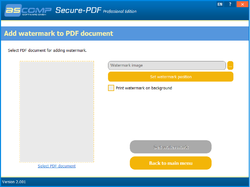

I downloaded it and all works fine! It;s a great little program.
Save | Cancel
Can the software encrypt already encrypted pdf ?
I have pdf about how to encrypt pdf document
I want to encrypt this pdf, so no one can read about how to encrypt pdf
Save | Cancel
The description above and the author's website are unclear whether the recipient of a PDF document has to have this software installed on their computer to "unlock" a document sent to them or if this is not necessary.
The other thing is, with the size of the program at only 0.5MB is this a web-based operation?
Thank you.
Save | Cancel
The whole point of locked PDFs are to PREVENT the recipient from altering or stealing the content. They only get the rights you add to the document. It would be pointless otherwise. You could just send them an unlocked document...
Save | Cancel
Hughjocapivvy, it's only the Readme file with instructions on how to get the setup, the (retail, no activation needed) setup itself will be downloaded directly from the vendor.
Save | Cancel
Hughjocapivvy, you don't need to have Secure-PDF installed to open an encrypted PDF file. The encryption feature is also provided by Acrobat and almost any PDF reader, so they will prompt the user for the correct password.
Save | Cancel