Every day we offer FREE licensed software you’d have to buy otherwise.
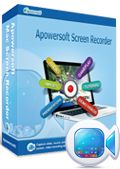
Giveaway of the day — Screen Recorder Win&Mac Pro 1.1.9
Screen Recorder Win&Mac Pro 1.1.9 was available as a giveaway on November 10, 2013!
Apowersoft Screen Recorder is regarded as the best considerate assistant that can help you to record Windows or Mac screen along with audio simultaneously. It allows you to record screen activity in different modes like Full-Screen, Custom-Screen and Webcam. Also, you have the ability to capture screen video in a scheduled time and convert video to any formats you like.
Key Features of Apowersoft Screen Recorder:
- Captures webcam video with ease.
- Records sound from Microphone, system or both.
- Creates Schedules for recording tasks.
- Provides screenshot capture and video editor.
- Converts resulted videos into any popular formats.
If you are Mac OS user, please get the installation materials here (file size: 1.48 MB)
Note that the 5 best improvement ideas will be rewarded with a full-functioning life-time licence code of any product you like from Apowersoft. Use Idea Informer widget to submit your feedback and do not forget to fill in your name and e-mail – otherwise the Developer will not be able to contact you in case you are the one to win!
System Requirements:
WIndows XP, Vista, 7, 8; All Mac OS X version
Publisher:
Apowersoft LtdHomepage:
http://www.apowersoft.com/screen-recorder.htmlFile Size:
28.5 MB (Win version)
Price:
$39.95
Featured titles by Apowersoft Ltd

Free audio recorder is a useful tool that supports for both Windows and Mac. With it, you can record any audio easily, whether it’s online videos or streaming music. Even better, it can also identify the audio track information like title, artist, album and year automatically.

Free Online Video Downloader can help you download videos from various video-sharing sites such as YouTube, Vimeo, Dailymotion, Metacafe, Break, and many others. You can use this online tool directly without any downloads, and even any registers.

Free Online Video Converter is a web-based application to convert your local disk video to any other video or audio formats that are compatible with your digital devices like PSP, iPhone, iPad, DVD player, etc. More attractive thing is that it is free of charge.

Free Image to PDF Converter is an online service, which is designed to convert images in JPG, GIF, PNG, BMP, TIFF formats, etc. to PDF from local disk and URL. You can complete the process with a few clicks and the output PDFs has a high quality.

Free Online iPhone/iPad/iPod Transfer is an all-in-one iOS transfer application, which can transfer many kinds of files among iPad, iPhone, iPod, PC and iTunes. What’s more, you can easily manage media files, personal information and apps on your Apple iOS devices. It is absolutely free and supports all iOS, including new iOS 7.
Comments on Screen Recorder Win&Mac Pro 1.1.9
Please add a comment explaining the reason behind your vote.



No sound, screwed up my registry. Had to do a system restore to correct this. STAY AWAY!
Save | Cancel
The sound on my computer is no longer working since I installed and uninstalled this program. I strongly suggest excersizing extreme caution if installing. Even system restore did not fix my audio issue.
Save | Cancel
Actually these guys must be the same as the company that Makes http://www.screenrecord.net/ they just rebranded it for some reason.
The screens and dashboard are the same.
I have the previous version of Screen record Suite and LOVE IT!!
Not sure why they are trying to pull a fast one like this on people.
Well I downloaded this one to my other computer and I'll use it there.
hopefully it works equally as well as the older version..
Larry
Save | Cancel
Apowersoft makes a pretty good screen recorder, IMO. I just installed and registered it with no problems.
I know everyone has differing needs for features in screen recorders and I'm not one that needs a lot of fancy extras. The important things I look for in a screen recorder are the following:
1. The ability to capture various areas you need to record
2. The quality of the picture recorded
3. The quality of the sound recorded
4. The total size of the file for, let's say, a 5 minute recording
That being said, I've found all 4 areas, mentioned above, to not only meet but exceeded what I expected in a screen recorder
1. You can capture any region or a preselected area on the screen
2. The quality of the picture is amazing, compared to many others I've used. You can read fonts perfectly like it was your own desktop and the graphics are excellent too.
3. The sound, once I got it figured out, was right on target. It was clear and volume level was just right. The only gripe I have is that their should be a sound configuration setup and there is none. They should add that in. The default setting, though, is fine.. no problems at all
4. I recorded a 6 minute video clip using all the default settings. The only thing I changed was the audio bit rate from 256 to 192. I could have set it to 128. I only did this to save a little bit on the total file size.
This was the file size of a 6 minute and 23 second recording >>> 23 MB. Once I saw that, I was extremely happy. Very few screen recorders give you quality picture and sound and a small file size. One that comes to mind is Camtasia Studio which gave me the largest file size ever.
My final conclusion is this is a keeper.
I give it a 9 out of 10 rating
This rating, of course, is because of the criteria I was looking for in a screen recorder. Your criteria will be different from mine. My thanks goes to Apowersoft for making a pretty great software product. And I don't get to say that too often with any software developer.
My last thought and criticism would be the price-point you chose. $39.95? That's a little too steep for a screen recorder/video converter/screenshot program. In todays tough economic times, I would think a more appropriate price range would be between $20 and $25 bucks. A quicker nickel is better than a slower dime.
Save | Cancel
installed very smoothly and uninstalled it very quickly: All videos have a watermark, 3 minutes limit for each video. May be a good software but for me is a try and buy, just that. Thanks anyway.
Save | Cancel
Update: I am now able to type any capital letter I choose---turns out that the program continued to run even after uninstall. Once the program was shut off the program stopped interfering with my typing ability. Will update if any further problems are found. FYI: Computer repair included a system restore point set just prior to initial installation. I fervently suggest everyone set a system restore point prior to installing ANYTHING new.
Save | Cancel
Windows 7(64) crashed shortly after installing (Blue screen of death). Had to do a computer repair! After reboot, received error message that some kind of sound file was missing (sorry didn't note specifics). I made the mistake of reinstalling without reading the messages here--have the same problem with typing the CAPITAL I without capital lock even after uninstall! Will try reboot and see if that helps. BAD program. DO NOT INSTALL--was unable to type capital O without capital lock as well. Again, this is after uninstalling! Hopefully this hasn't messed up my sound.....
Save | Cancel
Can this recod MT3s? Thank
Save | Cancel
Installed the program witout any obvious problems. However I cannot register it using the provided key number. What next?
Save | Cancel
I attempted to install screen recorder then as popup stated it did not meet the guidelines for winxp. I tried to stop it when windows asked if i want to stop it or continue I wanted to stop it it didn't work the software was aggressive hopefully RevoUninstaller caught most of the software & deleted all. I am afraid it could have messed with Realtek audio output. BE CAREFUL & THINK TWICE IF ONCE WASNT ENOUGH B4 INSTALLING.
Save | Cancel
After uninstalling this program from my computer (i7 win 7 HP/64) I tried a program recommended by someone here, oCam, and that simple little program captured the Flight Simulator window with sound and created a good quality video. It's all I need. You may need more....
Save | Cancel
FWIW, people, it's GOTD, or better, GotD. Giveaway is one word in English. :)
Save | Cancel
I capture recordings of Microsoft Flight Simulator to show procedures in flight. I use multiple screens normally but when capturing the flight recording I use a small window (region) on my main monitor. After getting the window set up and ready for recording I press record or "region" to set the recording window and my main screen scrambles and the Flight Simulator window disappears. It may be a great program for other uses but not for all. Had to uninstall. As usual there are a lot of free programs posted that I can now also try.
Save | Cancel
Windows 8.1. Downloaded, tried to install but keep getting cannot connect try again later
Save | Cancel
Win 8.1 X64 beta AMD fx8350 Nvidia FX640 2gb.
Fine program installed and registered with gotd & ser. no. provided.
Easily recorded full screen with audio in color from Adobe's tutorials.
Save | Cancel
> with Apowersoft Screen Recorder running, and my Shift+I stopped working.
> I couldn’t type the capital letter “I”.
Heh, so that is what was going on.
I (or is it _ _ or is it i) worked around it by first enabling the Caps Lock key, then hit I.
Thought my keyboard suddenly went on the fritz!
Save | Cancel
#6 "...A really great one that’s FREE is Snagit v7..." not according to the installed prog from your link XP-Man please re-check this link >>>>> http://oi44.tinypic.com/x1avd1.jpg
Save | Cancel
Tried it today, by playing a full HD movie through Media Player Classic. Recording was by using the same full HD resolution and the same frame rate. The result was a movie with many of the original frames lost, so I got a shocking video. Really useless for this kind of job.
Save | Cancel
Love Apowersoft audio/video products because it provides a solution for the no stereomix problem plaguing many laptops, especially the Thinkpads. Not many software I have tried manages this. Apowersoft Screen Recorder solves the no stereomix problem by providing its own virtual sound driver that you have to select as default playback device via the volume icon in your notification tray. After doing so, I was able to record video with sound. Thanks Apowersoft.. will purchase when I need to reinstall my system. Oh yes, one thing. I was typing something with Apowersoft Screen Recorder running, and my Shift+I stopped working. I couldn't type the capital letter "I". I thought my keypad was broken. Then it occurred to me that the cause could be Apowersoft Screen Recorder. True enough Shift+I was one of the shortcuts used by Screen Recorder. After turning off hotkeys, which was on by default, problem was solved..
Save | Cancel
how about capturewiz.
Save | Cancel
Looks like a usefull program. I got SNAP off GAOTD before and have purchased it's latest version. This is free so I'll give it try. I have some screen shots and howtoo's to make today so I'll give it go.
Save | Cancel
(only have a moment)
Win7 x64
registers simple
impressed
works well
good quality
good set of options
would have liked additional output codec options?
all i see is WMV
not sure if the output file is "seekable"?
at least it was quirky in both MPC & MPlayer
worth a look
Save | Cancel
System: Windows 8/64 on AMD A6-5400 w/Radeon graphics.
This program is AMAZING! I totally love it with one exception: After running it, I ran into the same issue mentioned before: The letter "I" and "O" in caps won't work on my keyboard in capitals. Not sure where that comes from. I'm sure a quick reset will fix that.
After reading only enough instructions to know that F7 stops recording, I jumped right in and started a recording. The program was totally transparent, dind't slow my screen down at all, and made a very high quality recording with no effort on my part other than to press F7 when done.
One thing that really pleased me was all the information the publisher gave right in the GAOTD description. This is surely the best and most complete information I have ever seen in one of these giveaways, and have been a member here for a long time. Great work, Apowersoft and GAOTD. Please, though, fix that bug in the keyboard!
Save | Cancel
I currently use SnagIt for region captures. Does anyone know if this program will do the same?
Save | Cancel
I have your Screen Recording Suite installed (on a Dell, XP computer), including Apowersoft_Audio Device (AUD). But I had no-sound problems with other windows programs (i.e. Windows Media Player) after switching to AUD.
So I tried installing Stero Mix to my computer, unsuccessfully. On the web I found many references to the combination of Dell computers with SigmaTel Audio preventing Stero Mix from installing. I even found a link with manual registry changes necessary to install Stereo Mix, but for some reason those changes would never save after a reboot.
I am hoping you have a solution to installing Stero Mix on a Dell (XP) computer with SigmaTel audio.
Thanks
Save | Cancel
I have Apowersoft's Screen Recording Suite from, I guess, a previous giveaway and loved it. But for some reason, the audio wasn't recording anymore. I didn't use it enough to try to find the problem. Thanks for today's giveaway. The audio works and this version is easier to use.
Save | Cancel
The comment above about not maintaining the quality of the source stopped me cold from downloading the software. If source quality/resolution is not maintained, then I have no use for this. Respectfully submitted,
Save | Cancel
I have Window 7 Home Premium 64 bit. Installed, Got the Blue Screen of Death when it tried installing a virtual sound card driver. Rebooted. Finished installing update for virtual driver. Tried to run program and again got the BSOD. uninstalled! I usually don't have problems with GAOTD programs but this one just doesn't work for me.
Save | Cancel
How is this different than the Apowersoft Screen Recording Suite 2.4.7 given away in April of 2012, other than a newer file?
And will this overwrite the old version somehow? Or can both exist together?
Save | Cancel
Never mind. figured out that have to insert THEiR EMAiL address, not mine. Now to try the program...
Save | Cancel
Downloaded and installed. Looked like all went well. Tried the authorization code 3 times and it tells me it is invalid.
Is there a trick to getting the code to be seen as legitimate?
Save | Cancel
#5 Reboot and you will get your I back as normal
Save | Cancel
Does anyone know free capture soft able to capture and record disks played by InterVideo WinDVD BD?
Save | Cancel
If what Ric said is true, I'm opting out of this. Why bring problem to my PC when I can get it's online version.
Save | Cancel
Agree with Ric #9. This program has issues with the sound. It does not "interface" with other sound systems, and other sound systems will not work with it. As a result, Apowersoft will not record anything if my Creative Labs card is the default sound source. If I set Apowersoft as the default audio device, ALL computer sounds are blocked so that nothing gets recorded anyway.
Apowersoft, your program needs more work done on it, before releasing it onto the market.
I bought the Pro version of Revo, and unlike Ric, it did a complete uninstall.
Save | Cancel
As mentioned by our beloved Giovanni (thanks, thanks, thanks for your efforts, dear Giovanni), ocam is a very nice and simple little program for this purpose of screen recording. http://ohsoft.net/product_ocam.php
Save | Cancel
I started to install it, but when I saw that it wanted to install its own audio components, I stopped. I had a very bad experience, just like Ric described, with a previous screen recorder. Thanks, but no thanks.
Save | Cancel
#5 Colin
You can avoid the delay at the start of recording.
Go into Options. You can choose not to have the 3-2-1 countdown before video record starts.
I checked its features when testing and later decided to uninstall it.
Save | Cancel
Optionally, checkout "Screencasr-O-Matic". It's an awesome FREE program that has audio and video editing capabilities in post production. You can getthe Pro or premium version for $15 a year that adds even more features. Converts, uploads to YouTube and others. Been using it to create screencast tutorials for over a year in place of Camtasia which is over $300.
Save | Cancel
Like Colin (5) if - have this running, - can't type SH-FT i or SH-FT o at least. -k if - exit the program.
Win 7 Ultimate, English.
Save | Cancel
Installed todays gotd, installed fine. There is a mandatory delay at the start. Then I couldn't pan the recording field or change recording window size while recording.
Tried Ashraf's recommendation - Active Presenter - it allowed panning but not changing screen size while recording. It also slowed the video played.
Tried Bandicam (given here ages ago), and used it on top of Active Presenter's recording - it did not slow down anything, and allowed panning and changing screen size. Active Presenter stopped recording audio once Bandicam was started, Bandicam recorded everything.
Save | Cancel
downloaded and installed, but the systems always says the Email and code is "invalid" for this version. Frustrated.
Save | Cancel
External component has thrown an exception... What now ?
Save | Cancel
Downloaded the program. Very excited about it.Then when opened it up it said watermarks and also recording time 3 minutes then 1 minute coverting time. t's like giving away per day a half a donut.So you got a thumbs down.
Save | Cancel
Read Ashraf's review.
Downloaded , installed and activated the software Apowersoft Screen Recorder Pro Ver1.1.9.
Tested it.
Result: I do not like it. There are problems. In my book, it is FAIL. But your mileage may vary. If you like it, good for you.
Action: Uninstalled it immediately, before typing this comment.
• It tries to take over your decision of what should be your default audio device.
• It elbows out other devices such as Realtek and positions Apowersoft audio device as the default, without asking your permission or notifying you.
• It has a good video capture component.
• But severely limited by only a few video codecs that it can use. Mainly Windows types.
• There is no way to add other new and better video codecs for the software to use.
• It has a very bad audio component(maybe because I chose not to use Apowersoft audio device). All video recordings are without any audio. No sound.
• When using microphone + system sound input, there are strange echos, reverb and continuous scratching sounds but still no sound from the video captured.
• When I checked Windows Control Panel, discovered that now I cannot even access Realtek HD audio driver to turn on the Stereo Mix input.
• Audio codecs are limited to only a few - mainly Windows types.
• You cannot add other new and better audio codecs.
I used RegSeeker (use with care!) to search and delete many remnants of Apowersoft-AudioDevice left in Registry, even after uninstall using Revo.
In my experience, three alternative screen capture software work flawlessly every time, namely Camtasia (must pay) and Snagit (must pay)- both from TechSmith.
Plus Cam Studio (Open Source freeware).
Snagit can do selectable region scrolling capture to PDF.
And of course still photo capture.
PicPick freeware is good for still photo capture.
Save | Cancel
I was stunned by what a fantastic program this was! I have used a couple different programs before for screen capture in beta testing work and in tutorial making, but this had many functions I always wished for but never had! Want to change a keyboard short cut? Easy. Crop area? easy. contrast brightness control? yep. Multiple format outputs? You bet! Best of all- Easy to use. And easy help available in case you do get stumped. Thrilled with this handy tool. I'm actually having trouble coming up with ideas to improve it!
This fantastic tool gets a 5 star and double thumbs up from me!
Save | Cancel
What about Streaming Video Recorder?
How much does it cost?
Save | Cancel
Looks pretty useful recorder according to #1 Ashraf , but one function few capture programs seem to have is the ability to capture a scrolling window plus all the normal capture functions.
A really great one that’s FREE is Snagit v7 and it does this, it is available at the following link:-
ftp://ftp.techsmith.com/pub/products/snagit/enu/725/
Save | Cancel
Installed easily under Win 8, except the first line of letters on my keyboard has gone funny - I can't "shift+i" to get "I" for example - I need to switch "Caps Lock" on to type an "I"!
Very odd, and possibly unrelated to this install.
First recording had no sound, but second did, so happy with that. video quality was excellent.
It doesn't seem to be able to switch to second monitor. I wanted the controls on the left and the video to be recorded on the right, but it didn't work. Putting both on the left screen worked fine.
However, I haven't found a way to avoid the delay at the start of recording. The program helpfully gives a countdown, but you have to start the video in motion (as far as I can tell) BEFORE starting recording, so I miss the first 3 seconds.
Save | Cancel
Of course, I forgot to mention that WINK is NOT really a video recorder as this GAOTD, but despite that it can be used to create great tutorials frame by frame, ready to be exported to Flash format afterwards.
Save | Cancel