Every day we offer FREE licensed software you’d have to buy otherwise.

Giveaway of the day — Aiseesoft FoneLab 7.1.12
Aiseesoft FoneLab 7.1.12 was available as a giveaway on November 9, 2013!
Aiseesoft FoneLab can directly recover the lost and deleted data from iPhone 4, iPhone 3GS, iPad 1 and iPod touch 4 without iTunes backup files. Also, it can help you regain lost data from iTunes backup for all iOS devices including iPhone 5s/5c/5/4S, iPad mini, iPad with Retina display, The New iPad, iPad 2 and iPod touch 5.
So if your iPhone, iPad or iPod touch is accidentally crashed, smashed, broken or lost, you can retrieve data by this iPhone Data Recovery software. Moreover, this software can rescue your iOS device data lost due to jailbreak, iOS upgrade, etc. With this Data Recovery software for iOS device, it is an easy thing to recover Photos, Videos, Contacts, SMS, Call History, Memos, Calendars, and even Safari Bookmarks.
Key Features:
- Get back 12 types of data directly from iPhone 4/3GS, iPad 1 and iPod touch 4;
- Directly recover 7 kinds of files from iPhone 5s/5c/5/4S, iPad 4/3/2/mini and iPod touch 5;
- Extract 11 types of data from iTunes backup for all iOS Devices;
- Preview lost files before recovery.
Additional event:
Aiseesoft provides 50% off coupon code: AISEGMD (apply to recommended products and other products) for all GOTD users.
System Requirements:
Windows 8, 7, Vista, XP (SP2 or later); 800MHz Intel/AMD CPU or above; 512MB RAM or more
Publisher:
Aiseesoft StudioHomepage:
http://www.aiseesoft.com/iphone-data-recovery/File Size:
25.5 MB
Price:
$79.95
Featured titles by Aiseesoft Studio

Aiseesoft BD Software Toolkit is an integrated tool. It can convert 2D/3D BD and standard DVD movies to 2D/3D video files. The Toolkit can also copy BD/DVD disc, folder or ISO file to new blank disc or hard drive; create DVD disc with video files; convert 3D/2D video files to 2D/3D video; transfer files between iPhone/iPad/iPod and computer. Additionally, the Blu-ray Player can display BD movies easily on your computer. This professional package is suitable for most portable devices. Special 50% OFF coupon code for GOTD users: AISEGMD

Aiseesoft DVD Converter Suite Ultimate is bundled of DVD Ripper Platinum, Total Video Converter Platinum, iPhone/iPhone/iPod Transfer Platinum, DVD Creator and DVD Copy. It can easily convert DVD and video to 2D video/audio in any format like MP4, H.264, AVI, MP3, WMV, WMA, 3GP, VOB, M4A, MOV and 3D video. Moreover, it can burn video to DVD, copy DVD to DVD disc and transfer files between iPod/iPad/iPhone and computer. Special 50% OFF coupon code for GOTD users: AISEGMD

Aiseesoft iPhone Transfer Ultimate is the best assistant for iPhone/iPad/iPod users to transfer their files between Apple devices and computer. It can transfer music, movie, pictures, TV shows, Podcast, iTunes U, eBooks, Camera Roll, ringtone, SMS, Contacts, voice memos, camera shot from devices to computer/iTunes. It can also import local video/music/pictures/DVD/Blu-ray movies to iPhone/iPad/iPod easily. Support iOS7 and iPhone 5s/5c/iPad Air. Special 50% OFF coupon code for GOTD users: AISEGMD

Aiseesoft ProDVD is a copying complex for Blu-ray and DVD movies. It can copy Blu-ray moives to Blu-ray disc, Blu-ray folder or ISO image file and DVD to DVD Disc, DVD Folder or ISO file at 1:1 ratio with high quality or in compression. In addition, the copier supports full 3D Blu-ray movies copy. Special 50% OFF coupon code for GOTD users: AISEGMD
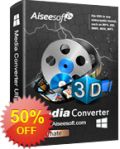
Aiseesoft Media Converter Ultimate is a professional converter to convert Blu-ray/DVD movies to 2D/3D popular video with excellent output image quality. It can also convert videos, including MP4, MOV, WMV, MKV, FLV, AVI, MTS, M2TS, MXF, MOD, TOD, etc. It can also convert 2D video to 3D effect, such as Anaglyph 3D, Side by Side 3D, and Top and Bottom 3D Media Converter Ultimate supports DTS-HD Master Audio and Dolby Digital 5.1. The converted video is compatible with iPhone/iPad/iPod, Android phone and Samsung Galaxy series and many other popular devices. Special 50% OFF coupon code for GOTD users: AISEGMD
GIVEAWAY download basket
Comments on Aiseesoft FoneLab 7.1.12
Please add a comment explaining the reason behind your vote.


Dear Mike and D G V,
Thank you very much for using our software and we are really sorry for your inconvenience.
Would you please tell us more details when you using our software with your iPad and iPhone? You can send an email to our support team via support@aiseesoft.com and you can also post it here. We will try our best to find a solution for your problem.
Best Regards!
Aiseesoft Support Team
Save | Cancel
To Powder_Skier,
I think they said they don't need iTunes means they can analyze the devices they mentioned without the help of iTunes. But I think the program does need iTunes to run and work for other functions, such as identify the device.
And I don't think you can get the music you paid without iTunes and I think you can not even play it with iTunes. That's apple.
Save | Cancel
To Onehorizon,
I don't have a iPad but I think it can be used the same as iPhone.
Save | Cancel
To Stu,
I think most of the software deal with iPhone/iPad/iPod here need iTunes, because they need iTunes to get the information of the Apple devices. iTunes can get all the info of the Apple device and the software may get them from iTunes and then use them to analyze the devices.
Save | Cancel
Does not work as advertised.
First, it requires the newest version of iTunes to be installed. A nuisance from the start. But, it also doesn't directly read the devices properly.
As a test, I connected an iPad 2 that was recently erased in prep for selling because it was replaced with an iPad Air. Ran the program, plugged in the iPad and the ipad is in the initial screen where it says "Connect To Itunes". The program sees the iPad and clicking "Start Scan" results in a screen "For iOS 7 device, you need to click "Trust" on your device in order to scan your data. Please follow the instruction below. 1. If your device is locked, please enter pascode to unlock it. (It isn't locked.) 2. Select "Trust" from the device's screen. (How do I select "Trust" when the device is blanked -- much like a malfunctioning/non-booting/otherwise broken device would be?) 3. Please click the "Start Scan" button to continue. TIPS: If scanning failed, please try to reconnect your device. (Been there, done that already.)
Save | Cancel
100% unuseful to those that do not have Apple products.
Save | Cancel
without iTunes backup files means that you don't have to have the iTunes backup files, not that you don't have to have iTunes.
Save | Cancel
To 7 Giovanni
Your reply is out of sinc with the original comment of 5. You probably had a bad day. Just cool it and carry on with your contributions many of us appreciate. Just one more comment: Your derisory statements about the price developers ask for their software do not add anything to the value of your comments, they only smack of cockiness and arrogance. Have a nice day!
Save | Cancel
#12, Stu
Thanks for your recommendation of CopyTrans Manager. It can be very useful for several purposes.
However, since it is posted here today, your praise for CopyTrans Manager might lead readers to infer that CTM is a free, portable alternative to FoneLab. It is not. The feature description of CTM (http://www.copytrans.net/support.php?utm_source=CTM&utm_medium=software&utm_campaign=CTM&utm_nooverride=1&topic=tutorial)makes it clear that it only allows a PC to manage content that is accessible on a working device. It does not provide any way to recover data from an inaccessible device, or from an iTunes backup of that data.
Another problem with your comment is that your description of CopyTrans Manager as a product that "doesn't need iTunes," while correct in one sense, is misleading.
It's an idea that comes from the product's description page (http://www.copytrans.net/copytransmanager.php), which states that the product can "manage iPhone, iPad and iPod without iTunes."
However, one of their "Product Guide" pages (http://www.copytrans.net/support/copytrans-manager/copytrans-manager-user-guides/)makes it clear that the ease of use implied by that phrase is an illusion. Their product WON'T DO ANYTHING without iTunes installed, UNLESS you install the "iTunes drivers." Without those, a PC will not recognize that an iOS device is connected.
They provide a clear, detailed guide on how to install the necessary drivers, without installing the full iTunes product ( http://www.copytrans.net/support/install-iphone-ipod-touch-and-ipad-drivers-without-installing-itunes/), and even provide a free utility to help install the drivers. However, the utility needs to download the iTunes setup file in order to do this.
In summary, although it's correct to say that you do not need to have the full iTunes product installed, you do "need" components of iTunes. That fact explains why you are wrong to say "there is no reason for software developers to require iTunes." It also provides an answer to your question, "why do all the iPhone/iPad/iPod Touch software I’ve seen here require iTunes?"
Although this "drivers only" method does provide an alternative to installing the full product, it is an alternative that is much more complicated than simply installing iTunes and then not using it.
Save | Cancel
#5 (#2) Giovanni
Good god man, learn to read:
> I didn’t say “MobiSaver FREE version” is BETTER than this GAOTD…
I never said you did.
> I said “BEST” FREE ALTERNATIVES, meaning among freeware “MobiSaver” is the BEST tool I know! Get the drift?
Yes, my reading comprehension is fairly decent. If yours was, you would understand I paid you a compliment for your efforts each day. Comments I generally read and enjoy despite your occasional condescending attitude (everyone is a "noob" at something). However, I also I wanted to share my Personal Experience with the free product you suggested and alert others to the fact that it is crippleware. I was not attacking or insulting you in any way.
> Anyway if you are able to find a better FREEWARE than mine just let me know ok?
I had no idea this was some sort of competition. Why the attitude, did someone spit in your cereal this morning?
Now only because I said I would post again regarding today's giveaway: After working with it for a bit, I not as impressed as I had hoped. I'd share more but apparently that's not the purpose of the comments here.
Save | Cancel
#12, Stu
#17, Powder Skier
Your interpretation of the product description you quoted is wrong. It does not say, or imply, that FoneLab "does not need iTunes." It merely says that it can recover data from the specified devices without using "iTunes backup files." That should not lead you to conclude that it does not need to have iTunes installed in Windows.
Save | Cancel
Presumably the reason iTunes is required is because the software doesn't include the Apple Mobile Device driver that is included in iTunes.
Save | Cancel
#18 - Connect the iPad to the PC perhaps? As this software is for Windows, it'd be a little difficult to run it directly on an iPad!
Save | Cancel
UNCHECK
Tools > Preferences > Check for Updates Automatically
Save | Cancel
#11. iberdy2
Never hijacked anything to me....so don't know what you are talking about...
No offense meant, but if you are not able to uncheck crapware during installation (many freeware are bundled with that to keep them free), I'm afraid that the WEB is not the right environment for you!
Save | Cancel
I return ed my iPad 1 when it first came out because I HATE PROPRIETARY SOFTWARE that you MUST use to access anything, much like CNET does when you want to download software from their web site, which they NOW, offer an alternative download link.
Anytime you use iTunes, you are providing them (JUST LIKE GOOGLE) YOUR INFORMATION. Do you REALLY want to do that? DO YOU?
NOT ME. I agree with GIOVANNI on about 99.99% of everything he says.
Come on people, STOP ALLOWING COMPANIES TO MANIPULATE, TRICK, AND USE YOU, ESPECIALLY IF THEY OFFER SOMETHING FREE BECAUSE NOTHING IS REALLY FREE, IS IT?
Save | Cancel
@ #15, I haven't tried the software, but what they're saying is you don't need to have created an iTunes _Backup_ to restore files from that (what lots of other apps do) - it can restore stuff directly from the device. But the software still needs iTunes to talk to the device. Big difference.
Save | Cancel
Everything I read here and on the developer site indicates this is to use with an Apple device connected to a Windows machine. Can anybody explain how to use this with an iPad?
Save | Cancel
I was excited to read this "Aiseesoft FoneLab can directly recover the lost and deleted data from iPhone 4, iPhone 3GS, iPad 1 and iPod touch 4 without iTunes backup files," as I have an older 3G that I don't use but would like to get the music off of it that I paid for.
Past programs of this type from GOTD required installing itunes on my PC, which I don't want to do.
I was then shocked to read this on the page after I installed this program. "We need the latest version of iTunes to connect and scan your device." WHAT???? REALLY????
What happened to "we don't need iTunes..." blah blah blah?
I've had a high opinion of Aiseesoft - until now. I suppose I could install iTunes, get the music, and then uninstall, but that defeats the purpose of installing this software - IT SAID IT DIDN'T NEED ITUNES!!
VERY DISAPPOINTED!!!!!!!!!!!!! And a Pox on Apple for making paid customers (even former customers) jump through so many hoops to access PAID MUSIC!
I won't be keeping this on my computer - Grrrrr
Save | Cancel
Is this able to be downloaded on an Apple Mac as I know someone who has an Apple Mac and iPhone 4 and their podcasts won't open on their iPhone and they have done a backup but with NO success. HELP HELP PLEASE!!!
Save | Cancel
To all users make sure you go to tools, preference an uncheck the automatic update or you will lose this program as gaotd don't do updates and provide support. with that being said this is a nice tool to have laying around. thx gaotd for this program.
Save | Cancel
I have iPad3, my wife has Iphone5 and did not work as specified.
The iPad froze, iPhone went into endless re-boot mode. Uninstalling.
Save | Cancel
@ # 9 Wish it could Mark i hate the new IOS7 Had i known earlier they were up until like the 1st of Oct letting you revert back but they stopped that . Must be everyone else felt the same way
Save | Cancel
When it says "Aiseesoft FoneLab can directly recover the lost and deleted data from iPhone 4, iPhone 3GS, iPad 1 and iPod touch 4 without iTunes backup files.", the implication is that iTunes is not needed. However, this is NOT the case. The first screen you get when you run the program after registration says "We need the latest version of iTunes to connect and scan your device.". For those like me that refuse to use iTunes, that is the end of the line for this program.
There is no reason for software developers to require iTunes, other than the software development is easier for them. Take, for example, CopyTrans. All their software not only doesn't need iTunes, it runs directly without an install process which of course means that it can be run from a flash drive. As an example, their CopyTrans Manager
http://www.copytrans.net/copytransmanager.php
is completely FREE, doesn't need iTunes, and runs without an install process. However, it doesn't do backups. They do have a backup program and other software, but they aren't free. However, none cost more than $19.99.
So why do all the iPhone/iPad/iPod Touch software I've seen here require iTunes???
Save | Cancel
@2 Giovanni.....nice recommendation http://www.i-funbox.com/ it hijacks and adds 5 other programs to your computer
Save | Cancel
One to miss today.
A lot of us out their cannot afford the luxury of an apple!
Save | Cancel
Does anyone know if you can go back to iOS6 from iOS7 on an iphone4 using this software?
Save | Cancel
iPhone 4
Does not work
Waste of time
Save | Cancel
# 5. goo
I didn't say "MobiSaver FREE version" is BETTER than this GAOTD...
I said "BEST" FREE ALTERNATIVES, meaning among freeware "MobiSaver" is the BEST tool I know! Get the drift?
Anyway if you are able to find a better FREEWARE than mine just let me know ok?
Save | Cancel
While I always appreciate looking over the freebies Giovanni manages to track down for us, today Giovanni's best free alternative is a seriously crippled version of EaseUS' $70.00 MobiSaver program. Make sure to look at the features matrix and decide if it will do what you need, because it doesn't do much. I've used it (I only needed to retrieve 2 files) and while very limited, it worked well.
Today's Giveaway, at first glance, appears pretty decent with considerably more features. It downloaded, installed and activated without any issues (Win7-64). I plan to test it with a couple of devices over the next few hours. I'll post again with my results.
I've had pretty good overall experiences with other Aiseesoft products I've gotten here at GOTD. I'm hoping this one will be good too.
Save | Cancel
Download it and install on my laptop. I missed the data recovery software for iPhone last month and hope this will also work for my iPhone 4S.
I am now using iPhone 5S and have all the contacts on the old iPhone 4S. However, now I want to get some of the contacts I deleted on my iPhone 4S back on my new iPhone 5S. I gave my iPhone 4s to my little brother and hope I can get the contacts back after adding many new contacts by him.
It can be registered easily and run smoothly on my Windows 8 HP laptop. I get the latest iTunes installed on my computer and after I connect my iPhone 4S to my computer. The software recognizes it automatically. The recovery process is fast and easy to operate. It provides many data to recovery, but I only want my contacts back. It does a great job, I can get all the contacts I deleted back. I also notice that it can recovery SMS and bookmark. I can't remember which pictures is mine so I am not sure if it can recovery pics exactly.
I scan it with my Norton and it shows that it is clean. So it's a nice try for me and I will keep it. Thank you very much GOTD.
Save | Cancel
I installed it on my computer (Windows 8 64bit), and it worked fine. Once connected my iPhone 5 to computer, it recognized the device automatically. After scanning the device, the deleted Contacts and SMS can be really recovered.
Thank you GOTD and Aiseesoft.
Save | Cancel
68% THUMBS UP only?
Well, today they have used less proxies as usual to fool the GAOTD system, and they did so probably after reading my past comments concerning previous giveaways of theirs....LOL!
Anyway, looks like a pretty GOOD tool for Apple junkies, but 80 bucks for a tool like this is sheer madness in my view!
And anyway, if you had taken advantage of previous Leawo similar product, given away here a few days ago, you don't need this...
BEST FREE ALTERNATIVE
http://easeus.com/mobisaver-mobile.htm
But if you use this FREE App manager and File Browser for iPhone, iPad and iPod Touch, you probably don't need it...
http://www.i-funbox.com
And to recover photos, videos, files and even emails and archives from your ANDROID Phone/Tablet and SD Card:
http://7datarecovery.com/android-data-recovery
Enjoy!!
Save | Cancel
Please read this guide if you are not sure how to register the software. Installation Guide:
Step 1. Download Zip package from GOTD
Step 2. Unzip the Package and run setup.exe to install the software.
Step 3. Open “read me” txt, use the registration code to register it.
Learn more information about the software, please visit the page:
http://aiseesoft.com/iphone-data-recovery/
Save | Cancel