Every day we offer FREE licensed software you’d have to buy otherwise.
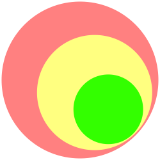
Giveaway of the day — Screen Capturing for Business 3.0.2.79
Screen Capturing for Business 3.0.2.79 was available as a giveaway on November 7, 2020!
With Bytescout Screen Capturing tool you can proceed with recordings of the entire screen or just a part of it, around the mouse cursor. The program perfectly supports audio recording, even live ones made from the microphone. It works smoothly with various video compression modes. The video files you get, can be easily uploaded straight to the Internet. The business license allows using the tool at the company level with commercial purposes.
System Requirements:
Windows Vista/ 7/ 8/ 10; 50 mb of free space; Windows Media Player and .NET Framework installed
Publisher:
ByteScout SoftwareHomepage:
https://bytescout.com/products/enduser/screencapturing/screencapturing-business.htmlFile Size:
5.82 MB
Licence details:
Lifetime, commercial usage
Price:
$19.99
Featured titles by ByteScout Software

Document Parser SDK is a new ByteScout tool for working with documents. It provides Built-in template editor for speedy and smooth document processing. It supports multiple documents and tables, image processing, PDF scans and more

This is a REST API server (on-premise). It allows you to:
- split and merge PDF file;
- convert DOC to PDF as well as convert PDF to CSV, PDF to JSON, PDF to HTML;
- read PDF files.

ByteScout RPA Tools is innovative for automating work with invoices. It saves your time on routine tasks. RPA robots are adjustable and fully automated. The tool works offline and includes built-in templates.

PDF.co is an online tool that allows you to:
- put an electronic signature on your documents, invite others to sign the document with legal binding e-signatures;
- create pdf, convert PDF to txt, CSV, JPG, TIFF, JSON and more;
- split and merge PDF files;
- save PDF to HTML;
- generate barcodes and read barcodes from the camera.

PDF Extractor SDK is a fantastic tool that extracts text from PDF, extracts embedded images, metadata, enables text search with regular expressions, repairs damaged images, converts PDF to CSV, Excel, and XML, has OCR functionalities, merges and splits PDF files and much more.
GIVEAWAY download basket
Comments on Screen Capturing for Business 3.0.2.79
Please add a comment explaining the reason behind your vote.


Why are there no instructions? What do all the buttons do?
Save | Cancel
Oh no I missed that :-(
I need that program...
Save | Cancel
Very smooth installation and registration A+
Save | Cancel
This program would not install even though it said it did. I turned off my antivirus, ran the installer as an administrator, and tried several times. Any advice?
Save | Cancel
Good program, simple and easy to use...but not need for this paid business version. I am using the free regular version available on the Bytescout website, and it is the same...they have great free tools for PDF too.
Save | Cancel
" Start > Stop > Save file". I didn't see or find any "PAUSE" button. I don't know if I just overlooked it, or was the "PAUSE" omitted on purpose? Unless, they think the "PAUSE" is not important.
If anyone can find the "PAUSE", please let me know. Thanks.
Save | Cancel
@Terry Ive...
You're a poet.
Did you know it?
Save | Cancel
I like ByteScout's software. I use its PDF Multitool product to convert PDFs with scanned images into text-searchable PDF documents so I can then search them.
Save | Cancel
excuse me ,what is that actually mean ?
[[Licence details:
Lifetime, commercial usage
Price:
The program is available for $19.99,
but it will be free for our visitors
as a time-limited offer.]] <-------Is it life time during the GoTD's mentioned time?
Save | Cancel
Wallace , the "time-limited offer" means that you have to download AND install the software within a 24-hour time-frame. For example, because I live on the east coast of the U.S., I have to download & install this program by 3 am the following morning. Hope this answers your question.
Save | Cancel
Wallace , It probably means it is available for free for a limited time, i.e., tomorrow it won't be free.
Save | Cancel
Crashes every time I start a recording. Uninstalled.
Save | Cancel
Simple, all needed features and easy to use - great software!
Save | Cancel
If you use Zemana Antimalware as active protection, you'll have to disable it. It's a false positive, and Bitdefend, MBAM and Virus Total have no problem with the setup exe. That's good enough for me.
The program has a very simple interface, and you can immidiately access your webcam, record everything going on at your screen or just the part, you want. Simple - yet powerfull. It¨s definately a keeper - even I wish it was portable. It would be a very nice app on the USB key.
Have a nice weekend
Save | Cancel
When I run setup, it says successfully activated, but never installs. What am I doing wrong?
Save | Cancel
Or just use the Snip tool in Windows 10 available to everyone.
Save | Cancel
Quick question:
Would this program record midi playing in a midi player or just conventional audios?
Save | Cancel
Downloaded and installed the program without a problem.
Where are the recorded videos/audios stored?
Can the storage location be changed?
Save | Cancel
Simple and fast installation. Very easy interface, start > Stop > save file. One issue, how to register? Program shows already registered but I didn't enter the registration code.
Save | Cancel
It does NOT record video of Youtube even I tried to change the settings of Microsoft Video 1 (initial setup) to any other video setting
NO image, no sound from youtube screen recorded
How do you setup to record a screen of video ????
Save | Cancel
Ly Bui, I use '4k video downloader' for grabbing youtube videos. It can save the embedded captions in the file too.
Save | Cancel
Installation link provided via email address.
Click setup.exe, installed to 64-bit windows laptop.
Registered the program by pasting the registration code provided.
Quick trial, selecting the rectangle option, 10 seconds, of desktop activity.
Auto saves to .wmv format.
Later discover video dimensions can be adjusted in Settings.
It does the job.
For 8 years we've happily been using Screencast-O-Matic for $25 or so a year.
This Bytescout capturing program is a *fabulous* no-frills alternative.
Save | Cancel
Just installed, splash screen shows that the program is activated, but I dont see the program, link, icon...
???
Save | Cancel
OK, it was necessary to disable antivirus for installation. Not very convenient nor safe. And there was no warning - in fact its opposite, screen saying that sw was activated...
But then I installed this sw successfully.
If you really don't know what to do, try to read ReadMe file ;-)
Save | Cancel
Henry, I too dl'ed and ran Setup. Everything looked good, but no icon or program. I searched everywhere on the hard drive for where it installed on Win 10 Pro. Nothing. Sad as it looked like a useful too. :(
Save | Cancel
Simple download quick install ---
It just works and very small ---
No fault found but wont suit all ---
Just download and have a ball! ---
Good day.
Save | Cancel
Terry Ive, Thanks a lot for review. I guess, the program does, what it claims. Well, that remains to be seen. I'll give it a go. Good day to you as well - with greets from Denmark :)
Save | Cancel
Allan F, If you use Zemana Antimalware as active protection, you'll have to disable it. It's a false positive, and Bitdefend, MBAM and Virus Total have no problem with the setup exe. That's good enough for me.
The program has a very simple interface, and you can immidiately access your webcam, record everything going on at your screen or just the part, you want. Simple - yet powerfull. It¨s definately a keeper - even I wish it was portable. It would be a very nice app on the USB key.
Have a nice weekend
Save | Cancel
Terry Ive, clever. Made me smile. I needed that. Thanks.
Save | Cancel
Terry Ive, a poet and you know it!
Save | Cancel
Terry Ive, I find your comment just fine,
and making it like this is not the end of the line,
a free program that won't break your spine,
and facing life saying, that smile is mine.
Save | Cancel