Every day we offer FREE licensed software you’d have to buy otherwise.

Giveaway of the day — NIUBI Partition Editor Professional 7.3.6
NIUBI Partition Editor Professional 7.3.6 was available as a giveaway on November 6, 2020!
NIUBI Partition Editor Professional Edition is a reliable disk partition management software for Windows 10/8/7/Vista/XP (32 & 64 bit).
It helps shrink, extend, move and merge partitions without data loss to optimize disk space. Fix file system error and defrag partition to improve computer performance. Copy disk partition to migrate Operating System and data. Convert disk and partition type without losing data. Create, delete, format, hide, active, wipe partition, scan bad sectors, etc.
Better than other partition manager software, NIUBI Partition Editor has advanced technologies such as:
• Virtual Mode - the operations you do will be listed as pending for preview and real disk partitions won't be modified until click Apply to confirm.
• 1 Second Rollback - automatically reverts computer to original status in a flash if any known software or hardware issue occur, if it happens nothing will be changed.
• Cancel at well - cancel unwanted but ongoing operations without losing data.
• Unique file-moving algorithm - 30% to 300% faster than other tools.
System Requirements:
Windows 10/ 8/ 7/ Vista/ XP (x32/x64); display Card: Accelerated 3D graphics – 64MB RAM; 100 MB hard drive space Language: English
Publisher:
NIUBI TechnologyHomepage:
https://www.hdd-tool.com/professional-edition.htmlFile Size:
12 MB
Licence details:
Lifetime, no updates
Price:
$39.00
Featured titles by NIUBI Technology
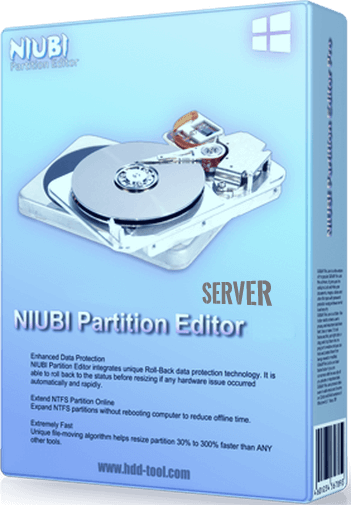
Disk partition manager software for Windows Server 2019/2016/2012/2008/2003 and SBS/Home Server. (1 license for 1 or 2 serves)
Price: $139
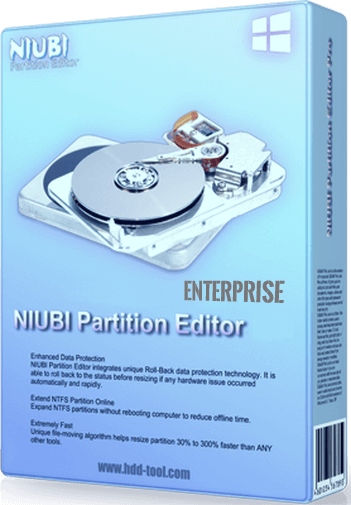
Covers all features of Server Edition, 1 license can be registered on unlimited PCs and servers within a company regardless of locations.
Price: $399
GIVEAWAY download basket
Comments on NIUBI Partition Editor Professional 7.3.6
Please add a comment explaining the reason behind your vote.



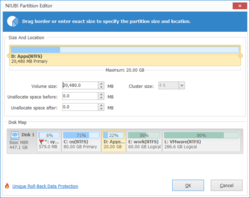


Downloaded, installed, and registered very easily. I really like the layout.
I have not been able to create a restore point for months; I was hoping that I could increase the size of the 500 mb (only 7% used) Q:System reserved partition. NIUBI reports "C:(NTFS ERROR)". Googled that, found links for "NTFS_FILE_SYSTEM Error". Scandisk and "chkdsk C: /f" found no problems. Anyone have any ideas?
My system: Windows 10 Pro, Intel I5-3570K 3.40gZ CPU, 16 GB RAM, 64 BIT, 240 gig SSD 48% full.
Save | Cancel
Dave Cole, That partition is a system partition, and should be left alone - its reserved for the first boot area, and contains files Windows needs to boot. Ideally, you should remove the drive letter (Q) from it, and just forget about it.
Save | Cancel
Dave Cole,
As Chris said, I wouldn't mess with any partition that has the designation "System" on it, that's just begging to screw up your Windows install.
One other thought I had, do you have Microsoft Office 2010 installed? Even if you've never used it, it came preinstalled on many systems back in the day. When run for the first time, it would have the option to purchase, or use a "starter" version of it for free. Office 2010 used something called "Click to Run", and it would create a System Drive and give it the drive letter Q. The partition you are describing seems a bit small, at 500MB, to be this, but I don't recall how big it was so I can't say for sure. If that happens to be it though, uninstalling office 2010 will also remove it's drive Q if this is what it's from.
Frankly I'd never mess with any partition that has the designation "System" in it
Save | Cancel
Who says this doesn't work? I had a 128gb sd card that did not partition right and I could not partition it to show it's drive letter on anything I did or other partition managers software. After I downloaded this software today, I decided to try it anyways even thou I knew this was a lost cause too, but BAMM, now I have my 128gb sd card back up and running and I almost gave up and threw this sd card away. Thank you GOTD, love ya!
Save | Cancel
Took awhile to figure it out. Needed to expand my Windows Recovery partition which was last on the drive. Finally determined I needed to make "unallocated" space at the end of the first partition and then use this space to add space to the FRONT of the next partition. Then I could allocate space at the end of the second partition and finally use that space to add room the FRONT of the last partition for Windows Recovery. Don't forget to hit the "Apply" button at the top to actually make the changes. Good luck!
Save | Cancel
From their web site: "Current version cannot convert MBR disk with system partition to GPT"
Save | Cancel
Maybe I am missing something.... Install went fine, but I didn't see a "key" icon. In the about, the license is already valid for the "pro" version.
What was the README key for?
Save | Cancel
I had to register mine. Maybe you had a prior version registered?
Save | Cancel
casperimproved, On mine when registered the key icon moved into the help drop down menu. Maybe you had an older version already registered.
Save | Cancel
The software sounds good. Went to PCWorld.com, where it is proclaimed to have a 4 star rating. Searched multiple times, the software is NEVER mentioned or reviewed on PCWorld. Why doesn't GIVEAWAYOFTHEDAY review software vendors and their claims before pushing software to others. Stopped the download and deleted. Sorry, but I've had my fill of false claims.
Save | Cancel
ДЯКУЮ за сумісність зі старшими операційками та довічну ліцензію саме те що потрібно
Save | Cancel
Recently migrated my C./ disk to new HDD....1 TB larger than original...was not alert and lost access to 1 of the 2 TB...can this be fixed with NIUBI, so i can access the lost TB without crash ???
Save | Cancel
BOBO, Whats showing in Disk Management? Theoretically, you should just be able to expand the partition.
Save | Cancel
If it did not function as advertised, don't blame.
The company's name says it all.
NIUBI
as in "Newbie".
They told you. Not to expect too much.
Must forgive.
Save | Cancel
storage access driver failed to install error
Save | Cancel
G.Perez, What operating system are you using? Just reporting an error with no indicative details isn't helpful.
Save | Cancel
I use this Partition Manager for 2 years now (GotD October 2018). It is stable and reliable an will not 'forget' the registration.
Installation is super-easy: Download the Zip-Package, run the Setup.exe and copy/paste the Key from the readme.txt (no Activation = no Internet-Connection required).
NIUBI Partition Editor is definitely a Keeper - and keeping is easy:
Rename the setup.exe and attach the Key. Like this...
"NIUBI Partition Editor Pro 7.3.6 (xxxxxxxxxxxxxxxxxxxxxxxx).exe"
In order to test this new version I installed it on an old WinXP-Netbook. Works flawless.
Then I copied the programs folder to a USB-Stick and ran NIUBI from there on an 15-year-old IBM ThinkPad with a 40-GB-ATA!-Drive. I deleted the 'service partition', shrunk the boot partition, expanded the data partion to the max and klicked on 'Apply'. Because of the ATA-Clunker I expected an hour or two for reorganizing the data, but the job was done in minutes during a Reboot. Wow.
You see, Partition Editor is even 'portable'.
Save | Cancel
Gero, If you have [A][B][C] partitions, and by the sounds of it, you deleted [B] and [C] and expanded [A] - this process is quick and easy - very little data has to be moved. The issue is if you want to reduce [C] to expand [A] - [C] has to be moved, then [B]. More chance of problems, too.
Save | Cancel
Thanks. Easy install, activate readme has serial. Didn't run it for a copy, clone test but looks efficient, nice layout bit like Macrium Reflect. Win 10 x64 Pro.
Save | Cancel
where is the liscence key
Save | Cancel
C,
It's in the readme.txt file.
Save | Cancel
C, Try looking in the read me file, that's why they call it that, if you read it like you're supposed to, then you have no questions. Have a great day, stay safe & enjoy the software, it's user friendly.
Save | Cancel
Is this portable - run from a flash drive?
Save | Cancel
Yes it is. But the installation is a little different on x64 and x32. So if you installed on Win10 NIUBI will not run on WinXP. But no problem... you can run the installation file from flash drive to the other computer at any time.
Save | Cancel
Tony Gimbert,
Just had a quick look at it and it installs and runs on a PC with the option to create an ISO file to enable you to burn a bootable USB stick or CD. (Maybe use Rufus portable to do that)
This will (I presume: not having tried) allow you to boot your PC independent of your normal OS drive and thus enable you to have full access to that partition when needed.
This is a common method to allow copy; repair etc of the OS drive. Even (God Forbid) when your PC won't boot to windows.
Just to add be careful. Powerful medicine can cure and kill.
Save | Cancel
Tony Gimbert, I tested the programme folder and it worked as a semi-portable.
Save | Cancel
Useless. Can't even partition my sd card. Keeps on giving error 4500
Save | Cancel
Kris, This worked for me
Starting with an sd card with only one partition. (If it didn't have one use your PC to format it)
Highlight the SD card and its one partition.
Select Operations:Resize then resize the partition smaller.
Now I see a smaller partition and an unallocated section on the card
Select the unallocated section
Select Operations: Create volume and give it a name.
Job done.
It worked for me.
I have had cards that won't format due to card damage.
Save | Cancel
Kris, Why would you want to partition an SD card? Partitions are usually only valid for hard drives. Partitions take up disk space, so their validity for SD cards is reduced.
Save | Cancel
Pretty highly rated free edition offered but this is the Pro version which allows commercial use which includes a Bootable Media Builder and has 1-Second Rollback Technology.
It can also be used on 1 or 2 PCs instead of just the one.
Save | Cancel