Every day we offer FREE licensed software you’d have to buy otherwise.

Giveaway of the day — ScanTransfer Pro 1.0
ScanTransfer Pro 1.0 was available as a giveaway on April 10, 2018!
NB: The program doesn’t require using Facebook. It is just an option for scanning the QR code.
ScanTransfer is a Windows desktop software program which enables you to transfer photos and videos from your smart phone to your computer or laptop. The best part of ScanTransfer is the program DOESN'T REQUIRE you to install any new app into your phone. All you need to do is to use your Camera or Twitter/Facebook to scan the QR code on the ScanTransfer, and then you will be able to start transferring instantly. The program also allows you to transfer hundreds of files at a time, and it will finish the task within just a few seconds through the transfer speed acceleration technology.
Features:
- Auto Configuration
- Multiple Devices Transfer
- Bulk Transferring Limit Unlimited
- Nag Screen Removal
Tip: If you have multiple IPs on your PC: you can change the IP to the correct one which is in the same network segment with the Phone in the IP list within the program interface
NB: 1-year license.
System Requirements:
Windows XP/ Vista/ 7/ 8/ 10(32/64 bit); Phone Requirements: iOS 9.0+ or Android Chrome 59+; Devices Compatibility: iPhone, iPad, Android Phone and Pad; Languages: English, French, German and 10+
Publisher:
ScanTransfer.netHomepage:
https://scantransfer.net/File Size:
19.5 MB
Price:
$19.95
Featured titles by ScanTransfer.net
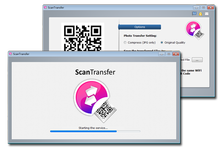
The regular price of ScanTransfer is $19.95 USD, during the promotion period on GAOTD the developer supplies a 25% OFF purchase link - $14.95 USD for a lifetime license
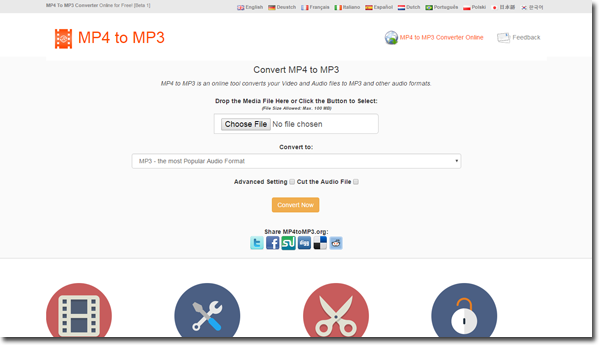
MP4toMP3.org is a good choice to convert your videos to MP3 format. It is a free MP4 to MP3 Converter online service and works perfectly.

MP3 Toolkit is a powerful Windows app includes MP3 converter, CD ripper, tag editor, MP3 cutter, MP3 merger and MP3 recorder for users who want to handle MP3 files easier. Convert, Rip, Merge, Cut, Tag Edit and Record MP3 All-In-One.

FLAC To MP3 Mac is a Mac OS software product that converts FLAC to MP3, WMA, M4A, AAC, OGG and WAV audio formats. Besides FLAC format, this FLAC To MP3 Converter can also convert other video and audio file formats to MP3 format.
GIVEAWAY download basket
Comments on ScanTransfer Pro 1.0
Please add a comment explaining the reason behind your vote.


NB: The program doesn’t require using Facebook It is just an option for scanning.
Save | Cancel
Hasn't worked for me so far! All I get is a device timed out message after about a minute of it trying to connect. Both have the same port except the pc program doesn't end with the ":1234". I scan the QR code on the pc screen using "Lightning QR". Then the phone gives me the option to connect, so I tap on connect. It has a blue line at the top of the phone screen that looks like it's running but Times Out every time! Running Win10 with FireFox as a browser. The phone is a Samsung S5. I only have 1 network for them to run on so that shouldn't be the problem. Hell I could have hooked up my cable & transfered my files by now! I was so hoping for this to work!
Save | Cancel
Ron Dunn, a timeout means that your connection to the PC may be blocked, i would guess. You need to make a firewall rule to allow incoming connections to the IP and Port you specified in the program or if you have a interactive firewall, it will ask you how to handle the incoming connection and you could make a decision then.
Save | Cancel
Well, I figured it out, some of it anyway!
In the lower left corner of the program is where you'll find the listing for the IP address. I was just using the one that was in the box. But by clicking on "v" down arrow it showed a different IP address so I clicked on it & run the program per the instructions & walla it worked. What I haven't figured out yet is the batch transfer yet. If I hold my finger down on a folder nothing happens. If I tap on the folder it opens, so I hold my finger down on an image & nothing happens. If I tap the image it will up load it to the computer, but only the 1 image not the whole file.
Save | Cancel
Works great with my iPhone SE and Windows 10 Pro x64 and so much so I will be buying a license.
This program is so simple to use and it makes transferring images and videos so much easier than connecting my phone via a cable and then using Syncios which is what I normally use to manage my phone and all my images and videos.
Thanks!
Save | Cancel
.
ABSOLUTELY NO IDEA HOW TO USE THIS SOFTWARE.
So, I have my iPhone plugged into my PC via USB cable ...
... okay, "scan" the QR code with the iPhone camera ( why ? ) ...
... and "open in Safari" ?!?
By doing what?
...
ABSOLUTELY NO IDEA.
Oh well, Picasa is free ... and PAINLESS, and imports photos, organizes them, let's me edit them, and upload them, and ...
... what does ScanTransfer do, again?!?
.
Save | Cancel
Peter Blaise, You do not need to plug via cable... Make the phone and the PC in the same WiFi then use ScanTransfer.
Save | Cancel
.
OMDMFG why can't they just say "... on your smart phone on the same local area network, open a web browser and browse to the address under the QR code PLUS :12304, such as:
192.168.1.56:12304
The QR code is ABSOLUTELY UNNECESSARY.
Anyway, the software installed an Apache web server on your PC which passively expects the smartphone to connect and do all the work, and, as other notice, there's no smarts sent to the smartphone to self all or backup all or organize or anything, and no smarts installed on the PC either.
Again, Picasa is FREE and POWERFUL, folks -- just use a USB charging cable to connect to your PC or Mac.
Wow, ScanTransfer for your smartphone is at once so clever, and yet so dumb.
.
Save | Cancel
Whatever happened to simply using Windows Explorer to copy or move video and images from the DCIM folder on your Android device?
Save | Cancel
can i transfer photos and videos from my computer or laptop to my smart phone using this software?
Save | Cancel
Well, I figured it out, PART OF IT ANYWAY!
In the lower left corner of the program is where you'll find the listing for the IP address. I was just using the one that was in the box. But by clicking on "v" down arrow it showed a different IP address so I clicked on it & run the program per the instructions & walla it worked. What I haven't figured out yet is the batch transfer yet. If I hold my finger down on a folder nothing happens. If I tap on the folder it opens, so I hold my finger down on an image & nothing happens. If I tap the image it will up load it to the computer, but only the 1 image not the whole file.
Save | Cancel
Worked flawlessly on my Moto G5+ android 7 phone. I never scanned a QR code before but it took me only a minute to figure out how to use the iOS import mode and grab the link with my phone's camera. Pictures came through to my computer quickly and easily. Kinda wish there was an option to open the download folder from the program once done. Much easier than using a USB cable or SD card transfer, for me at least.
Save | Cancel
Amazing alternative, free, zero footprint, simple, ultraquick... what's more, no installation required. It's called "control+C, control+V" and it comes to you compliments of your operating system. Husssh!!
Save | Cancel
Works on IOSs 6.1.6 as well using Safari or Dolphin, didn't work with Photon, Puffin and Opera though. That's on a ipod touch 4.
No need for a QR scanner, just type the shown IP:12304
Save | Cancel
Small note - If you don't install on the C: drive, it still unpacks its Apache server in C:\ScanTransferHost\ and the files go through that folder before being moved to their final destination.
If you transfer something big, make sure there is enough space on C:
Save | Cancel
Doesn't work on Windows Mobile 6.5 with the available browsers (Internet Exploder and Opera mini).
Doesn't work on a PSP.
Save | Cancel
Did not work intuitively for me, and always worried about potential hidden malware. Already uninstalled and gone!
Save | Cancel
Although the choices for transfer are listed only as "Facebook", "Twitter", and "iOS", I was able to use the Android app Barcode Scanner by ZXing Team and had no problems. Works great. Thanks, GOTD!
Save | Cancel
Aside from using the "email choice" to download - - - whic 2 times and HAVEN'T got YET,
aftert reading all the comments I have no clue IF I could use it on my Flip phone with a LOT of pix-videos that MORONS at both ATT and VERZ......can't seem to figure out how I can save them to my desktop......
Been told by both to download both Pantech and LGB software BUT that don't work and both (Phone and Software Idiots) say it's the suppliers problem and the Phone TURKEYS say it's not their problem so what good is a camera on both that I can't USE......
Apparently this won't do the job either since I don't have or want an Iphone or Android something, just to Call someone........
Am I missing something???????
Save | Cancel
iwontell, you are missing a smartphone. Per the description, this software "enables you to transfer photos and videos from your smart phone to your computer or laptop."
Save | Cancel
Suze, missed the point........I don't have a Smartphone and DON'T want one, in part for security reasons and to me a PHONE is to talk to someone.......NOT play games or amuse myself all day - like people in Restaurants never take their eyes off their phone "to eat" and all the others that watch or play with their phone 24/7.
BUT I have two flip-phones that DO what they are supposed to......TALK.
Save | Cancel
Closed the page & opened a new one so we'll see if the comment box will work now?
Hasn't worked for me so far! All I get is a device timed out message after about a minute of it trying to connect. Both have the same port except the pc program doesn't end with the ":1234". I scan the QR code on the pc screen using "Lightning QR". Then the phone gives me the option to connect, so I tap on connect. It has a blue line at the top of the phone screen that looks like it's running but Times Out every time! Running Win10 with FireFox as a browser. The phone is a Samsung S5. I only have 1 network for them to run on so that shouldn't be the problem. Hell I could have hooked up my cable & transfered my files by now! I was so hoping for this to work!
Save | Cancel
i dont use FB or others.
if you need bar code or qr code there are open source so you could integrate
Save | Cancel
audrey, Works fine for me using generic barcode scanner on my Android phone. No integration necessary.
Save | Cancel
I can't seem to be able to the select files option, it does not work. I have an android with no Wi-Fi option. I tried again and again. When I open up to scanner. No, every time I open QR scanner on my Galaxy, it goes directly to scanned result. I certainly be dumb at this point. When I go to Settings and click on Wi-Fi calling, I get a message that Wi-Fi calling is not available yet for AT&T PREPAID.
Save | Cancel
'Your Smartphone' - as long as it's an iPhone. Am I missing something here? Downloaded, installed. Three options: Twitter/Facebook/iOs Camera. Secondly, the IP address for the PC ends 1.8, the Android phone has 1.9.
Too much hassle. Don't want to use Twitter or Facebook. Uninstalled.
Save | Cancel
Brian, the IP grants access to your PC, not your phone. The QR code is there to pair both, phone and PC using WiFi.
Save | Cancel
A software like this also need the option to automatic backup media from phone to hdd (without duplicate or overwrite files) when connecting the usb cable, is there anything like this in android world? Otherwise there is nothing better than windows explorere and ctrl+c, ctrl +v, other softwares ( lik ethis) do only aggressive databases from facebook. For wifi conection AIRDROID is the best solution even if it is installed and on the phone, has other options.
Save | Cancel
The program also works on a Win10-mobile phone.
And if no QR-scanner is available, you can enter the IP of the PC with the portnumber like 111.222.333.444:12345
Then it will also work.
I could transfer photo's, but also an EXE of 250Mb.
Also the selection will take place on the mobile.
Normally I use some other program on the mobile and then all the content of the mobile is visible on the PC. (Not EXE or COM files, etc.)
Some screens:
https://www.dropbox.com/s/c4x933489n9fesn/QR-MobileScan.png
https://www.dropbox.com/s/tr9vpdjlxwxbgbu/Startscherm-Mobile.png
https://www.dropbox.com/s/g90iq63fnvj4dff/SelecterenVersturen.png
https://www.dropbox.com/s/cnjwl1soiy8wjqm/Voortgang.png
Save | Cancel
Ootje, The port is 12304, so the ip should be 111.222.333.444:12304
Save | Cancel
Ootje, What kind of IP addressing are you using? is it something newer then IPv6?
how do you manage to fin in a byte(8bit,max ff(256)) a number 444 or even 333? very curious.
Save | Cancel
audrey, I did alter the number.
Normally it will be something like 192.168.1.20
And the laptop was connected with a cable and the phone with WiFi.
And the phone is a Win-phone, not listed at the spec's.
Save | Cancel
I transferred about 50 photos in a few seconds. Great one. Will keep it.
Save | Cancel
Just tried it - seems to work perfectly. BTW I don't have and never will have a Facebook account.
Save | Cancel
A USB cable and Windows Explorer work just fine for me. Neither will expire in 12 months.
Save | Cancel
gary doyle, Like you, I also prefer hooking up cables instead of doing things the easy way, wirelessly. I don't understand why people would want to do things the simple, uncomplicated way when they could be like us and do things the hard way.
Save | Cancel
I had to read twice what todays giveaway does and why it's good for a year only.
How this works, it's pretty easy, you only need WiFi, a phone and a PC and a little bit of disk space and ofc, a barcode reader app on your phone and a incoming firewall rule. Install and run the program, register it and check the IP, if it's ok, scan the barcode, access the link given from it and make sure you allow incoming connections from your phone to your PC once you click on it. Once the connection is established between PC and phone, you should see a ScanTransfer window allowing to select files. Click on that and select what you want to transfer, by clicking the box next to it, once you are done, use the checkmark or OK button or whatever you get to apply the selection and the transfer begins. Transfer speed was pretty fast for me, around 30MB/s and it went to a local folder on the PC, the standard one. All files were fine. You do NOT need Twitter/Facebook, as i showed you in this example.
So, the program does what it claims, it actually works pretty well for what it can do.
In regard to filetypes, i tried mp3, avi, mp4, txt, pdf etc. and all worked. As long as you can select it, it should be transferable. Only thing i would wish this program could do is giving both - pc and phone - access to the same address and folder for transfer, i could easily access the same transfer window with the PC but then you wouldn't have a way to transfer it to the phone, it will land in the transferred files folder you specified on your PC.
Anyway, it's a easy to use program and works but once the license expired, you will have a bulk transferring limit of 10 and nag, compared to unlimited and no nag. See the comparison for reference https://scantransfer.net/register.html
I use MyPhoneExplorer (Android) ever since and have no problem to access and transfer photos, videos, memos, contact lists, calendar entries, call logs etc., Windows itself supports both, direct phone and pc access too. Syncios has a free version with Device-to-PC transfer and vice versa, supporting Apple and Android. AirDroid is a web-based free alternative. Not to forget all the giveaways we had before offering synching, data transfer and whatnot and most major vendors offering their own phone suite or managers for free, made for certain models and generations and there are probably more.
Save | Cancel
.
[ kui_ ],
Thy say to take a picture of the QR code and then open it in Safari ( presumably on the phone ).
How can I open a picture taken with my iPhone in Safari on that iPhone?
?!?
Thanks.
.
Save | Cancel
Worked great with my iphone and ipad. Transfer speed is very fast. I just used the default camera to scan the QR code. Thumb up!
Save | Cancel
As others have stated, if tied with Facebook. " NO THANKS"
Save | Cancel
aditchdoctor, NB: The program doesn’t require using Facebook It is just an option for scanning
Save | Cancel
MayB i'm a dino, but i don't need software to transfer pics/vids from my phone to my pc/laptop...just use a cable. Or am i missing something...?
Save | Cancel
Skriem, my feelings exactly... connect charging cable and go for it. No need for any program to do it.
Save | Cancel
Skriem, it seems that I'm a dino, too, and I'm missing nothing when I'm connecting my smartphone with a cable for transferring the pictures to my PC. So what is the big advantage of this program? Using WiFi but cable for just one year?
Save | Cancel
Skriem, Dave and Ritchi Freudenkinder ..
You guys ...
have just spoken my thoughts.
Save | Cancel
Facebook and 1 year is such a turn off.
Save | Cancel
Anything connected to Facebook is not welcome in view of the privacy leak. No thank you.
Save | Cancel
Doc, Facebook is just a QR scaner option. You could scan the QR Code by iOS Camera or other scanner.
Save | Cancel
Woody, or even just type in a browser the ip-number with portnumber like:
192.123.123.1:12345
Save | Cancel
Installed easily enough. But you must have a facebook account to use it.
No thank you.
Save | Cancel
Chasa, No Facebook, Twitter, or ANY OTHER social media is required. Works fine with ANY generic QR code scanner.
Save | Cancel
Get Google Photos and your photos have there where ever you are.
Save | Cancel
ABMM, Sorry not good for me.
Because every I download on the phone the GOTD-software.
And later on I transfer the GOTD-zip to the laptop(sometimes also TXT-files). Even games of 1Gb.
I don't thing Google Photo's can handle that.
Save | Cancel
ABMM,
Google very probably logs and uses all the info associated with your photos (geo tags, etc.) to track you and sell you ads..... No thank you-
Save | Cancel
rww, all this happens locally, someone who wants access to it still needs access to your WiFi too, in case it's properly secured, won't be that easy and questionable that it's worth it attempting access to it in the first place (for cat pictures).
Save | Cancel
rww, if the Google service is a online-based or cloud-based service, then yes, it may aswell store your photos there. In theorey, they would or could have access to it but like todays offer, it works only locally and is more or less as secure as your whole network or LAN area. Letting personal files be stored online is always a risk, since you depend on a security infrastructure you have no impact on, in a unsafe one, your photos may end up being leaked but that would be worst case.
Save | Cancel