Every day we offer FREE licensed software you’d have to buy otherwise.
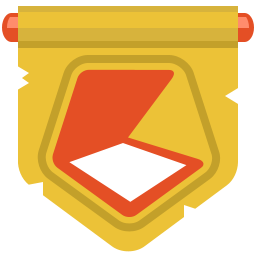
Giveaway of the day — ScanPapyrus
ScanPapyrus was available as a giveaway on October 13, 2016!
ScanPapyrus lets you quickly and effortlessly scan any paper media including documents, books, journals, magazines, or papyruses and save them to a multipage PDF, DjVu, TIFF, Microsoft Word file or to multiple graphic files.
The Automatic Scan mode makes the paper-document scanning process quick and efficient.
ScanPapyrus uses an intelligent algorithm to split a book spread into two separate pages. It’s quick, easy, and automatic!
Also ScanPapyrus can automatically adjust the resulting image by increasing the sharpness, de-skewing pages, removing gray background, cropping the image, and removing the black stripes produced by the scanner when its lid isn’t fully closed.
Finally it can open any PDF or DjVu file and extract all its pages as images. You can edit the extracted images and save them to a PDF file.
System Requirements:
Windows 2000/ XP/ Vista/ 7 / 8.0/ 8.1/ 10; Flatbed scanner or multifunctional device
Publisher:
ScanPapyrusHomepage:
http://scanpapyrus.com/File Size:
13.8 MB
Price:
$29.90
GIVEAWAY download basket
Comments on ScanPapyrus
Please add a comment explaining the reason behind your vote.


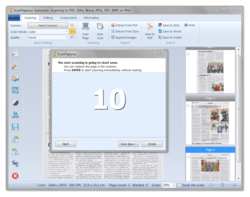
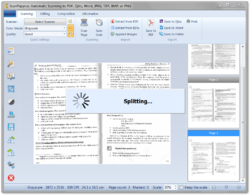


Dear users,
The Setup provided in the downoad package is already a registered version of the software licensed to GOTD. No reg. file is needed.
In case you face any registration issues please contact the developer support@scanpapyrus.com
We apologise for the inconvinience.
Save | Cancel
Alexa , I downloaded the file and clicked on it to install it. All there is in the download after extracting it is a setup and a txt. I clicked to install it and when it opened I checked the 'About' and got
" Licensed to: Unregistered copy
Expires: Sun Nov 13 01:14:46 2016"
So, it failed to activate and I bet there is no point keeping it. There is no reg file or activate file anyhow. The program did NOT activate itself. I deleted the program. The time to download and have it already activated has expired. I deleted it as I received no help in activating it.
Save | Cancel
Dear users,
The registration issue could be provoked by the presense of the reg. file in the package you downloaded.
Please redownload the package and setup the file again.
We apologize for the inconvinience.
Save | Cancel
Alexa , what about activate.reg? What has it done into my registry?
Save | Cancel
Pippo, Just reinstall the program and DON'T apply the reg file anymore.
Save | Cancel
TK,
Thank you for the awesome tip, TK
Regards,
consuella
Save | Cancel
TK, thank you
Save | Cancel
Alexa ,
Exactly what are you trying to warn or divulge?
Save | Cancel
Alexa , I received an unregistered copy. I reinstalled it but it didn't work. What should I do? Thank you in advance for you kind attention.
Save | Cancel
Alexa ,
The download didn't include a Reg.exe file. Ran Setup.exe but it failed to Register the program. Sure wish we could get this registration mess sorted out, this isn't the first time we've run into this problem of programs not installing correctly. Just have them give us a key so we can register it that way! I've contacted them about getting my copy to register, we'll see what happens!
Save | Cancel
Ron Dunn,
Thank you for your comment. I really hope they solve this problem.
Save | Cancel
Hello.
Just reinstall the program and DON"T apply the reg file.
Thanks
ScanPapyrus Team
Save | Cancel
The publisher emailed a reply and has also posted on FB comments instructing to reinstall the program and then NOT to click activate.reg (i.e. not to use activate.reg at all). I reinstalled it without uninstalling it first.
This worked now. Thank you.
NB The "Buy Now (Purchase)" button still shows on the menu. However, the About/Information button shows it is in fact registered to GOTD 2016 and presumably all functions would work and no big red 'unregistered' on docs.
Save | Cancel
ScanPapyrus Team, There is no reg file anyway. Still not registering though.
Save | Cancel
Lj, Well good for you! My copy of the program didn't regiter at all & I'm not alone.
Save | Cancel
The setup is not a registered copy.
Unregistered and expires on Nov. 13, 2016.
Save | Cancel
Installed 5 minutes ago, still showing trial version, expiring 30 days!!
Save | Cancel
Well, it seems a lot of us received a no so Giveaway product. The copy I got has not reg file, but it is does expires!
Save | Cancel
No matter how I install this program I am unable to get a activated copy. The about section says UNREGISTERED and a link to website to purchase.
Any suggestions? I have read some of the replies here and I also don't even have the infamous GCD file or activation window popup.
Thanks Jack
Save | Cancel
Downloaded, opened and ran setup file. No reg file listed, just setup & read me files. Program installed but is unregistered & expires on Nov. 13, 2016. What gives? How do I get it to register the program?
Save | Cancel
There are only 2 1/2 hours left to get this program. I downloaded it and checked the "about" which says:
" Licensed to: Unregistered copy
Expires: Sun Nov 13 01:14:46 2016"
So, it failed to activate and I bet there is no point keeping it as the people who can help are probably not available to help within the 2 1/2 hours left to activate it.
I am deleting the program.
Save | Cancel
I tried to install twice and cant get past the trial expired screen. Bad program. Wish i could use it. FAIL!
Save | Cancel
All I had was an unregistered copy that expires Sunday November 13!
Save | Cancel
Dear Alexa
I downloaded the program install it and it seems to work very well. But it is still unregistred DEMO version which I can downloaded from your web page. Can you advice how to register my copy or it is for you just advertasing
Anyhow Thanks for DEMO program
Save | Cancel
I just downloaded and installed it (Win 7 4-bit) without clicking on "reg" afterwards, and it does show that it is registered to GOTD 2016. That's good enough for me! I need this program especially for its ability to split a scanned page into 2, as per pages of a book. Thanks very much, GOTD and scanpapyrus!
Save | Cancel
4 Hours left and still no answers as to how to register this product (mine still says unregistered even after two reinstalls). It seems that the ScanPapyrus Team don't support their product unless already paid for. So as I can't try it out sadly, I'm uninstalling the unregistered program off my machine and definitely won't bother with this company again.
Save | Cancel
WHERE is the "reg" file??
Save | Cancel
I am missing my reg info.
Save | Cancel
Installed three times and every time I tried to scan it said "Failed to open camera". I am using a relatively new Canon scanner with other scanner programs and THEY don't seem to have any problem. Guess I will junk this program and stay with the others that work for me. I was looking forward to using it since it seemed to have many options ...but
Save | Cancel
Straight forward install on Win 8.1 64 bit. Already registered to GOTD. No activate file in the package. Working as described. Easy to use. The settings need to be checked at the start, for example, to enable scan of all pages from ADF. It has few more options than the manufacturer's software; I did not try all of them, but it is certainely easy to use and that is important. It works for me.
It could be better if it included a manual duplex scanning/ printing component also. I would normally expect that in a commercial software. NAPS2 is a popular simple and free alternative, but it is not very user friendly and has a learning curve.
Save | Cancel
The main reason I was tempted to try this product was the ability to clean up the scan and to split the pages in two.
Splitting pages works pretty well, on text anyway. When I tried with one page being photos. The text came out nice and straight but the picture was skewed even though on the initial scan it was straight.
As for clean up, I think it might be a little better than my regular software, perhaps because the sliders are longer thereby allowing for a more refined tuning, but it is still just brightness and contrast.
It does not give me the option for saving as anything but PDF either. You really need OCR for it to be very useful in Word anyway.
So basically the only thing it does that my regular software doesn't do, is split the pages. That could be helpful. It actually scanned using my regular software, so I had its benefits as well. It allows me to keep adding scans to make one PDF. I didn't try that, but it should work with this program.
Save | Cancel
Installed without a hitch on Windows 10 64-bit, no reg.file present, just ReadText and Setup... so, how do we register this program for the free give away of the day?
Save | Cancel
"unregistered copy. Licence expires 12 Nov 2016" I see many people have commented about this, but there doesn't seem to be any answer about what to do. Why do we have to struggle to get answers lately?
Save | Cancel
Can't scan multiple pages (2) through the ADF despite changing settings to ADF and multiple pages?
How do I know if it needs activation - in information and About it says licensed to GOTD 2016 - guess that is all that is needed?
When scanning a page it only allows saving to PDF (rest of options are greyed out). So far not flash!
Save | Cancel
Who uses a flatbed scanner anymore?
Save | Cancel
I use an administrator account only for installing programs. In the daily use is a normal user account with restricted rights, as recommended. It seems that this program will not become activated in the normal user account.
Save | Cancel
After installing scanpapyrus I find that Import and Export, in the ribbon of the scanning tab, are grey and unusable. Also, I did a test scan and although the thumbnail image at the right side looks clear, albeit small, the main image in the center of the screen is so grainy that what is scanned can hardly even be made out.
Save | Cancel
Installed just fine. Only worked once. After that, program hung up even after rebooting. Also only cm not inches in settings. Uninstalled. Windows 7 Home Premium. Thanks anyway GAOTD.
Save | Cancel
where i can find activate.reg?
Save | Cancel
You could add OCR and, if you really want to get fancy, font recognition.
Save | Cancel
Installed ok but will not allow me to save scan in any form other than PDF. The other options for saving are not highlighted and do not work. Would have been nice if it would save to word format.
Save | Cancel
Deleted as I can't seem to get past the trial version. Was expecting full unrestricted version. Disappointed!
Save | Cancel
There are four settings for scan quality. The difference is in the reduction of gray background and some graininess. The program does a nice job in cropping and helps in readjusting skewed pages so that the resulting page is straighter than just scanning the page and not processing the scan using the ScanPapyrus program.
Cropping involves page edges not the dark line between two pages in a book. The dark area between pages in a scanned paperback book is still there and is noticeable. You can still tell that the resulting scanned pages have come from a book on a flatbed scanner.
Save | Cancel
Have downloaded and reinstalled several times. Still shows as "unregistered" - what gives?
Save | Cancel
Mine says it is unregistered and expires on 11/12/16. ??
Save | Cancel
The download I received has no activate file included, only Readme.txt and Setup.exe. I have downloaded and run setup twice, and both times the about shows an Unregistered copy. What do I do now?
Save | Cancel
I've got version 16.1 which I installed not long ago.
Is today's version newer?
If so, should I uninstall the previous version before installing this one?
Thank you in advance for your helpful response.
Cheers,
consuella
Save | Cancel
consuella, Mine says "16.11.2".
Save | Cancel
Trying 2 b Helpful,
Thank you for being so helpful.
Much appreciated.
Best regards,
consuella
Save | Cancel
Unable to save in any format other than PDF.
Save | Cancel
Have the same problem.
Save | Cancel
I have an old Epson Perfection 1260 scanner.
After upgrading to win 10x64, I cannotuise the scanner, due to lack of proper drivers.
Can I receive a final answer from the ScanPapyrus people, whether they have a solution for installing their software on old scanners like mine?
Thank you.
Save | Cancel
Alexm,
today's software does not install scanner drivers at all.
Either you replace your methusalem piece of hardware or test whether Hamrick's VueScan provides your scanner with Win 10 support.
Save | Cancel
Alexm,
The best solution would probably be VueScan, which has its own drivers for loads of older [& newer] scanners...
hamrick[.]com/vuescan/epson_perfection_1260.html
That said, I've had luck with several older drivers by right clicking the setup or install file in 10 & selecting troubleshoot compatibility, though note that it won't always work. If nothing else works, e.g. Windows WIA drivers, there's always VMs [Virtual Machines] -- VirtualBox is free &/or 10 comes with its own version of Hyper--V.
Save | Cancel
mike,
Thank you for the info.
Save | Cancel
Sigrid.DE,
checked the current price for VueScan and thought to myself, definitely not for a simple consumer grade scanner from the year .dot. Why bother with a workaround which Win 10 with any update/patch will break just like that.
However and altogether, just another case of not knowing what today's offer is all about.
My final answer, though in no way affiliated with the Black Sparrow or Widow, take the software and make use of it
http://sharewareonsale.com/s/scanpapyrus-giveaway-coupon-sale (run by Ashraf, still fondly remembered by me)
Save | Cancel
Sigrid.DE, The deal at that link has ended
Save | Cancel
Sigrid.DE, Sale has ended!
Save | Cancel
I got this in a previous Giveaway.
The features are nice (like recognizing two-page spread).
But the output with the default settings was awful: very grainy. My regular scanning software produces excellent images.
Save | Cancel
I installed and no issues on my Xerox Documate 152 but I had to email support. I selected duplex mode but and it said scanning in duplex mode, but only 1 side was displayed. Always lookiing for a replacement for PaperPort(Nunance) that has not been updated id a very long time. Based on the PaperPort email list, there are a large number of dissatisfied users.
Save | Cancel
Thank you very much for that correction. All works very well now.
Save | Cancel
Was it just me or is this new installer in Spanish? I couldn't even read the legal mumbo-jumbo when I was installing it and I STILL couldn't read anything when I opened the program 'cause it's *still* in Spanish! I had to fumble my way around the program until I found the configuration page, then changed it from Spanish to English. A poor start and very unprofessional, at least in my situation...
Save | Cancel
Double click .reg file first, then install the information to registry, BlackParrot is where it is at.
Then install software and it says registered to: GOTD 2016.
Start, regedit, enter, then HKEY_CURRENT_USER then software and then BlackParrot
Save | Cancel
I got this program as a giveaway elsewhere and liked it so much that I paid for lifetime updates.
It's a big help when scanning a document, small or large, and their Support is good.
A similar free alternative is NAPS2, which is useful but less evolved : https://www.naps2.com/
Save | Cancel
Whoa... .. . Nelly ...
This is an XP's operable.
Well i'll be #%$&&(*)_(*)_&*^&*^Y&*^ ... ..
dang Mate!
Save | Cancel
Thanks, this works!
Save | Cancel
Well I don't know if I've hit on the answer, but mine says, in the about page, licensed to 'GOTD 2016', which I am guessing everyone else's doesn't say? It also does have Word, etc., as options - they aren't greyed out. All I did was copy the 'activate.reg' to the program file directory, I didn't click on it or anything, just copied it there. As an experiment I tried running it from my downloads - and ScanPapyrus now says 'unregisted copy', so I think copying the active.reg to the program directory must be the answer. Hope that helps.
Save | Cancel
raeperez, ignore reg file please, no need to run it.
Save | Cancel
raeperez, - ah, it worked 'cos it didn't actually do anything... LOL...
Save | Cancel
Would be very helpful if it would accept photo images of books as well as scanner.
If it exports to Word is that as an editable document in word ofr just an image?
Save | Cancel
davidlandin, you can load any images to the software. After loading you can split book spread to single pages also. Export to Word is as images.
Save | Cancel
ScanPapyrus Team,
How can I load photo images? I can't see any way.
Also the Export to Word, print etc is greyed out.
I have uninstalled and reinstalled
Save | Cancel
davidlandin, I meant full version. The giveaway version has some restrictions.
Save | Cancel
Downloaded and set up. No problem on W10 Family 32 bits. Clicked on Activate.reg. Seems automatic register.
Save | Cancel
Paul,
Have you tried using the program?
Save | Cancel
Same here: no activation, unregistered copy. So you can hardly call this a Giveaway.
Save | Cancel
Only scans to PDF and then puts a large red watermark telling you the version is unregistered.
I wish people offering these giveaways would trial the activation before releasing it.
Please post the correct method of activating.
Save | Cancel