English
Every day we offer FREE licensed software you’d have to buy otherwise.
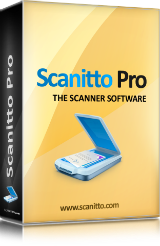
$29.95
EXPIRED
Giveaway of the day — Scanitto Pro 3.12
A powerful scanner software loaded with market-leading features.
$29.95
EXPIRED
User rating:
226
152 comments
Scanitto Pro 3.12 was available as a giveaway on March 29, 2016!
Today Giveaway of the Day
An all-in-one 4K video converter.
Scanitto Pro is a simple, yet very powerful scanner software loaded with market-leading features. If you are looking for a fast and simple way to operate scanning software tool for creating digital copies of your documents in a wide variety of formats, then Scanitto Pro is your one-stop scanner software choice.
Key features:
- Multiple file formats – save your scanned documents as PDF, BMP, JPG, TIFF, JP2 and PNG files.
- Multi-page document creation – create multiple page PDFs securely and simply.
- One-click copy & print – easily manage scanning, copying and document printing without the fuss.
- Optical character recognition – provides for editing and textual search of scanned digital documents.
- Instant cloud and social sharing - Upload scanned images to Google Drive, Dropbox, Facebook, Twitter
System Requirements:
Pentium 4 1 GHz; 512 MB RAM; 25 MB free hard drive space; TWAIN Scanner
Publisher:
Masters ITC SoftwareHomepage:
https://www.scanitto.com/File Size:
14.9 MB
Price:
$29.95
How would you improve Scanitto Pro 3.12?
Featured titles by Masters ITC Software

BlindScanner allows to share a scanner over network for remote scanning. The indispensable tool for scanning under Terminal Session or RDP.
GIVEAWAY download basket
Developed by Microsoft
Create PDF documents from printable files.
Developed by ES-Computing
Generate, edit, convert and protect PDF files.
Comments on Scanitto Pro 3.12
Thank you for voting!
Please add a comment explaining the reason behind your vote.
Please add a comment explaining the reason behind your vote.
You can also add comment viaFacebook
Facebook comments
iPhone app giveaways »
Phone Drive allows you to store, view and manage files on your iPhone or iPad.
$3.99 ➞ free today
This action roguelite platformer offers challenging new experiences every time you play.
$2.99 ➞ free today
$5.99 ➞ free today
$0.99 ➞ free today
$2.99 ➞ free today
Android app giveaways »
$0.99 ➞ free today
Enjoy a relaxing game with a combination of farm-unblocking puzzles, adorable animals, and chaos!
$4.99 ➞ free today
$0.99 ➞ free today
Linea is a colorful square icon pack with line style, black and white colored main icons.
$1.49 ➞ free today
$1.49 ➞ free today

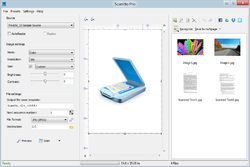
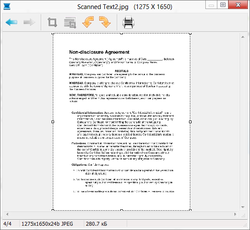
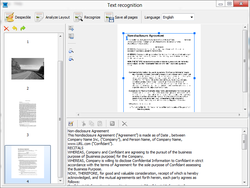


It's to be-hopes no one gets a problem. I found that "Custom Scanning" does not work, you can define the area to be scanned, but the program scans where it likes, not where you like. Contact with the publishers just results in an automated response ......... If you see it elsewhere, I suggest you leave it alone.
Save | Cancel
More than twelve hours waiting for the activation code. HELP!!
Save | Cancel
Why on earth is anyone complaining about not getting an activation code via email? If you simply follow the directions in the READ ME file, you just go to the web address given, put in the minimal info they ask for, and your activation code is on the next page. Voila!
Thank you, GOTD and Masters ITC Software for a useful program!
Save | Cancel
Thank you. I don't know when I might use this, but the proprietary software that came with my printer does not include the OCR capability, so thank you.
Save | Cancel
Well...downloaded, installed, and registered in record time on Win7-64...knew something had to go wrong, LOL. Try to scan a document on my Canon MX492 All-In-One, which has both the USB & WiFi hooked up, and I get the error:
Cannot communicate with scanner for these reasons:
-Scanner is turned off
-USB cable is disconnected
Please check and try again.
Scanner driver will be closed.
Code:5,156,69
Well, after 17 years at PC's...I figured I should check all cables...Yup! Power is on, USB plugged in, WiFi to Canon connection good. Tried several times...same error. Any suggestions, besides remove & forget program?
Save | Cancel
Zip, try the solution described at http://community.usa.canon.com/t5/Printer-Multifunction-Support/cannot-communicate-with-scanner/td-p/45027#
Save | Cancel
I'd like to suggest adding an option that allows Scanitto to send a scanned image directly to, and be opened by, a graphics program, like Paintshop Pro or other graphics program for further editing.
Save | Cancel
As soon as I filled in the form and sent the information, the code appeared on that very page.
No need to wait for an e-mail.
Save | Cancel
Other software companies should learn how to activate their software in the manner Masters ITC Software does. Reg code showed on page after gave email, never had to even look in my emails.
Have an older version which did everything I've needed it to, this version seems even better. Does your all-in-one do most if not all of what Scanitto does? Probably, but I prefer using Scanitto.
Save | Cancel
Waiting on code ;_;
Save | Cancel
Works great windows 10 64bit. My scanner was older and the software for the Canon would not work in windows 10. this works great thanks.
Save | Cancel
Becoming an almost daily problem with gaod, download, try to run, get following "Setup files are corrupted. Please obtain a new copy of the program@. No use, so download from publisher site and use gaod password to activate. Have not yet had a chance to try it yet. Cannot see where people are having problems getting password. When you request password it is displayed on the screen for you to copy and paste.
Save | Cancel
Gordon J White, I have been having that problem for a long time. I previously read somewhere that Kaspersky is the cause of the problem. What I do is download the software and install it in safemode w/networking.
Save | Cancel
For me activation link works very quick (about 10-15 secons).
Save | Cancel
Would be very much more useful if the program could to split a scanned book that has two pages per scan - it can split one page into two
Save | Cancel
Might be useful, but I won't know for certain until I get back home next weekend (scanner at home, I'm not).
I don't do facebook or any of that stuff, so I clicked the "Alternatively you can get a personal download link via email." link instead.
I got bored waiting for the link to appear in my inbox (maybe 10 minutes, yes I get bored easily) and downloaded the installer from https://www.scanitto.com/ instead.
Installed from that copy.
By the time I'd done that (maybe 2 minutes) the email with my 'personal link' had come through which includes the address for the key. Visited the address, copied the key, pasted into the activation field (under the 'Help' menu) and activation successful!
Hope that helps somebody.
A.
Save | Cancel
Marcus, Thx so much for your help, I was in preference before but somehow missed it, looks like I need to put my glasses on. Thx it works now !
Save | Cancel
Somethink must be wrong with GOTD's team! Installed the Scanito Pro 3.12
about 5 hours, suns then I keep sending my name and email address to this
address: and got this answer:
--------------------------------------------------------------------------------------------------------------------------
Giveaway of the Day
Email with the code has already been sent to ltony43@gmail.com
Please check your Junk E-mail folder just in case the confirmation email got delivered there instead of your inbox.
--------------------------------------------------------------------------------------------------------------------------
Then I check my mail inbox, after that i check my Junk E-mail folder, and nothing comes in, even checked the Spam folder. the time is 01:54 AM and
the clock is tikink all the time, remining only:
--------------------------------------------------------------------------------------------------------------------------
Scanitto Pro 3.12
is available as a Giveaway of the day!
You have limited time to download and install it.
09 :01:30
--------------------------------------------------------------------------------------------------------------------------
Good night to you Dear GOTD Team, I go to sleep a few hours and I'm shure
that to morow morning I'm goiyng to Uninstal this Program!!!!!!!!!!!!!!!!!!!!!!!!!!!!
Save | Cancel
good software, however I accidentaly hid the preview pane within the large window and don't know how to get it back.
Please help, tried to uninstall and reinstall but same problem
Save | Cancel
Jpharley, Settings -> Preferences -> General, uncheck "Hide Preview pane".
Save | Cancel
Jpharley,
Menu item Settings -> Preferences and untick the "Hide preview pane" checkbox.
Save | Cancel
As usual with many GOTD downloads,no email since this morning with activation code
Save | Cancel
Same issues as others. Does not ever send back activation information, and I did it at 4:00 a.m. PST. What's up with these companies that have response problems and GOTD? Might as well just stick with the software provided by my scanner manufacturer.
Save | Cancel
No issues with email or install. Scan features too similar to printer's functions. OCR got mediocre to no results. Not keeping it.
Save | Cancel
Somehow my GOTD comments are never here when I come back to look later.
FYI, I had this experience:
--
I received an email saying you were sending me the codes in a separate email, but they never arrived. Funny I can receive your notification email but not the email with the codes. I originally tried two different yahoo mail addresses with no success. I then tried another domain email and the auto response worked quickly with two different email addresses. I think your code delivery has a problem with yahoo and probably some other email domains, even though other messages come through. Was not in my spam folders either.
Save | Cancel
David B, I agree, it's damned annoying when comments appear then disappear, at the same time benile comments get to stay.
FYI, I have a Yahoo email address and had no problem receiving the registration number over 12 hours ago now.
Save | Cancel
David B,
I modified the script sending code to show it instantly on the page. So, please, request code one more time.
Apologies for the inconvenience.
PS: I have never sent odd notifications saying I was sending the codes in a separate email.
Save | Cancel
Scanitto Pro,
Here's clip from the notification email I received from GOTD. The original comment this was posted in response to is no longer here so I can't see anything else about it now. I could forward you that email somehow if it's a big enough mystery to be worth it.
----
Responding comment:
David B,
Just sent the code to your email
Save | Cancel
David B,
Oh, I am sorry. I took your words in a wrong sense.
The code was sent at least 3 times. I do not know why Yahoo occasionally rejects emails from our domain.
Save | Cancel
Scanitto Pro,
No problem. Other people seemed to get the code through yahoo mail. I did get my codes through using another domain email though, so I'm good.
Thanks for the useful program.
Save | Cancel
No thanks.I stick to the original with my scanner.It has all the functions out-of-the-box and is always up to date via the manufacturers' site.
I use a notification in my OS to inform me when new update is available for my scanner and after reviewing it can decide IF it is good to download or not.
Easy!
Save | Cancel
I sent an email to technical support in the registration program and almost immediately received a reply. Thanks for the quick support and code to register the program. Regards.
Save | Cancel
Thoght I posted early today but it does not appear.
Downloaded, installed, received code quickly. No issuie on W7 machine.
Started up with no issue,HOWEVER.
Duplex did not work! tried every option but no success. Wonder if anyone else has tested?
Save | Cancel
Bob Levy,
Please make a test scan using Duplex and send log file (menu Settings, tab Advanced) to info@masterslabs.com
Save | Cancel
Doesn't run on AthlonXP, illegal instruction in EZTWAIN3.DLL on startup. Probably needs SSE2/3/etc...
Just like the custom GOTD installer, heh
Save | Cancel
I installed and activated this on Win 10 Pro without any problem. I do not have a stand alone scanner but do have a HP Officejet 6500 Multifunction Printer attached via my LAN. The application actually conflicts with the HP Software and I actually must shut down the PC to clear this. Is there any known work around for this problem?
Thanks!
Rick Martin
Save | Cancel
Király Lajos
Save | Cancel
Downloaded, installed and activated without any problems. When trying this out with my Epson WF-2630 I selected preview and the Epson Scanner software that's installed on my PC was opened and from that point onward all scanning functions were controlled by the Epson software so don't really see the point of having this as it just seems to act as a portal to the Epson software which I find more than suitable for my needs. I also have ViewScan installed but hardly use. This software is pointless and doesn't offer anything that I haven't already got. IMHO not worth the asking price.
Save | Cancel
It's been over 2 hours since I installed Scanitto Po and still have not received the activation code.
Not in spam folder or anywhere else.
Will uninstall if no code is provided soon.
Save | Cancel
bill mail,
Please write to info@masterslabs.com I will send the code.
Save | Cancel
Will this work with a WiFi scanner?
Save | Cancel
egf,
This will work with a WiFi scanner if TWAIN driver is installed and the driver supports controlling a scanner over WiFi.
Save | Cancel
Looks MUCH better than the minimal software that came with my SP110 series printer/scanner.
Installed fine on both Win 7 64-bit and Win 10 64 bit. No problems with registration via my gmail account. Bullguard did not block the installation.
Thanks GOTD.
Save | Cancel
My AIO scanner is USB attached to a local PC (Win 8.1 Pro) on our LAN. Will this software enable other PCs on the LAN to access the scanner?
Save | Cancel
sj,
To share scanner other network you can use our software BlindScanner www.blindscanner.com
Save | Cancel
While most of the comments here are positive for this one, I already have software that can do the things this one does, and I have yet to have any issues with them (Yes I have more than one). As this is yet another, it would be redundant and really not needed. I'll stick with what I have.
Thanks for the offer, but no thanks.
Save | Cancel
Not sure what is happening with the Giveaway Setup program, but on my two desktops (i7 Win10 Pro x64s), one hung forever, the other blew right through without initiating the actual install.
For the record, the one that blew right through is an AVG Antivirus, and the other that hung, is a McAfee Antivirus on a relatively new HP machine.
I simply went to the Scanitto site, downloaded and installed from there, and activated from the email I received immediately.
Program ran as it should finding my two scanners and scanned a test page to PDF without a problem. ...Looks like a keeper!
My install experience for today!!
Save | Cancel
If you have a scanner, either a stand-alone device or as part of a AOI printer, there are drivers for it -- since the early 90s they've used TWAIN as a standard [ wikipedia[.]org/wiki/TWAIN ], while Microsoft more recently came up with their WIA driver model. The WIA versions are generally easier to use, & might be available from Windows Update for scanners without current TWAIN drivers, but usually don't offer the same amount of control or fine tuning as drivers using TWAIN. Those TWAIN drivers provide the user interface for scanning, whether you're running the software in stand-alone mode or from inside graphics or office software -- WIA drivers tend to use a more generic Windows provided GUI.
If current TWAIN drivers are unavailable, AFAIK the main solution is VueScan [ hamrick[.]com ], a well known scanning app that comes with an extensive list of TWAIN drivers -- many also use it as an upgrade to their scanner manufacturer's software. Scanitto Pro OTOH uses your scanner's TWAIN drivers, substituting its user interface for the one included with those drivers. VueScan & Scanitto Pro both offer OCR, though most people who do lots of OCR I think recommend ABBYY [ pcmag[.]com/article2/0,2817,2424075,00.asp ]. Scanitto Pro appears to use Tesseract for its OCR [ wikipedia[.]org/wiki/Tesseract_(software) ].
While Scanitto Pro [& VueScan etc.] focus on scanners, quite a few people [maybe even most?] use the cameras built into their cell phones rather than a scanner to capture images. One problem with that is pictures of documents or printed pages tend to be skewed, & while there are iOS & Android OCR apps, a cell phone CPU normally can't compare to what's in your PC or laptop. Provided you can easily get those images from your cell phone [e.g. Dropbox], Scanitto Pro might provide a solution, helping correct skewed images & then performing OCR.
Scanitto Pro itself is a pretty light weight app, meaning it doesn't have a big impact on Windows -- you get the program's folder plus one under All Users. I found its installation routine less impressive -- it adds an old copy of Microsoft's C/C++ runtime files, leaving the temporary files from that installation in the Root folder or directory [C:\]. That's not terrible, in that it shouldn't cause any problems [though you should visit the Windows Update site afterwards], but it's a bit sloppy -- it should run the setup file for those runtimes in the Temp folder, where those leftovers will be gotten rid of [if eventually].
Save | Cancel
failed to launch program after giveaway check (repeated download nor admin account didnt help). win 10pro. i cannot switch off antivirus or run system in safe mode - pitty, this sw looks fine but it is unusable for me. what about updating installation routine to avoid such non-standard behavior on some systems?
Save | Cancel
Can you disable the documents from being able to print, so that no one can print?
Save | Cancel
Downloaded and installed without problems on Win7 64-bit machine. The reg code arrived promptly at my Gmail account. But I can't tell whether the program is actually registered. I pasted in the activation code (removing the extra (or maybe not)) space at the end and restarted the program but I still see menu items for Activate and Buy. The "how to register" help page says "Scanitto Pro does not validate a key immediately when you have entered it, but it will do it when you will launch Scanitto Pro next time." But I didn't see that notice when I restarted it. The About info says the software is licensed to my email address, so I hope that equals success.
Save | Cancel
Robert,
Go to Help-> About. There you can see "Scanitto Pro is licensed to:", and in the field after this text you should see your name & email.
Save | Cancel
Sorry for the previews comment- you already checked that...
Save | Cancel
Would have loved to try this program, but I'm away from my computer for a couple days...
Save | Cancel
Would be much more useful if the program could activate the
scanner's ability to scan different objects (eg photos) on the
platen, and create separate, individual files for each object.
Save | Cancel
Stan Greenberg,
This is a good idea. Thank you!
We will try to implement this feature in the near future.
Save | Cancel
Hi,
I downloaded the program, installed it and activated it (got the act code quite soon). I started the program and I selected the scanner. I changed some parameters and clicked on "Preview". The scanner started to work and showed the preview scan in the middle pane. So far so good.
But when I click on "Scan" now, I just get a (red) message: "No documents in the ADF". What does that mean? How should I proceed? Thanks for our help.
Save | Cancel
Reinhard,
Try to switch off ADF status checking (described at https://www.scanitto.com/support/faq/6.html)
Save | Cancel
Unlike most of the comments about registration I installed, received email and registered quickly (W7 with Norton)
Unfortunately, my first test was a duplex of 1 page color.
No matter what I tried, it did NOT duplex.
Sorry, as much as I dislike Paperport. This product does not meet my needs.
Save | Cancel
Apparently the domain they use is blocked by Microsoft servers, my address was a LIVE.COM address. I used an AOL.COM address and got one right away.
Save | Cancel
Scanitto works great. Downloaded and installed with NO problems.
Save | Cancel
This is the greatest scanning program there is!
Save | Cancel
Installed with no problems at all.
Although I had expected it to automatically open the 'request a code' page, it didn't and I had to get the URL from the readme.txt
The activation code arrived within 30 seconds and was accepted OK.
This software works fine with my Canon scanner, running on Windows 10 64 bit. The advantage over the bundled Canon software is the OCR, which seemed to work very well indeed for the one page I've tested it on so far.
Save | Cancel
I have a question. Will this program allow me to scan a document and then edit the text?
Save | Cancel
Billie,
Scanitto Pro allows to recognize text on a scanned image. You can save text to rtf, docx or txt file. English, Italian, Russian, German, French, Spanish languages supported for OCR
Save | Cancel
Thank you very much for the program and your help, installed over older ver. (2.8), on WinXP, no problem.
Received activation code immediately.
Save | Cancel
Have yet to receive activation code...after submitting info.
Save | Cancel
Thomas Walters,
1. Please check Spam or Junk folder
2. Add info@masterslabs.com to whitelist
3. Write us to info@masterslabs.com or PM to https://www.facebook.com/scanitto.pro/
Save | Cancel
Scanitto Pro,
Have checked all folders and resubmitted info from info text/link.
TW
Save | Cancel
Steve,
Please write to info@masterslabs.com and I will send the code.
Save | Cancel
Scanitto Pro, I have - thank you :)
Save | Cancel
Just downloaded, installed and activated in 5 mins....Windows 10 64-bit...all good
Save | Cancel