Every day we offer FREE licensed software you’d have to buy otherwise.
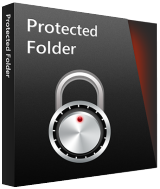
Giveaway of the day — Protected Folder Pro 1.2
Protected Folder Pro 1.2 was available as a giveaway on March 28, 2016!
Protected Folder is designed to password-protect your folders and files from being seen, read or modified. It works like a safety box, just drag and drop the folders or files you want to hide or protect into Protected Folder, then no one can see, read or modify them. Whether you are concerned with privacy, data theft, data loss, or data leaks, Protected Folder is an ideal tool for you.
Please note: The software includes a 6-months license.
System Requirements:
Windows XP/ Vista/ 7/ 8/ 8.1/ 10
Publisher:
iObitHomepage:
http://www.iobit.com/en/password-protected-folder.phpFile Size:
2.9 MB
Price:
$19.95
Featured titles by iObit
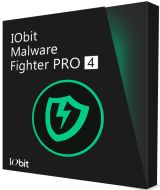
IObit Malware Fighter 4 is an advanced malware removal and browser secure utility that detects and removes infections and users most concerned online threats, and protects browser from potential malicious behavior in real time. It is combined with the world leading Bitdefender anti-virus engine to deliver a more comprehensive anti-malware and anti-spyware security solution to users. With the latest engines, IObit Malware Fighter 4 supports the removal of various potential spyware, adware, trojans, keyloggers, bots, worms, and hijackers more deeply and efficiently, and works well on Windows 10.
Comments on Protected Folder Pro 1.2
Please add a comment explaining the reason behind your vote.


i log in every day I did not see IObit Malware Fighter 4 listed something is fishy
Save | Cancel
Everyone please be careful, The software includes a 6-months license meaning after 6 months period then what? This is really scared me...sorry for the offer.
Save | Cancel
The software includes a 6-months license <--- No thank you, I will pass on this one. Thank you anyway.
Save | Cancel
Glary Utilities free version also has an encryption feature.
Save | Cancel
Couple of years a go I stupidly bought System Care and installed it after a couple of days I was prompted to upgrade to the newest version of the software for which I'd have to pay for. They also constantly bombard you with promos about their other software. Personally I store all my personal data and backups on a password protected NAS drive which automatically encrypts everything. Much better than any software and much more reliable. Iobit also is inclined to install other software, even if you decline it.
Save | Cancel
I
I used to use this when it was freeware v1.0, When they started charging I switched over to wisefolderhider and realized that it was better, more options and is still free.
This type of software should never be subscription based, very unprofessional!
Save | Cancel
I've used some of the IObit software for some time. Their Advanced System Care product is reasonably good and one of the few I would actually trust to modify my registry (I've never had a problem after they optimized it). The Malware product is okay, but I wouldn't call it great.
I don't use their Protected Folder product as I use other means to encrypt (PGP, Steganography, etc.) to secure private information. From the comments here, this isn't a very secure product so I'll pass on today's offer thank you just the same.
Save | Cancel
What happens after 6 months?
Save | Cancel
Its just as easy to hide your file in your computer
Save | Cancel
Created several years ago by IObit as freeware, Protected Folder has gradually evolved into commercialware which you buy to own outright, and then more recently into rentalware, which you pay for again and again but never own.
Throughout all that time, IObit has failed to explain how Protected Folder protects anything, seeing as it's a Windows program which only functions if it starts with Windows. If it doesn't -- because the computer has been booted in Safe Mode -- then everything that a user may've thought was invisibly locked away can be quickly exposed using the excellent freeware search app, Everything.
In addition to its silence about Protected Folder's fatal flaw, IObit has likewise continued to remain tight-lipped about its pricing. Go to the product webpage:
http://www.iobit.com/en/password-protected-folder.php
and you'll see that it's yours for $19.95. It isn't. What IObit carefully omits to tell you on that page is that $19.95 is merely a recurring fee for continued usage.
Clearly, IObit has looked at the business model of AV and anti-malware developers and seen easy profits to be had, it being the case that although those specialist developers have a huge resource / time overhead to contend with in maintaining their products, IObit doesn't actually need to do anything with Protected Folder apart from an occasional cosmetic tinkering.
At the stage on its website where you finally discover that Protected Folder isn't in your outright ownership for $19.95, IObit seeks to assure you that it's all a bargain anyway. That actually, the true retail price of Protected Folder is $39.95. But this claim is as fictitious as so much else in IObit's marketing history, a history especially famous for that Forbes Magazine historic adulation of IObit 360 (sadly for this Chinese developer, it learned the hard way that this prestigious American magazine has never run a software review in its life). As for IObit and the Malwarebytes affair, well; best not go there.
Thanks, then, GOTD, but no thanks. Today's giveaway is just a six-month trial of a security product that can be easily defeated and which requires anyone who uses it to pay and keep on paying for no good reason at all. Yet further evidence of IObit's decline as a once-respected software developer and publisher, Protected Folder is an example of rentalware at its most cynical.
Save | Cancel
MikeR,
Looking on the bright side, you can never lose your files. :-)
Save | Cancel
Salvia: ROFL. Though you will lose a lot of money from an unprotected purse . . .
Save | Cancel
MikeR,
Great review!
Iobit is also known for bundling their products. Two days ago I decided to install Iobit Malware Fighter. My Anvir Task Manager kept popping up messages that it wanted to install files under the Registry Run key, which means they'll start up every time you boot your computer. It was stubborn to remove these entries and another box popped up with a deny and quarantine this what I would call malware.
It installed Iobit Advanced System Care and Iobit Surfing protection. Luckily these were installed to their own folder and I was able to uninstall those 2 programs. Here are the keys in the registry that enable uninstalling:
HKLM\SOFTWARE\Wow6432Node\Microsoft\Windows\CurrentVersion\Uninstall\Advanced SystemCare 8_is1
HKLM\SOFTWARE\Wow6432Node\Microsoft\Windows\CurrentVersion\Uninstall\IObit Surfing Protection_is1
I believe the only good program from Iobit (which is free) is Iobit Unlocker
After your 6 month trial (what a joke), then what do you do?
Save | Cancel
MikeR,
Glad you enjoyed my attempt at being ironic. :-)
Sadly did not go down well with a number of people!
Save | Cancel
300 Seats for Users.. Quick Download and Install.....
Save | Cancel
Nice Software but not work in safe mode. Good For Newbies .........
Save | Cancel
Probably lost for ever ! Well, at least till you cough up to continue the license..... And you have to find the supplier, and get the licence, during which time you are not able to access your files -- so, effectively they are certainly lost for some time.
And what if you FORGET for a long time, since you locked those files away, never thinking you would need them for some time....?? You will then almost certainly find you cannot get them back again.... Too "dodgy" for me! Better to copy off to a flash drive, or a separate hard disk, lock them away -- and then YOU have the only key.
Just don't lose that, or you are back to square one.
Me, I think I will give this a miss.
Save | Cancel
Tranmontane,
"Better to copy off to a flash drive, or a separate hard disk, lock them away -- and then YOU have the only key.
Just don't lose that, or you are back to square one.<"/i>
Copying important data somewhere not connected to your system or device, or your network, isn't a bad idea -- that's because if ransomware can find it, it'll encrypt it. And unfortunately since it's such a money-maker for the bad guys, seems they're putting a lot of time & effort into developing sneakier, nastier ransomware. DO try to copy it more than one place though -- while it's rare, USB sticks, memory cards, & hard drives can all go bad just sitting there unused, plus they can get damaged, or particularly with memory cards, get lost.
Now if you store your important stuff off your system or device, you might decide or find encryption isn't really necessary [it's entirely up to you], so no password to worry about losing. If/when that stuff is on your regular hard drive, if someone gets access to those files, encryption keeps them from accessing that data, though of course if your system's infected, they'll just grab that data when you unencrypt it to access it yourself.
Save | Cancel
My first thought on seeing Protected Folder Pro 1.2 is to compare it to an app called 7-Zip. Now, 7-Zip will encrypt the contents of your chosen folder with aes 256-bit encryption then lock the folder with whatever password you want. In addition, 7-Zip is a totally free program so there is no worry about a license expiraing. Therefore, 7-Zip seems to have a significant advantage over today's Giveaway. Am i missing something here?
Save | Cancel
starvinmarvin, the difference with this software (or, I think, with John King's recommended free -- and excellent --- Axcrypt and Flashcrypt) programs is that it's much easier to add a file, by just dropping it into the encrypted folder. With 7-Zip, to add a file you have to first unencrypt the folder, drag or copy the desired file to the folder, then re-encrypt it -- every time you want to add a file. This isn't a big deal if you want to add files infrequently, but could be a pain if you do it often.
Save | Cancel
Keith,
When the maximum size of a hard drive was 20 MB used to write a batch file to compress and decompress folders and this does make using a zip file much easier.
Save | Cancel
Salvia,
Happy memories. :-) 20-MB hard drives -- that was a while ago!
Save | Cancel
A password protected file huh? That could be useful in keeping prying eyes away from your file! It seems interesting! I may go ahead and download this software and give it a shot!
Save | Cancel
More importantly what happens at the end of six months.
Am I still able to open my protected folder, or, is it lost forever?
Save | Cancel
Salvia,
nothing lasts for ever ;-)
Save | Cancel
znpstldm, except for the files that are locked and you cannot access them any more, or unlocked for all to see. Personally, 6 months is nothing, if I wanted something like this, I'd look for a free version.
Save | Cancel
Salvia,
That's it, I'd suggest you unencrypt the folder in at least the day before the program expires. Tack a note to your monitor.
Iobit is after the newbie computer user here and honestly there looking to take your hard earned money and buy the program to unencrypt.
Save | Cancel