Every day we offer FREE licensed software you’d have to buy otherwise.

Giveaway of the day — Remote Control Pro LAN Edition 4.4.2.20
Remote Control Pro LAN Edition 4.4.2.20 was available as a giveaway on March 13, 2023!
Remote Control Pro LAN Edition is the perfect intranet remote desktop software. The program allows you to view and remotely control every computer in your Local Area Network.
Remote Control Pro LAN Edition is designed for system administrators, home owners, and office owners. You can view all connected PCs in one viewport and take over anyone at any moment.
Remote Control Pro LAN Edition takes over keyboard and mouse of connected computers. Remote Control Pro LAN Edition is a pc remote control software and also mac remote control software. Remote Control Pro LAN Edition runs on Mac with the same features.
Remote Control Pro LAN Edition allows you to connect to computers of your network neighborhood, as well as computers by IP address. Remote Control Pro LAN Edition does not care about Windows security and holds its own security protocols between server and client. Clients must be installed on the computers you wish to connect to.
Main Features:
1. Ability to remotely control keyboard and mouse of any computer in your LAN.
2. One Viewport to watch all computers.
3. Easy-to-install client.
4. Ability to send messages to connected computers.
5. Perfect tool to take over your LAN!
Extra features:
1. Ability to connect to computers directly by IP address.
2. Ability to discover all computers in your LAN automatically.
Take control over your LAN! Remote Control Pro LAN Edition is easy-to-use with no special requirements lightweigth desktop remote control software specially designed for the Intranet.
System Requirements:
Windows 7/ 8.1/ 10/ 11 (x32/x64)
Publisher:
PCWinSoftHomepage:
https://www.pcwinsoft.com/remote-control-computer.aspFile Size:
2.4 MB
Licence details:
Lifetime
Price:
$39.99
GIVEAWAY download basket
Comments on Remote Control Pro LAN Edition 4.4.2.20
Please add a comment explaining the reason behind your vote.

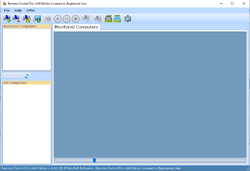

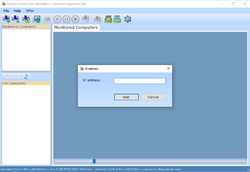

I have installed this program on both my computers. I have followed the instructions but no computers are added automatically on either computer.
Save | Cancel
This did not work out so well for me. I followed the instructions and saw the png files being created and deleted from the client. The client list would not show any clients even after clicking the refresh icon. I was able to add a client using the I/P address. Unfortunately, the master says it cannot find the client on that machine yet I see it running in task manager and the png files are still being created and deleted. I'm running Win 10 on the machines tested. I run 4 laptops at my work station so this software would have definitely been a keeper if it worked.
Save | Cancel
Found this software to be very slow at its best. I stay with the built in Microsoft Windows Remote Desktop as there is no lag and runs like your sat in front of the computer your connected to.
Save | Cancel
Does the client software have to be deployed today?
Save | Cancel
Is this software compatible with Chromebooks?
Save | Cancel
You can find the Client software here:
https://www.pcwinsoft.com/pc-activity-viewer/clients.asp
Save | Cancel
Windows already has useful remote desktop connection (mstsc.exe) App
Save | Cancel
Not even close. That is a command line app. This is a commercial app that makes it easy for any user, experienced or not, to have remote access.
Save | Cancel
Frank, you may trigger the preinstalled windows remote desktop app at the commandline, but it is an windows app. If you want to simply control multiple computers, you may download RDCMan (remote desktop connection manager) for free from microsoft.
Save | Cancel
Windows Remote Desktop is not in any sense a "command line app."
Save | Cancel