Every day we offer FREE licensed software you’d have to buy otherwise.

Giveaway of the day — Reminder Commander 2.20
Reminder Commander 2.20 was available as a giveaway on October 28, 2008!
Reminder Commander will help you create a system of reminders for important events such as birthdays, anniversaries, appointments, important phone calls and much more. Reminder Commander has been designed on the basis of user opinions and suggestions. This is the reason for the program’s intuitive interface, which is extremely easy and comfortable to use.
You will no longer feel pressured about remembering everything as the computer will do it for you. Free your mind for more important tasks, and make your life more efficient!
Main features:
- Intuitive and easy-to-use graphical interface;
- Unlimited number of reminders;
- Popup reminders;
- Various reminder types – one-off and periodic;
- Reminding in advance;
- Postponing reminders;
- Disabling reminders;
- Tracking missed reminders;
- Separate reminder lists;
- Reminder history;
- One file for all reminders;
- Automatic launch at Windows startup;
- Access to the program via the icon in the system tray;
- Email reminders;
- Sound notifications;
- Tasks;
- Backing up the reminder database;
- Privacy protection.
System Requirements:
Windows 2000/XP/2003/Vista
Publisher:
Abaiko SoftwareHomepage:
http://www.remindercommander.com/File Size:
6.54 MB
Price:
$24.95
Featured titles by Abaiko Software
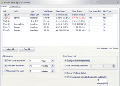
Abaiko Disk Space Monitor is a program monitoring free space on the disks of your computer. The news that there is not enough space on the disk will not take you by surprise in the worst time any more and you will no longer have to worry about it. The tool is intended for both regular home users and system administrators that need space for quickly growing logs of various systems, enlarging databases, data backups, or for software caching data.
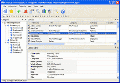
Advanced Phonebook allows you to keep it all in one place. It is designed to provide quick access to any contact via the alphabetic index and contact categories. Additionally, Advanced Phonebook can search by any criteria. Also, it is possible to create a report or export data to an HTML or CSV file.
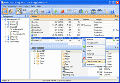
Smart CD Catalog is software designed for organizing and managing CDs, DVDs, and other digital media collections. It will allow you to catalog your disks and create an ordered CD/DVD database.
GIVEAWAY download basket
Comments on Reminder Commander 2.20
Please add a comment explaining the reason behind your vote.



would not install on windows vista 64 bit error code 2869 at 98 pct installed tried it 3 times same error every time
Save | Cancel
I just wanted to add a belated thank you to all who responded to my desperate pleas for help. It is just as Fubar wrote (#89) - It opened an icon in my system notification tray! Since I am able to open it I am going to give it a try. I would ask that the makers of this product give users a pop up screen announcing to look in their tray or have it open as a small window. Thank you, All!
Save | Cancel
#75-76, cj, it did install and run successfully. As I stated back at post #21, it doesn't display a window, it places an icon in your system notification area (tray). If your taskbar is in the default position, it will be in the bottom-right corner of your screen. While all versions of Windows will frequently fail to display tray icons, that problem generally occurs only at user logon (or Windows start, if you're the only user and don't use a password).
Personally, I don't care for Rainlender. Other alternatives have been mentioned here and in the comments for the numerous other offerings of Reminder Commander.
Save | Cancel
#76 cj - Try closing it with task manager or try unlocker it's freeware.
Here is the site: http://ccollomb.free.fr/unlocker/#download
It always works for me.
Save | Cancel
Couldn't get July 29th to enter as a reminder so uninstalled and switched to ReminderFox addon for FireFox. I also tried RainLendar but did not find its interface intuitive either. ReminderFox is a charm so its a keeper for me!
Save | Cancel
Fact is all of already have all weneed on out computers to remind us of any event or other thing.
If you like this program then use it.
Save | Cancel
Thanks, but i still prefer BT Reminder Buddy. and it's frreeeee~ :D
Save | Cancel
http://www.rainlendar.net/cms/index.php
I was just at this link and it works just fine for me. I hope they are still around have been using the program for a couple years now. The best & handiest, of any calendar program I have ever tried.
Save | Cancel
Really wanted to download this, as need more to do lists than just the 1 [in Rainlender] but the lack of 3rd Tuesday, must use 3 pull downs to enter time, and old reminders staying comments convinced me to pass.
Would be interested in seeing their Smart CD Catalog as a future give away.
Save | Cancel
Sorry three posts in a row.
I just read #75. CJ, you should still follow the directions I mentioned above, except just skip the part where I told you to go into the program and uncheck "start at bootup" since you cannot start the application.
My apologizes for not being thorough the first time.
Save | Cancel
Corrections to my above comment:
CJ you were referring to #75 (I just saw it) and I meant "#76" not "#72"
Save | Cancel
Kinda useless to me
Save | Cancel
#76
I looked back at #62 and it does not mention anything about uninstalling problems. But from your #72 post, I get that you are trying to uninstall a program (I assume Reminder Commander) but you are getting an error - more specifically, it is telling you the program is currently running.
Well first thing I would suggest is download Revo Uninstaller. It is far superior to the normal windows uninstaller because it scans for left overs that might not be uninstalled via the normal uninstaller (scans registry and stuff - its pretty reliable). Install Revo Uninstaller.
After that, go into Reminder Commander and uncheck the option where it says "Start at Bootup" (or something similar - I cannot remember exactly)
Then restart windows.
Once windows starts up again, run Revo Uninstaller and remove Reminder Commander.
Cheers.
Save | Cancel
installed fine and when I opened it, the interface shows nothing that indicates whether the program is registered successfully or not. However, since it opened with nothing that indicates it isn't registered, should I assume that means it did register successfully?
Save | Cancel
I need to amend my original comment (#62), the uninstall file doesn't work. Window's uninstall doesn't either. Both give me a pop up message that it is recommended I close the program first, but I can't even see the program! I tried to uninstall it as an administrator, but it thinks it's open. Help and thank you! cj
Save | Cancel
I'm not an experienced computer user, so there is probably an easy fix to my problem that I am just not aware of. I installed the program and ran it as an administrator, but I can't get it to open the application. I use AVG and wondered if it was stopping it, so I fiddled. I created an exception for its path. It didn't open. I turned off the shield - wouldn't open, then I turned off the link scanner - no change. I probably should have stopped there, but hey, I'm a user. So, I went to the file and went into properties. I tried the compatibility option for earlier versions of Windows (I use Vista Home Basic). No change. Checked off run as administrator - didn't work. Undid all the above listed changes and uninstalled it. Is Vista getting in the way or just my inexperience? Thanks! cj
Save | Cancel
And Kana Reminder (forgot to mention it in my last post, #62)
Save | Cancel
For an online alternative, try Sandy [http://www.iwantsandy.com]. It will keep notes and schedules for you, and feels like an actual assistant. I use it and am very satisfied.
Good free alternatives to this:
Rainlender
UK's Kalender
EssentialPIM
Remember The Milk
Sunbird
WinAlarm
Save | Cancel
Ashraf, thanks a lot for your review. I make it a habit to read reviews before I download software from GAOTD. Your review is certainly useful for a non-techie like me. Whatever improvements you plan to make is certainly welcome.
I suppose I should say the same of BladedThot--thanks a million--too. BladedThot, your review is one of the very first things I read through before downloading giveaways. A couple of minutes ago I subscribed to feeds from your site.
How I wish reviews from then on would be designed like the way Ashraf & BladedThot do their reviews. I think we should refrain from simply bashing software or its makers. Surely, warnings for virus, malware, spyware, worms, etc. is a welcome act!
All the best guys & more power!
Save | Cancel
I don't need todays offer or the free alternative everyones raving about, "Rainlender" but I think the free version is actually called "Rainlender Lite" because I already have one called "Alarm master Plus".
Following are two links that I'm sure "Rainlender Lite" can be downloaded from because I already did it from both just to be sure!
1)http://www.softpedia.com/get/Office-tools/Diary-Organizers-Calendar/Rainlendar.shtml
2) http://www.download.com/Rainlendar-Lite/3000-2124_4-10623256.html
It has some impressive reviews at download.com and I'm sure those wanting will like it based on said reviews & todays comments on it proclaiming how great it is.
Hope this helps those who've been looking for a download location.
Save | Cancel
Can someone set this up to remind me never to download this application again? Much suck.
Save | Cancel
Don't you all have iPhones/Smartphones/PDA's? I use my Outlook and my Moto Razr has a calendar function, just that moto phone tools is needed to input info easily, plus Google has scheduling and calendar options on a web-based system so it can be accessed anywhere and is "backed up" by Google's servers. Thanks but no thanks. C U tomorrow GAOTD.
Save | Cancel
Are you all outa your freakin minds????????? Now do you really want a comment
Save | Cancel
This is one crazy to get along with program.
hard to use. When the reminders comes up. It does not tell you what date or time the reminders is for. It shows you the current date. Try to get back to the calender where you put in the reminder to edit it. Good luck. This program was so aggravating to use. I trash it.
Save | Cancel
If the authors of this program really wanted to make my life easier, they would let me set a reminder time by typing, e.g., '1645' into a text box, RATHER than mousing an HOUR pulldown to some integer, tabbling to a similar pulldown and mousing to MINUTE integer, and tabbing to a third pulldown to select AM/PM. Sheesh.
This does not bode well for the projected lifetime of this app on my machine.
Save | Cancel
To #53, Spikey: Try http://www.filehippo.com/download_rainlendar/
Save | Cancel
Watcher13,
It is totally up to you guys. I am fine with either one.
Another option is that I can post my reviews on here and provide a link to my blog (where I also post it) in case there is a need for updates.
What you guys think?
Save | Cancel
Just wondering what use a computer calendar is?; doesn't work unless the computer is on or does it?
How would it remind one of off-line activities before one turns on the machine?
if one is expected somewhere, forgets, then turns on the computer would they remember to check their computer's calendar?; would they still have time to turn off the machine, dress appropriately and get to wherever they should be?
Just curiously wondering,...
Save | Cancel
Very nice program. Thank you GAOTD!
And by the way, I don't care about Rainlander.
If I wanted it, I wouldn't be here.
Save | Cancel
Ahsraf,
I think you posting your good reviews here does work and is what the comments are intended for. This problem with the link is just a fluke. This is the first link I've clicked on in months that didn't work. I'm not sure that's worth you changing unless it's better for you.
#55, 57 - Ann,
I agree #22 is either a bad joke, or one of those folks whose English is so bad they shouldn't bother to post. I honestly think that some of these folks are just lazy and sloppy; and if they'd take a little more time to organize their comment, they'd be understood. It's often very frustrating to try and read that stuff,
BUT, EBONICS IS A CHEAP SHOT. Let's keep even unintentional racism out of the forum, PLEASE. I can't believe that's a real indication of how a seemingly intelligent person like you thinks. Please GOTD moderators, screen such comments. Nobody wants a flame war.
Save | Cancel
Hello again,
I have a proposition:
Although this comment system is useful, the system just does not work great for reviews and such. The problem especially is highlighted today when the link for a good alternative program I posted is not working - it is hard to get an alternative link out to people in time.
So, how many people would be interested if I started posting reviews on daily GOTD programs on my personal blog? If you think this is a good idea, please give this comment a thumbs up. Depending on the response I get, I will update you guys on whether or not I created a dedicated page for GOTD reviews on my blog (I will post a link to it if the plan goes through, no worries).
Thank you
Save | Cancel
To 52 just tried your link for rainlender, comes back this page cannot be found ?
Save | Cancel
Rainlender.net seems to be down.
Please click here for an alternative download link until Rainlender.net is up.
Save | Cancel
#22, maybe if you learned to speak English instead of ebonic, someone could actually help you. To download, all you have to do is click on the download button.
Save | Cancel
#22. How do you expect people to answer your question when we can't even understand your poor English. Sorry we don't speak ebonic...
Save | Cancel
Looks good, but I use ReminderFox, which is a free Firefox add-on, and it works just fine. I would be lost without some type of reminder system!!
Save | Cancel
Hey #3:
Is it worth the effort without updating ? Yes, do NOT update, it is worth it not.
f.i. how long calendar is it in this program ? f.u. Only eastern daylight savings time bank, until Febtober of last year needed.
First investing time an effort. And then some bug og something else need to be done. And buying is the only option. - Not buying also an option, but bug still need to be done.
Any free programs that is recommended ? Can't recommend free programs here, only paid programs that are given away for not cost. Understand? Me neither.
Save | Cancel
Update to #51 whilst the links to the front pages work, when I now click on the donwload link, I still get the same "cannot be found"
Save | Cancel
Looks like a good program.
And, by the way, Rainlendar's site is working just fine now -- I'm going to install and try out both, and see which I prefer.
http://www.rainlendar.net/cms/index.php
Save | Cancel
Thanks Diller Daller #30 & Abbsgirl #41 both links work fine.
BTW Abbasgirl which one are you? the blonde or the brunette!
Save | Cancel
To the Rainlender advocate. Apparently they are no longer in business. Or the sites down. You can't get Rainlender
Save | Cancel
interesting... but the inability to schedule events like "3rd wednesday" turns me off.
I've been using Yagoon Time, but haven't been entirely happy with it.
Actually what I'd like is a web-based calendar like Google Calendar that doesn't stink like GCal. Google Calendar doesn't even let you postpone a reminder and their popup reminders don't work at all. I can't understand why Google can't get their act together on Calendar. In a week, team of highschool kids could finish Google Calendar the way it should be finished.
Save | Cancel
To everyone who can not find the program after the launch, see this screenshot:
http://www.remindercommander.com/support/icon.gif
Save | Cancel
Finally, found a link for rainlender 2.4 that works
http://www.download.com/Rainlendar-Lite/3000-2124_4-10623256.html
Save | Cancel
For those using Firefox and IE - an addon called Rainlender is smaller, bug free, and provides reminder with or without an audible sound, tasks and to-do list.
It sits on your desktop, is skinnable and I love it! :)
` Libby
Save | Cancel
Unrelated, but I did some investigation into Rainlender's site not working. They are using a registrar that is in trouble with ICANN. (Google "Joker.com" and you can read all about it.) I also noticed that Rainlender's status is "ClientHold". They just renewed, so may be in limbo at the present time. Hopefully for those interested, they will return soon.
Save | Cancel
Looks like a decent program for free!!
I've tried so many of these reminder programs. They all seem too bloated for me, and most of the functionality exists in Outlook, so I find after I load them, I don't use them.
I found the simplest solution was
this simple javascript, created by Thompp Nation. It just lets you create/delete reminders locally, right in your browser... stores them as a cookie... so don't delete cookies! There's something to be said for simplicity. Give it a try!
Save | Cancel
I don't get the big fuss about the program...
Well, it seems to me that if anyway in a year the license is expired there's no reminding of any birthday more than once, unless I buy the program before the end of the year.
I've got all the features this program has to offer on my Yahoo mail account.
I think I'll pass this time, but big thanks to GAOTD anyway :)
Save | Cancel
I believe I commented last year about an alternative reminder program named Peter's Ultimate Alarm Clock. It is shareware, but only US$10 to register. (There is a free version that is an older version.) I have been using it for a really long time and love it. I also use the free online "Remember the Milk" that can be added as a "gadget" to a Google homepage as is also visible in GMail. No matter what computer I am looking at or wherever I am, I can get my reminders with RTM. Another alternative for Firefox and Thunderbird users is "ReminderFox". I can not say anything about it since I do not use it right now, but it is Free and the screenshots at the mozdev.org site look very cool and looks to have a lot of features that Reminder Commander lacks.
Thanks anyway GAOTD, keep up the good work!
Save | Cancel
You also might try this for the rainlendar..as an alternant link..
http://www.ipi.fi/~rainy/legacy.html
Save | Cancel