Every day we offer FREE licensed software you’d have to buy otherwise.
RecoveryRobot Pro 1.3.3 was available as a giveaway on March 10, 2020!
RecoveryRobot Pro is full-featured, all-purpose data recovery software program for recovering your precious data under almost every data loss scenario. While it's very versatile in its data recovery capabilities, it does not require professional skills during the data recovery process.
Reasons you should try RecoveryRobot Pro:
- High data recovery success rate;
- Comprehensive in its data recovery functions;
- Super fast & easy-to-use!
System Requirements:
Windows XP/ Vista/ 7/ 8/ 10
Publisher:
RecoveryRobotHomepage:
https://datarecoveryrobot.com/best-data-recovery-software-free-download/File Size:
6.61 MB
Price:
$49.95
Featured titles by RecoveryRobot

Recover your photo, video and audio from local drives and removable devices.
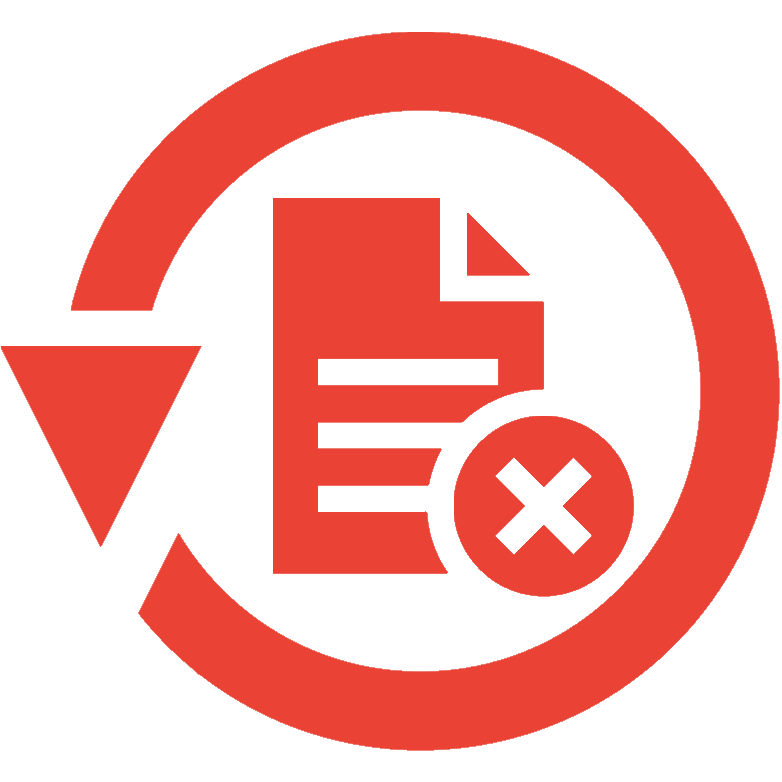
Fast and easy-to-use undelete software for recovering deleted files under various circumstances.

Powerful hard drive recovery software for recovering data from local and external drives.
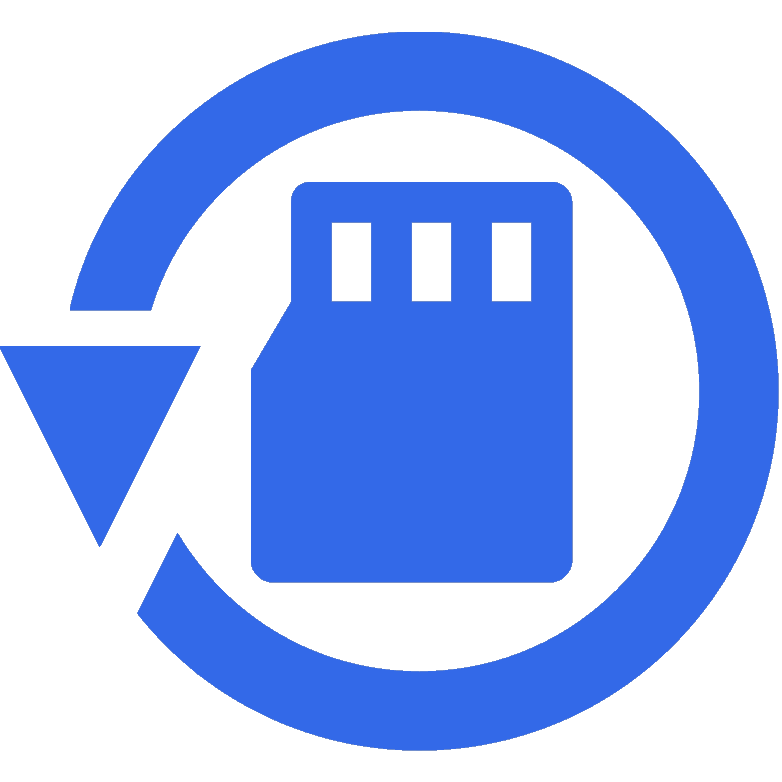
Recover photo, video, and file from memory card used in digital devices or mobile phone.
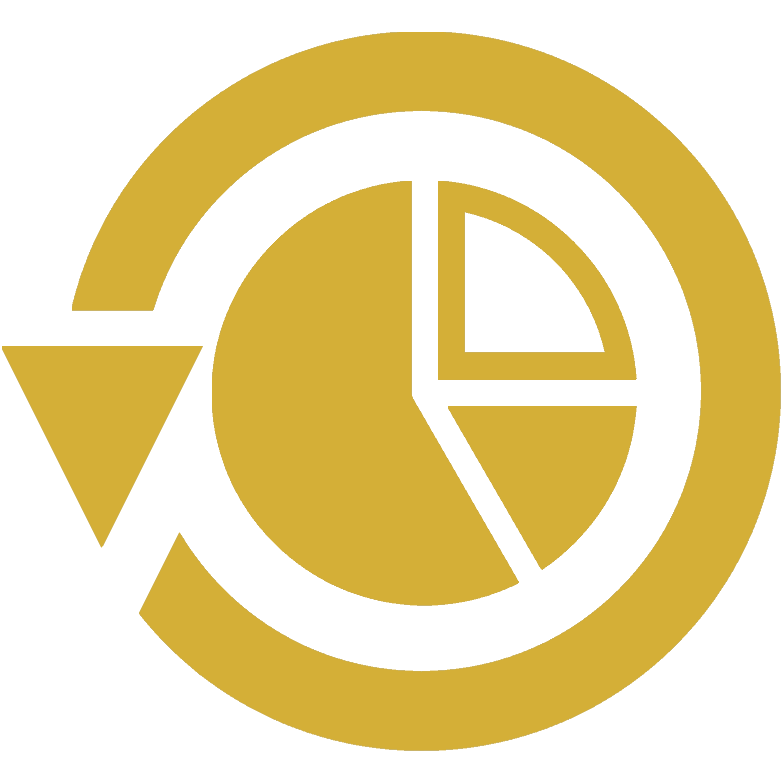
Powerful partition recovery software for recovering data from lost, deleted or damaged partitions.
GIVEAWAY download basket
Comments on RecoveryRobot Pro 1.3.3
Please add a comment explaining the reason behind your vote.



Registration was incredibly easy.
The Big pluses:
Recovery software that not only doesn't artificially limit the quantity of data recovered, but
Also categorizes the files by type or any other descriptor you might choose.
Over time, I have used a number of offerings of recovery software only to find that the limited recovery that occurred provided no information on file name or file type. This might seem trivial but consider that when you are recovering a great deal of information, the need to search each recovered file until you find the one you are really looking for, means that you are better off (takes less time) recreating the original file from scratch rather than recovering that original.
To be clear: This software is excellent just because it identifies the file names and types.
I don't have any thing that Must be recovered today - But I wish I did!
Thank you Recovery Robot!
Save | Cancel
It would be most useful if this program were made totally 'portable' - such that it could be installed on (for instance) a USB pen-drive - with that installation NOT then having any need to install any element of the program on any of the PC's storage devices. If such was the case, then any recovery would not be at risk - remember, when such an issue arises the user is likely to be experiencing minor panic at the potential loss of much work (and many, many files) with HDDs having now gotten to large sizes!
Save | Cancel
So I've looked but can't find anywhere here or on the site if this is portable? Seems to me if my hard drive is damaged enough to need a recovery program it would be useful to have it on a stick.
Save | Cancel
The program sees my small WD 2 TB USB 3.0 Drive but can not see my larger WD 5 TB USB 3.0 drive which just happens to be the drive I need to use this on.
Save | Cancel
So, the "Pro" is just a part of the program name, heh...
This is version "Home 1.3.3" - License: Non-Commercial use for up to 3 PCs.
They also sell "Single" - for a single PC, "Expert" - commercial use / 10 PCs, and "Business" - commercial for unlimited PCs.
The listed license duration is 1 year with free upgrade (for paid license, no clue about the GOTD)
I was happy to see "partition recovery" in the program menu, but after checking it turns out to be the simple file recovery function that every other similar program has.
Save | Cancel
Giveaway of the day — RecoveryRobot Pro 1.3.3 - very nice giveaway. I think, that this software can be very helpful in data loss situations. But I hope that I won't need it in the future, too ;-) .
Save | Cancel
What happened to the license info in the blue box? Please specify that information so people do not have to ask/guess what it may be.
In this case, is it a one year license? If so, does it include updates or not? Or is it a forever license with no support or updates? Something else? I downloaded the software and registered it but the license information in the program does not state an expiration date or any information other then it is registered.
Can someone from the publisher or the GOTD team please respond. Thank you.
Aside from that, the program downloaded, installed and registered without issue on WIn10HomeX64. I've not had occasion to actually try it.
Save | Cancel
jboy, near the top of the giveaway page is the phrase, "Terms and Conditions." When I clicked on that, it took me to a webpage that said the following:
-----------------------------
Terms and conditions
The software is required to be downloaded, installed and registered exceptionally during the giveaway period! Please mind that you won't be able to use the contents of the downloaded archive after the end of the giveaway period unless stated otherwise.
Please note that the software you download and install during the Giveaway period comes with the following important limitations:
No free technical support;
No free upgrades to future versions;
Strictly personal usage.
THIS SOFTWARE PRODUCT IS PROVIDED "AS IS" WITHOUT ANY WARRANTY OF ANY KIND, EITHER EXPRESSED OR IMPLIED. WITHOUT LIMITATION, TO THE FULLEST EXTENT ALLOWABLE BY LAW, END USER ASSUMES THE ENTIRE RISK AS TO THE QUALITY AND PERFORMANCE OF THE DOWNLOADED SOFTWARE PRODUCT.
---------------------------
I understand this to be stating that once you have installed the program today, there is no other time limitation attached to the offer.
Save | Cancel
I installed and then found the key now states RENEW. Was wondering how long this license will be active. Is this an annual software program? I see the web site shows a version that is $49.95 per year, so I assume this is the same?
Save | Cancel
1 year license? According to the developer's store, it seems to be, because they have only this option.
Save | Cancel
Disabled Antivirus and firewall
licked install on Setup.exe
Pop-up:
Failed to connect. Please try again later
Each time
Save | Cancel
Clicked install on Setup.exe
Pop-up:
Failed to connect. Please try again later
Each time
Dear GOTD team- help me
Save | Cancel
Ada, I downloaded the Zip file, then downloaded Recovery Robot Pro from the company's own website, then activated it using the key given in the text file of the GOTD package. It activated successfully. Hope this helps!
Save | Cancel
Ada, Even if you have disabled your Antivirus, if you are running a VPN it could also cause issues.
Save | Cancel
Ada, I had the same problem with a recent giveaway. It was caused by a Win10 update that mustn't have completed properly. I would suggest restarting your computer and letting it finish all updates, because that's what fixed mine.
Save | Cancel