Every day we offer FREE licensed software you’d have to buy otherwise.

Giveaway of the day — RecMaster Pro 2.2.1078.247
RecMaster Pro 2.2.1078.247 was available as a giveaway on April 8, 2023!
Discounted licences WITH UPDATES for giveaway users
RecMaster is a professional and useful screen recording software.
It supports accurate screen recording of any desktop activities such as desktop presentations & webinars, live webcasts, gameplays, Webcam videos with audios, and business meeting videos.
You can record full screen, gameplays, custom areas, as well as specific program window according to your needs. And the software also supports recording with the computer camera or webcam and recording audio only files. It allows you to complete the recording easily, efficiently and stably in different recording environments. It can also help you edit the recorded files by cutting, merging, adding subtitles, delogo, and more. With this screen recorder, you can also set recording format, resolution, frame rate, camera output, audio output, etc. separately so that you can record all kinds of video content you want. It is the best choice for your work, study and entertainment.
New features:
1. Improved Auto Recording Feature.
2. Shows the Keyboard in Real-time on the Screen.
3. Hides the System Taskbar and Status Bar.
4. Magnifier Helps to Find Details.
5. Flexible Webcam Shape in Full-Screen and Custom modes.
6. Add the Automatic Gain of Microphone/System Sound.
System Requirements:
Windows XP/ Vista/ 7/ 8/ 10 (both 32-bit and 64-bit versions included), it’s also compatible with Windows 11; Processor: 1 GHz Intel / AMD processor or above; RAM: 1GB RAM (2GB or above is recommended); Hard Disk Space: 200MB of hard-disk space for installation; Interface language: English
Publisher:
Suzhou Aunbox SoftwareHomepage:
https://www.recmaster.net/File Size:
42.7 MB
Licence details:
1 year, no updates
Price:
$14.95
Featured titles by Suzhou Aunbox Software

RecoverXData helps recover lost data from emptied recycle bin, computer hard drive or lost partition, external drives, SD cards, and more. No damage to the original hard drives or storage devices, and high conversion rate. All you need to do is to scan the location where you lose the file, preview the results, and recover.
GIVEAWAY download basket
Comments on RecMaster Pro 2.2.1078.247
Please add a comment explaining the reason behind your vote.

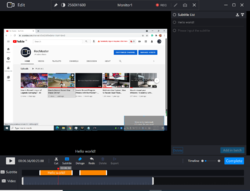

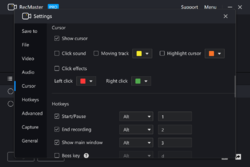
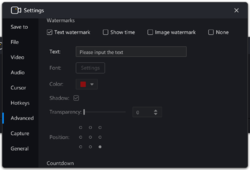
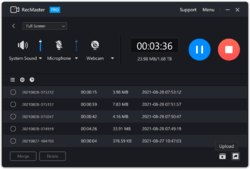
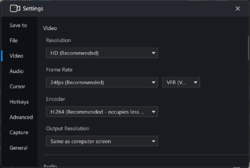
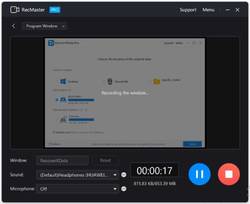


Minor complaints, the program won't allow you to paste the registration code into the box but you must laboriously type it in manually. Also it doesn't explicitly say if registration is successful, but there are no further mentions of it being a trial version.
Save | Cancel
l_mckeon, I don't know if this is helpful, but I often encounter this problem in Windows. Have you tried the old DOS commands of "control c" for copy and "control v" for paste?
Save | Cancel
Hi l_mckeon,
Mine pasted in with a SHIFT-INSERT. Also, once you're registered,
the title bar will change from RecMaster FREE to RecMaster PRO.
Save | Cancel
l_mckeon,
I didn't try it on this program but have found if the mouse doesn't copy & paste then dey commands can work.
Best, J.Hobbs
Save | Cancel
l_mckeon, CTRL+V my friend. Pastes just fine.
Save | Cancel
l_mckeon, you can't right click in the box but you can user Ctrl+V to paste the code.
Save | Cancel
Will this capture sound and video for a ZOOM call?
Save | Cancel
Does this, or any, screen recorder capture the screen and audio without capturing ambient noises in the room or you talking etc...?
Save | Cancel
creatrix888, microphon as the second sound source can be disabled in the general options of ZDSoft's ZD Screen Recorder. If todays giveaway screen recorder doesn't have this function just disable the microphone in Windows itself. Right click on the loudspeaker symbol in the systray.
Save | Cancel
creatrix888,
Yes, it can.
Save | Cancel
Can it capture Netflix screen?
it's not necessary to record the whole sequences, but at least take a screenshot?
Can this software take the Netflix screen photo?
Save | Cancel
Adam, no
Save | Cancel
Adam,
Use program Lightshot for your screenshots. Set that up to your liking. With that, I use: CTRL + PrntScr and make a screenshot folder.
Save | Cancel
Adam, Greenshot is an excellent opensource application for taking screenshot.
Save | Cancel
Adam
Just pause Netscape and hit the PrintScreen key and you can paste the image into a photo editing or word processing program. No need for special software to capture the image.
Save | Cancel
vik, It doesnt work with netflix even if it is stopped. There is always black sreen captured. This situation appears in many screen caputer apps. So it is the reason I've asked.
Save | Cancel