Every day we offer FREE licensed software you’d have to buy otherwise.

Giveaway of the day — Product Key Recovery Tool 2.0.0
Product Key Recovery Tool 2.0.0 was available as a giveaway on December 4, 2023!
It often happens that you need to reinstall your computer for some reason, but you can't find your product installation keys from your favorite or paid software and games. Product Key Recovery Tool is here to help you with that problem. This tool can find and recover most of the keys of your already installed favorite programs and games and offers some other benefits. The program can also recover installation keys from external non-bootable or corrupted hard drives too.
You can purchase a special Lifetime license (with support and updates) with 50% discount using coupon code "GOTD50" on order page!
System Requirements:
Windows XP/ 7/ 8/ 8.1/ 10/ 11 (x32/x64)
Publisher:
PC TrekHomepage:
https://www.pctrek.com/pkrtFile Size:
1.08 MB
Licence details:
6 month license
Price:
$19.95
GIVEAWAY download basket
Comments on Product Key Recovery Tool 2.0.0
Please add a comment explaining the reason behind your vote.

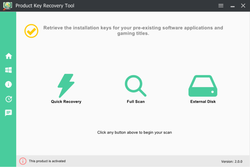
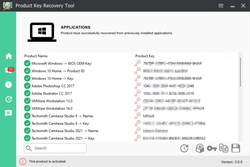
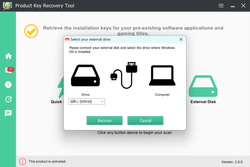

Upon reflection looking over the list it found a lot of things related to my PC brand that I cannot identify exactly what they were, but overall only a small percentage of the installed software on my machine
Save | Cancel
I can't get the program to open, I turned off security, am only using admin account, have reinstalled, and nothing.
Save | Cancel
I installed the program, but when I tried to run it, nothing happened. I tried to run it as the admin and still nothing happened.
Save | Cancel
How do you get this software to work? I can't get it to work on my PC at all.
Here's my specs:
DESKTOP-PBH7H9S
Intel(R) Core(TM) i7-4770 CPU @ 3.40GHz 3.40 GHz
RAM - 32.0 GB
Windows 10 - 64 bit
Save | Cancel
It only recovered 10% of the software installed on drive C:\, very disappointed with the results.
Save | Cancel
can this software extract the windows key from bios of the newer computers?
Save | Cancel
~walt, as far as I can see, it only searches the registry for keys. So the answer to your question would be "NO".
Save | Cancel
~walt, No, it does not look into the BIOS area.
Save | Cancel
~walt, if not, you can run the following command in PowerShell:
(Get-WmiObject -query 'select * from SoftwareLicensingService').OA3xOriginalProductKey
Save | Cancel
~walt,
This is what it produced re Windows when I ran it (I then deleted the program I don't need to keep it)
Note I actually have Windows 11 so not sure about that
I deleted the actual keys for obvious reasons
**************************************************
Item: 1
Product Name: Microsoft Windows -> BIOS OEM Key:
Product Key:
**************************************************
Item: 2
Product Name: Windows 10 Home -> Product ID:
Product Key:
**************************************************
Item: 3
Product Name: Windows 10 Home -> Key:
Product Key:
**************************************************
Save | Cancel
rww, that is from the hive/registry, which is where the key was traditionally stored. the new, uefi bios of the pc is now the storage area for the oem keys. the powershell script provided above also fails to extract the key, ran as user, then as administrator. although microsoft hwid maintains whether or not there is a digital license available for the installation of windows, i prefer to maintain my own system information. thanks for the reply.
~walt
Save | Cancel
I folowed the instructions
Run the program, click "Activate Now" button at the top right corner.
Then click "Activate FREE License for 6 Months" and "Click to activate or use the discount".
NO ACTIVATION CODE IS REQUIRED!
Then received the error
Error: -2147012889: The server name or address could not be resolved
Save | Cancel
Steven,
This error could be caused by your antivirus or firewall program blocking connection request to the activation server. Please try to disable the antivirus or the firewall while trying to activate the product.
GOTD team
Save | Cancel